Make a temporary copy of a region on Windows with RaptureReplica
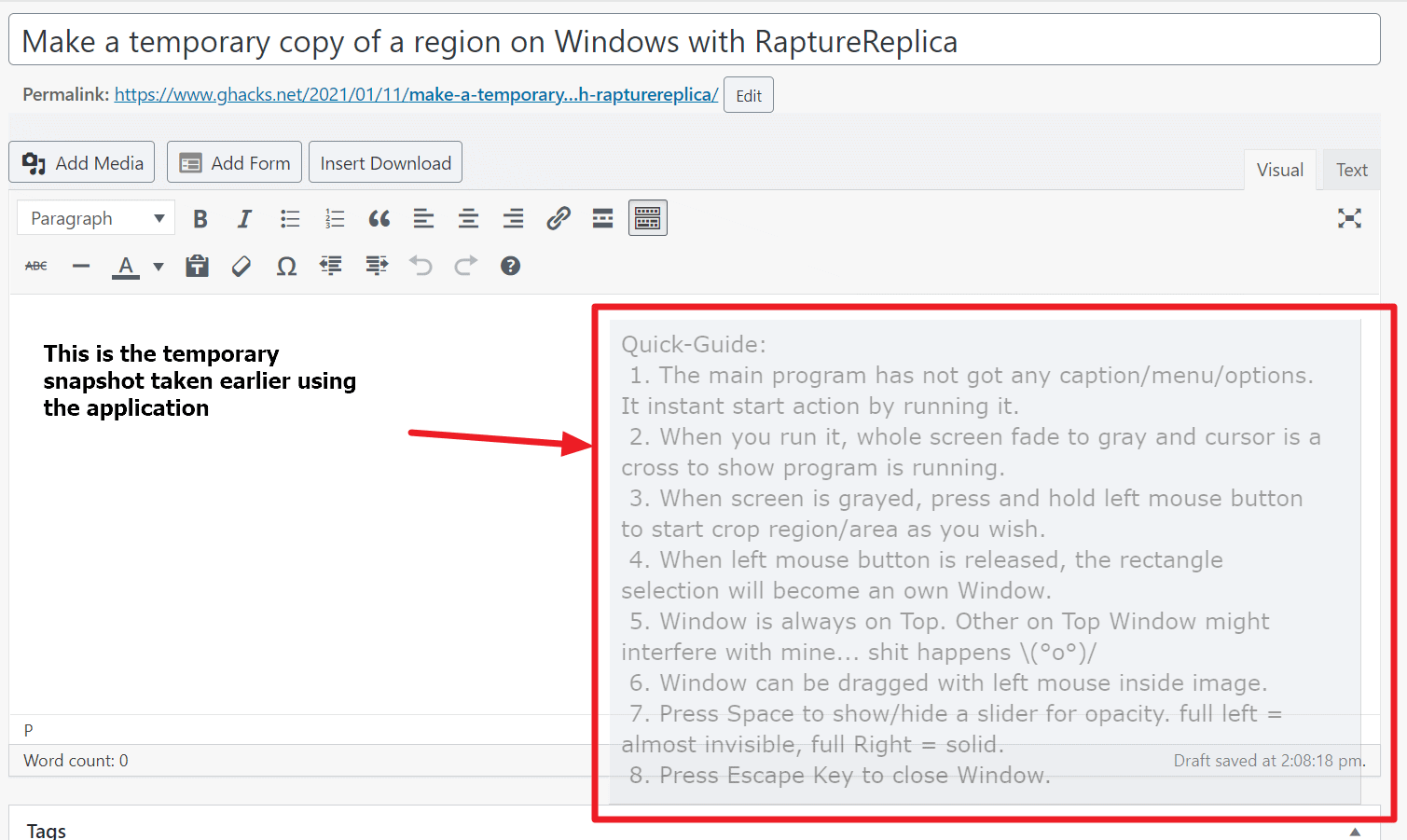
RaptureReplica is a free application for Microsoft Windows devices to make a temporary copy of a region displayed on the screen. The temporary copy remains on top and may be moved around until it is dismissed.
One of the things that you can use RaptureReplica for is to keep information displayed in the foreground, e.g. when writing a new blog post or following a guide or instructions.
The application works similarly to screen capture tools, but with the difference that its output is only temporary and that it is displayed on top of everything else by default.
All you have to do is download the latest version of the application from the Donation Coder website to get started. It is provided as a 7z archive that you need to extract to the system using archive software such as 7-Zip or PeaZip.
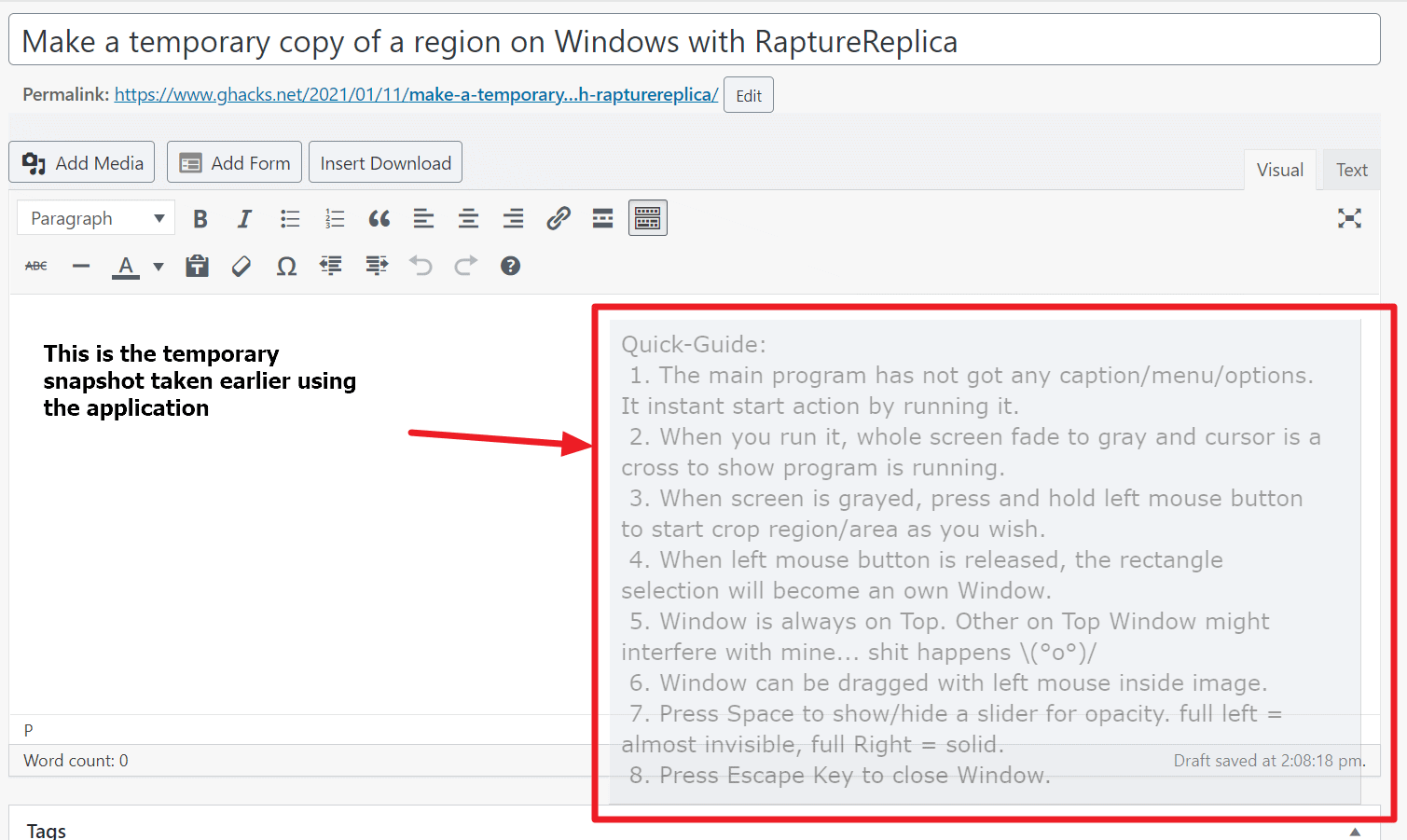
The application freezes the screen when you run it so that you can capture a region. Since you may not want the program folder to get in the way all the time, you may want to associate a keyboard shortcut with it to launch it using that shortcut and not the mouse. Alternatively, you may pin the program to the taskbar to launch it from there.
The program enters its capture mode automatically when you run it. You may draw a rectangle on the screen to capture it using the left mouse button. You may also invert the colors by using the middle-mouse button instead for the capturing.
The image is created and displayed automatically after you release the mouse button. Use the left mouse button to drag the captured image around or use the middle mouse button to create a new capture. The right mouse button will exit the application in both modes.
Press the Space-key in either mode (capture or display) to display the opacity slider. Use it to change the opacity. Opacity defaults may be changed in the application's ini file, e.g. to set it to 100% always.
Closing Words
RaptureReplica is an interesting program. While you can achieve pretty much the same using a screen capturing tool and an image viewer that supports always-on-top functionality, it is making things easier for the user. It is an efficient use and forget about it kind of application that is helpful on smaller screens with limited space.
Now You: What is your main device's screen resolution? Would you use such a program?
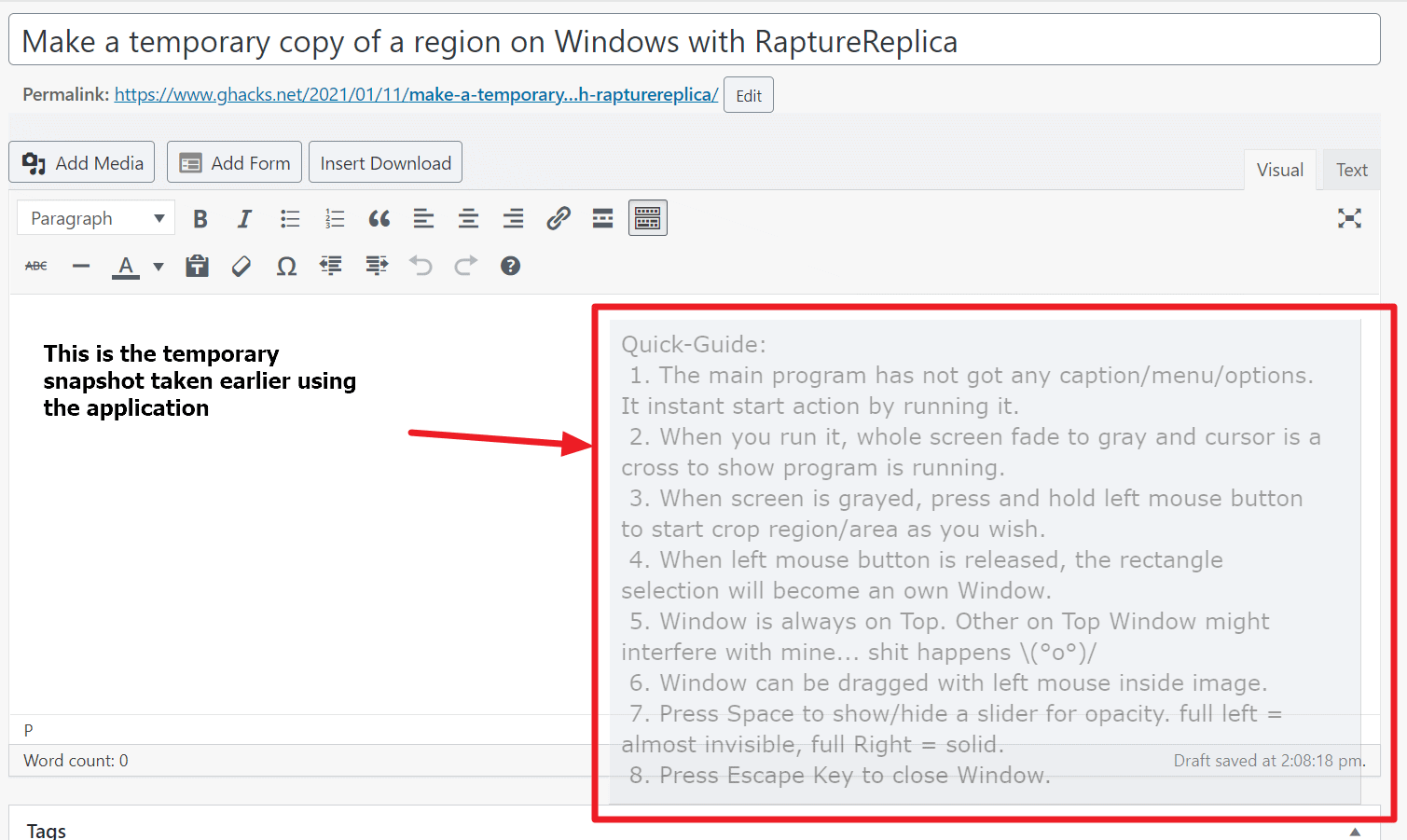


























GF Windows just deleted and flagged my copy. Pity. I really like the idea of this software.
Windows Defender just popped up and told me it detected Trojan:Win32/Woreflint.A!cl in RaptureReplica. Haven’t had this experience before with a portable program. I’m surprised given Donation Coder site’s good reputation. I presumed people who know about these things look at the source code. Could this be a false positive?
Windows just removed my download of this stating a Severe threat rating. So I checked VirusTotal and the executable rates 12/70 there – quite concerning!
I use Stickies by Zhorm Software which does the same thing plus much more.
No download link. this link leads to the forum. Do you even check your posts?? Unsubscribing. Too much github and too many false leads. This used to be the best newsletter.
The download link is posted by the developer in the first post on the page that opens. Yes, it is a forum, but the program has been published there.
This is really a nice little thingi. It’s been quite a while since I last had the same “aha” feeling!
Love it! Sort of like a travelling temporary sticky note when you need a small bit of certain info or numbers but don’t want copy and paste or clipboard functions. Saves going back and forth between pages. For some reason I think the developer probably meant the word Capture not Rapture hehe.