Automatic Thunderbird upgrade to version 78.x has started
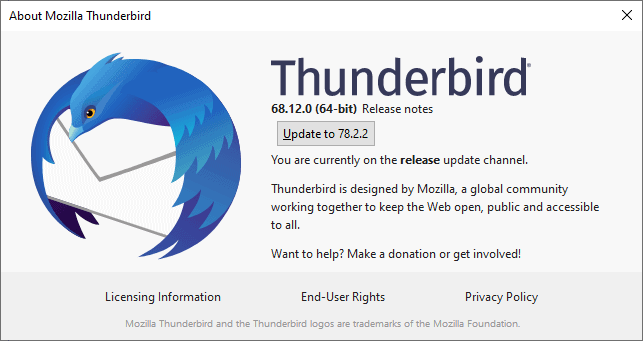
Users of the desktop email client Thunderbird who are still running version 68.x of the program will be upgraded to Thunderbird 78.2.2 automatically. The development team of the email client put an update blocker in place to prevent automatic upgrades from Thunderbird 68.x to Thunderbird 78 after the initial release of the new version. One of the main reasons for putting the update block in place was that the extension system changed in Thunderbird 78.
The new version of the email client supports only MailExtensions and not classic extensions; this invalidated all classic extensions that users had installed in the email client unless the extension developers would have created a compatible version of the extension in the meantime.
Thunderbird users who still run version 68 of the email client are upgraded to version 78.2.2 -- the most recent version -- automatically. The program is either upgraded automatically in the background if the default update settings have not been changed, or on user request.
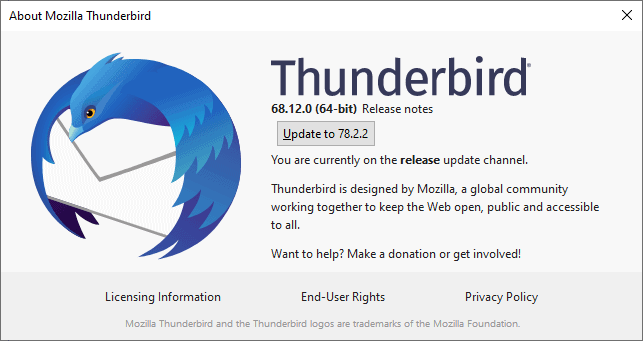
Users who don't want to be upgraded at this point in time need to disable the updating functionality in the program; this is done by disabling automatic updates in the settings and changing the setting to manual updates (under Options > Advanced > Update).
Thunderbird users who use extensions may want to research whether these are compatible with the latest version prior to running the upgrade. One option to do that is to check each extension manually for compatibility, another to set up Thunderbird in a virtual environment or second system, import the profile, run the update, and check which extensions remain enabled.
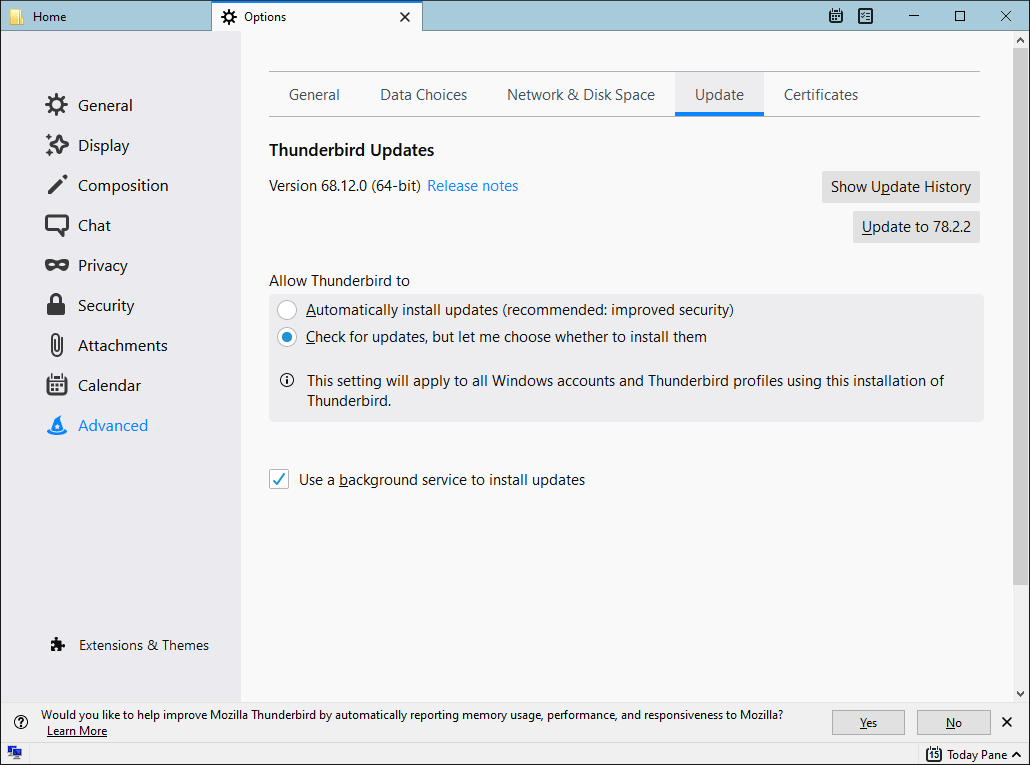
Mozilla has not changed the notification on the Thunderbird 78.2.2 release notes page yet. A note on the page states that Thunderbird 78.2.2 is not offered as an upgrade from Thunderbird 68 or earlier, and that it is only available as a direct download.
Thunderbird 78.x includes a number of new features and improvements such as integrated support for OpenPGP.
Now You: Do you use Thunderbird or another email client / service?
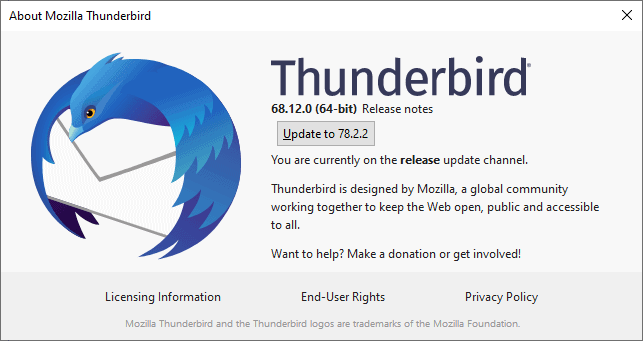























What a nagging password prompt.
can’t even make Thunderbird 78.2 remember the password each and every bloody time it polls.
so much nagging that i keep my ISP smart email key (password) in my clipboard so i can cut-n-paste.
Ridiculous.
I will be stayng with v68. I only use about 10 extensions and several of those have ceased development because of the work in updating to v78. There doesn’t seem to be direct replacements so I’ll stick with what works.
In a similar vein, I’ve disabled updates for Firefox after the last totally screwed up disasterous Android update. I’m testing Opera for Android and Windows and it has a lot of good things. Certainly, I don’t see staying with FF long term.
Thunderbird is going the way FF has for some time – forgetting what made the SW special – the addons and customisations. By killing off a lot of addons by making them uncompatible, and introducing change for change sake, they’ve lost users and alienated a lot more (inc me).
I’ve used FF since about 2000 and Thunderbird since the first release but it’s obvious that neither has any loyalty to the users and developers that made then special, so why should we stay loyal to them?
I’m increasingly worried about the direction of TB and the need to monetarise it. I’d buy it if I could trust that they wouldn’t just screw it up with some stuipid decisions. but I can’t trust them because their track record isn’t good.
I guess it’ll soon be time to move to another email client, paid or unpaid, so I best starting looking.
FWIW, I dropped Firefox for Vivaldi about two years ago. Never missed it, not even for a day.
I’m sticking with 68 until they pry it from my cold dead hands. I want my control my way over my extensions
I have used and recommended Thunderbird and Firefox from day one.
The Thunderbird -78 update- is RIDICULOUS !!!
I have -15 email ID’s- and it breaks half of them !!
Developers want to make Thunderbird look cute for smart phones. That’s fine but don’t force the same dumb looking interface on desktop and laptop users.
I AM NOT going to downgrade to version 78 until it works with my emails and allows me to change THE LOOK. If that never happens it is their loss, not mine.
Arch Linux got me, finally, and updated my current TB 68.12 to version 78.
This version is unbelievably bad. Incompetent design & decision-making at its finest.
Apart of the “inhumane interface” UI issues, already well described elsewhere, version 78 hit me by hanging endlessly in “checking mail server capabilities”, without giving any hint at what might be wrong. I guess, it does not like the SSL version of the ~14 year old mail server, but hell freezes over before I start meddling with an older mail server for the sake of satisfying some snowflake programmer’s demand for a perfectly safe mail space.
I ended up manually installing 68.12 into its own “/opt/thunderbird” folder, and removing the TB 78 installation from Arch Linux permanently.
Running TB 68.12 for the first time lead to TB creating a new profile. Upon exiting TB I went into the “~/.thunderbird” directory, deleted the new profile folder, and renamed my original profile folder using the new profile name. Works just fine again now.
And that’s how its going to STAY. Version 68.12 is the last Thunderbird version I’ll ever touch.
Hi guys, I read the comments on this article, and figured out that someone is having troubles with his/her mailbox after Thunderbird upgrade. I also had the same issue, and possibly some more people here in Italy, and we figured out it deas with ssl, probably your servers did not upgrade certificates.
In order to fix it, what you need to do is to open Thunderbird options, and open the configuration editor. You will at that point get a warning saying to be careful, press “I accept the risks”. There are many many many things here, so the fastest way to find what we need is to put the following string in the search edit box:
security.tls.version.min
When you find the search result, edit the entire number, delete number 3 and put 1. Close configuration editor and the options pane, and restart Thunderbird.
Regards,
Barbuz
To answer my own question (how to point 68 to the correct profile), this provides instructions: https://support.mozilla.org/en-US/kb/profile-manager-create-and-remove-thunderbird-profiles But when I try to do that with 68, it says a newer version has modified my profile, and no-can-do. So I’m stuck with the awful 78. Nuts.
Similar problem here. My profile was ‘updated’ and can’t work with the old 68.
How do I undo the “updating”? I’ll take manual instructions to surgically revamp my profile vs rebuilding all my email and extensions and resyncing data.
It updated me today (not sure why it took so long…) And I want to revert to 68, because extensions. But 68 will not pick up my old profile, which I *think* is still there; instead, it’s asking me to start from scratch by entering my username and pw for my email provider, etc. How do I point TB 68 to the correct profile?
I installed thunderbird 78 from the thunderbird site. It did not pick-up the previous profile. Is there a way to do this manually. I have a lot of mail accounts configured and would prefer, not setting them up manually. (My OS is Kubuntu 20.04)
As long as they don’t start aggressive Pocket-like data monetization like their new for-profit structure could lead to, it should be fine to use. We trust you to inform us when something goes wrong as always, Martin.
Very true. But I do recall some idea TBird had for a paid email provider/service that would bring in revenue for Thunderbird support & development. I’d been shopping around for one (so I wouldn’t have to depend on my ISP or Google), but if TB were coming out with one I’d rather money went to them.
If you haven’t noticed yet, TB 78.2.2 is killing off it’s usefulness as an eMail client as it will no longer talk to any eMail Server that is not running TLS 1.3. (Current version of TLS).
This is hurting so many of your loyal End Users.
Phaz (suffering)
@Phaz, if you haven’t noticed, TLS 1.0 and 1.1 have been deprecated for good reason and every responsible provider should have it disabled long ago. There are plenty of references like https://www.funio.help/hc/en-us/articles/360000470208-TLS-v1-0-1-1-deprecation-and-TLS-v1-2-implementation that document these protocols put users at risk. Can you think of a reason why Thunderbird be complicit it putting users at risk?
See
https://www.facebook.com/Thunderbird/community/?ref=page_internal
With many other people, i cant get my emails after updating !!!
PLEASE… need help ….
I tried deleting my account, reinstalled it, got working, getting all mails and maps.
Then it blocked again and nothing !!!
@need_help try temporarily setting connection security to None in account settings.
If that helps, then change the security back to TLS and use the instructions at https://bugzilla.mozilla.org/show_bug.cgi?id=1662799#c2 for temporary relief until your mail provider gets their act together.
To that end, you should inform your service provider they need to protect their users and provide modern crypto protocols. https://en.wikipedia.org/wiki/Transport_Layer_Security#TLS_1.0 describes that TLS 1.0 is deprecated (and 1.1) and that TLS 1.2, which is now Thunderbird’s new minimum, has been available for over a decade.
hello
i “played” with all kinds of settings (portnumbers ssl, tls,…)
and finally got it working somehow…
tried mailing my provider (messenger) but after autobot just getting random ppl who not understand what i’m talking about….
But lets get fingers crossed…
@ Frank,
Never mind I found it on the Web.
Here’s a pix of the registry configuration instructions to block Thunderbird updates in case it’s of any use to anyone: https://imgbox.com/ZRBbC7Ux
I never allow automatic updates of ANYTHING. I learned that back in the DOS days that when you get “upgrades” they usually aren’t, so give it a couple of weeks (with iOS on my phone, I wait a month or 6 weeks because Apple’s worse than Micro$oft about bugs). I learned early that you I can’t trust anyone, including myself, to write bug free programs.
As a result, I know that my 7 mission critical extensions won’t work, so no “upgrade”. Thunderbird has been a great tool to automate parts of my workstream with those extensions.
From comments in Mozilla forums, it appears that a majority of Thunderbird users use it because of the wide variety of available extensions, and the development team doesn’t appear to understand that. IMHO they’ve lost touch with a huge majority of their users — the ones that turn off auto update, telemetry, and crash reporting.
Methinks that the apparently abandoned Thunderbird team is thinning, as are the Thunderbird fans that have volunteered to contribute some great extensions. These extension authors mostly do this good work in their spare time, and the Thunderbird team should have given them far more time to prepare updates.
Without extensions Thunderbird is just another email program. With extensions, it’s an incredible tool for remote workers or folks with Internet businesses.
I’m hoping the developers of my critical extensions are working on upgrades.
Saw this article this morning and immediately went to perform the actions to stay on 68. Too late! I’ve been upgraded to V72. After fiddling with the server settings, I was finally able to get mail from my personal account. But I’ve lost my calendar. How do you sync with your Google calendar?
It certainly does look different. I’ll have to use for a while to see if I like it. Initial impression is “Ehh…”
You should reinstall google calendar provider plugin
@Kirk, have you tried the tbsync addon?
Not compatible with lookout extension…
> Not compatible with lookout extension…
The original author abandoned long ago.
The author of the replacement add-on has it in his sights, as you can read at https://addons.thunderbird.net/en-US/thunderbird/addon/lookout-fix-version/reviews/1163275/
No, the updating won’t be automatic for *me*. I turned off Thunderbird updating with a registry hack a while back. I won’t be moving on from version 68 because to do so, I’d have to give up too many mission-critical extensions. Mozilla seems determined to kill itself because it sold it’s soul to Google years ago. Too bad too, because for me Thunderbird is the only viable email-newsreader option out there. Note my use of the word “viable” and the phrase “for me”. Your mileage may differ.
@ Frank,
Could you post your registry hack please?
Thanks in advance.
I can confirm it. I just clicked about and it updated me from 68 to 78.2.2.
I think the “upgrade” happened to me this morning, and now I can neither send nor receive email! Is it possible to reverse the “upgrade”? The error code said “peer using unsupported version of security portal. The configuration related to smtp.iinet.con must be corrected.” I have no idea what this is all about!
Try creating a new smtp settings, then delete the old one, then try to send with the new one, I had problems. Also SSL/TLS for IMAP 993 Normal Password didnt work for me after the upgrade.
When I check Help -> About Thunderbird
it shows I’m on 68.12.0
and it offers the update to 78.2.2
I still wish they offered to support 68 a bit longer so extensions developers had more time.
Why don’t they make a compatibility tool to let users know which extensions won’t work after the upgrade?
Martin, do you know if any more changes are coming in the roadmap that will break extensions in the future?
I use and like Thunderbird. I wish it well.
It is great to have a client that runs on both Windows and Linux.
I am not Martin, but I will offer some info…
> I still wish they offered to support 68 a bit longer so extensions developers had more time.
It has actually been three months since version 78 has been available to extension developers. So we definitely have not pulled the plug on them.
> Why don’t they make a compatibility tool to let users know which extensions won’t work after the upgrade?
I do also wish we had such a thing. We rely on Firefox’s extension infrastructure, which unfortunately does not provide this feature.
> Martin, do you know if any more changes are coming in the roadmap that will break extensions in the future?
Version 78 pretty much completes the planned extension infrastructure changes. If we had used the Firefox time table this would have been finished in version 68, but it would have been FAR more painful for users had we done that. So we used 68 as a bridge to 78 to give both users and developers more time to adjust.
> Why don’t they make a compatibility tool to let users know which extensions won’t work after the upgrade?
I don’t know. However, one of the Thunderbird developers maintains a list of add-ons compatible with v. 78 which gets bigger every day:
https://cleidigh.github.io/ThunderKdB/xall/extension-list-tbmx.html
Hey, Martin. Question for you – what’s your source for that? Looking at the release notes (https://www.thunderbird.net/en-US/thunderbird/78.2.2/releasenotes/), I see this statement:
“Thunderbird version 78.2.2 is only offered as direct download from thunderbird.net and not as an upgrade from Thunderbird version 68 or earlier. A future release will provide updates from earlier versions. Automatic updates are available for users already running version 78.0 or higher.”
Did you find some other source indicating that they’re going to start pushing out this version as an upgrade to users on 68?
I have seen the upgrade on several systems that I manage, and also read reports and comments by others that the upgrade has started. No official confirmation, but the upgrade is being pushed to at least some systems.
Roger. Thanks for the heads up.
No email client, only webmail. No fuss, more privacy.
Ubuntu 20.04 portable Thunderbird 78.2.2.
OpenPGP is still useless. The Key Manager can use my public key from the system but I can’t import my private key(s). Asks for password endlessly. (Yes it is correct). It should also see the available private keys.
I will blacklist the auto update.
Maybe we should check out Pegasus Mail
Yeah, have been for years. Tried Claws and it works OK but the GUI needs a lot of work. Layout is fine but text is poor, won’t scale up well. Difficult to get images to load in messages. Sure, it’s free, somewhat amazing it still exists.
Currently investigating a few paid for clients, not sure where all this will go; “New Improved” T Bird had a bit of a rough start, seems better now. We don’t do anything complex with email and only use Compact Header and a theme Add-ons; T Bird’s sufficient if it doesn’t become junked up.
Anything to read email without having to sign in to a Google account then being chased endlessly after forgetting to sign out. “Hey there, Happy Googler, don’t you want to sign into (seems half the sites online) Goodness Experience Site with your Google account?”
No, I want you to go as far away as possible; you’re not even close to being, even a little bit, my friend.
@ULBoom there is a replacement for compactheader add-on at https://addons.thunderbird.net/en-US/thunderbird/addon/compact-headers/
Last time I looked, 78 was a disaster and not just because of the add-ons.
The line spacing in the folder pane is absurd, the icons look like sh#t and the ‘buttons’ in the message viewer take up far too much space. On top of that, everything felt slow. Updating windows looked like they were drawn by tiny midgets with crayons.
I’m staying with 68 until this is fixed, even is that means forever.
> Now You: Do you use Thunderbird or another email client / service?
For this question there is only one answer possible of course: Gnus!
SCNR :-)
Anyway, I’m glad to see that Thunderbird is an actively developed project.
Unless it becomes compatible with Spamhilator, I will stick with version 68. If anyone has a sugestion for another Spam-Filter programm that works just as good as Spamhilator, I will much appreciate it.
Spamahilator seems to work with mine, wonder why it does not with you.
It’s not working on my side. :-( (Thunderbird 78.2.2 + Spamihilator 1.6.0)
I think ProtonMail “Bridge” is affected by a similar issue:
https://protonmail.com/support/knowledge-base/bridge-ssl-connection-issue/
(with Thunderbird 68 it’s ok)
Update : Spamihilator 1.6.0 works with Thunderbird 78.0.3, but TLS 1.2 is now Thunderbird’s new minimum and Spamihilator use an older version. :-\
If you want Spamihilator works with Thunderbird 78 (78.0.3), go to “Config Editor†and put this key to true : “security.tls.version.enable-deprecated”
– https://support.mozilla.org/en-US/kb/config-editor
Sorry, it’s Thunderbird 78.3.0 (not “78.0.3”).