New features and changes in Window 10 version 20H2
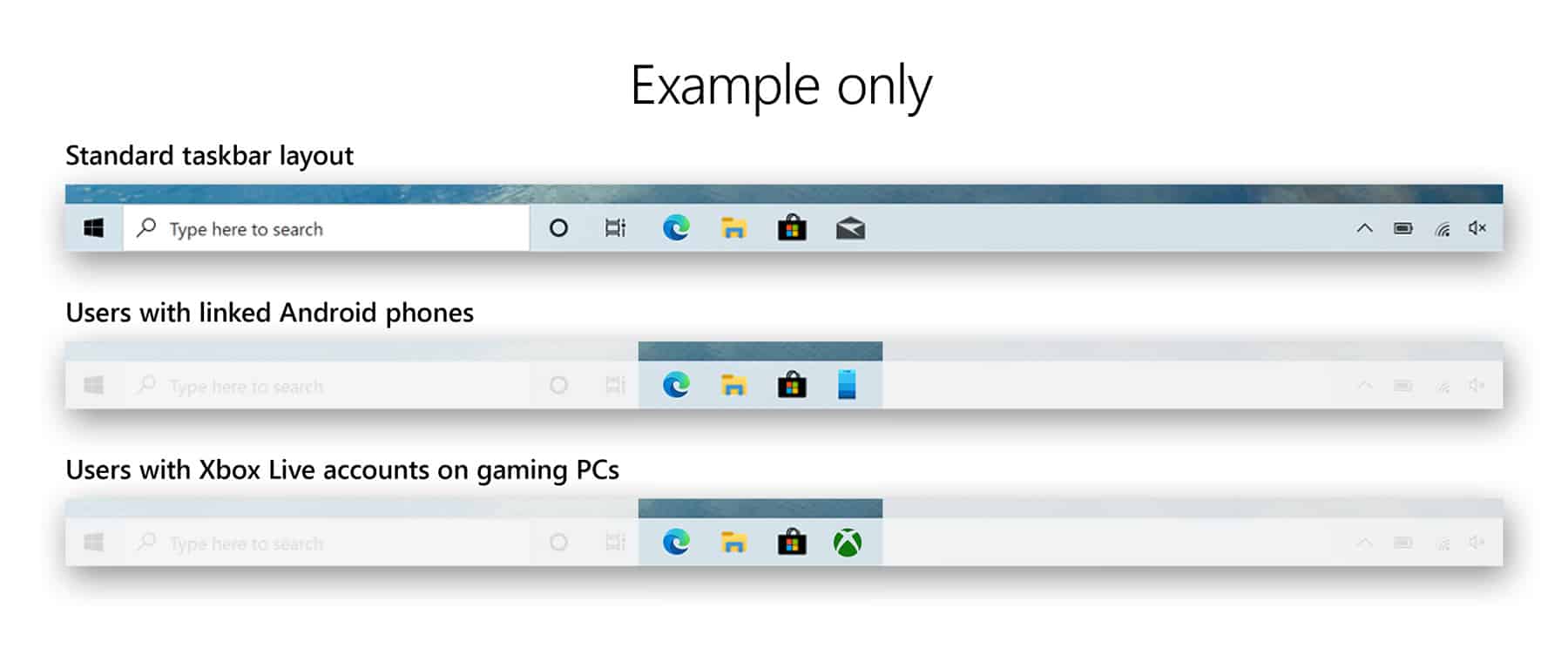
Microsoft will release the next feature update for Windows 10 later this year. The update will be a smaller update similar to Windows 10 version 1909. The main benefits of this approach are that it should install in a couple of minutes and that it won't introduce major changes to the operating system that require extensive testing before it can be deployed on production machines.
Another benefit is that it is less likely that it will contain many major bugs or issues. While it is similar in scope to Windows 10 version 1909, it may come as a surprise to some that Windows 10 20H2 will introduce some new features or changes to the operating system. The changes are minor compared to the first feature update of any given year.
The new Microsoft Edge is built-in
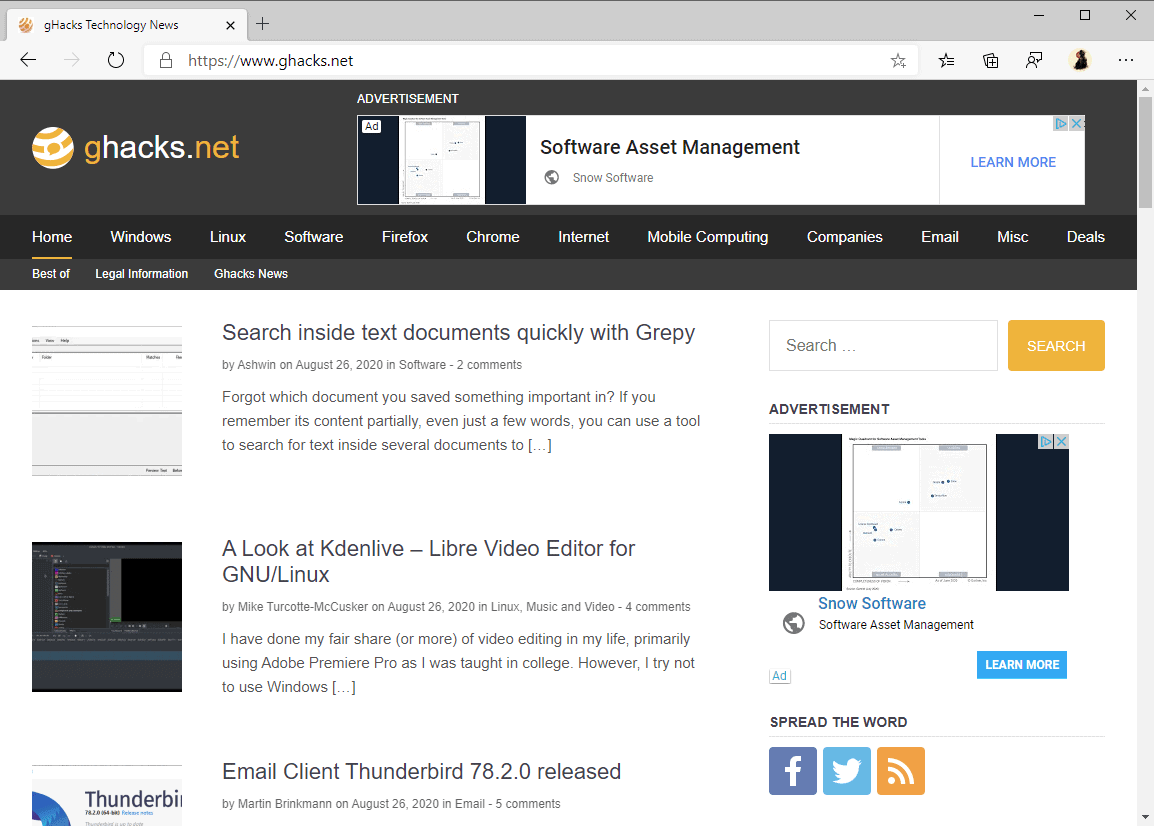
Microsoft released the new Chromium-based Microsoft Edge web browser in January 2020 to the public. The company started to push the browser via Windows Update to some systems, but has not included the browser by default in Windows 10. If you install Windows 10 using installation media that is available right now, you get the legacy version of Microsoft Edge included with the operating system.
Starting with Windows 10 version 20H2, the new Microsoft Edge browser is installed alongside the operating system. The new Edge offers better web compatibility and performance, and since it is based on Chromium, it is possible to install Chrome extensions and themes in the browser.
Check out our ten tips to get started with the new Microsoft Edge, and eight features that distinguish the new Edge from Chromium-based browsers.
Windows 10 will show open tabs in Microsoft Edge as well when you use Alt-Tab to display open applications. You can undo the change in Settings > System > Multitasking or limit the list of recent tabs to five or 3 instead of all tabs.
A new Start Menu design
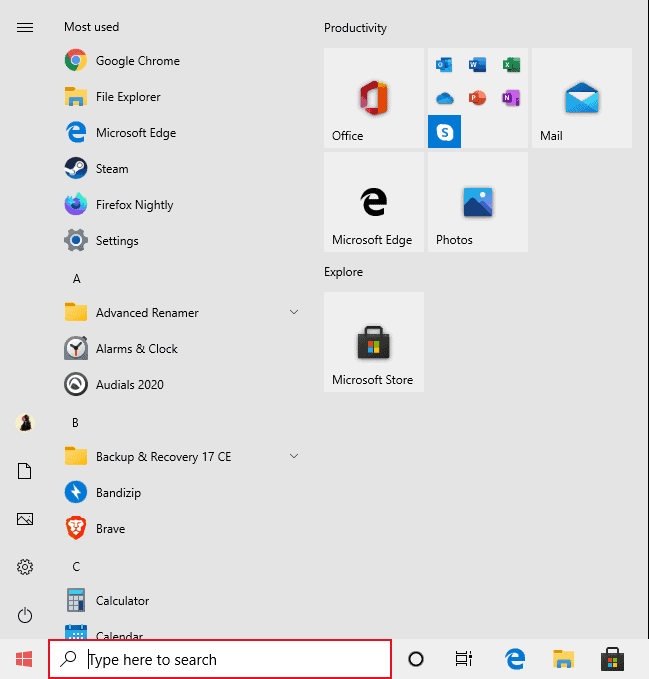
The design of the Windows 10 Start Menu has a new design in the new version of Windows 10. Microsoft changed the background color of tiles so that it matches the color scheme of the theme.
Previously, Start Menu items used a variety of background colors, e.g. blue and gray, that were independent of the actual theme that was active on the system. The icons look more professional in the new version of Windows and less out of place. The new design works with light and dark mode themes that you may select in the Settings application.
Taskbar pinning changes
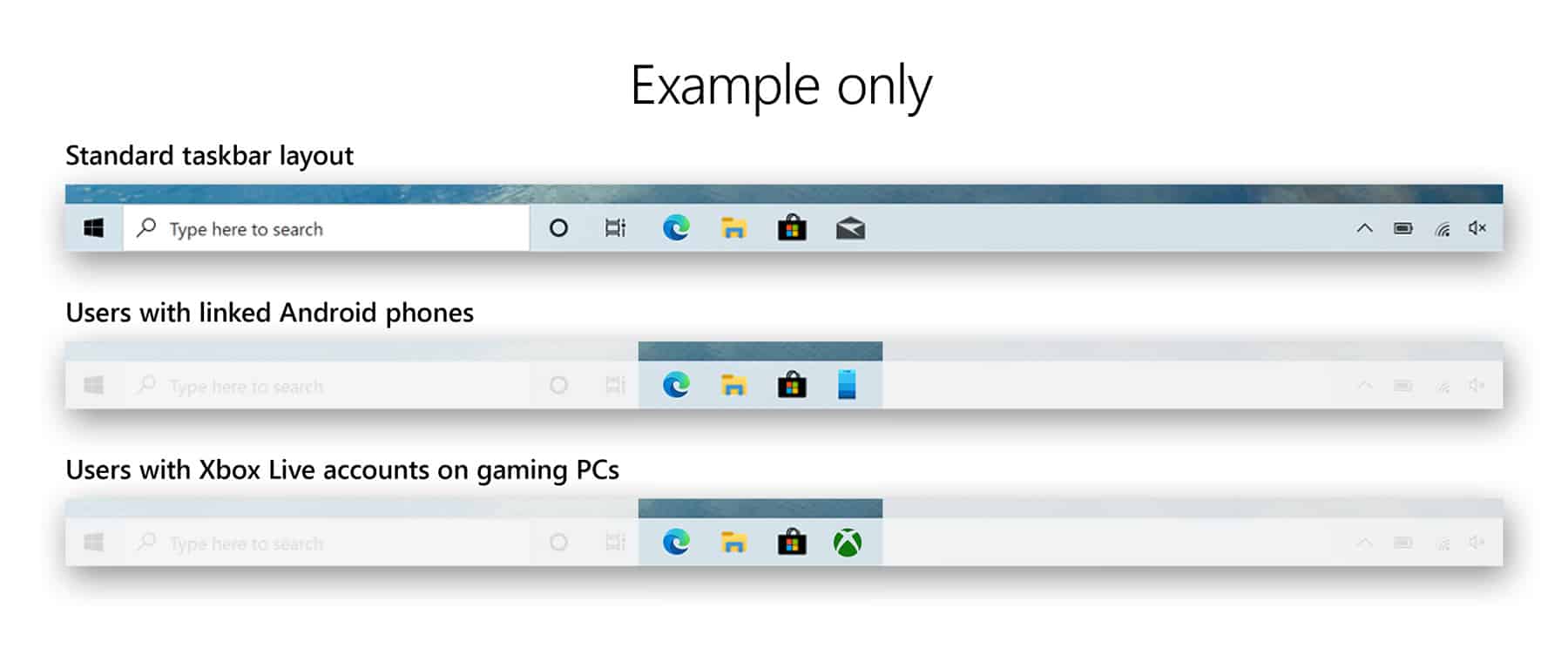
Microsoft put some work into the Windows 10 taskbar in the new version. One of the main changes applies only to new accounts and installations, not to existing user accounts upgraded from earlier versions of Windows 10. These new account holders may see new icons being pinned to the taskbar in response to some of their actions.
Microsoft highlighted two, and they both involve icons being pinned to the taskbar. The first gets the Your Phone app icon pinned to the taskbar if you link your Android phone, the second an Xbox app icon if you set up an Xbox Live account on the system or sign-in to one.
Users who pin sites to the taskbar using Microsoft's Edge browser will now have the opportunity to see all open tabs of that site as thumbnails when they click on the pinned site on the taskbar.
Control Panel / Settings changes
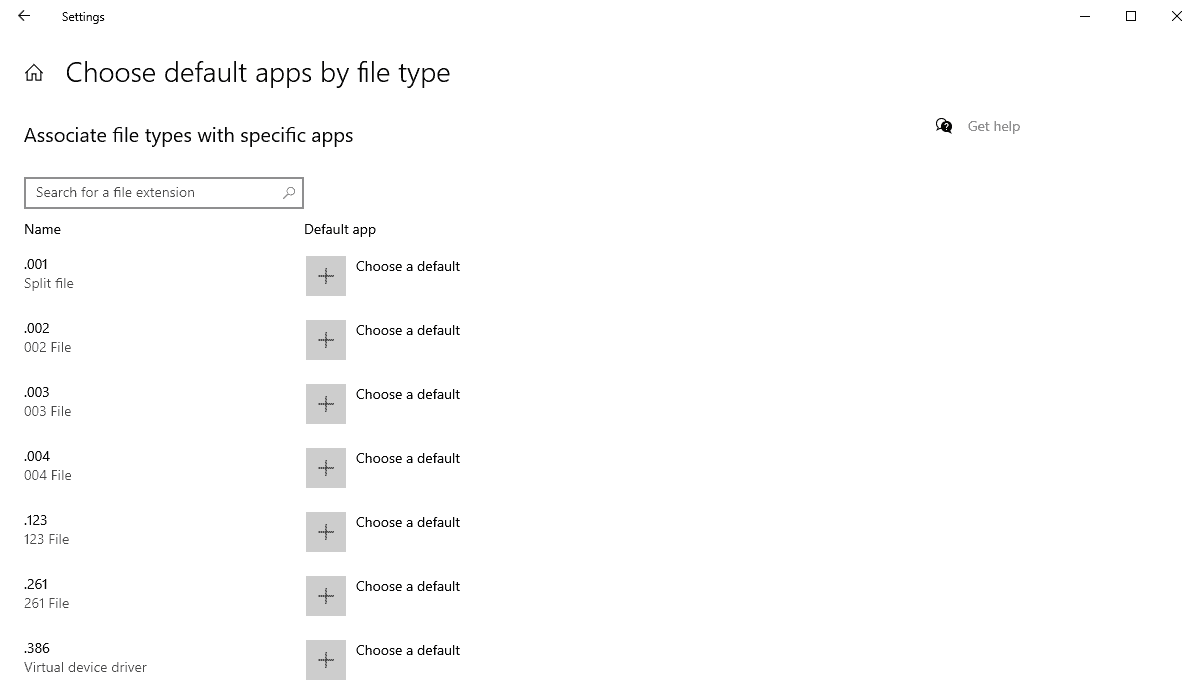
Windows 10 version 20H2 comes with several Settings app changes. The management of default apps is improved in the new version as Microsoft added search functionality to the "choose default apps by file type", "choose default apps by protocol" and "set defaults by app" management pages. Previously, all you could do was scroll down the list of a thousand-or-so file extensions to find the one that you wanted to change.
Another new feature is found under System > Storage. Microsoft added cleanup recommendations to the page which suggest items that you may want to clean to free up disk space. The recommendations are based on the cleanup tool and may suggest to remove previous Windows installations, temporary files, or large or unused files.
If you used the shortcut Windows-Pause to open the System Control Panel setting in earlier versions of Windows 10, you will notice in the next version of Windows 10 that it will open the About page of the Settings app instead. The System control panel is redirected to About automatically as well which should make it more difficult to manage advanced options such as system variables (since these were linked from there).
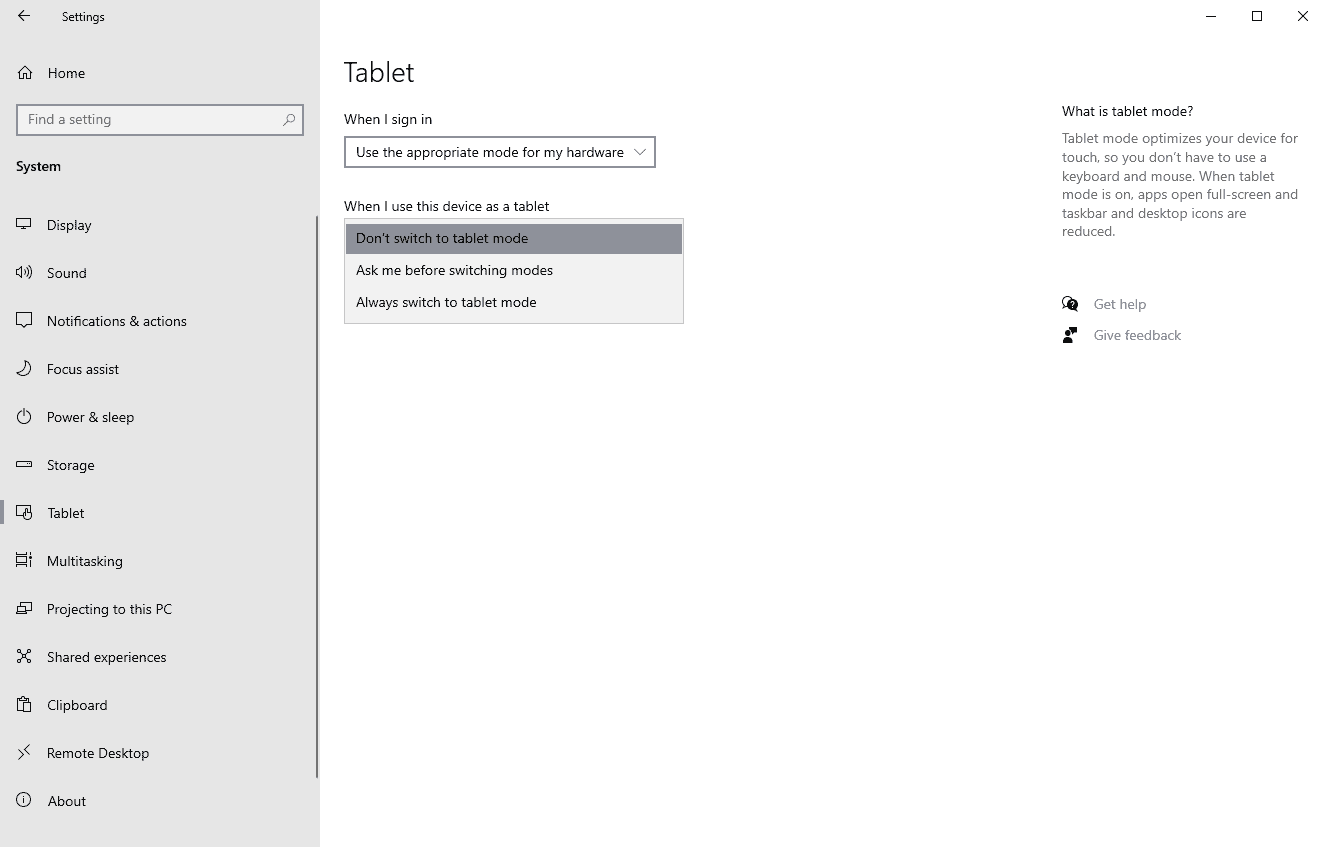
Microsoft introduced a new tablet experience option in the May 2020 update. When you detached a keyboard on a 2-in-1 device, Windows 10 would display a notification with options to enable tablet mode. The mode is set automatically in Windows 10 version 20H2.
If you prefer the old way of enabling tablet mode manually, you may do so by changing the "when I use this device as a tablet" option under Settings > System > Tablet from "always switch to tablet mode" to "ask me before switching modes". If you never use tablet mode, you can also select "don't switch to tablet mode".
In the Graphics Settings, users may specify a default high performance GPU and a specific GPU for specific applications. You find these options under Settings > System > Display > Graphics settings and Settings > Gaming > Graphics settings.
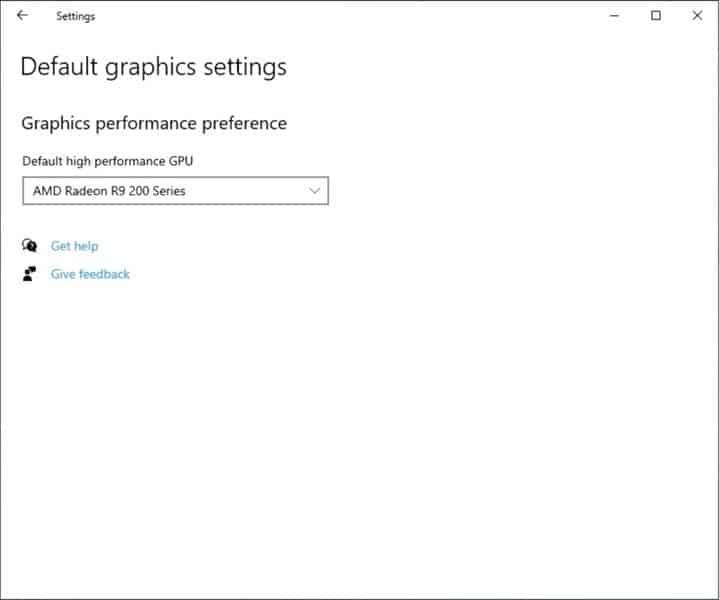
Another display related improvement is the ability to change the refresh rate of a display in the Settings application. go to Settings > System > Display > Advanced display settings to change the refresh rate for the selected display.
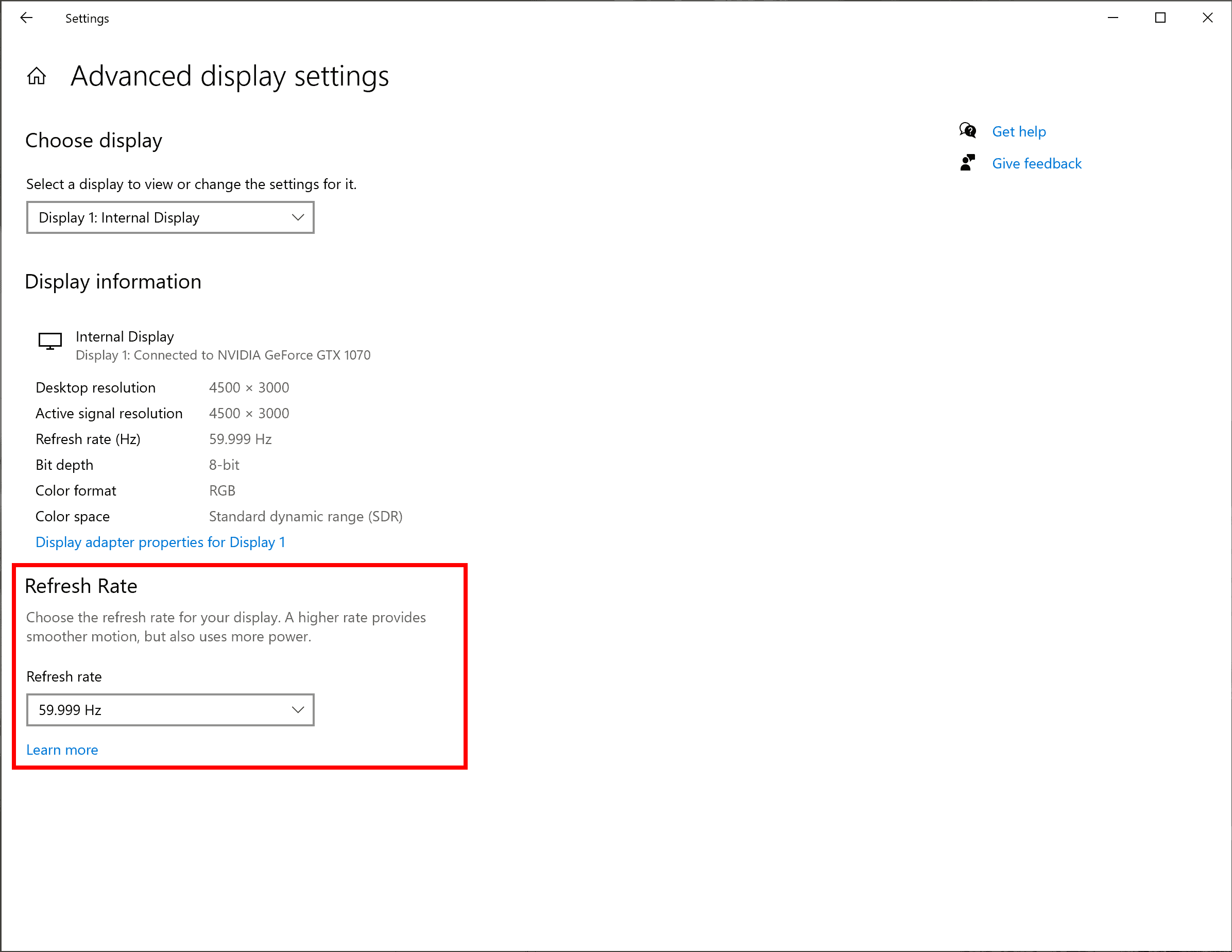
Now You: What is your expectation in regards to Windows 10 version 20H2.
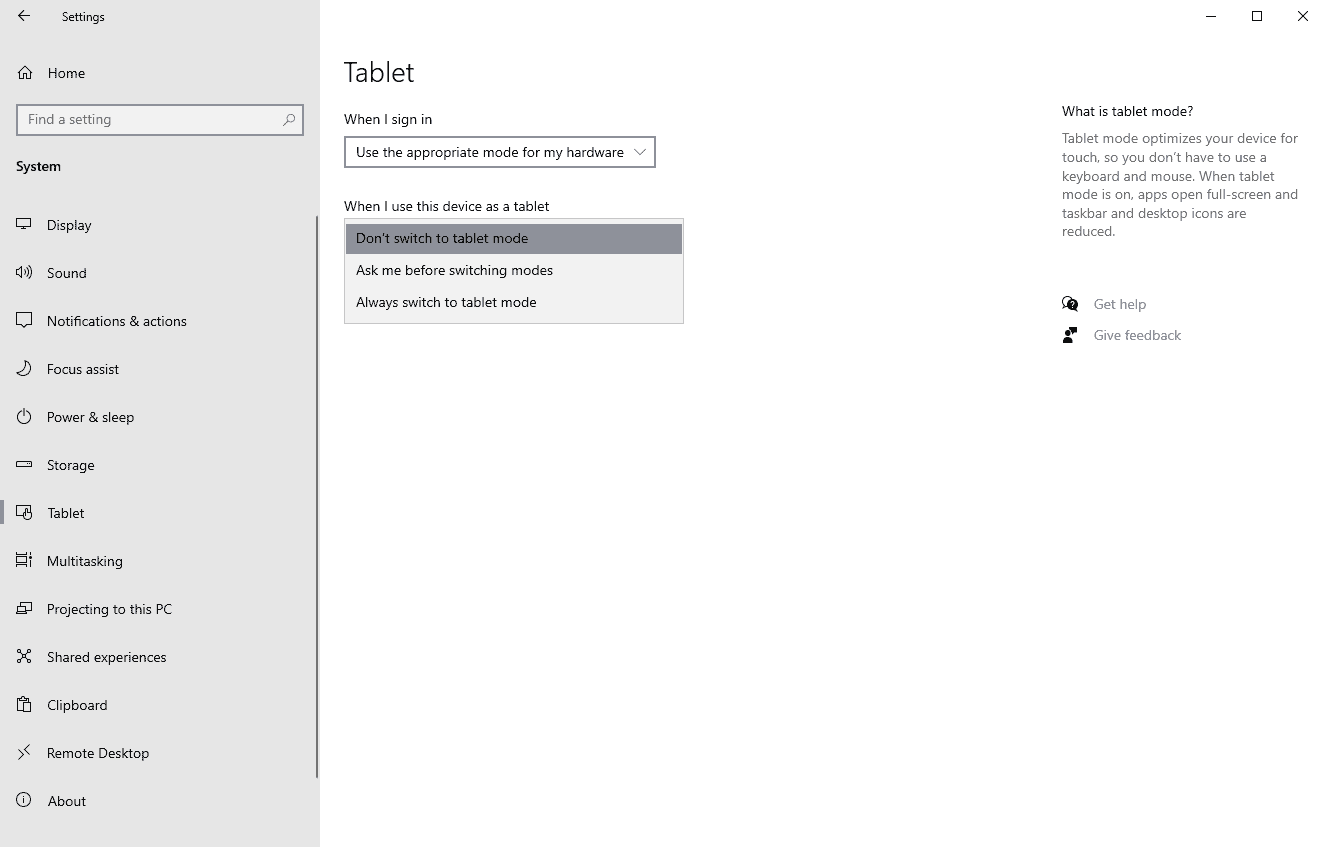



















>Windows 10 version 20H2 comes with several Settings app changes. The management of default apps is improved in the new version as Microsoft added search functionality to the “choose default apps by file type”, “choose default apps by protocol” and “set defaults by app” management pages. Previously, all you could do was scroll down the list of a thousand-or-so file extensions to find the one that you wanted to change.
This is not for 20H2. It’s for 21H1.
>Windows 10 will show open tabs in Microsoft Edge as well when you use Alt-Tab to display open applications. You can undo the change in Settings > System > Multitasking or limit the list of recent tabs to five or 3 instead of all tabs.
I hate this!!!
>Taskbar pinning changes
All they did was change the defaults.
>A new Start Menu design
What an overstatement. They only removed the colour of tiles on the Start Menu and NOT anywhere else. Please don’t pat MS on the back for a half arsed job. Instead, hold them accountable for this buggy PoS.
thanks for ghacks martin <3 just please hold em accountable
Total rubbish the Start menu still is. Huge long scrolling list of all apps on the left when like the Open Shell menu, it can be shown in multiple columns to reduce scrolling.
The right area could have been useful if it didn’t have those HUGE tiles and the tiles don’t even open by first letter of the keyboard e.g. C for Calculator. If you are using the keyboard, you have to scroll to them with arrow keys and then press Enter. At smaller tile sizes, the app name disappears from the tiles and I have to identify it with its icon or tooltip after hovering. Everything is shit about this design.
I want compact small sized tiles or icons with the names intact and Open Shell gives me that since I can directly modify the icon size in settings as per my screen resolution. The name of the app does not disappear regardless of the size of the icon. Also I can do: Win key: P for Paint, Win key F for Firefox for my chosen pinned programs. I don’t even need to use search to type a few letters.
Of course, the search also is better in Open Shell since it’s the classic Windows 7 search, not this round trip to the web where results are affected with Bing’s servers being down.
We’ll see what Europe has to say about Microsoft Edge being “built in”. Didn’t we already go through this kind of thing with Internet Explorer years ago?
Right now we can go to Settings>System>About>’Related settings’ heading>System info. This takes us to Control Panel>System and Security>System. From there we can click on ‘System protection’ and ‘Advanced system settings’.
Is this going to remain? We need some way to get to the Restore Point functionality. Maybe I’m missing something.
(What the hell does it mean that I’m posting comments too quickly? I think I saw this once before.)
I’d think someone will come out with a Control Panel replacement as MS gradually convinces itself users don’t need to be able to change Windows. Google’s doing it and they rule Tech Groupthink.
MS’s Windows teams are coming across as very weak, definitely not the top players in the organization.
W10 is the most bloated system ever done. It’s not an OS, it’s a garbage collector with an amazing Update Trojan inside that stops your work twice per month in an incredible warfare of updating nonsense issues and problems. IMHO It’s the most improductive OS in the world right now, considering that ist absolutely imposible to have a continuous line of productivity. If your priority is productive avoid W10 as much as you can. Mostly all of my teachers have Linux or MacOS in their computers to avoid weird situations like start updating and reboot itself in the middle of a powerpoint class with near two hundred people watching. Such an amazing mistery how W10 still is alive in the market. Incredible and unbeliavable. Just my two cents about this. :[
I have a question about new graphics settings.
What is the priority of ‘Windows Graphics’ and ‘Nvidia Control panel’.
Settings is the worse thing that ever happened to Windows 10 behind telemetry and forced updates. Its not functional and is a terrible design. It’s like they gave up on making user interfaces all together. At this point they need to fire everyone and start over. Windows is not worth saving if this is the half ass work we can continue to expect from Microsoft.
The problem is that while they’re moving these things, they’re also slowly removing them from Control Panel. Which would be totally fine if the replacement was even up to par, but like in this case it certainly isn’t, and until then they should just keep them in control panel. They also should’ve kept developing the settings app internally without putting it into front and center in this state.
It seems Microsoft is kind of using rolling releases as an excuse to delay fixes and improvements to features already added while adding new half baked features. The problem though is that the “we’ll fix this later” mindset ends up being cumulative and then nothing gets fixed.
Don’t forget the abomination Microsoft refers to as the “Start Menu”. That also is a complete nightmare. It’s so bad that I have to use a third party program to change the Start Menu back to something I liked way back in Windows 98.
Wow looks like another update that should be skipped. I want to update, getting bored of the same old Windows but there’s no reason to. I haven’t ran into any show stopping bugs with Enterprise 1709 and a lot of these new features are more like downgrades than upgrades.
It’s quite remarkable how little and how slow Windows 10 evolves/gets refined/polished. 4-5 guys working for free in their spare time on KDE Plasma get more done in 5 weeks than all of Microsofts staff can churn out in 5 years. I guess the comparison is not fair since every little decision in Microsoft starts with a staff meeting where they discuss things like how to make money by changing the hue in the explorer icon, where to place more ads and how to collect more and more data to sell.. It’s not easy being greedy bastards.
Found a Solution via Google:
Press Windows + R keys together, type the command “sysdm.cpl†in the Run dialog box and press Enter. Alternatively, you can open Command Prompt and type the same command to open System Properties.
I wholeheartedly agree with Ross Presser’s assessment :(
How can the “Advances System Settings” be accessed when the System Control Panel
is redirected to the new Settings app ? This change sucks! Any Ideas ?
It’s here:
C:\Users\*Your User Name*\AppData\Roaming\Microsoft\Windows\Start Menu\Programs\System Tools
Make a desktop shortcut, pin to taskbar.
It also should appear in the start menu under “C” if you list all programs. Again, shortcut on desktop.
I assume you will always be able to open the actual Win32 Control Panel and search within it.
This initiative to *gradually* destroy the Control Panel while not immediately providing replacements in Settings is really starting to make me mad.
“Control” is the key word here. They’d prefer you had less and less of it.
Searching by extension in the default apps window is pretty nice. I’ve had to go in there many times on customer computers and it’s always a pain having to scroll through the massive list.
> What is your expectation in regards to Windows 10 version 20H2
It’s sad, but I half expect there to be another bug that causes problems and makes Microsoft look foolish again. Other than that, I don’t really have any expectations. I just hope it makes things more stable, like perhaps making it so the start menu doesn’t take 10 seconds to load after clicking it the first time. I’d love for Microsoft to fix these sorts of things before thrusting more features into the mix.
On LTSC start menu opens and closes as fast as I can click the mouse button 1. I do have animations disabled though.