PhotoDemon is a powerful open-source photo editor for Windows
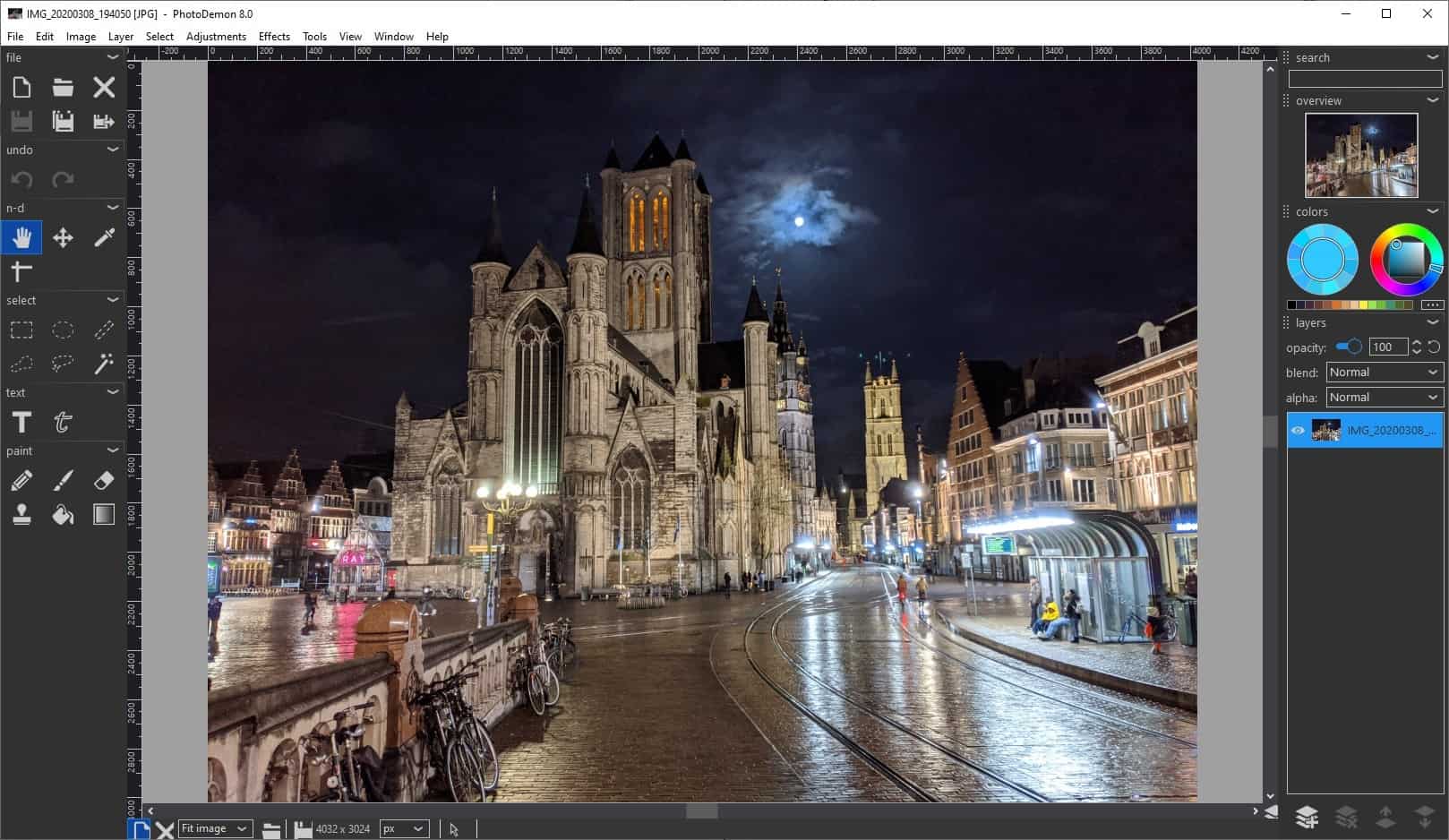
PhotoDemon is an open source photo editor for Microsoft's Windows operating system. The developer released PhotoDemon 8.0 recently, and I took the opportunity to take a closer look at what it has to offer.
The latest version of PhotoDemon is available on the project's GitHub website. Adventurous folks can also grab the Nightly version instead which provides a glimpse of things to come.
One of the first things that you may notice is that the program does not need to be installed. Just download the archive, extract it to the system, and run the PhotoDemon application right away. The developer promises that the program leaves no traces on the system it is executed on, apart from files being put into the system's temporary folder -- which you can change under Tools > Options -- and other system mechanics that are outside of the scope of the application (e.g. recent files).
You may change the interface language, theme, and color scheme on first run. To get started, drag and drop a photo into the interface or use the provided load options.
Apart from working with individual images, one of PhotoDemons greatest strengths is the ability to process photos in batches and to use the integrated macro recorder to speed up often-used processes.
The loading is quick and format support is excellent. It includes common image file formats, RAW camera formats, and Adobe Photoshop PSD files among others. Version 8.0 of the program added support for a number of formats such as animated gifs and pngs, and full Windows ICO support.
PhotoDemon supports embedded ICC profiles and you can manage color profiles per display under Tools > Options > Color Management.
The software supports a wide range of features, including:
- multi-layer support.
- unlimited undo/redos.
- on-canvas tools support.
- lots of filters and effects to choose from.
- support for adjustment tools such as HDR, curves, or levels.
- basic paint tools such as paintbrushes or stamps.
- A search tool to find tools, adjustments, effects, and other program features quickly.
- Aspect-ratio locking.
- Edit boxes support simple math expressions.
One of the main new features of PhotoDemon 8.0 is support for a new "state-of-the-art Surface Blur tool" according to the other. The tool can be used from the Effects > Blur menu and the developer claims that it outperforms other photo editors by "1000% or more".
You can check out the entire PhotoDemon 8.0 release notes here.
Closing Words
PhotoDemon is a well-designed photo editor for Microsoft Windows devices. It is lightweight (weights just 12 Megabytes) and portable, and very fast when it comes to opening photos, applying effects, or processing and saving them.
Well worth checking out in my opinion if you edit photos regularly on your Windows devices.
Now You: Do you use a program to edit photos / images?
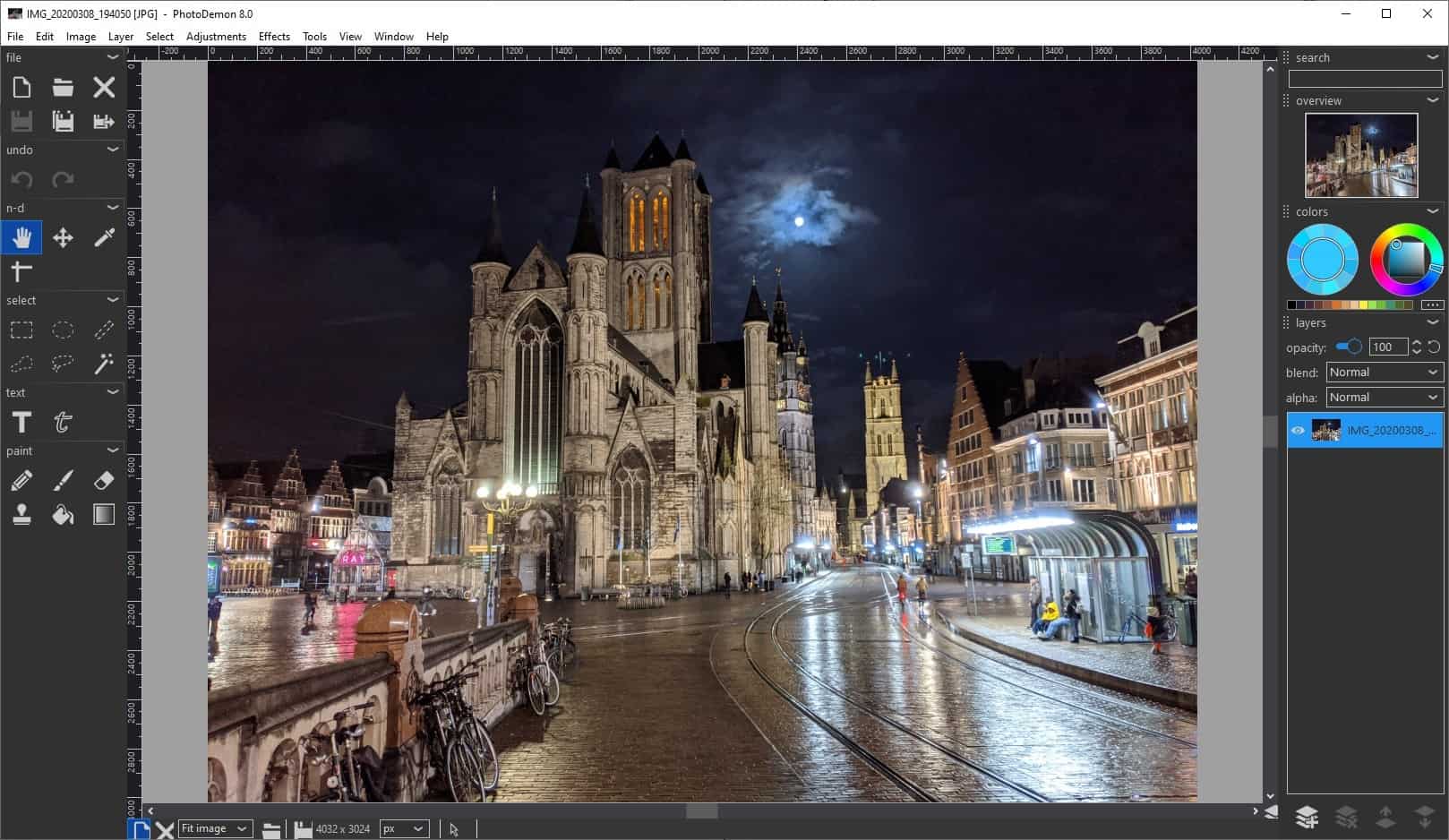


























Two hits on Virustotal
SecureAge APEX Malicious
VBA32 BScope.Trojan.Llac
I use IrfanView most of the time.
PhotoFiltre is my choice for quick cropping and adjustments, although it is very capable of more advanced stuff as well. Looks good, starts up fast, is free (paid Pro version available) and there’s a portable version too.
I didn’t know “PhotoDemon”. As far as I read this topic and README.md (reprinted below) on the official website, That looks interesting. It seems worth a try.
PhotoDemon:
A free portable photo editor focused on pro-grade features, high performance, and maximum usability. | GitHub
https://github.com/tannerhelland/PhotoDemon
README.md
About:
PhotoDemon is a portable photo editor. It is 100% free and 100% open-source.
PhotoDemon provides a comprehensive photo editor in a 14 MB download. It runs on any Windows PC (XP through Win 10) and it does not require installation. It runs just fine from a USB stick, SD card, or portable drive.
Limitations:
PhotoDemon isn’t designed for operating systems other than Microsoft Windows. A compatibility layer like Wine may allow it to work on OSX, Linux, or BSD systems, but program stability and performance may suffer.
What makes PhotoDemon unique?
Lightweight and completely portable:
No installer is provided or required. Aside from a temporary folder – which you can specify from the Tools > Options menu – PhotoDemon leaves no trace on your hard drive. Many users run PhotoDemon from a USB stick or portable drive.
Integrated macro recording and batch processing:
Complex editing actions can be recorded as macros (similar to Office software). A built-in batch processor lets you apply macros to entire folders of images.
Usability is paramount:
Many open-source photo editors are usability nightmares. PhotoDemon tries not to be. Small touches like real-time effect previews, save/load presets on all tools, unlimited Undo/Redo, “Fade last action”, keyboard accelerators, mouse wheel and X-button support, and descriptive icons make it fast and easy to use.
Pro-grade features and tools:
â— Extensive file format support, including Adobe Photoshop (PSD) images and all major camera RAW formats
â— Color-managed workflow, including full support for embedded ICC profiles
â— Advanced multi-layer support, including editable text layers and non-destructive layer modifications
â— On-canvas tools: digital paintbrushes, clone and pattern brushes, interactive gradients, and more
â— Adjustment tools: levels, curves, HDR, shadow/highlight recovery, white balance, Wratten filters, and many more
â— Filters and effects: perspective correction, edge detection, noise removal, real-time content-aware blur, unsharp masking, green screen, lens diffraction, vignetting, and many more
â— More than 200 tools are provided in the current build.
To make searching easier, “So, I have seen a bunch of different ways to spell darktable. Which one is right?”
“There is only one way, and that is “darktableâ€. All lower case, in one word. Even when starting a sentence. Example: darktable is a great program.”
Quotes from https://www.darktable.org/about/faq/ .
By the way,
I’ve used Adobe Photoshop Lightroom for many years to edit and archive digital images (album creation, tag management, etc.).
However, since I found equivalent apps in free software of open source project, since then I have left the “Adobe” product, and I use different apps according to purpose.
â— For image viewer & slide show function, “nomacs”.
â— For image editing, “IrfanView”.
â— When need more advanced functions or edit RAW files, “dark table”.
â— For digital archives, “DigiKam” is my favorite.
By using those apps properly, “Adobe” is no longer needed.
“nomacs”
Official support(GitHub)|https://github.com/nomacs/nomacs
Feature|https://nomacs.org/features/
Download (Systems and Versions)|https://nomacs.org/download/
Tutorials|https://nomacs.org/category/tutorials/
FAQ|https://nomacs.org/questions-and-answers/
If it is “dark table”, Adobe Lightroom alternative in RAW files will be established.
All RAW files use darktable. If get the hang of it, it’s amazing.
darktable | darktable.org
https://www.darktable.org/
About | darktable
https://www.darktable.org/about/
Features | darktable
https://www.darktable.org/about/features/
Luminosity Masking in darktable | PIXLS.US
https://pixls.us/articles/luminosity-masking-in-darktable/
Usermanual | darktable
https://www.darktable.org/usermanual/en/
FAQ | darktable
https://www.darktable.org/about/faq/
Case study,
https://pixls.us/articles/luminosity-masking-in-darktable/
“digiKam” is an app to organize, tag, compare and process photo collections.
It can be sorted by chronological order, folder layout, and custom collections, rivaling Adobe Photoshop Lightroom and boasting completeness that surpasses Apple iPhoto, Google Picasa (end of support), and Windows Live Photo Gallery (end of support).
If take lots of photos and need an efficient management method such as tag management, DigiKam is the best choice.
digiKam – Professional Photo Management with the Power of Open Source | digiKam team – digiKam is a part of KDE Familly
https://www.digikam.org/
digiKam | Wikipedia
https://en.wikipedia.org/wiki/DigiKam
Simple as it get : FastStone Image Viewer and Windows build-in Paint.
I tried the PhotoDemon 8.0 application. Unfortunately, the software is not very stable. When opening any of the menu bar’s menu’s the program immediately crashes.
I tested on Windows XP Professional with Service Pack 3.
That issue looks fixed in the Nightly build
https://github.com/tannerhelland/PhotoDemon/commit/601b0b1351b09bf93c43cfa472adf75c0448833c
I briefly tested the new nightly build of PhotoDemon. I verified that thee menus now function on Windows XP with Service Pack 3.
I shall try to reexamine the application generally at a later time.
That’s funny – I tested on Win95 with exactly the same results!
Simple, 1.) Irfanview, 2.) ACD Systems photo studio ultimate or 3.) GIMP.
Try to invest time in one of the above mentioned and try to stick with this program up to the time you find something, that is twice the program that you were using up to then.
I use Faststone for image viewing and simple editing and Affinity Photo for pro level editing.
This looks interesting, will have to try PhotoDemon.
Oh, yeah, GIMP on Linux. Takes getting used to different image file formats, etc., but more or less the same as other pro type editors.
Rarely edit photos. Using Irfanview for extremely basic editing. Using PhoXo if I need slightly more features including layers. Have got Photoshop CS2 somewhere (because it got ‘loose’, heh!). But have downloaded PhotoDemon and will have a play. Love that it is portable.
This looks very interesting. How is it on version 8 but almost no one has heard of it before?
The inclusion of a macro recorder is certainly a notable feature in a freeware software: it could as Martin notes be very useful when processing a series of images where it is necessary to make a manual operation, such as a custom crop, that can’t be automated.
I dunno about others but I’ve been looking for a simple, fast-opening editor to do simple things like cropping and occasionally combining images. Not a difficult, long set of requirements. How do I know? Paint Shop Pro 6 did it decades ago and until Microsoft yet again forced me to upgrade to Windows Perpetual Beta – and somehow I lost the PSP installer at the same time – I was still using it for it’s simple, efficient ability to do just that.
Throw in trivially easy gamma correction I’ve never seen in another program since and there you have a simple “photo editor” for fixing a lot of dodgy lighting or poor framing in photos. Great for tweaking screenshots as well. Much better than ShareX, for example. Simple tasks, done extremely easily and efficiently. Want more? There’s Photoshop Essentials or GIMP etc. But for the basics … ?
Completely lost count of how many apps I’ve tried for these simple tasks. Just put a ruddy crop icon on a toolbar and let me at it! In the screenshot above there *twenty six* icons and functions in a triple-column sidebar. No crop among them!
Hmmmmm. If only Corel (or whoever owns the IP now) would allow me to buy it again! Last I checked, it’s available on one of those old version sites, but only in trialware form.
@pd
Paint Shop Pro 6 was great, and it supported PS plug-ins of that time. As a professional graphic artist, I used PSP more often than Photoshop. But then Corel bought out PSP and eventually ruined it. Corel’s first version(s?) of PSP were okay, but when they ungraded it for 64 bit on Windows 7, it was clearly sucky at that point.
Today on Windows 10, I mostly use FastStone, Krita, paint.net, Adobe Creative Suite (offline, discontinued version), Corel Painter, and SketchBook.
I still have an XP box with Paint Shop Pro 6 and such, as it still does stuff I require.
You can buy Jasc Paint Shop Pro 6 full via Amazon, otherwise give FastStone and paint.net a try, as they are both free.
I remember using Windows Vista’s photoviewers simple crop, red eye removal and simple contrast/brightness options quite a bit. They of course had to screw that one up too in Windows 7..
If you jump onto one of the alternative sites (think pirates……) you can get a full copy of PSP 6
Imagine crying about a 21 years old software like PSP6 when Corel didn’t even own it and blaming Microsoft for your own fault. What’s next, blaming Microsoft because your dog got ran over or because you lost your glasses too?
There are many cheap software that can easily edit anything, so you should move on from past and stop making excuses about software, and Microsoft and easy to use blabla
A simple editor/viewer that does everything you mentioned with a clear interface is Faststone. Yes a crop icon is always present, top bar middle and in a drop down.
Well, almost everything, it won’t combine images afaik but is an excellent viewer and editor. Free, too. :)
Irfanview is similar to Faststone; I just like Faststone’s interface a little better.
I used Compupic for years before Faststone, has about the same features. You may be able to find it to download. Photodex, who made it, went out of business beginning of 2020.
Why not click the ‘Image’ menu where you’ll find a crop.
Or even search the software’s name with ‘crop’. Amazing what happens you you help yourself.
Just download paint.net and then actually learn to use it.
You have to invest time in any image program to reap its benefits. Every requirement you mention is fulfilled by Irfanview for example, but you cannot just fire it up and quickly give up on it when it is not obvious to you how to accomplish a desired task. Read the FAQ, and explore every function available before you give up on its capabilities. You cannot expect a program to make every function intuitively obvious to every user.
Even though it doesn’t look very modern, a lot of thought has been put into the UI. I think it’s a lot easier to learn for those not yet familiar with Photoshop-like UI’s.