PureRef is a cross-platform reference image viewer

Image Glass, qView, PhotoQt are some of the recent photo viewer applications which we were impressed with. But these are for regular users, if you're a professional artist or graphics designer, you may want something that offers a different experience.

PureRef is a cross-platform reference image viewer. It's a freeware program.
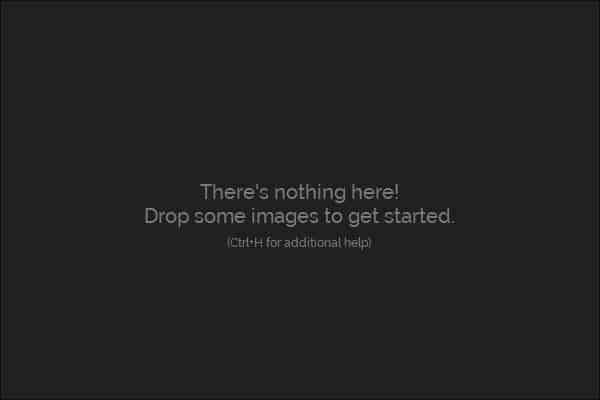
When you run it, you'll be greeted by a blank screen. It prompts you to drag and drop images onto the PureRef interface. This isn't limited to photos that are stored on your computer, you can add pictures from the internet or the ones that you have copied to the clipboard. Add a photo or two and you'll see their thumbnail appear on the canvas.
PureRef is truly minimalist, as it doesn't have a title bar or any toolbar. Switch to the maximize mode (full screen) using Ctrl + F.
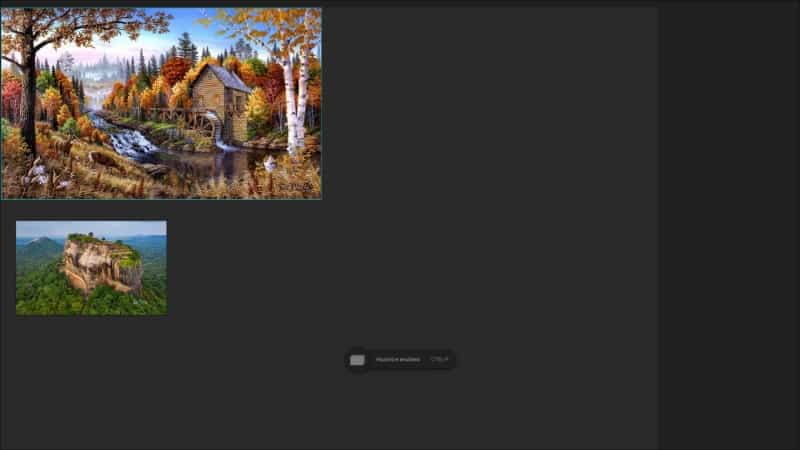
For a more immersive experience, you could try the overlay mode which makes the application maximized (but not full screen) with a transparent background. Each image appears detached, and you can still move them around the screen. Ctrl + Y returns PureRef to the default view. The program has always on top and always on bottom modes as well.
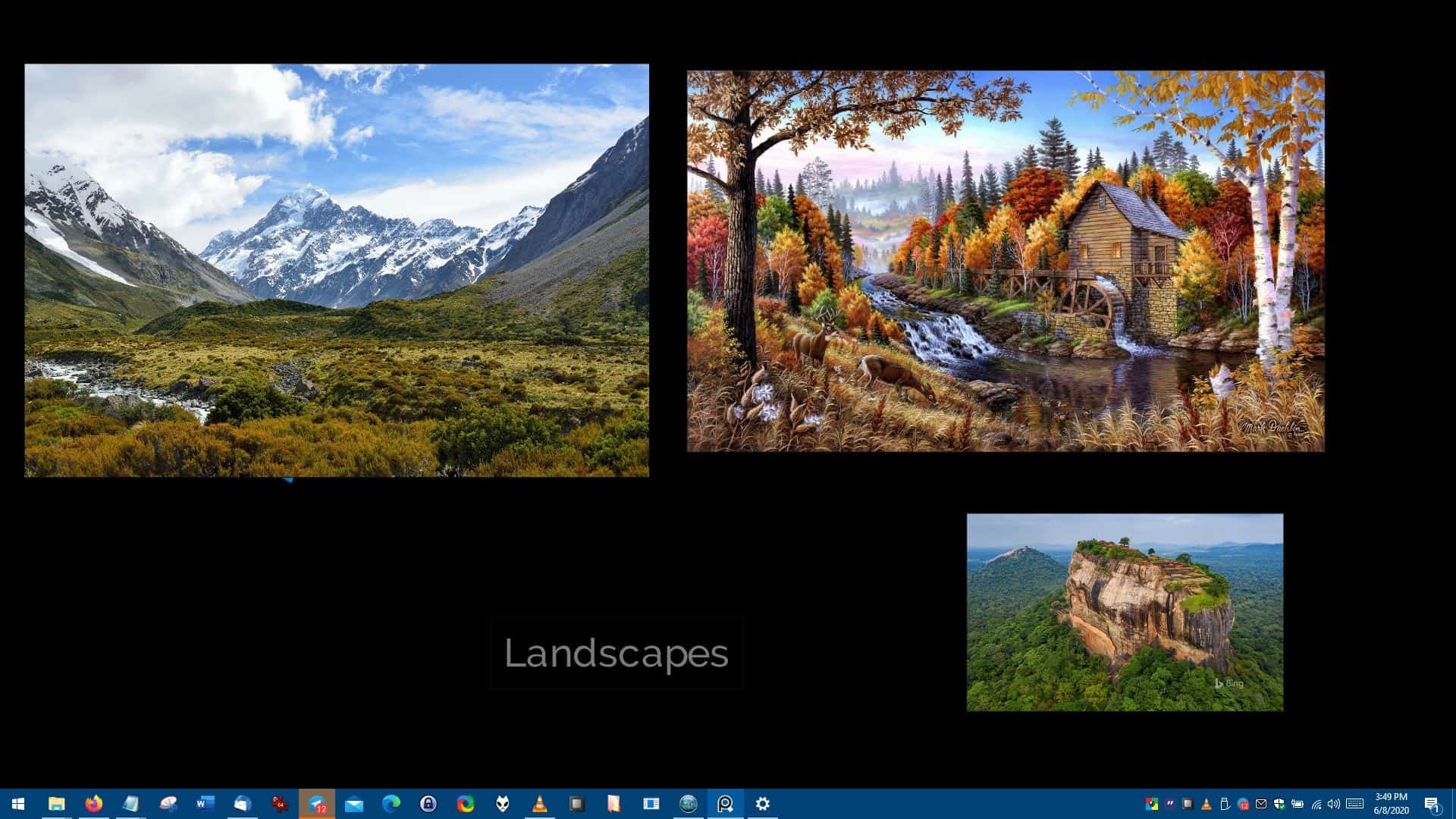
Left click on an image loaded in PureRef and drag it to rearrange the order of the pictures. Because of this, the program doesn't support left-click to drag and move the interface, instead you'll need to use right-click + drag.
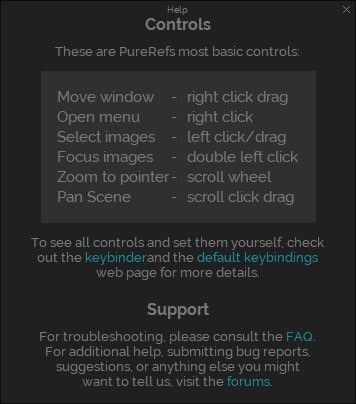
PureRef embeds images to create a save file (.PUR format) that contains the pictures as one portable file. You can choose not to embed local images, but the ones that you paste or drag and drop from the internet, will be embedded.
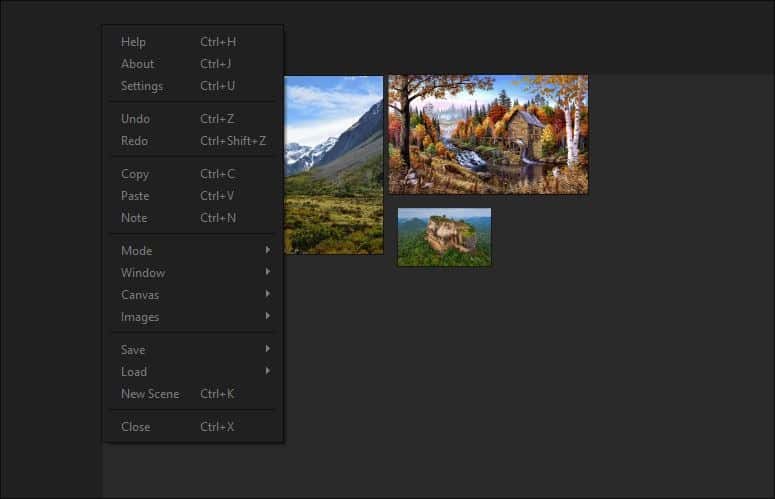
Click on an image to select it, use the arrow keys to switch between the pictures. Hit the delete button to remove an image from the scene. Rotate an image by clicking on it while holding the left mouse button. Use Ctrl + Alt and the left mouse button to resize a thumbnail. Flip an image by using Alt + shift + left click. Double-click on an image to view a larger version of it. Right-click anywhere in the interface to view the program's menu. Use it to add a note, copy or paste the image, switch to a different view, etc.
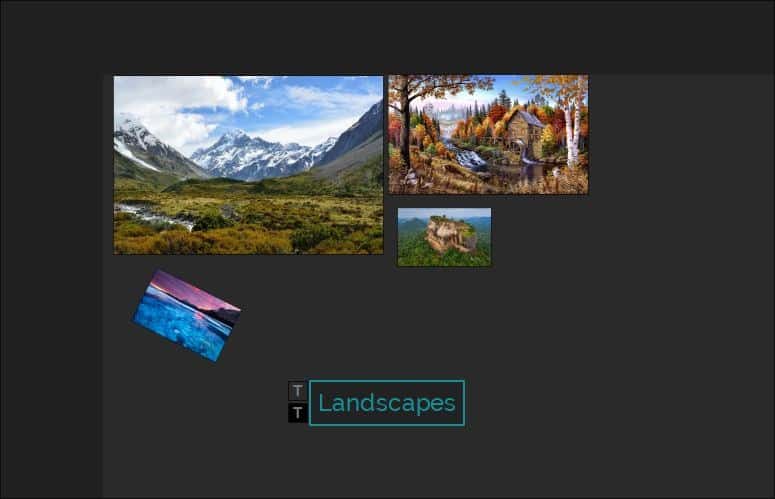
Access the Window menu to maximize, minimize, resize the window to the selection size, or to lock the window. Use the scroll wheel to zoom in and out. The Canvas menu has options to reset the zoom, lock canvas, toggle grayscale. The Images Menu is home to various tools including Arrange, Align and Normalize the pictures. PureRef has many keyboard shortcuts, all of which are customizable.
Though the download page prompts for a donation to support development, you may enter 0 in the custom amount field, to download PureRef for free. You can choose from 32-bit and 64-bit versions, with portable options for both architectures.
Aside from the Windows version, PureRef is also available for macOS and Linux. Having an image open in PureRef on a secondary monitor, can be a great way for creating drawings, paintings and digital content. Switch to the overlay mode or transparent to mouse, and use the images as you trace over them using a freehand tool in the graphics editor.



























is there a mximum upload? how does it handle large amount of images?
Yeah, i would also thanks for the comment meaning that donation being optional by choosing custom amount and setting € 0. Many many thanks!
I draw on Photoshop and Clip Studio Paint, my desktop resolution is not so wide for sharing 2 canvas (one for reference) so this PureRef program is amazing for that purpose. Tip: Alt+3 can set the program canvas to glass, if you use background transparent images that can be helpful.
Epic find! Very very useful tool in so many different ways.
Please, ignore those comparisons to image viewers. This program should not be described as merely a “viewer” and the article is immediately explicit about this fact, despite the misleading title. (The most inane comment is the one about … colour management (!!!)
A big thank you to the commentator that cleared it up about the donation being totally optional.
Some days ago I discovered the following image viewer https://sourceforge.net/projects/xlideit/
I think it deserves a review/article here on ghacks, after months of waiting for a replacememnt for Picasa’s image viewer I’m good with this one
Not only deserved, but Ashwin already reviewed it on ghacks (about 3 weeks ago): https://www.ghacks.net/2020/05/25/xlideit-image-viewer-is-an-open-source-photo-viewer-editor-video-and-music-player/
this program ate all my installed memoery ( 16GB ),when i dragged in a photo folder with about 2000 pictures
2000 images…?
yes. yes it would.
anything would!!!
FocusOnImage for me. Amazing what such a “light” program can achieve, including for “quick and dirty” edits
When reviewing imager viewers, please tell us if they support color management. It’s pretty essential for a looking at photos :)
Please define color management. What is it that you need? I’m asking because I myself is a developer of an image management application called PhotoSift, and this sounds like something I should add :-)
https://github.com/rlv-dan/PhotoSift
The program’s website isn’t very clear about it either. So the only way to find out is to install the program and try it. Unfortunately I could only download it after making a payment. Thanks, but no thanks.
By the way, the screen animation on the homepage shows the program with a horizontal menu bar and a vertical tool bar.
From what I can tell, PureRef is some sort of artsy image viewer, with “mood board” (collage) function. Perhaps artists, graphic designers, writers & poets might find it visually-inspirational to create & look at thematic image backgrounds.
> “So the only way to find out is to install the program and try it. Unfortunately I could only download it after making a payment.”
PureRef comes in a no-install “Portable” build for Windows & Linux. Just select the desired bitness at the dropdown download menu. Assuming you are on Win OS, just unzip the downloaded ZIP file (eg. PureRef-1.10.4_x64.zip) & run PureRef.exe to launch the program.
There’s no need for payment — you can select “Custom Amount”, delete the indicated numerals & input “0”. Of course, if you find that you like the program & would like to support its further development, you can choose to donate a preset or custom amount.
Alternate download mirror:
https://www.softpedia.com/get/Multimedia/Graphic/Graphic-Others/PureRef.shtml#download
Hmmm…. after reading this review I’m still unclear as to what this application actually does or what purposes it really serves. Maybe add this info to the summary box?
This vid makes it pretty clear https://www.youtube.com./watch?v=MkZW0r5NhxU
its basically a graphic collector and viewer.
I use it for reference image collections for 3D modeling for example.