Firefox may soon get native password exports
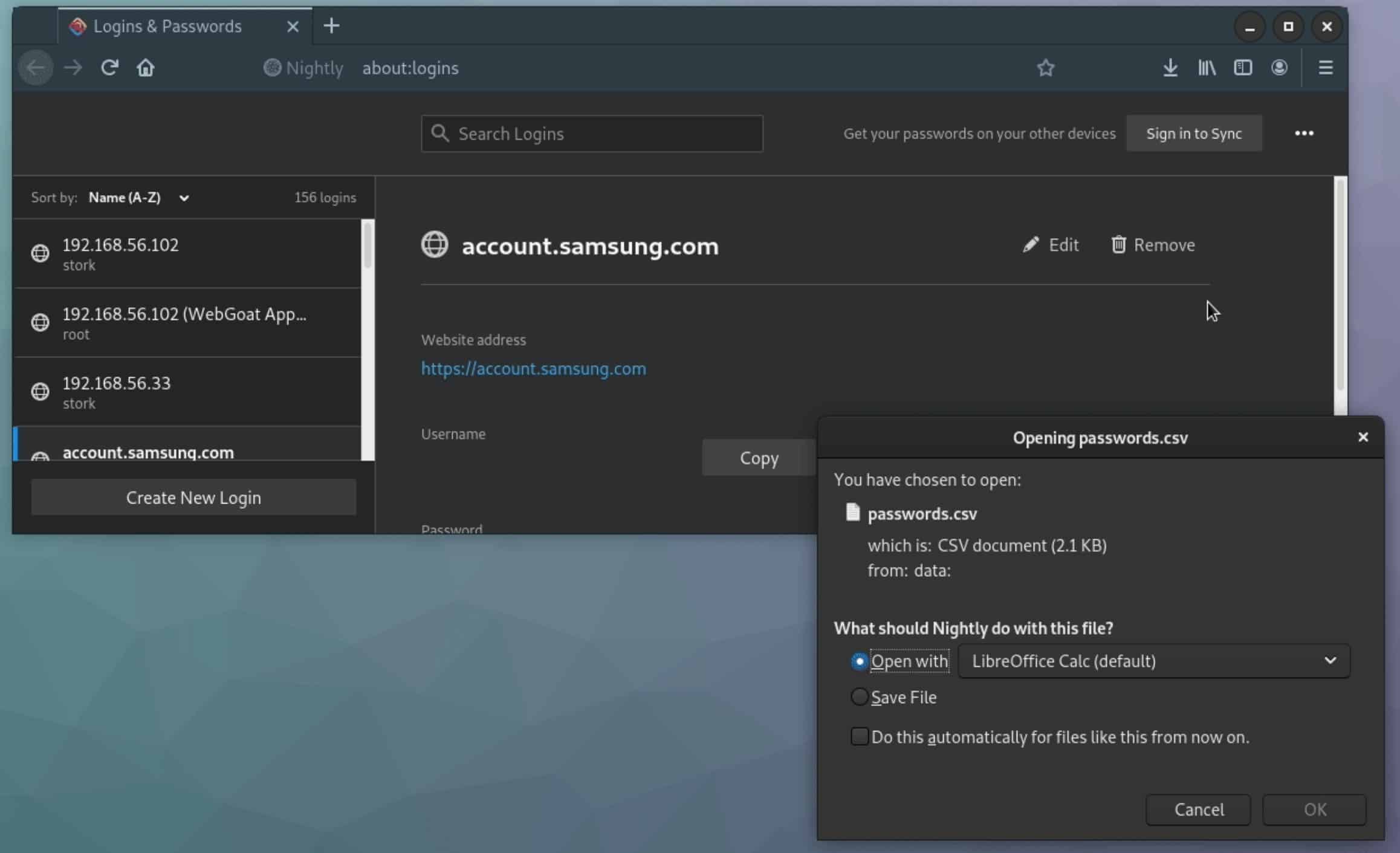
Firefox users may soon be able to export passwords natively in the web browser. Currently, it is not possible to export passwords directly using built-in tools. While password syncing is supported to sync passwords across Firefox installations, an option to export or import manually is not. Users may use third-party password managers like KeePass to export Firefox passwords or third-party tools like Firefox Password Exporter.
The initial request to add exporting options to Firefox's password manager dates back more than 16 years. The bug reporter suggested that Firefox should get functionality to export/backup saved passwords to a file.
The bug was assigned to a new contributor who discovered it on Bugzilla. It did not take long to integrate the export functionality in Firefox.
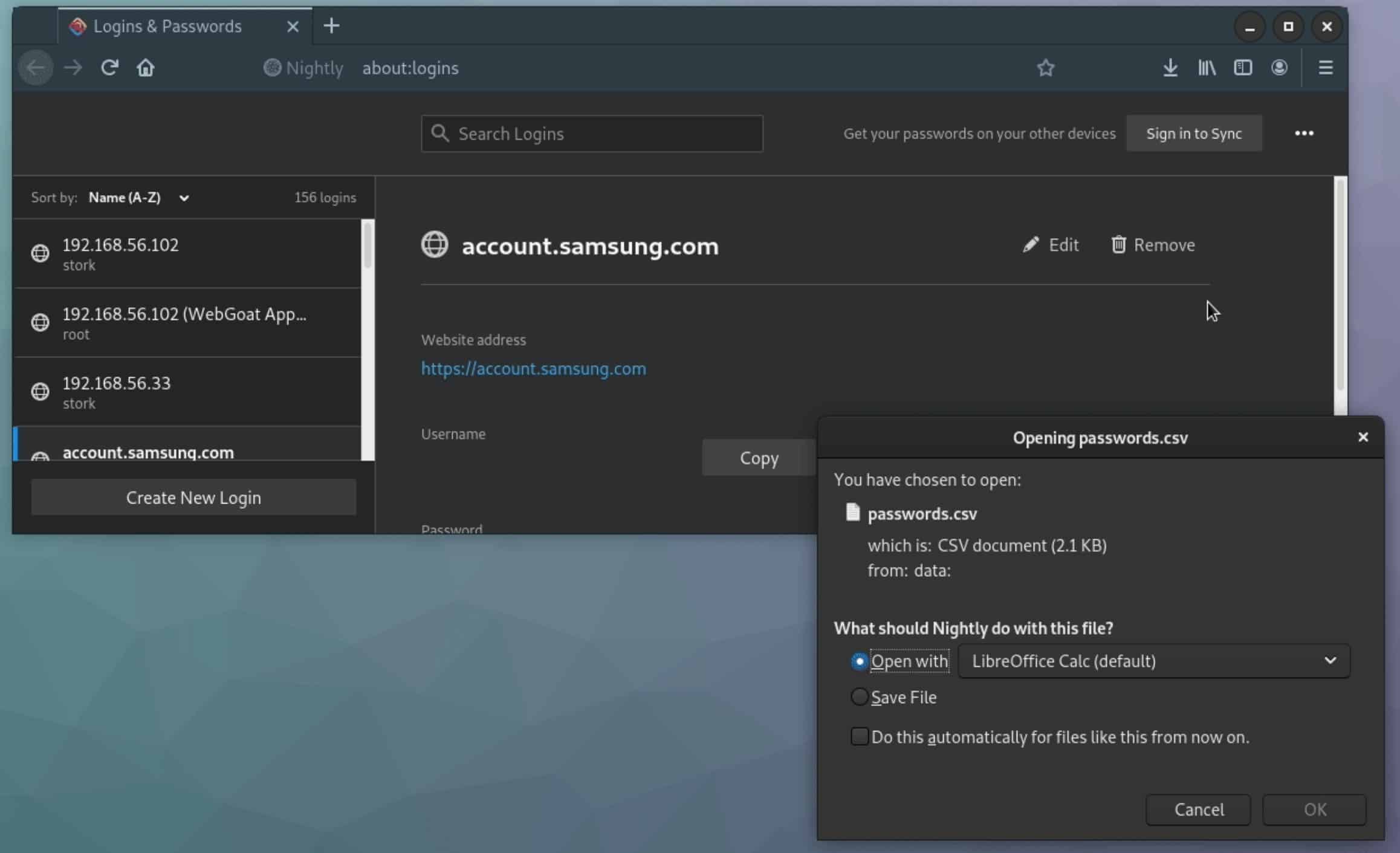
The feature lands in Firefox Nightly first; it is hidden according to the developer and it may take a while before it gets enabled by default in Firefox Nightly. Mozilla has not yet decided on the stable version of Firefox that may get the feature included.
The password exporting option itself has been integrated into the Firefox password manager. All you need to do is open about:logins in the Firefox address bar to open it.
A click on the main menu (the three dots) displays the new "export passwords to CSV" option. A save dialog opens when you select the export option and you may save the file to the local system or open it using an installed software program.
The CSV file contains all saved Firefox passwords and related information; it is a plain text file that can be opened in any plain text editor or spreadsheet application. Most password managers should be able to import the data using the file.
Note: since the file is not protected in any way, it is important to keep it safe. One of the better options is to put it in an encrypted container or on encrypted storage space, e.g. by using a program like Vera Crypt.
Closing Words
Password exporting may not be a much requested feature, and that is likely the main reason why it has not been picked up earlier, but it is a feature that some users will welcome.
Now You: do you save passwords in your browser?
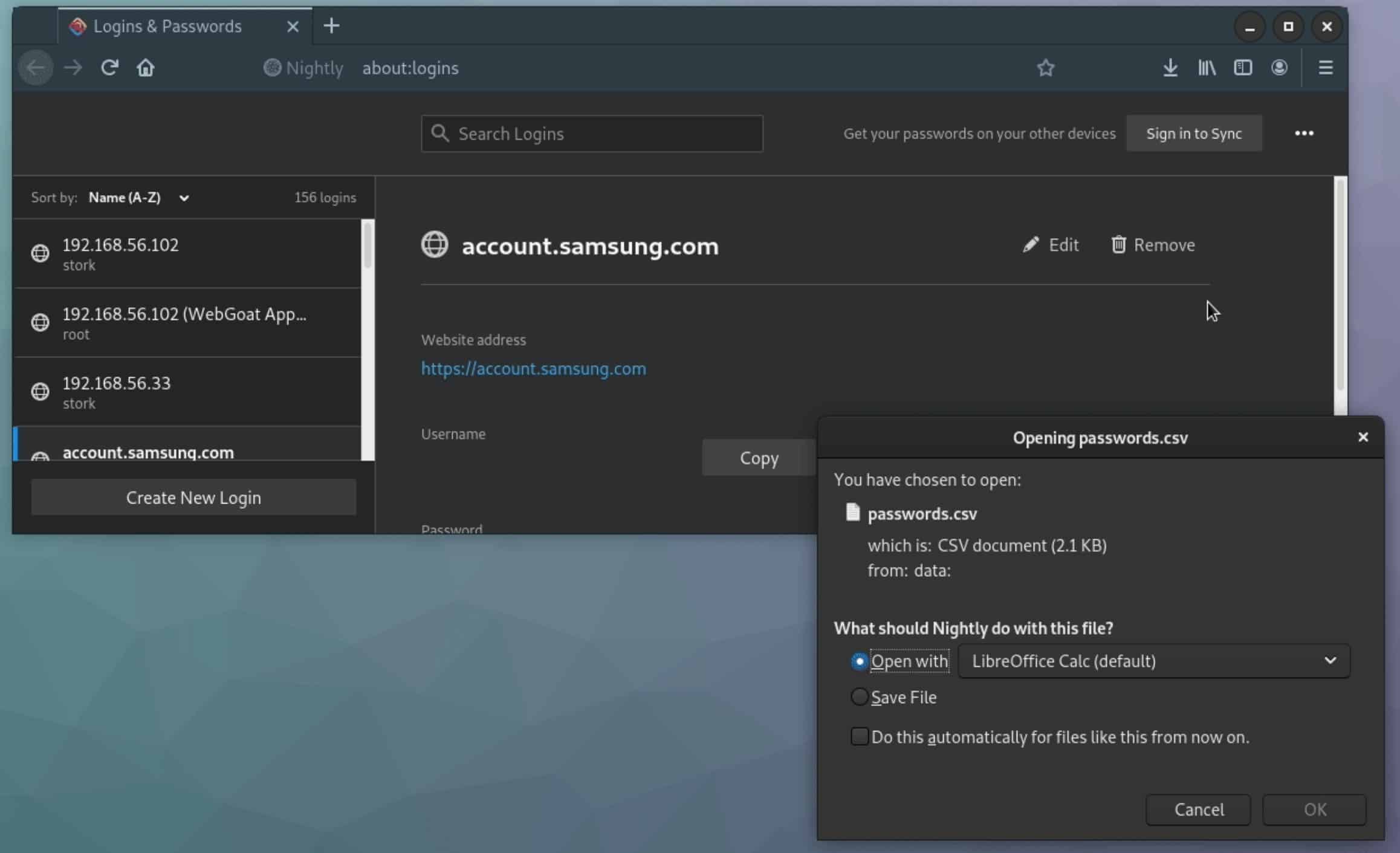





















About time! You could do this through the console in about: pages with a quick script, but this should be a lot less annoying when you don’t have it at hand. I believe any password manager in any software should allow for easy export (and import) of data (well, any software should let you, not only limited to passwords, but that’s too much to ask nowadays) as priority #1.
Bitwarden people, that is the thing what you want to storage passwords. It allow you to host your own server also, so no need to trust anybody than your self (not wise) :)
I use Simple firefox Backup from sordum (Portable freeware) and work perfect
https://www.sordum.org/12298/simple-firefox-backup-v1-2/
I’m okay with current. IMO, storing passwords to local might not usefull
16 years… 16 years. That’s a lot of dilating.
I take you can fit a Chrome now yourself?
The only Password I use in Firefox is the master password.
I am a strong believer in saving passwords with applications like KeePass who giving me the possibility to keep passwords locally on a thumb drive, SSD of Hd.
I don’t believe in cloud storage.
And concerning the possibility that Mozilla Firefox is going to offer, I think it’s about 20 years too late for me personally. I will never store anything password wise in the browser.
So there is nothing to export anymore.
And I like also to add that I am quite disappointed that in 2020 Mozilla Firefox is still not offering a password encrypting possibility, onboard, and exporting passwords.
> And I like also to add that I am quite disappointed that in 2020 Mozilla Firefox is still not offering a password encrypting possibility, onboard, and exporting passwords.
I’m not sure what you’re talking about since Firefox has encrypted passwords for over 10 years and if you use a master password it uses 10,000 iterations of PBKDF2 for key derivation.
When you say “onboard” do you mean “import”? If so, Firefox can import from all major browsers and CSV import is being worked on by this same contributor next.
I think the best way to store passwords is in your memory, if your memory is failing you then rely on those.
Until my memory is reliable, I will never use those tools, because relying on them means if you can’t access them, you can’t access anything, because you don’t remember which password goes where.
I think it’s a good memory exercise to remember many things and maintain that memory.
Sorry for my ignorance, but what is the point of using a master password if you don’t have any other passwords ?
Does it protect other things ?
@Marcin, I was wondering the same thing.
Since Firefox 76, “Firefox protects saved passwords against local snooping if no master password has been set by prompting for the user account password on Windows and Macintosh systems before revealing passwords.” ( https://www.ghacks.net/2020/05/05/here-is-what-is-new-and-changed-in-firefox-76-0/ ), so this doesn’t apply if the user doesn’t have any passwords managed by Firefox.
I don’t see the point in setting a Firefox Master Password if no passwords are saved by Firefox…
Agree totally with that !
yes!