First look at PimpApp, new tool by Debotnet creator
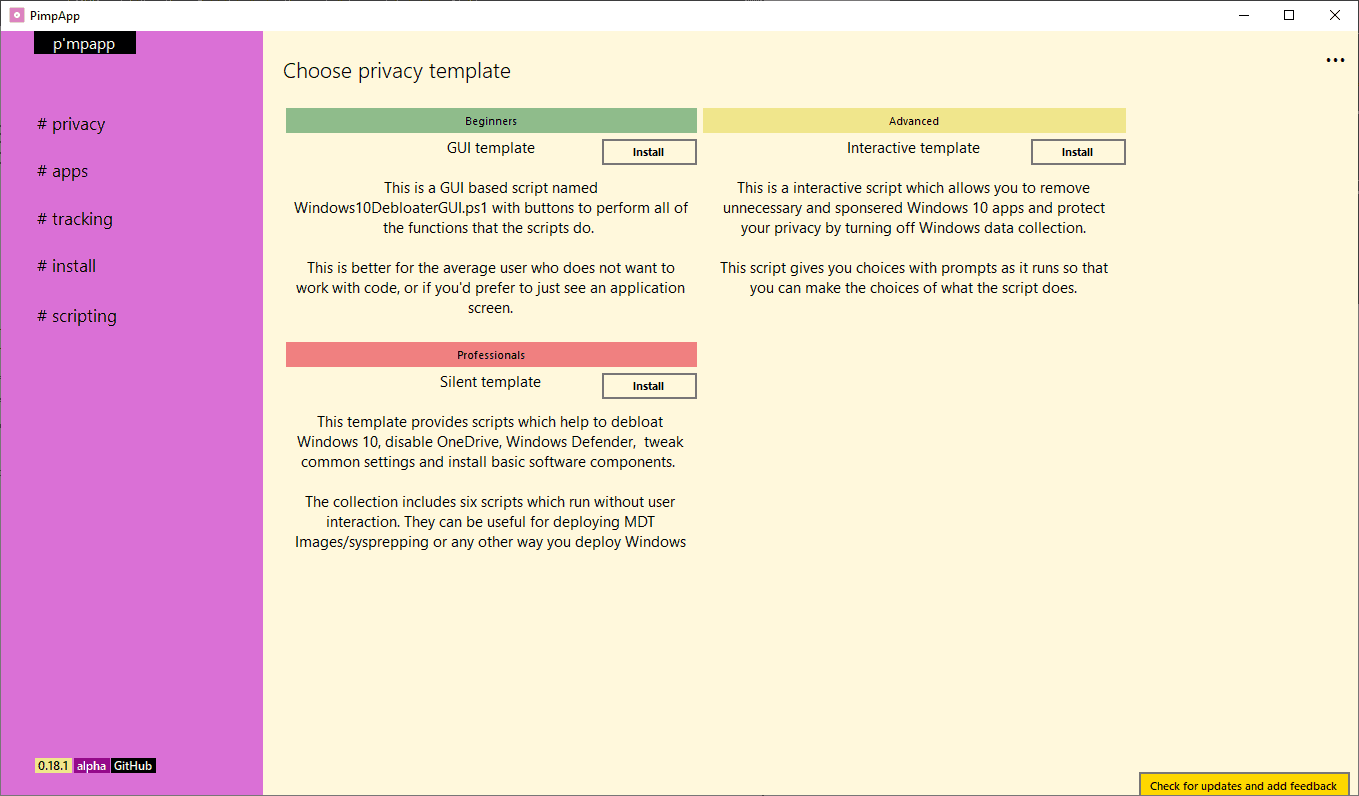
PimpApp is a new program for Microsoft's Windows 10 operating system by the creator of the popular Windows 10 privacy tool Debotnet. The program has been released as an early alpha version which means that you may not want to run it yet on systems that you work on. Expect lots of updates and improvements in the coming months.
The main idea behind PimpApp is to make it easier for anyone to download and use Windows 10 privacy tools. The developer of the program even goes as far as calling it the "next generation Debotnet" that is a "much simpler version" for "the average user".
We are maintaining a list of privacy tools and programs tend to come and go fairly regularly. Also, some programs are not updated anymore and it is not a good idea to run these on newer versions of Windows as Microsoft may have changed settings or options. The available options when it comes to privacy programs are confusing and that makes it difficult especially for regular users.
You may download the latest version of PimpApp from the GitHub project website. Run the program after you have unpacked the release; the program needs no installation and will run fine from any location.
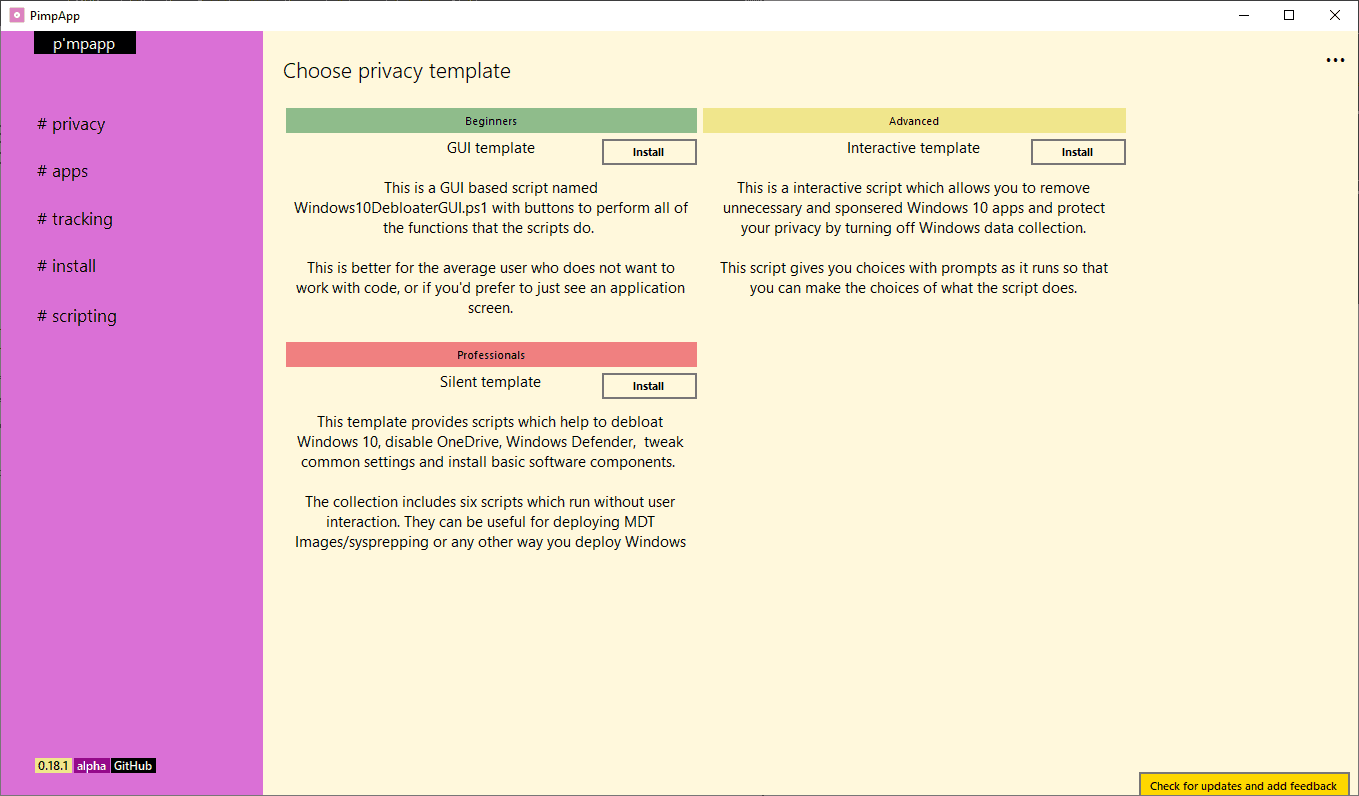
The program lists various sections in the sidebar such as privacy, apps or tracking. Not all of these work in the alpha build which means that some functionality will become available in future updates.
The privacy group is loaded on start. It lists three privacy templates that users may download to their system; these are divided into beginner, advanced and professional templates and can all be downloaded with a click on install.
Scripts are available in the scripting section once they have been downloaded. The three levels that scripts are available in define the changes that are made to the system and how these scripts are run. The beginner template displays a graphical user interface while professional scripts -- six of them currently -- run in silent mode without user interaction.
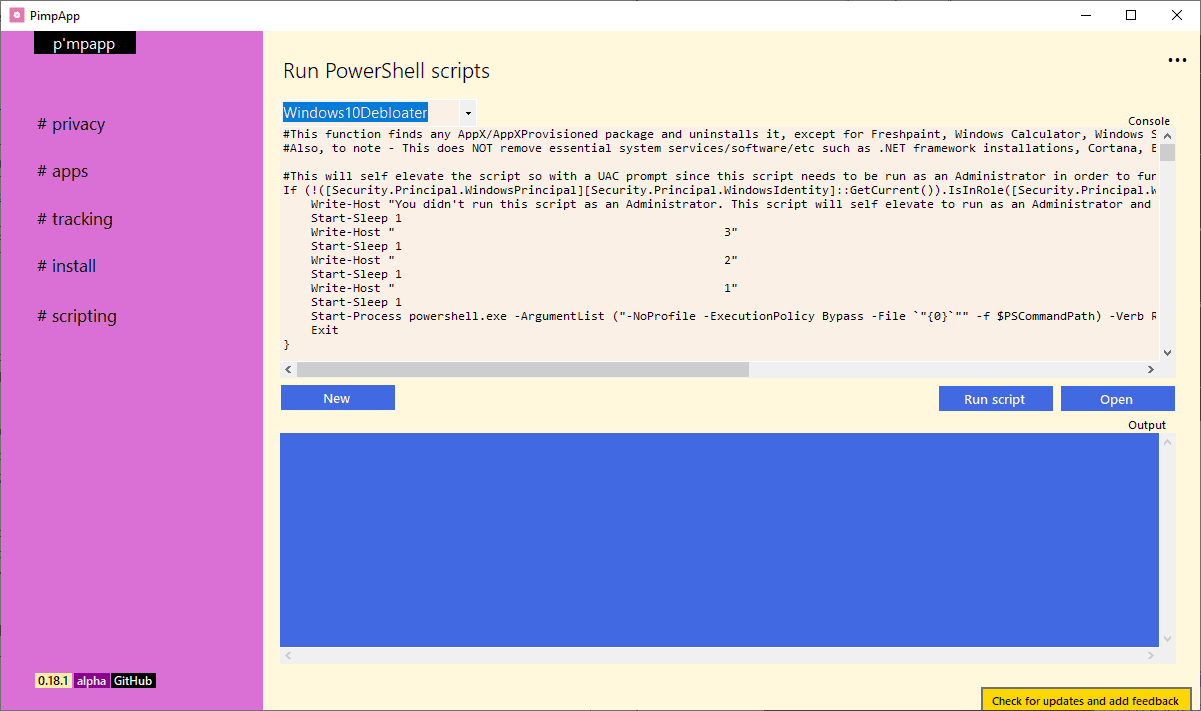
The instructions are displayed when you select a script. While that is handy for experienced users, it is not helpful for the majority of users. The option to run a graphical user interface in beginner mode is an attempt to circumvent the issue but the current state of the GUI opens up issues of its own as it is not always clear what a menu option does (e.g. what do "remove all" or "remove bloatware" really do?).
The "apps" and "tracking" sections are available as well in the alpha release. Apps lists all preinstalled applications and comes with options to remove those. Tracking on the other hand enables you to add IP addresses to a block list; this makes it an advanced feature.
Closing words
I have to admit that I' not entirely sure what the developer wants to achieve with the new PimpApp application. The goal of creating a next generation Debotnet application that is more suitable for average users is not really reflected in the interface at the time of writing.
It is an alpha version on the other hand and things will likely change along the way. For now, it is something to keep an eye on to see how it evolves over time.
Now You: Do you use Windows privacy tools?
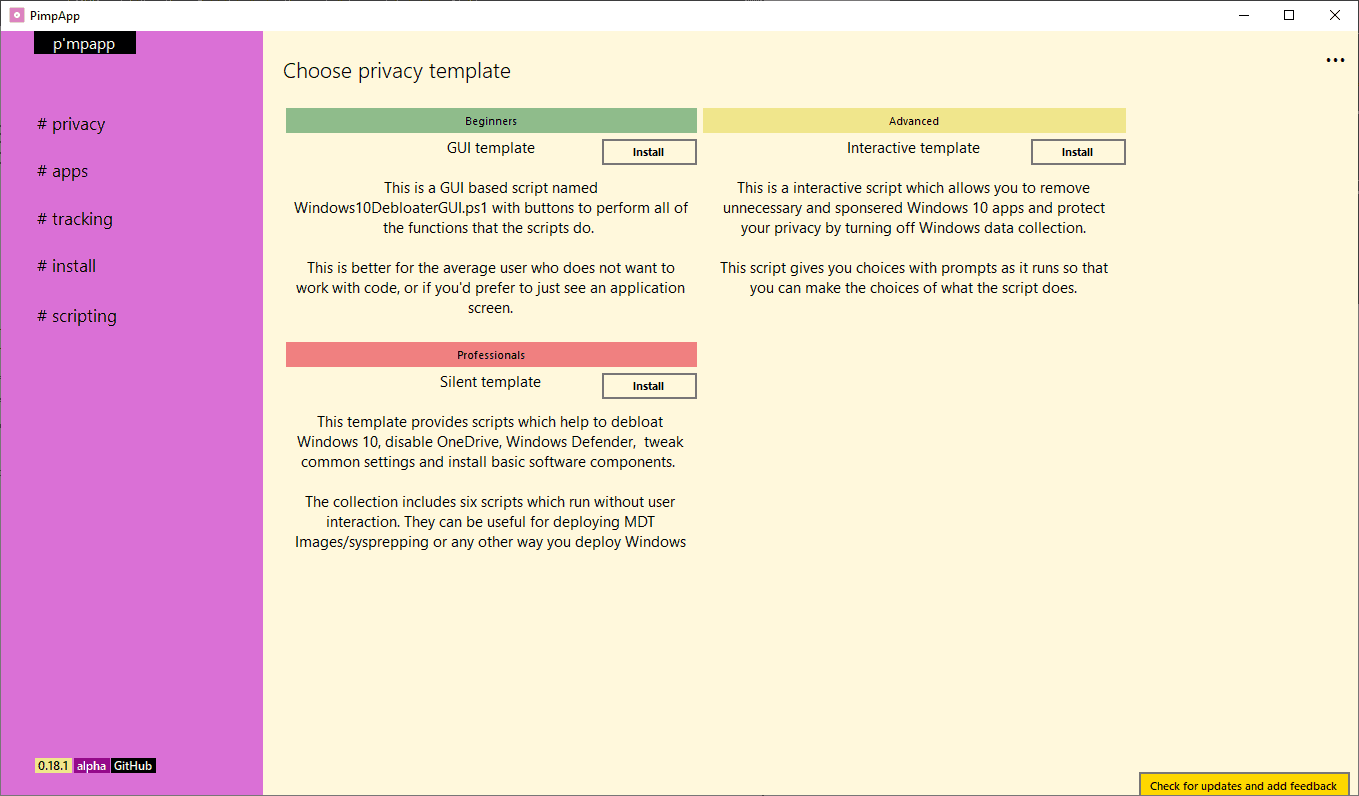






















debotnet is dead in favor of Sharpapp
http://www.mirinsoft.com/blog/19-apps/27-going-forward-with-sharpapp-only
enriched by many functions https://github.com/mirinsoft/sharpapp/releases
it has become a really good tool and the “critical” name has been discarded.
Full and good redesign
https://www.mirinsoft.com/blog/19-apps/26-sharpapp-recolored-and-redesigned
Its been renamed.
What happend to this app? it links me to another app??
Is it true it’s only been renamed? Please throw light on the matter!
now called Sharpapp if you follow the github Page
They release the stable today
https://www.mirinsoft.com/blog/19-apps/24-the-sharpapp-stable-is-out
Renamed as Sharpapp. You will find some more Infos here:
https://www.mirinsoft.com/blog/19-apps/22-pimpapp-becomes-sharpapp
Prerelease already online:
https://github.com/mirinsoft/sharpapp
Author searching for a new name for the app
https://www.mirinsoft.com/blog/19-apps/21-pimpapp-yes-or-no
cool software. but it needs a new ico file
Privacy
Is
My
Priority
Nice app though I don’t like the name!
I really like the name, definitely better than debotnet and it is recognizable.
very nice app. thanks
Not sure what it’s supposed to do either. I tried debotnet a while back and it got tortuously confusing quickly. Too easy to hose Windows with these utilities, so I removed it.
One suggestion for this developer would be to polish his app names a bit. Debotnet doesn’t exactly roll off the tongue and PimpApp, that’s self explanatory, there go half your users!
@john g. How much things have you blocked with blackbird?
I’m halfway blocking the tracking apps, but I fear to break the system.
@Martin wrote good reviews about it at:
https://www.ghacks.net/2016/12/27/blackbird-windows-privacy-performance-security-tool/
https://www.ghacks.net/2017/08/05/black-bird-cleaner-free-review/
However time goes by and now in 2020 and according to Blackbird W10 site, it blocks:
“What Blackbird Does
> Disables OneDrive
> Disables Cortana
> Disables Bing-integration
> Disables all AutoLoggers
> Disables Wi-Fi Sense
> Disables system-wide telemetry (on all editions of Windows 10 and older)
> Disables all OS advertising (tips, pop-ups, suggested apps, etc.)
> Disables all Xbox Live services
> Disables web content evaluation (“SmartScreen”) and prevents URL check-in
> Disables Windows Media online DRM
> Disables Windows P2P Update sharing
> Disables hidden Windows metric startup tasks
> Disables all diagnostic tracking services
> Disables all application metric-data collection agents
> Prevents system read access to already collected diagnostic data
> Prevents any location/contacts/messages/handwritting/password sharing
> Prevents cross-device synchronization (ie; Windows Phone auto-syncing with PC account data)
> Removes GWX and Windows 10 upgrade pop-ups
> Removes Windows Genuine Advantage (WGA)
> Removes your unique ad-tracking ID token
> Removes a bunch of Windows Vista, 7, 8, 8.1 telemetry updates (View full list here)
> Removes Superfish, eDellRoot, HP Touchpoint Analytics, VisualDiscovery and other security risks
> Removes all pre-install Windows 10 Upgrade files/folders on Windows 7, 8, 8.1
> Blocks 300+ different tracking/telemetry/ad servers (View full list here)
> Patches various data leaks (IE/Edge, Explorer, Defender, MRT, SMB)
> Applies various network tweaks (enables RSS,ctcp,tcp-offload,ECN)”
I use my laptop for single “student tasks” and games and I have noticed no wrong issues for me. However I strongly recommend to backup documents. Anyway they provide a lot of cmd commands to restore disabled stuff in the documentation page. I my opinion this privacy tool is the easiest that I have ever seen, it does its job by single press enter. :[
More info available at main page https://www.getblackbird.net/
https://www.getblackbird.net/documentation/
Blackbird can be tricky, use it with caution!
Yes, so I recommend to backup documents first. Sometimes I think that W10 is unable to work fine without telemetry or spyware crap inside. :[
Github belongs to M$ right? I am just asking anyway, can M$ inject some code into this software? Is it possible? Because you are fighting with them their own battlefield.. Just thinking :-|
I know Debotnet and think this is clever move of the author replacing own privacy rules against Powershell as scripting engine.
> Do you use Windows privacy tools?
Yes, I use a sledgehammer and I enjoy every minute of it. Please, if you have a moment, physically destroy any Windows installation you currently own. I don’t recommend you take a sledgehammer like I enjoy using, a simple wipe and install of a truly free OS will do.
> PimpApp is a new program for Microsoft’s Windows 10 operating system by the creator of the popular Windows 10 privacy tool Debotnet.
How do you have privacy with W10? At what point is it sane to use a black box Operating System which you have to seek out (mostly) proprietary programs in a sad attempt at safeguarding your privacy and/or security? When you have to guard your BB machine with commercial BB software like YuckyWareBytes type of shit?
I still prefer debotnet and blackbird w10 too, both very useful. :]
feels like an UWP app from Microsoft app store. But its not?
Yes, seems to be but could not find it in Microsoft store
I like the concept. The gui is nice except the Color of left nav panel
It’s already better than debotnet
looks really fresh and clean. Will give it a try
Ugh, people, just learn to use GPEdit. It’s not rocket science, and you don’t have to deal with rainbow-puke UI.
Gpedit only works on Pro and Enterprise versions of Windows. This is good for people without a license to a more expensive version of Windows.
I think somebody adapted GPEdit for home editions. I can’t be too sure, I never used Windows Home.
I prefer rainbow color over rocket science ;)