Qmmp is a freeware music player that looks like Winamp

If you like Winamp and want something that resembles it and don't want to use AIMP, Qmmp may be right up your alley. It is a freeware music player for Windows and Linux.

The application has a dark theme and is made up of three parts: the track panel, equalizer and playlist. Each of these can be detached and moved around or closed, just like in the classic application.
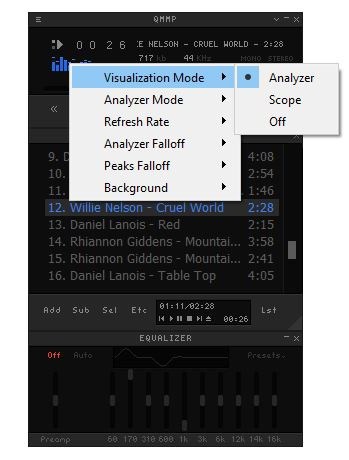
The track panel displays the current track information. There is a nice visualizer which can be customized and you need to right-click on it to do so. The track panel has the standard controls for left/right balance, playback, volume, shuffle, and repeat.
Right-click on the track panel to view the keyboard shortcuts to control the playback. Head to Settings > Shortcuts to see all available shortcuts.
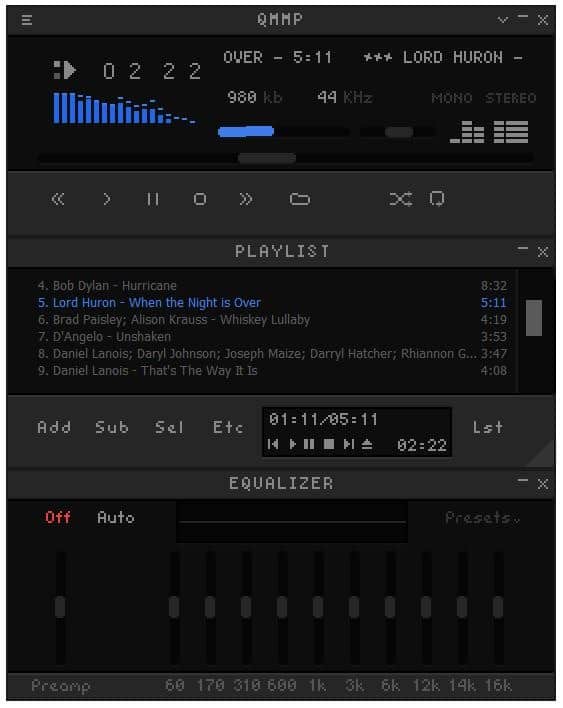
The font and buttons on the Qmmp interface are a bit too small, at least for me. You can do two things as a workaround. Use the right-click menu to select View > Double Size, this scales the interface to a larger size. It is perhaps too big and the volume slider may be distorted. The other option that you can do is tweak the font size; do this from the Settings > Appearance > Fonts tab.
The second section is the Playlist manager. You can add, delete, or manage tracks, and save and load your M3U, M3U8 PLS, and XSPF playlists from here. Right-click on a track and select view track info to view the audio summary, cover art and comments (metadata). The third panel in Qmmp is the Equalizer, and it can be used to save/load your custom presets including Winamp's EQF. The program's right-click menu has a Visualization menu with thrrr options that opens a floating visualizer.
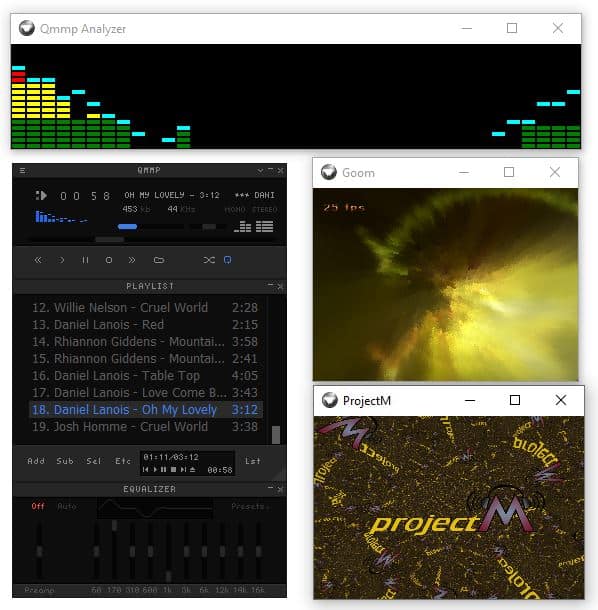
Customization
Don't like the default theme? Qmmp has other skins to choose from Settings > Appearance > Skins. You can download more themes, set the transparency of each of the three panels from the settings page and more. The Audio Settings tab can be used to enable Replay Gain, set the Output depth and other volume related options.
Here's an XMMS skin.

Qmmp supports themes which are in the .Zip, .Wsz, Tar.Gz, TGZ, and Tar.BZ2 formats. I found some nice skins here.
Plugins
Qmmp supports plugins, and there are quite a few of them available on the official website. The Windows version has many plugins built-in, and you can enable the ones you want from the Settings > Plugins page. Select a plugin and click on the information button to see what the add-on does. Some plugins have their own preferences that you can modify per your requirements. You can enable a system tray icon or display a notification when the track changes.
Note: I couldn't get the Lyrics plugin to work (Right-click on track > actions > view lyrics). It kept saying "Protocol "https" is unknown". The website mentions it uses Lyrics.wikia though the plugin's information says "Lyricwiki", and the error suggests that the add-on is using an older URL to search for lyrics.
Audio formats supported by Qmmp include MP3, FLAC, CUE, OGG, WMA, WAV, AAC, RA, AU, SND, AIF, AIFF, SHN, 8SVX, SPH, SF, SID, MUS, PRR, TRG, P00, C64, W64, AC3, TAK, VQF, TTA, M4A, OGA, APE, WV, MP1, MP2, MPC, OPUS, AY, GBS, GYM, HES, KSS, NSF, NSFE, SAP, SPC, VGM, VGZ, VTX, AMF, AMS, DBM, DBF, DSM, FAR, MDL, STM, ULT and more.
Qmmp is a Qt-based application. The program is open source. Though it doesn't have a separate portable archive, you can choose the "Portable Configuration" option when you run the installer.
Audacious is another excellent music player that supports Winamp skins.













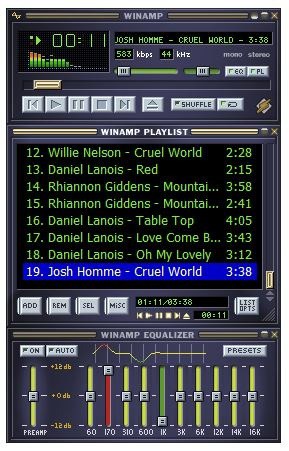





















Any -free- player out there that supports memory playback?
I say use foobar2000, AIMP or Winamp, the rest just lack so much.
Even QMMP, I just installed it to test it, it feels like an inferior version of Winamp. Feels like they wanted to make it different from Winamp by designing very different looking skins, but this makes the player GUI horrible and hard to navigate. Even the default 2.95 theme of Winamp has better readability and each object is easy to distinguish from the rest.
foobar2000 uses the Windows shell for its UI, which automatically makes it easy to use, AIMP, like Winamp has good default skins and a decent library for new skins, same goes for Winamp – if you don’t like the default skins, there are tons of third party skins to choose from.
I haven’t seen anyone else point this out, so
LyricWiki (at its new URL since 2018: https://lyrics.fandom.com) isn’t even open anymore: https://lyrics.fandom.com/wiki/LyricWiki_talk:Community_Portal#Closing_the_wiki_to_editing
tbh the ONLY thing that counts (and noone ofc mentions lol) is the used codec.
in earlier times, winamp was best when it used the fraunhofer codec (a legend)
today i thinks its lame (at least for en-coding)
Nothing beats Winamp. Still use it today on all my devices.
@Betty I agree. I use more than Winamp but i still prefer Winamp when it comes to audio playing. With video i use VLC Player.
I do not understand the popularity of Winamp. It has a minuscule presence on the monitor screen with all kinds of useless extra windows, hardly usable.
However this seems normal for audio programs. RadioSure and Screamer, internet radio programs, also have this minuscule-presence nuisance.
I love the audio player 1by1 (it is a directory music player in full screen, no playlist nonsense, you can add the BASS-codecs) and Foobar (I manage to get internet-radio in it).
It would be super if 1by1 had the possibilities of RadioSure-internetradio (so importing the RadioSure database).
I’ve been using Musicbee, but this looks nice. I do like the small text, but a couple of the skins are pretty nice too.
Btw, I like your reviews of these small, lesser-known applications you’ve been doing. Keep it up.
I see you can add radio streams also. Neat. Slow though. Not nearly as fast as just loading into streamWriter.
If Winamp works just fine, what is the incentive to switch? I use Winamp because I do not like the Microsoft app. Why would I try Qmmp?
On linux you could install a WinAMP skin for Audacious https://store.kde.org/p/1008329/
For extreme luna retropalooza, use XPQ4 on your Q4OS system https://xpq4.sourceforge.io/
Check out the web version of Winamp at https://webamp.org/
Many audio players have skins that make them resemble Winamp like XMPlay, foobar2000, and AIMP.
Ash, you should review WACUP by DrO, the original dev of Winamp (https://getwacup.com)
Thank you, I’ll give it a shot.
Musicbee is better and have similar functionality as Winamp
How is it better than Qmmp? Please do tell.
Sorry for two messages. I thought my comment did not get posted.:)
Support for podcasts
Built in WASAPI and ASIO
How about you try both and see for yourself?
Support for podcasts
Support for dsp and plugins (Qmmp might be have that too.)
Asio support and WASAPI out of the box
How about you try MusicBee and QMMP by yourself and compare both?
@Raj
Qmmp is open source, MusicBee is not. Qmmp does not require .NET, MusicBee does.