EncryptOnClick is a freeware tool that can encrypt files and folders
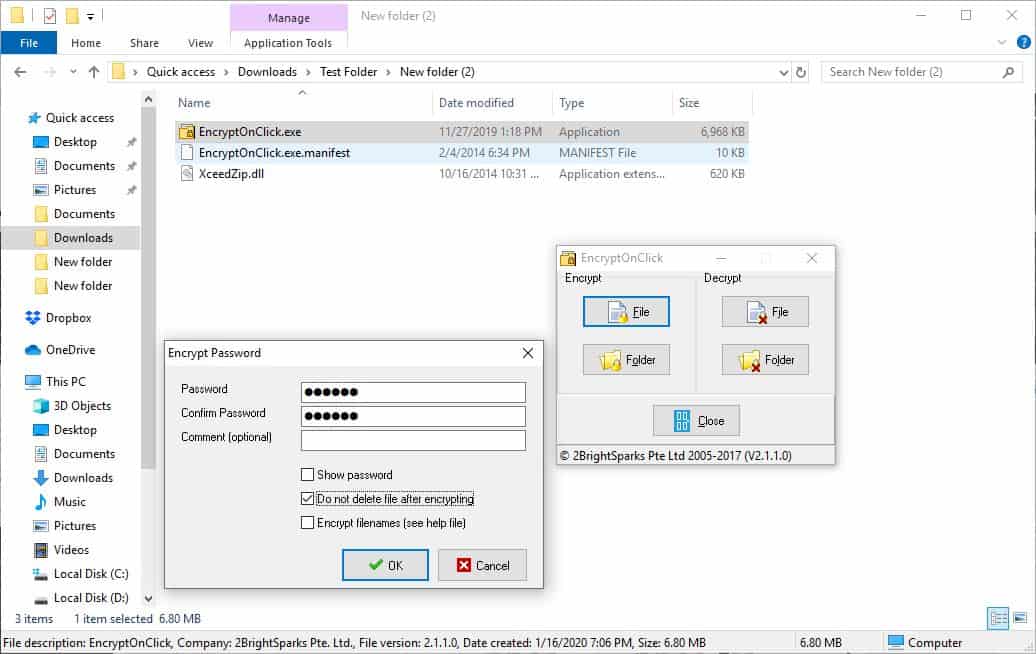
EncryptOnClick is a freeware tool that you can use to encrypt files and folders. The application offers an extra layer of security to protect data and uses military grade 256-bit AES encryption for protection.
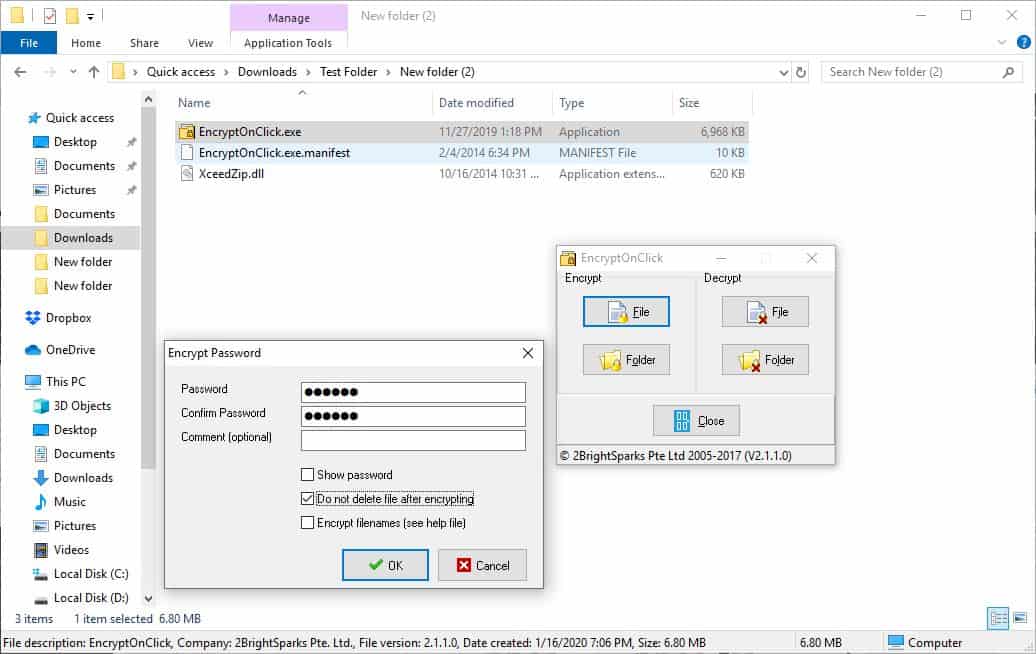
The program's interface is very simple as it displays a handful of buttons only. It lists two encrypt actions and decrypt actions which can be run on files or folders.
Encryption process
Let's encrypt some files. Click on the File button and it will open an "Encrypt Password" window. You are prompted to enter a password and confirm it. Optionally, you can add a comment thought I didn't see any being displayed while decrypting the files.
Important: Don't forget the password, as there is no way to recover it.
Before clicking on the Ok button, decide if you wish to encrypt the filenames and enable the option, or skip it. This depends on how you're using the data, and how sensitive it is. If you select to encrypt the filename, it is modified so that it is no longer possible to get information just by looking at it.
Warning: If you are just testing the program, make sure to check the box next to the "Do not delete file after encrypting" option.
Hit Ok and the encryption process will begin. The time it takes for this depends on the size of the files that you're encrypting. The files are saved in the EOC format (named after the program). Okay, so if we remove the EOC from the name, will the file be readable? Of course not. You may have noticed that the encrypted file is smaller than the source file's size, that's because EncryptOnClick compresses the files while encrypting them. This is quite handy in case you want to email the files to your contact. When the file is decrypted, it will be restored to its original state and size.
Note: If you select the "Folders" option, the program will encrypt the files inside the folder, not the folder itself.
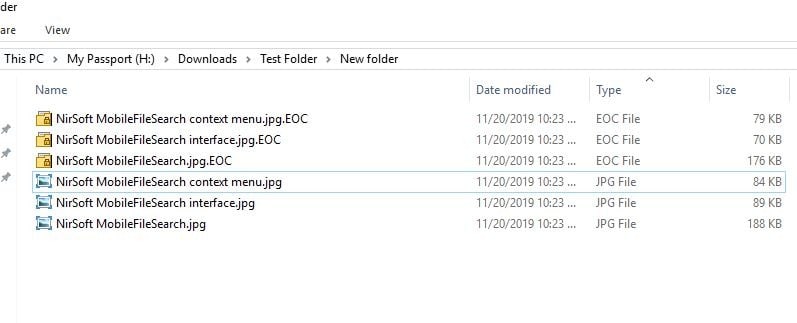
Decrypting process
There are two ways to decrypt the contents. Either use the program and select the Decrypt option (Files or Folders), or just try opening the files (if the program is installed) and it should ask for the password. Once again, remember to check the "Do not delete file after decrypting" option, else the encrypted copy will be deleted. Regardless of the option, the uncompressed file will be saved in the same folder, so it's not a real loss.
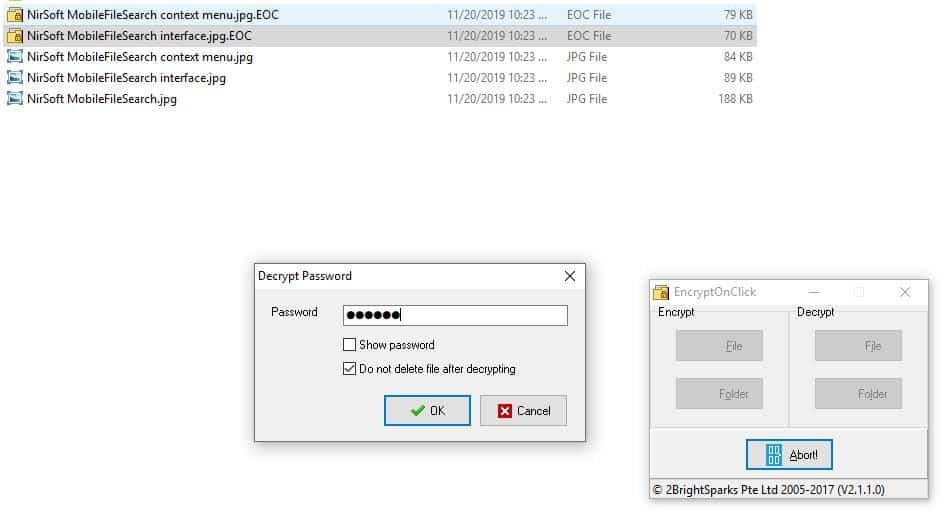
The program doesn't have a portable archive ready to download, but you can create a portable version by copying three files from the installation directory: EncryptOnClick.exe, EncryptOnClick.exe.manifest and XceedZip.dll to a memory stick and use it anywhere. I tested this as well, and it works perfectly.
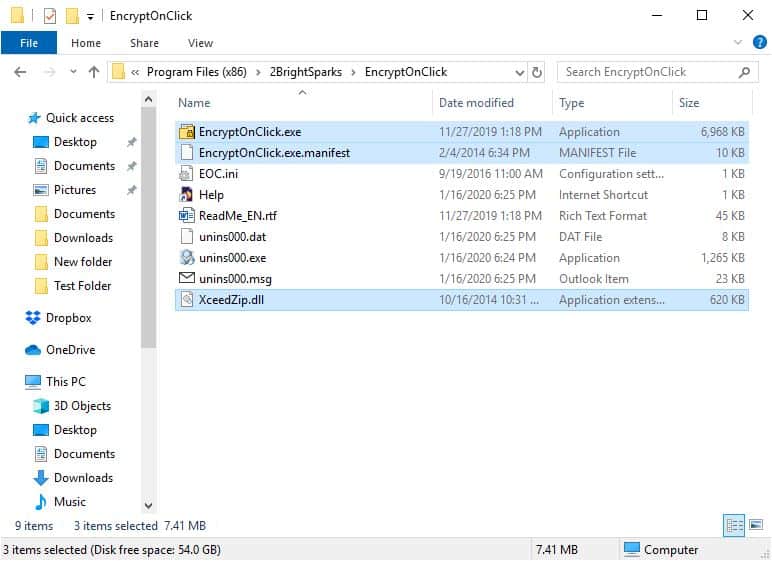
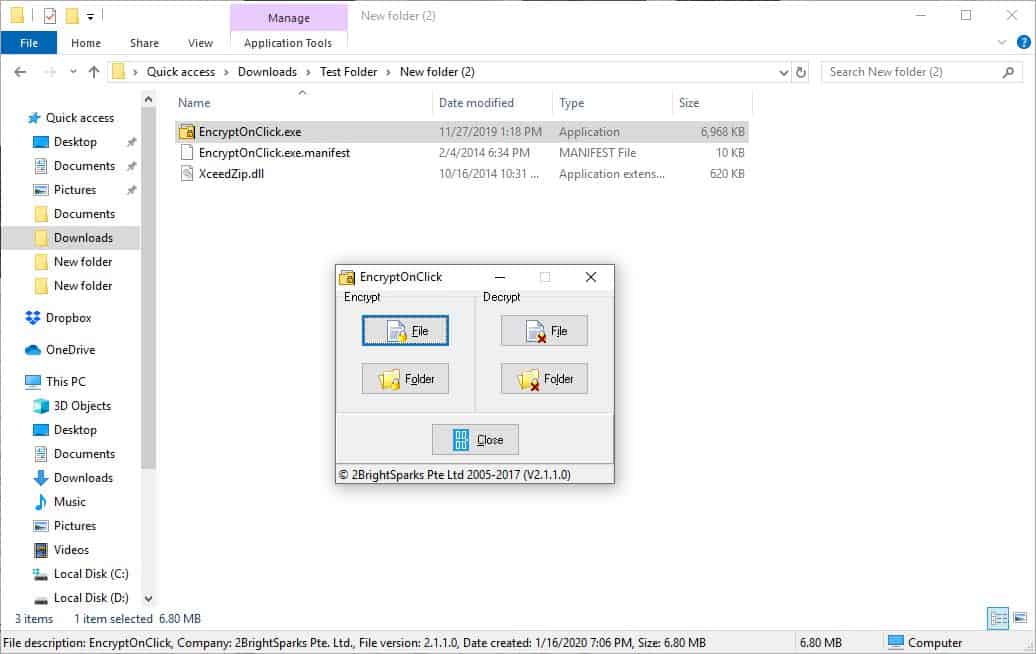
Do I need EncryptOnClick installed to open the files? Yes, according to the documentation, or WinZip 9 or above. The portable version works fine too. Since I'm a 7-Zip user, I wanted to check if it can decrypt it, and I can confirm that it works. This screenshot is from a friend's computer whom I sent the encrypted file to, he was able to open it with 7z.
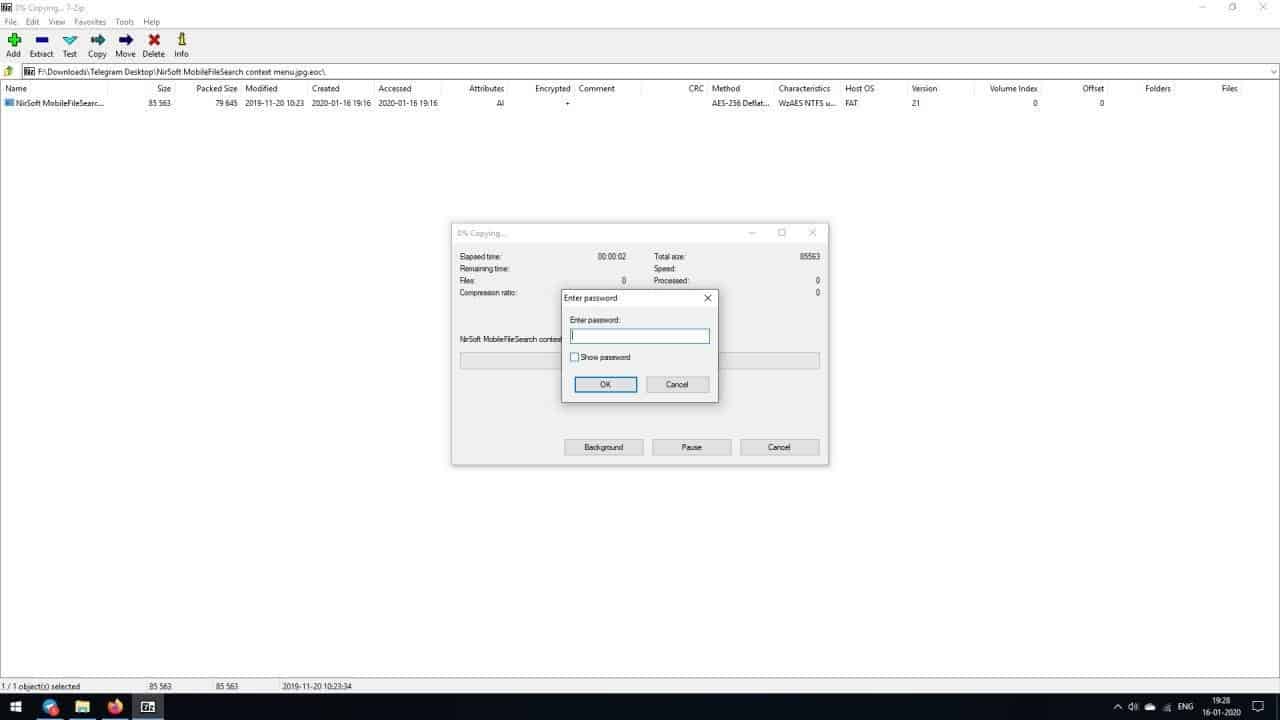
Note: You can rename the extension of the encrypted files to anything you want, you can still decrypt it. It can be a good way to prevent others from opening your files.
EncryptOnClick can be very useful for protecting financial documents, personal data, pictures, etc. The simplicity of the program makes it suitable for people of all skill levels.
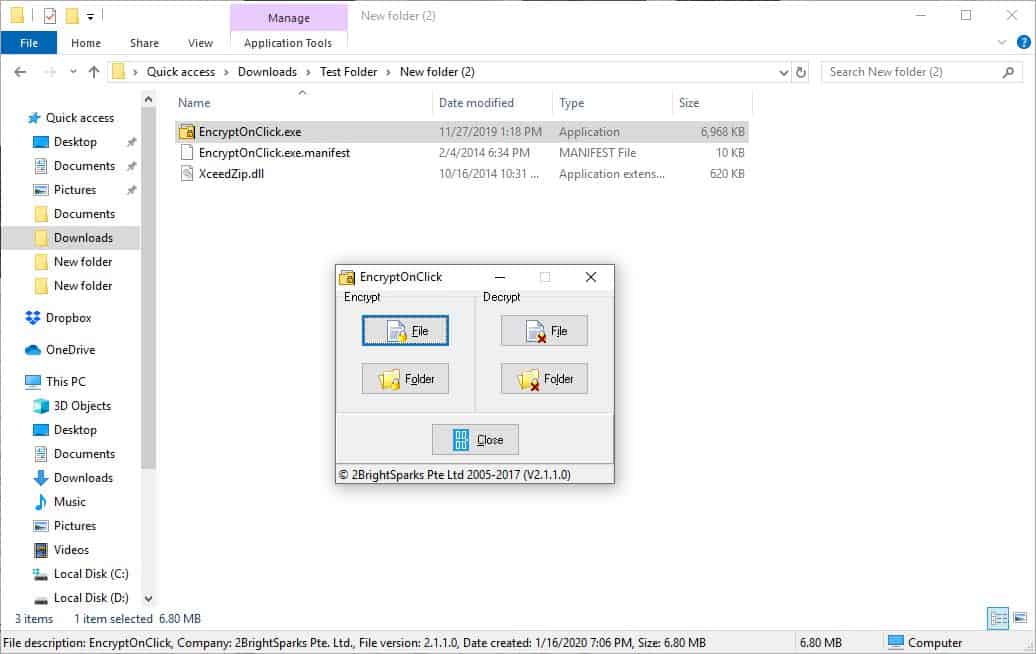



























Sorry I can’t help here Tom, but just to say that I too, have looked for that. In fact, years ago, I even wrote a DOS file that did not allow to progress to the EXE, until the password had been entered. I can’t say this would have been hard to crack, but it did work.
You know, I’ve never seen anything like that, and it would be great to be able to “recompile” an EXE, with a little code in front that needs a password first.
Like you, I’d be curious if anyone can turn anything up for us, though I’d long forgotten about it!
Thanks Tom :) for waking the idea up again.
@Sophie, at least you understood exactly what I am searching for. I appreciate your commitment.
Such dedicated password protection applications do exist, I’ve searched for and found several; not many results and those found were either ‘unhealthy’ when checked by VirusTotal either healthy but bloated regarding my simple quest (the exe is modified to include the password requirement rather than scanned for calls with the protect app poping up which requires that app to run in background).
kakasoft.com’s exelock does it perfectly as i mentioned above, why the heck did they have to include the phone home tracking feature! Of course I had tried to simply block connections ti kakasoft, the app would work nevertheless but add a lousy error message…
Thanks again, Sophie (I already mentioned I love that name).
Yes, that is often the balance….everything (for me) has to pass Virustotal. I’m a bit disappointed if there is even one hit, that is likely to be a false positive, that may have me then looking to run it elsewhere or look for hashes.
Then, as you say, something that is tiny or neat and fairly small, is going to get more respect and less likely to be bundled with something you don’t want. Neat and small!
I love very much, dedicated, and neat solutions that just do one thing….and do it well.
With the home tracking feature, I use Glasswire, and its so easy just to check the Glasswire Firewall settings, and press the little “fire” symbol to block a phone-home. Then of course, you have to hope it still works.
Like you, I don’t like things to phone home….why?!!! especially if its’ core function has no need to do that.
Hey thanks Tom! Always nice to read you, and all of us learn a lot by each other.
Thanks :)
Encrypting files, folders can come in handy of course but I’d like to take this opportunity to ask if anyone knows an application commonly described as a password protect program, one that rewrites an .exe by adding to it a user’s password required to unlock that .exe
For instance I’d like to password protect firefox.exe. To do this I had found a small app which worked great except that it phoned home every time it’d be used (“http://www.kakasoft.com/exelockinfo.htm”), and checking VirusTotal confirmed the app was a trackware. What a pity because it brought exactly what I wished : it rewrote firefox.exe, adding to it several hundred MB for the password process, and left it of course perfectly functional, icon included. From wherever Firefox would be called password would be required with the slight bother that password would be required even if Firefox was already opened …
Thanks for any information.
Use Universal Extractor2 to extract rather than install and move. Delete additional folder. Works fine.
I don’t see a huge difference to using 7-Zip or WinRAR with encryption? The can also make exe files that can be sent via e-mail etc. (That doesn’t mean that the article is useless.)
Microsoft once offered a tool, My Private Folder, that allowed the creation of password-protected folders.
It only worked on Windows XP; they withdrew it and blocked it on subsequent Windows versions. Because parents complained about it. It’s always nice that parents who allow their kids unmonitored access to computers/the internet (why does the child have the administrator p/w to install the application?) get to set the standards for the rest of us.
Microsoft recently brought something similar out for OneDrive, think it’s called personal vault.
“Military-grade encryption.”
Please… don’t. This marketing-speak has been stale for decades now.
AES is civilian-grade encryption, and there’s no military-grade encryption anymore.
Not bad! I do have a concern about how the files are handled during the encryption process.. Is it overwriting the blocks of data where the existing (unencrypted) data rests? Or is it writing the contents of the unencrypted data onto a different location of the disk?
If the latter is the case, then additional code should be there to “secure delete†the original unencrypted blocks, otherwise any file recovery application could potentially be used to still access your unencrypted “deleted†files.
So, it actually Zip the files and encrypt them.
a soft from 2008 or so
LIMITATION OF LIABILITY
The use of all software available from 2BrightSparks Pte Ltd (‘SOFTWARE’) is contingent on your agreement to the following Limitation of Liability:
SOFTWARE is provided as is, and without warranty of any kind.
EULA excerpt: you can find the entire eula on the website; so it means there is no support of any kind and if something went wrong you had to deal with
that’s the reason why you had to keep a backup of clear files on a HD. if you send an encrypted copy to someone you had to send the password.
you can send a rar, zip folder, word or excel file protected by a password and if you travel abroad there are much more foolproof solutions
i do not mean it’s not useful i simply don’t need it. first using user accounts on computer, protecting files when needed by passwords and using encrypted partitions or usb keys and other ways for confidential files sharing
Firstly, links to download through .en.softonic.com are really offensive. I have .en.softonic.com blocked here.
ghacks shows no respect for visitors of this site when linking to .en.softonic.com.
Now,
AESCrypt (https://www.aescrypt.com/ is multiplataform) is better because it is multiplatform and leaves samller a very small footprint with easy context menu integration.
But as you mentioned 7-zip is what I use to encrypt “to-go-files”.
Ashwin you have made very good reviews!
Now and again, please remove the links to .en.softonic.com this is a very offensive, really.
X-actly my friend. My stance is that encryption can be hard to implement correctly. I know 7-zip is much better and has been reviewed in a bug bounty program and had fixes to their crypto. I’d rather use FLOSS free and open source code that is already tested than trusting some rando with the security of my data.
Hardcore users can still crack their knuckles and run a oneliner in terminal to use OpenSSL for enrcrypting even stronger or just good old GPG. Never would my mind cross using something else.
Hi, the link to the author’s website is always in the summary box. Thanks!