Happy Birthday NirSoft! New Pre-Release Tools section online
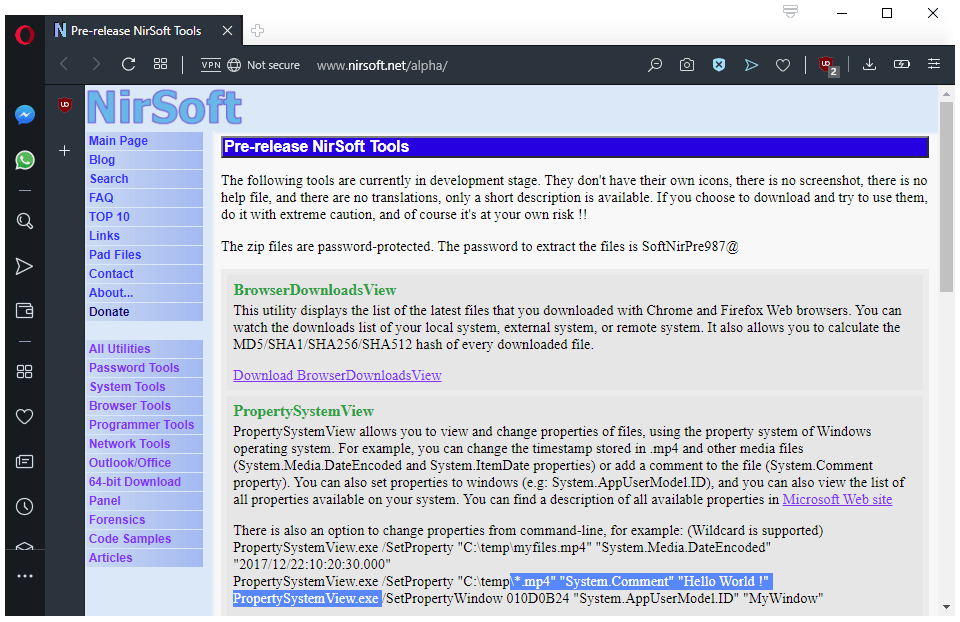
The website Nirsoft, maintained by dedicated programmer Nir Sofer, turned 15 years today. The site is best known for its tiny useful tools for the Windows operating system that are a treasure trove for administrators and regular users alike.
To name just a few: the port checker CurrPorts, the file search tool SearchMyFiles, TaskSchedulerView to manage tasks, or AppAudioConfig to control the volume of individual processes on Windows.
NirSoft is one of our favorite developers and the site is still going strong after all these years. To celebrate the 15th birthday, NirSoft launched a new section on its site that provides a glimpse of pre-release tools.
You can point your browser to the pre-release section on the NirSoft website and download the tools listed there. The first version of the page lists seven different tools that have not been released as stable builds yet. Since they are still in development, these tools have no dedicated page yet on the Nirsoft website.
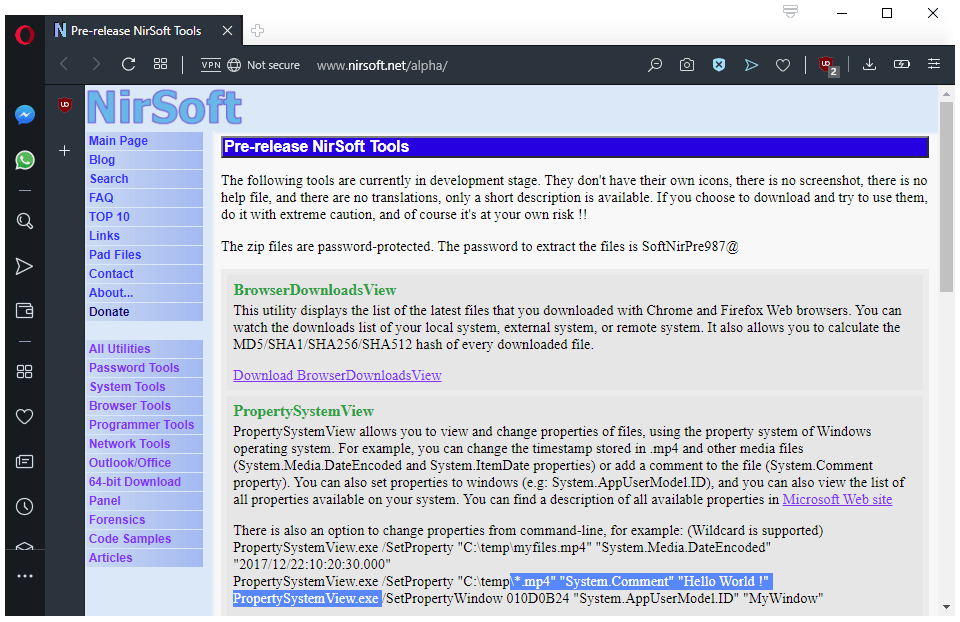
All of the tools are development versions; means, bugs are to be expected and they should not be run in production environments. Note that all tools are provided as encrypted zip archives. The password for these archives is listed on the page.
Here is the list of tools that is available right now on the page:
- BrowserDownloadsView -- Provides an overview of Firefox and Chrome downloads. May also calculate hashes, and supports showing download lists of remote systems.
- PropertySystemView -- A tool to change the properties of files using the property system of Windows. You may use it to change timestamps, comments, or other properties.
- WinDefThreatsView -- The program lists the threats that Windows Defender detected on the system. Supports local and remote machines, requires Windows 8.1 or newer.
- InstalledAppView -- Lists all installed Windows Store Apps. Displays Manifest file, supports uninstallation, and runs on local and remote systems.
- TraceMenuID -- Scans all running programs that use standard menu items to display them all in a list.
- SecurityQuestionsView -- Allows you to extract security questions from Windows 10 systems.
- ExtPassword -- A tool to extract passwords from external hard drives on Windows. Supports extracting passwords from various applications, e.g. browsers or Outlook.
Now You: What is your favorite Nirsoft program? (via Deskmodder)
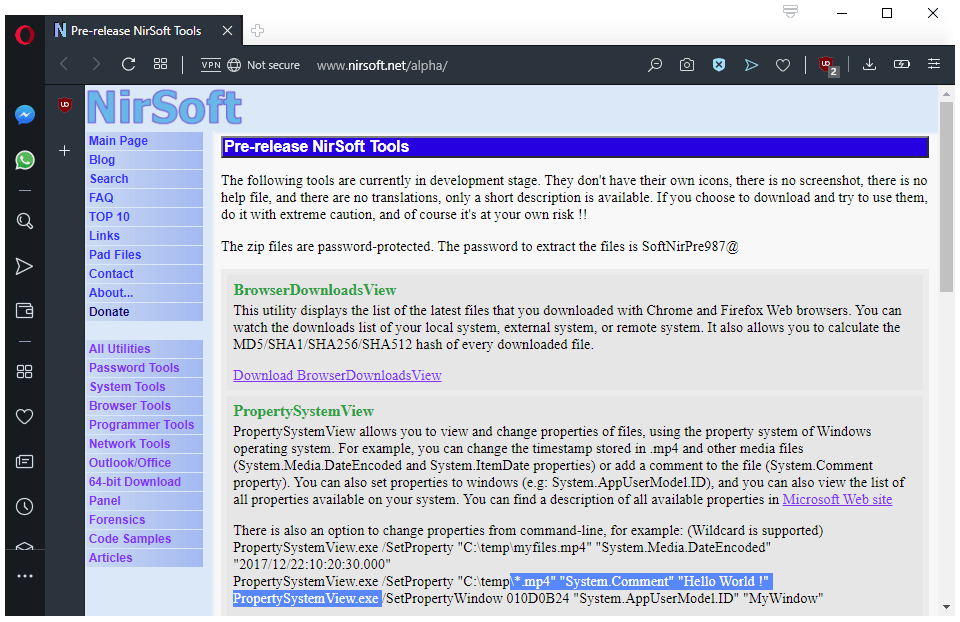






















Well he does deserve a Happy Birthday – and I will put the small app that I just used to recover Login PassWords from FireFox Browser “Password Fox”.
http://www.nirsoft.net/utils/passwordfox.html
(And there is another unrelated small app for Linux mentioned here – https://www.ghacks.net/2018/07/18/how-to-export-firefox-passwords-in-firefox-57/)
NirSoft rocks. Thanks for all the things.
i love nirsoft, happy bithday nirsoft
thanks for all good tools
As a Linux user for my desktop, I don’t get to use NirSoft’s products, but I have used them in the past as part of my tech support job.
NirSoft is a God-send operation. Everything is free, everything is portable, everything is focused on doing one job superbly well.
Happy birthday, NirSoft!
“NirSoft is a God-send operation. Everything is free, everything is portable, everything is focused on doing one job superbly well” is about as succinct and accurate as can be said.
I have far too many NirSoft programs and I’m far too lazy rn to copy/paste their names :P I love his programs. Small, useful, and portable!
FileTypesMan
ImageCacheViewer
Shellex View
Shellmenuview
Video Cache View
WhatIsHang
Happy birthday Nirsoft and thank you !
Happy birthday Nirsoft.
Hopefully many years of even better programs in the pipeline.
When I have to choose only one favourite I think Task scheduler viewer is main favourite.
https://www.nirsoft.net/utils/task_scheduler_view.html
I am very thankful to Nir Sofer.
CurrPorts – See which programs are connecting to which websites. But not 100% accurate.
SearchMyFiles – Search by file names or file content.
FullEventLogView – Better overview and faster than Microsoft Event viewer.
UninstallView – Better overview and faster than Microsoft Programs and Features.
EventLogChannelsView – I use this to diable some telemetry logging.
FileTypesMan – View and fix associations between file types and programs.
USBDeview – view and uninstall USB devices. USB devices serial numbers are another way Microsoft can track your social relationships and locations as you use your USB devices on friends or family Windows computers.
taskschedulerview
easy way to view scheduled tasks all at once, disable/enable/status/location/etc.
searchmyfiles
favorite selective file viewer/organizer/editor
wifiinfoview
wifi networks detected/strength/quality
chromecacheview
Eye opener. All the data chromia really save with location on device. Can be used to make a simple bat file to delete when desired
15 years already? That’s a big boy now, lol (I hear that so often it now makes me laugh after having gotten on my nerves for years, decades).
True, Nir Sofer is a fantastic contributor to pertinent small apps which do so much to help everyone, and NirSoft, the site and its library of gems is a must.
I don’t know which of NirSoft applications I like the most but undoubtedly CurrPorts is the one I use the most. I regularly update the NirLauncher package which includes all applications.
A nearly 10 year old NirSoft app I use regularly is called SeqDownload. Originally intended to automatically download an image file every few seconds or minutes (according to your selection), I use it to download easy&fast files directly rather than from a browser (i.e. when i get notified of an app’s update availability). This example because it comes in mind but I use many others, some occasionally, yet I still haven’t discovered them all.
Happy Birthday, NirSoft (would be fun if it coincided with that of Nir Sofer himself!).
Reviewed that in 2006: https://www.ghacks.net/2006/09/06/download-random-images-with-seqdownload/
Next year, it is Ghacks’ 15th!
Wifi Collector