YouTube is testing large thumbnails on the homepage
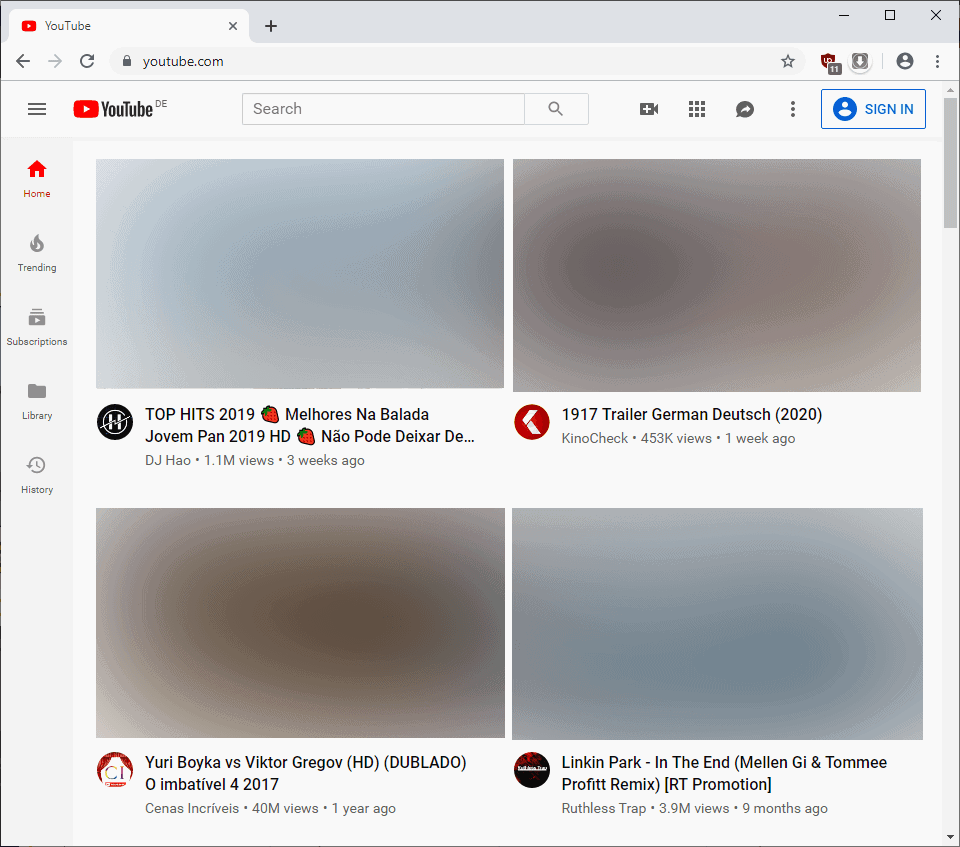
If you have been to the streaming video site YouTube lately you may have noticed that the design of the homepage changed.
Google is apparently at it again with yet another test that changes the layout of the homepage of YouTube. The company uses A-B tests to analyze changes and help with the decision making process; the data helps Google decide whether a change should be implemented or not.
This particular change is visible to a fraction of the user base only at the time of writing. The YouTube homepage displays larger thumbnails when you open it; the current homepage displays small thumbnails next to each other. The video suggestions are sorted into groups such as recommended, from your subscriptions, or specific channels that you watched in the past or that others watched.
The new design does away with the grouping of content. Instead, all you get is a never ending stream of video listings supported by large thumbnails.
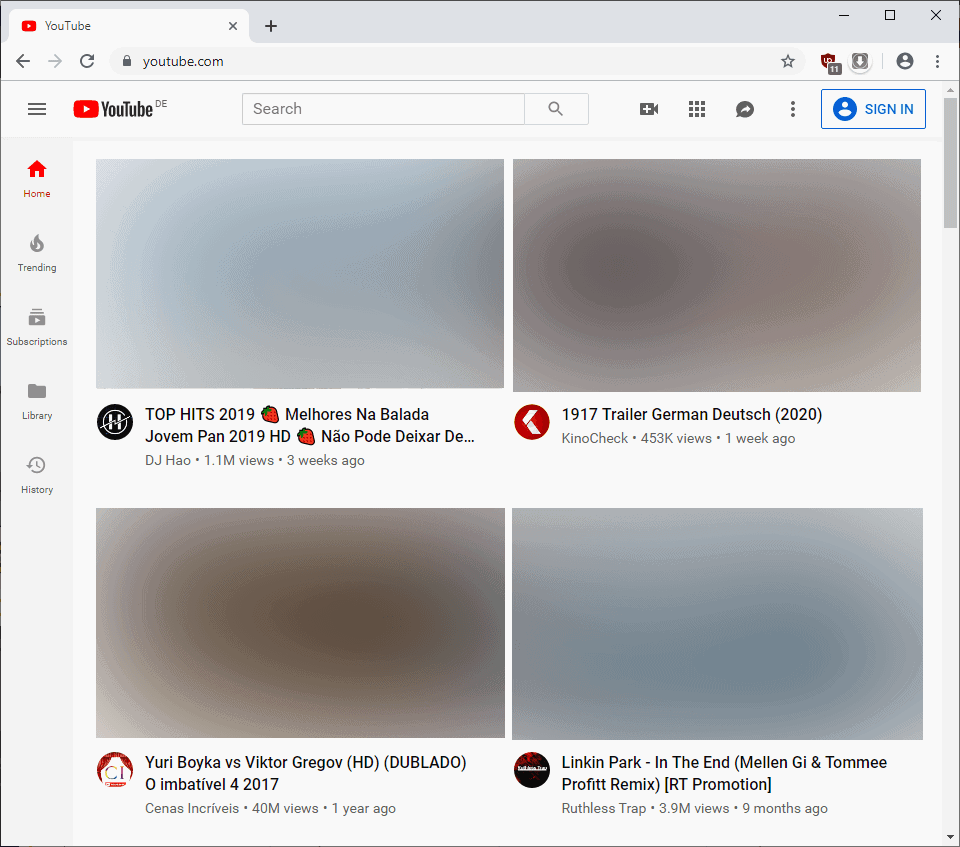
The new large thumbnail design is active on the YouTube homepage only. When you search, or browse subscriptions or trending listings, you will get the standard layouts.
The new design puts video thumbnails front and center. You might want to install the YouTube Clickbait Remover extension to prevent misuse of custom thumbnails on the site.
One effect of larger thumbnails is that you see fewer videos at a time. On my system, YouTube showed just six videos, two of them only half, on a page. The old design showed nine videos on a page without scrolling.
Closing Words
Large video thumbnails may look nicer and they may work better on TV screens even. The experience may be different on the desktop. YouTube displays fewer videos on a page which results in more scrolling. The removal of groups makes the whole homepage look even more random than before as you get even fewer control over what is displayed.
You could hide certain channels recommended to you in the old design, the new does not display any groups or channels so that the option is not there anymore.
Don't like videos from a particular channel recommended to you over and over again? The only option left is to use third-party tools to block content on YouTube.
The change feels more like another attempt to remove choice from YouTube, not that there has been much to begin with, and spoon feed videos that YouTube's algorithm selects to users. Yes, there is search and subscriptions that give you some control, but the clear simplification trend continues unhindered.
It is possible that the new design will be discarded again.
Now You: what is your take on the new design?
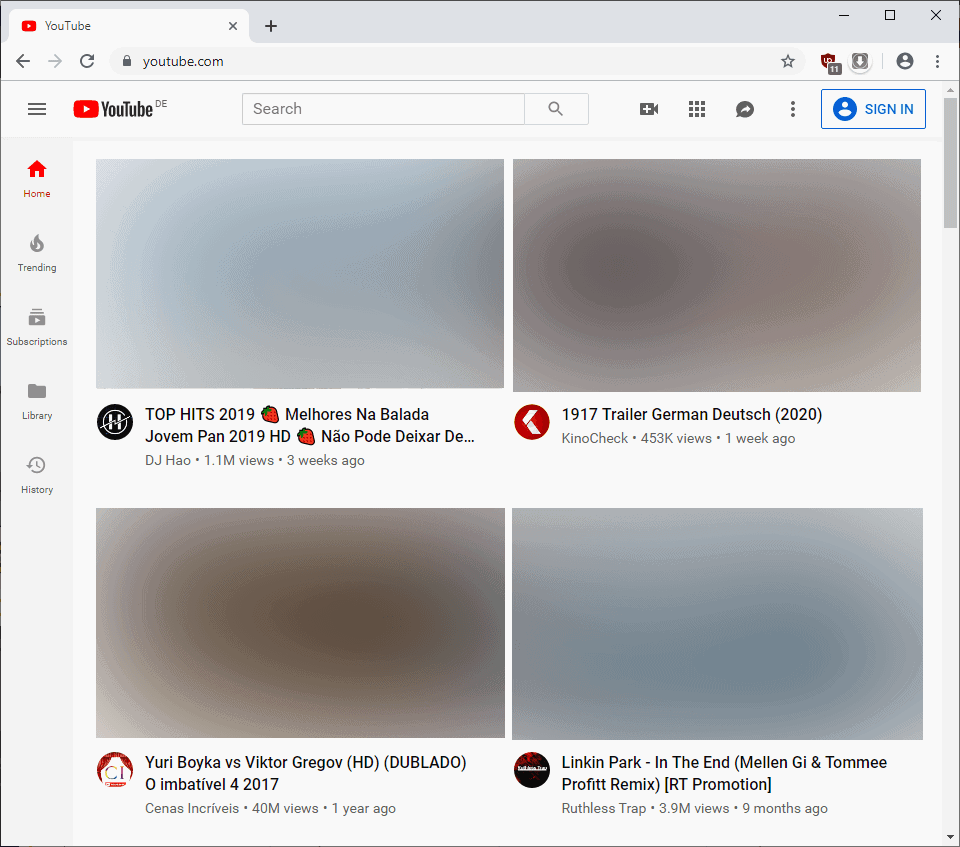























They changed it today for me as well. Reminds me of “DON’T ASK QUESTIONS! CONSUME PRODUCT!”
I don’t like the big thumbnails .
E.g. I slide many pics to choose what I want to.
When th pics bigger I slide m~a~n~y~ many m~a~n~y~ times.
It’s unfficiency.
I saw 10 pics&titles a sec. Now I saw 4 a sec.
It’s beyong horifying how much effort google has put into ruining youtube
I HATE THE NEW HOME PAGE.
It’s better because the thumbnails are bigger… right.
Now I have to do more scrolling and still have less choice of topics I am interested in.
One of these days they’ll improve it to the point where I just don’t use it any more.
@Rob Thomas, there’s a dedicated script available, ‘YouTube Normal Thumbnails’ :
https://greasyfork.org/en/scripts/391636-youtube-normal-thumbnails
@Tom Hawack thank Tom but how do you remove or disable the script? These can be dangerous to add to your browser not knowing where to remove it if you don’t like it.
Just got hit with this today in Nov 2019. Totally rots. It appears they are intentioally trying to destroy YouTube. Idiots. Total losers. I can’t get anything. No recommendations. Everything just one big jumble. Trying to figure out how to go back. Thanks to all you developers working on this. We will have to get a new YouTube. That’s for sure. The Googlement won’t let us speak or watch each others’ content. They want us back on cable TV bullshit.
I sure hope this is just a temporary change because the new format looks absolutely hideous. I mean I was just fine with the old format where the videos were all arranged in groups under different categories and the thumbnails weren’t so extremely enlarged. Now it just extremely uncomforting to look at with the thumbnails all just crammed together and taking up most of the computer screen.
It’s hideous. I have to set my zoom level to 80% just to get some content on the page. The text is sooo small now though. SUCKS!
I hate it
Rather than browse, which I did often, I now just use my Subscribed Page
Where I used to, as we all did, start somewhere different and wonder everywhere
I haven’t bothered lately, I know it looks the same AFTER the front page
Seems to kill the urge right from the get go !
I USE YouTube A LOT LESS ?
this new layout is awfully BAD.
Not only you become blind with such ENORMOUS thumbmail, but you ALSO loose the video section organisation.
Now its just a messy big thumbmail recommandation video sh#t show
Before, at least, depending of the section you where interested in, you could get somes nice discover. ( so remove a whole section you didnt want )
But now… omg.
I have gotten weird feed changes in the past and today is no exception. I did have a never ending stream off videos at one point some months ago but currently I do not. I have large videos, but I also have headings. It’s a little ugly to be honest.
The new layout is horrible! My laptop or Edge browser can’t handle the new format so it shows a messed up version of the old format! I’ve tried clearing my cache and restarting my device but this new format keeps looking like a glitch! When I go to YouTube it tries to load this new format but is freezes for a second and then displays a squished mess of cut off videos, a misplaced search bar, and a giant sign in symbol under the small symbols on the left. Go back to the old format!
Child: Youtube why are you’re thumbnails so big?
Youtube: For better to see my clickbait offerings my dear boy!
Is there any way to revert back to the old layout? It shows the old one to my brother and the awful new one to me. Even on the same computer! It just changes based on the account logged in. How do I change it back?
UGH!!! The new “format” is just gawd-awful. Yeah, it does have slightly bigger thumbnails, but who was asking for that??? And now they are just randomly skewed all over the screen with no semblance of order whatsoever. You know what? It reminds me of Google+. Remember Google+? And how “easy” it was to find posts/comments? Yeah, that right. It, too, had everything just pasted on the screen without a care or even an allusion to order. It’s like they just gave up. Does somebody there REALLY think that it’s an improvement??? You know, I used to think that Google had some of the best minds working there. But this just smacks of someone trying to justify their reason for being employed. It’s a pointless, middle management exercise in frivolity. In fact, whoever did this should be immediately shown the door. It’s downright shameful.
Because I don’t trust Google, I use YouTube only on a tablet dedicated to that use alone, and use the app rather than the website, so I don’t see these changes.
That said, I tend to be generally allergic to large thumbnails like that. They’re a space-waster. If I used the website, I’d very probably dislike the change.
I get 15 videos per page, not surprised YouTube is different for everyone. Content’s still great, a guy with impossibly large muscles fishing, cat with eyes the size of billiard balls…
I like the big blurry thumbnails shown here; reminds me of fuzz butts/boobs on that ridiculous TV show Naked and Afraid. They apparently have an XL version now, too. Bigger fuzz, I guess.
YouTube can do what they want, won’t make anyone but obliviots click on the stupid stuff purposely. Meanwhile, they buried my channel controls in garbage “features” I couldn’t care less about. They treat their contributors and drive by clickers the same, like dirt.
“Don’t like videos from a particular channel recommended to you over and over again?”
This is my number one problem with Youtube. I don’t visit the Youtube Home Page, I just open up Youtube while signed in with Gmail and it shows me a bunch of video thumbnails. If they change that to larger thumbnails, I will be very upset (again).
The main problem is Youtube showing me options from ten years ago, and endlessly stuff I’ve already watched or have zero interest in. I’ve taken to clicking on everything on the page “Not Interested”, then the “Tell Us Why” stating that I’ve seen the video or I’m not interested in the channel. This takes up a lot of time.
The other point is I will refresh the page numerous times to see if I can get offered something new (that isn’t ten years old.) Eventually the page simply shows most of the same things each time it is refreshed – a sign that I might as well stop.
My video interests are very specific: exercise, firearms, computer security, and martial arts. Anything else I might be interested in I will use the Search to find. Showing me anything else is a waste of my time. If their algorithms were intended to reflect my interests, it would show me those topics. But of course their algorithm is to support their advertisers.
I use youtube-dl (with a GUI) to download Youtube videos I’m interested in. This is one way I avoid being shown a bunch of stuff I’m not interested in if I view something online which is a momentary interest.
All that said, I do view Youtube as a valuable resource. I’ve downloaded gigabytes of instructional videos that are very valuable. I just wish they would make more effort to show me stuff I’m interested in when offering me videos.
I bought a 27in monitor so I can view four video thumbnails at once on YouTube. Yaaay!!
Horrible!! But then again so is the rest of the current YT site design, even the video controls popup takes like half the screen’s height.
I’ve had that new homepage for a few weeks now. I get pretty much the same selection as I did before, but can’t fit nearly as many thumbnails on screen at one time.
Hiding various groups like Recommended or YT Originals never had a permanent effect so were a bit pointless.
I read this https://www.theverge.com/2019/8/13/20803795/youtube-thumbnails-home-page-redesign
that says people hate it.
i use the note(1366*768)
and this shit design will make anything(the amount of information) i can see become more less
All embedded YouTube videos here are redirected to Invidious instance, the same instance I use for viewing YouTube videos. I avoid YouTube since I’ve discovered Invidious, true even if the wording sounds like an advertisement.
Invidious instances display larger video thumbnails than YouTube but maybe not as wide as announced YouTube display. On a personal note I prefer smaller thumbnails hence more on a given screen area, but “small” is subjective and also depends of the user’s screen dimensions.
What’s funny is that these dumb dumb’s created this for TV use and almost never publicize it.
https://www.youtube.com/tv#/surface?c=FEtopics&resume
Excellent! CNN’s Fredo Cuomo looks very handsome in a large thumbnail.
I use a Chrome extension : Magic Actions for YouTube. No ads, no recommendations, no thumbnails, no tabs… pure full screen YouTube streaming.
The mobilification continues full steam ahead. God, I hate these changes! Everything has to be big, massive, huuuuuge – even with massive screens at high resolutions, you UI will still resemble a child’s toy for enormous, clumsy fingers. Gah!
Yes, it certainly feels and also looks like a attempt to give Google paying advertisement customers a possibility to push there product under main nose.
So it feels a lot like the Thumbnail (books) burning because all this knowledge is not good for the much to sensitive not most of all not paying souls.
It really starting to feel like the YouTube variant of the question of whether the Chinese Taoist philosopher Lao Zi really existed.
I won’t notice such changes since I use a userscript to force use the old design in Firefox. Also I always use a bookmark to go direct to the subscription page. I almost never go to the home page of youtube.
Even better. Use dedicated RSS reader to follow your favorite channels. No reason to ever visit the broken YouTube webpage.
How will you ever discover anything new if you go to the same ol’ places over and over and over again?