Block certain recommended videos on YouTube permanently
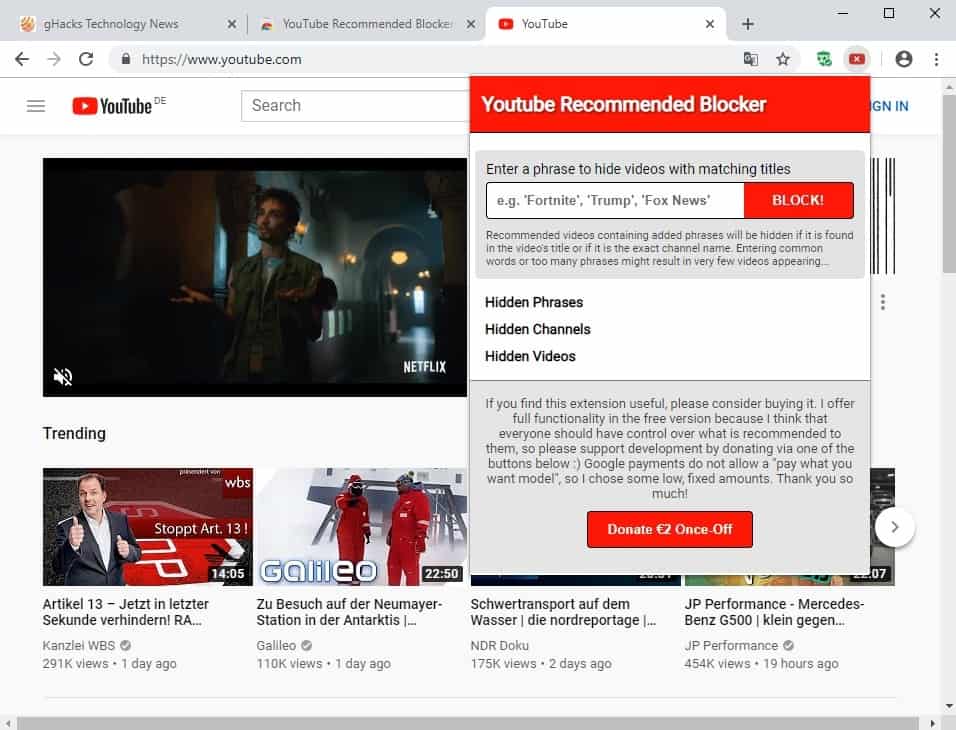
YouTube Recommended Blocker is a new browser extension for the Google Chrome web browser to block video recommendations on YouTube.
YouTube's recommendation algorithm uses the viewing history and other data to suggest videos to site visitors. If you are annoyed by certain recommendations, or want to make sure that you don't get any more recommendations about a certain topic, you are out of luck. While you may indicate to YouTube that you are not interested in a particular video, it is far from perfect.
If you are tired of getting PewDiePie, Fortnite, Let's Play, sports, Trump, or other recommendations on YouTube regularly, you may like what YouTube Recommended Blocker can do for you.
Note: YouTube Recommended Blocker is not the first extension to block video recommendations. We reviewed several browser extensions such as BlockTube for Firefox,  YouTube Video Blocker for Firefox, or Video Blocker for Chrome.
You may also use extension-less options to remove channel recommendations on YouTube or block endscreen video recommendations.
YouTube Recommended Blocker
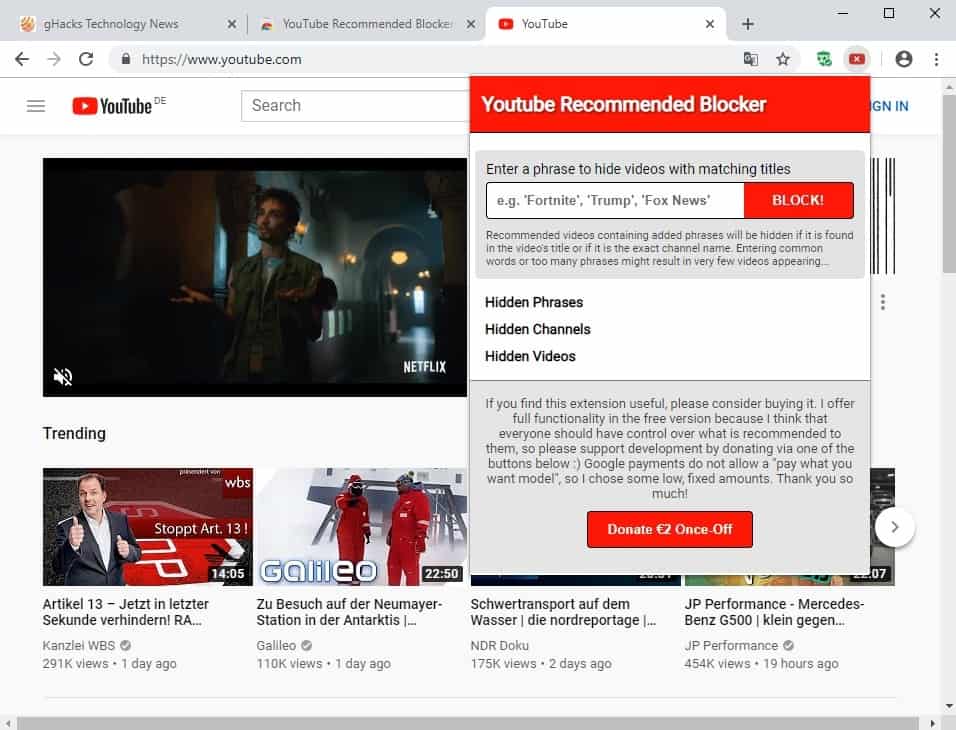
The extension requests permissions to access content on YouTube.com and to access the browsing history. It adds an icon to Chrome's address bar that you interact with. Just click on it to display the main interface to list all phrases, channels, or videos that the extension blocks on YouTube.
You may enter a phrase right then and there; videos that include the phrase in the title are blocked, and if a channel happens to have the exact name, it is blocked as well.
It is a bit more complicated to block entire channels and have them listed under "hidden channels".
For that, you need to have it displayed in the sidebar under "recommended for you" on YouTube. Move the mouse cursor over the recommendation and click on the trashcan icon that appears.
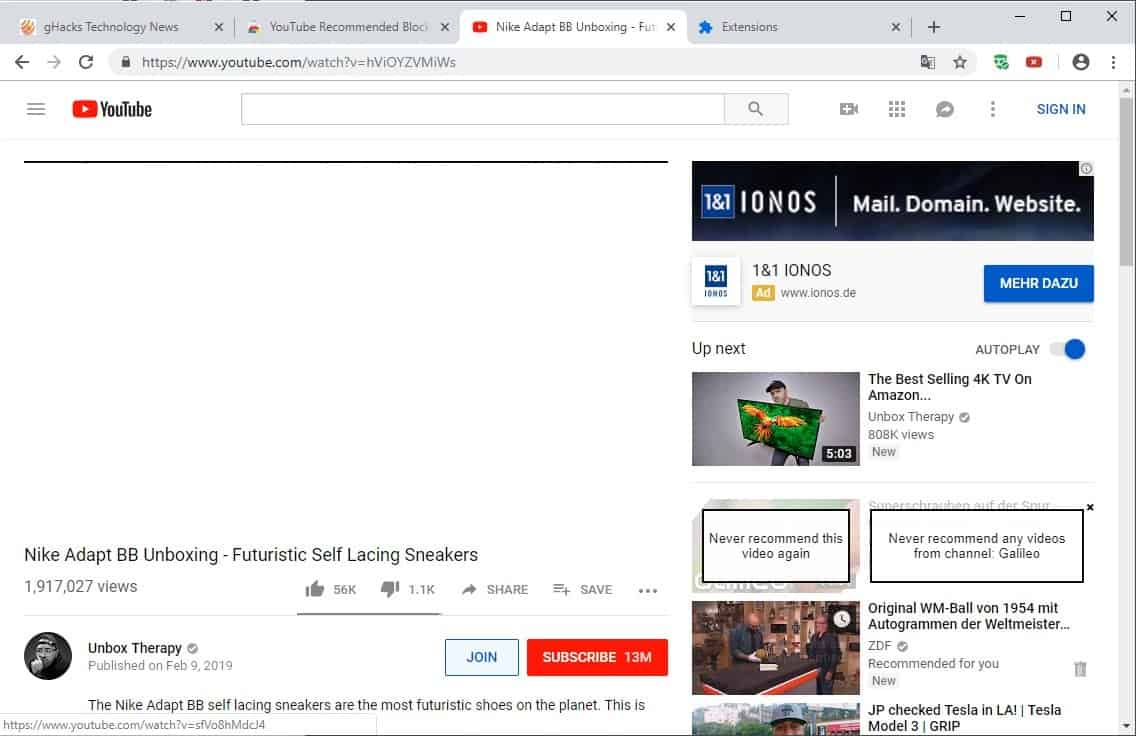
You may block the specific video or the entire channel with a click to have the video or the channel blocked from YouTube's recommendation system.
YouTube Recommended Blocker hides matching recommendations which means that you may get fewer recommendations; this depends on the blocking phrases for the most part.
The extension displays the number of blocked videos at the bottom of the recommendation listing. There you find an option to show these temporarily.
Note that channels or videos are not blocked if you run searches on YouTube or are subscribed to them. The block is only active for recommendations by YouTube.
Closing Words
YouTube Recommended Blocker works as advertised. It blocks recommendations based on your input effectively. I wish it would be easier to add channels to the block listing, for instance by adding an option to the interface to do so.
Whether the extension is useful or not depends on your YouTube viewing habits, how much time you spend on the site, and the level of annoyance in regards to video recommendations.
Now You: Do you use YouTube regularly? How do you handle recommendations that you dislike?
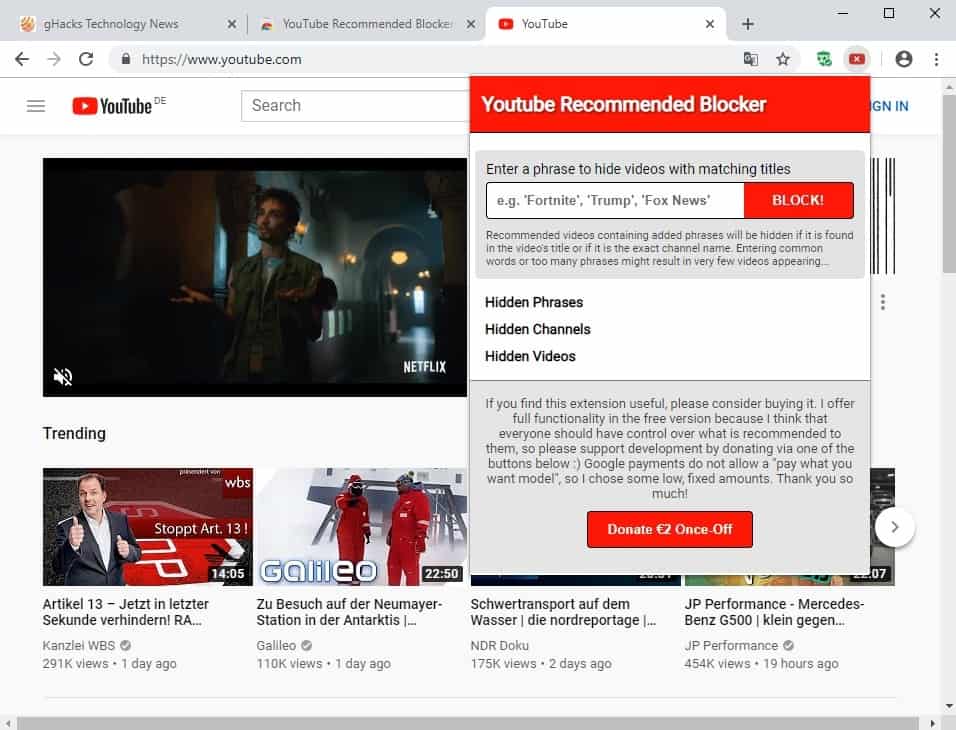























I need to block a youtube channel that is showing animal abuse on microsoft edge. Can someone please help me.
this is what i need.Thanks a lot.I got angry because of those shitty things.Now I am extremely comfortable and in a good modd thanks to you.
Doesn’t work. Still see Veritasium, VSauce, and Joe Rogan’s b.s. everywhere.
Video Blocker seems to be abandoned. It sort of works but stuff keeps leaking through.
When I don’t sign into Youtube but stay signed into Google I notice things I searched for showing up in recommendations. So the way recommendations work is not just from Youtube, it is also from the searches you do on Google and from other things Google somehow manages to track. It appears Google at least has some access to what you search for on Amazon, Twitch, Twitter, and Facebook.
I don’t understand why anyone would willingly sign in to a search engine? It makes absolutely no difference to the search results if you’re not logged in.
As for YT, it’s only necessary to login to post a comment on someone’s video otherwise best avoided.
As regards the question in the article, I just ignore “recommendations” which I seldom see anyway since I’ve configured Waterfox to delete cache and cookies on exit. Likewise URLs get deleted manually at the end of the day.
“Do you use YouTube regularly? How do you handle recommendations that you dislike?”
I do use it regularly (using the Android app, not the browser). The YouTube recommendation system is pretty bad, though, so I’ve learned to pretty much just ignore the recommendations entirely.
IMO the worst part of the recommendations system is immediately recommending almost everything from a particular channel after you’ve watched just one video (and usually decided that it’s total garbage.)
The next worst is seeing the same recommendation for a video you’ve already watched, over and over again.
Youtube must be where Google sends the work experience kids.
Youtube recommendations were driving me crazy! They still do to some extent but my current way of dealing with it is by using what I already have as a firefox addon – uBlock Origin. With uBlock installed, you go to Tools/Add-Ons/Options/My Filters. From there, paste the link to whatever “recommendation” is offending you, apply changes and its gone.
Now this doesn’t get rid of every recommendation by any means, just those that youtube really, truly, absolutely believes with all its heart that I must see and watch 50-times daily!
I was more interested in why/how youtube has decided to grace me with the recommendations that it does. Putting on my IT manager hat, I cleared my cache on all devices, logged out of the junk email account I have set purely for youtube and which is only logged in on my tv for the reason of remembering search history. (All that was cleared too).
I uninstalled the youtube app from an old phone that is still used more or less only as a telephone and made sure youtube wasn’t infesting any other devices in this domain.
Logged into my junk gmail account, set every privacy setting available, cleared every bit of history and adjusted any other setting regarding privacy and security. After all that, I brought up youtube (I never log in to it other than the tv) and all the recommendations were reset to random, allegedly popular links. Once I began surfing for things I do want to watch, the recommendations changed subtly to topics or similar topics based on what I had searched for initially. Those new recommendations did indeed populate to my tv even though I had never searched for them there AND even some from before the giant cache clearing/security update.
This is a very device heavy house. Lots of desktops, laptops, tablets, smart phones, tv’s, doorbell – Heck, even the thermostat and refrigerator have wifi connections. So it seems to me, that somewhere deep in the bowels of a google data center, a history of older recommendations based on our ip address are stored and scrutinized from time to time to allow them to present us with THE BEST, the GREATEST and most DESIRED links that they KNOW I and my family will surely be unable to live without!
Thanks Google! Thanks Youtube! You’re the best buddy a guy could ever have! Especially when it comes to Kim Kardashian videos or 100 of the most epic water sport fails! LOL!
Personally i rather use Video Blocker (https://chrome.google.com/webstore/detail/video-blocker/jknkjnpcbbgcbdbaampbjlhkcghmgfhk?hl=de)
This is fantastic, now I can finally get rid of that goof Doug DeMuro’s videos from my recommended list!
I think I’m going to be busy, 99% of youtube is utter garbage.
The recommendations also have a menu each, you can select “not interested” and you can tell them why. That will improve recommendations over time and give less and less american stupids conspiracies and teenager top tens.