Get rid of all the clickbait YouTube video thumbnails
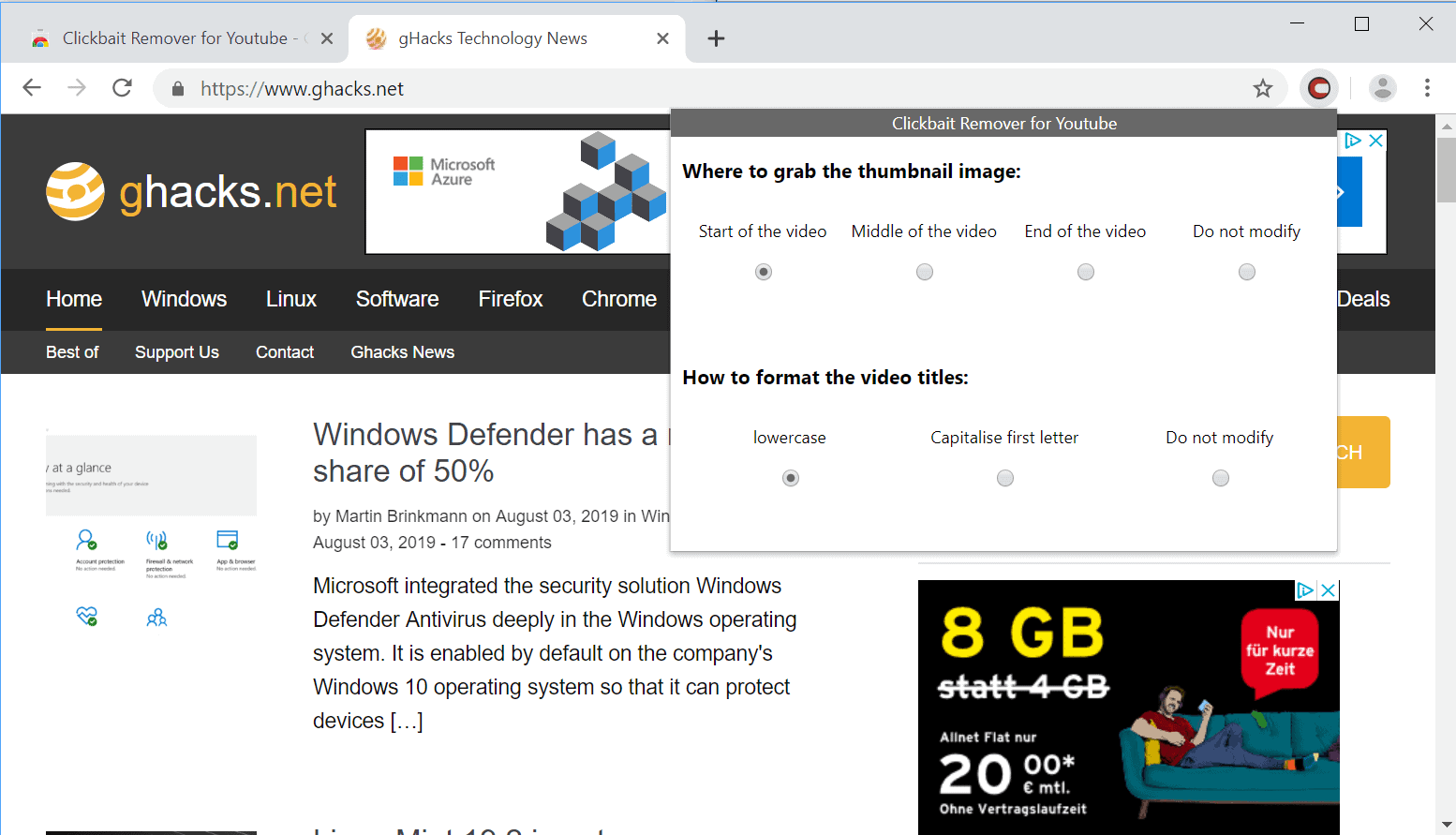
Clickbait Remover for YouTube is a browser extension for Google Chrome that removes clickbait video thumbnails on the video hosting and streaming site.
Update: A port is now also available for Firefox.
YouTube publishers have several options when it comes to the selection of a video thumbnail for uploaded videos. Publishers may use a frame of the uploaded video as the thumbnail or another image; the latter does not need to be from the video and some publishers use it effectively by selecting thumbnails that don't necessarily reflect the content of the video.
Common clickbait thumbnails include exaggerations, stylized thumbnails, or thumbnails of barely clothed women. Basically, any thumbnail that is designed primarily to attract the attention of the YouTube visitor instead of depicting the actual video content is considered clickbait.
Note: The extension requests access to the browsing history currently. The developer changed that so that it does not need to request the -- rather scary -- permission anymore. A new version has been uploaded to the Chrome Web Store and will be made available in the coming days. Interested users may check the source on GitHub for verification.
Clickbait Remover for YouTube addresses the issue directly. It is designed to replace video thumbnails on YouTube with a frame from the video. The extension uses an official YouTube feature for that; the service creates video thumbnails automatically when videos are uploaded and preserves those even if the publisher picks a custom video thumbnail for the uploaded video.
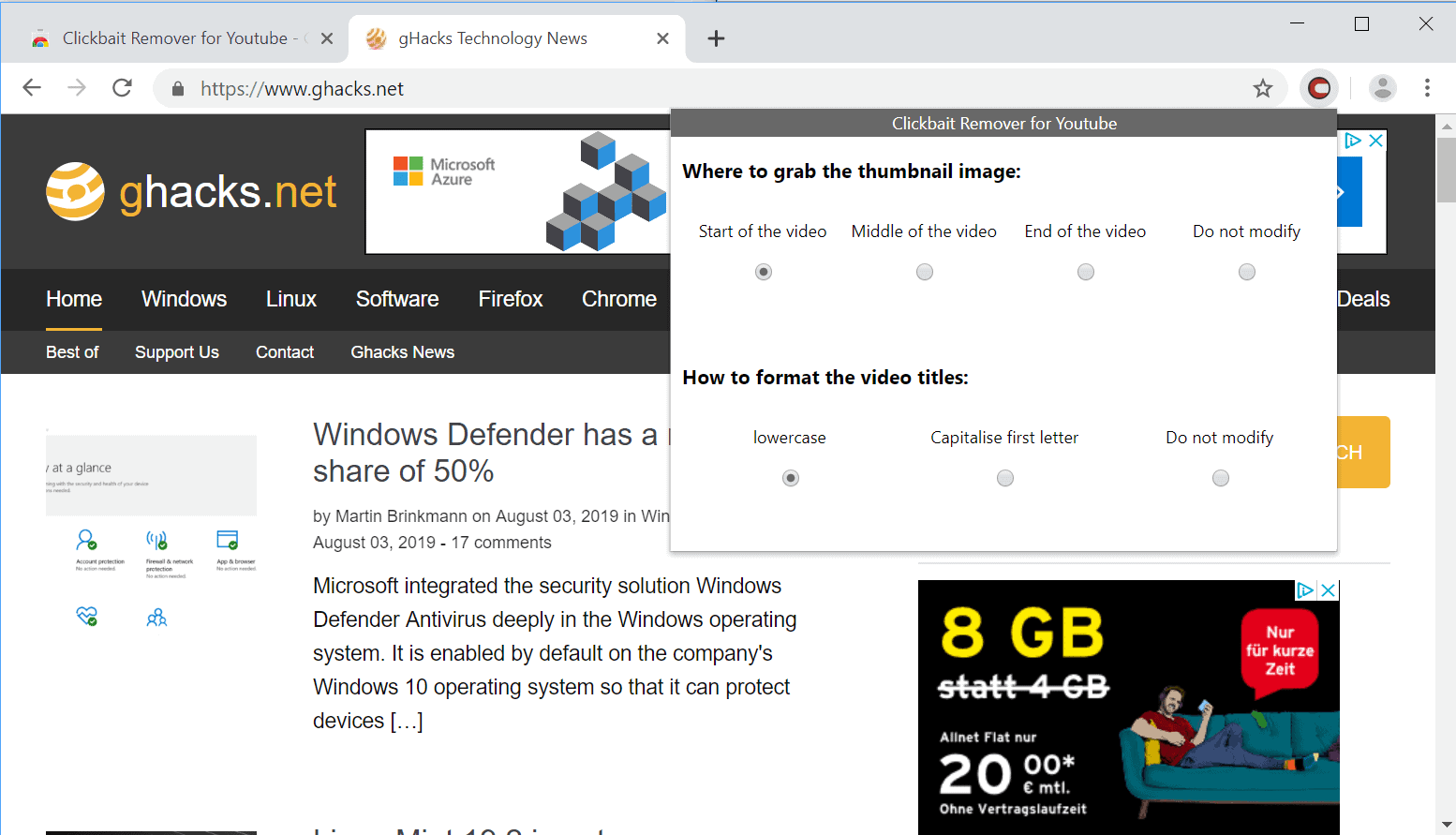
A frame from the start of the video is picked automatically by the extension. A click on the extension icon in the Chrome toolbar displays options to change that to a frame from the middle of the video or the end of the video.
There is also an option to use the default thumbnail image selected by the publisher; may be useful to compare the publisher's selected thumbnail image with the images taken directly from the video.
The extension may also adjust the titles of YouTube videos by forcing them to be all lowercase or capitalizing the first letter only; this takes care of publishers that use all-caps in titles to draw even more attention to their videos.
The extension works on all pages on YouTube including searches, the homepage, trending pages, channels, or the subscriptions page. The extension should work in other Chromium-based browsers such as Vivaldi, Opera, Brave, or Microsoft Edge but I did not test that.
Closing Words
Clickbait Remover for YouTube is a useful extension that deals with certain forms of clickbait on YouTube. It replaces custom video thumbnail images with stills from the video itself; this deals with clickbait attempts and gives users a better idea of a video's quality and content.
Now You: what do you do when you encounter clickbait on YouTube or elsewhere?
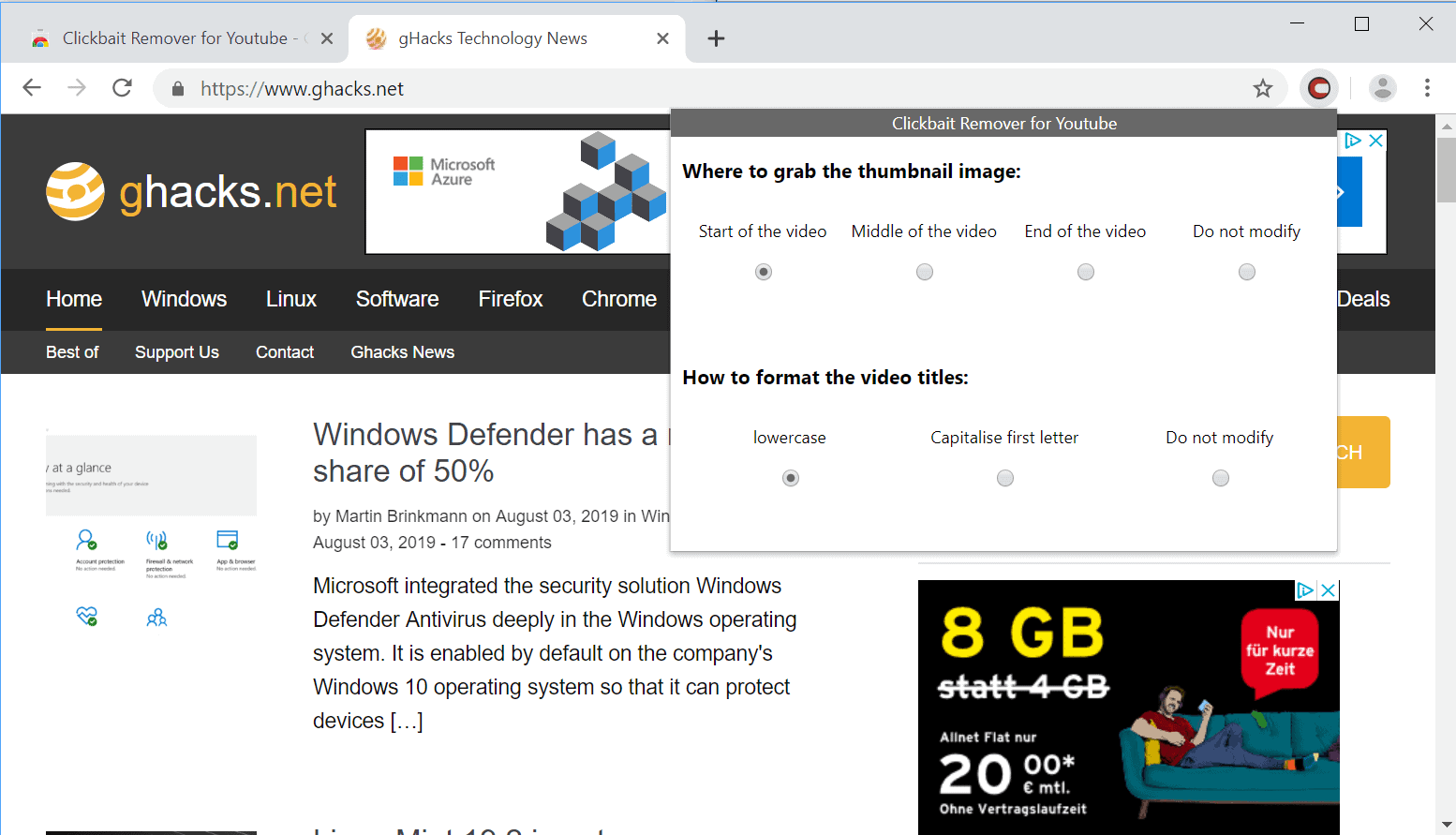























Sorry, but this invidious.snopyta.org stuff is a paranoid joke.
720p max… but my data is safe! Are trying to protect a phone?
You’re already blocking just about everything Youtube tries to grab from you.
What are the benefits? apart from IP and a vpn will sort that.
But if I removed the clickbaity thumbnails, how would I know which ones to avoid?
Exactly this. I prefer to see which is clickbait trash to completely avoid it. I don’t want to bring any form of engagement to such content.
My problem with Youtube is the “recommended” video links on my home page.
They are mostly stuff that 1) I’ve already watched before, 2) are from two to ten years ago, or 3) are based on maybe one video that I’ve already watched but has nothing to do with the subjects I’ve demonstrated an interest in by watching dozens of videos.
I have to spend an inordinate amount of time clicking “Not Interested” on a bunch of videos, then “Tell Them Why”. Then I reload the page to get more of the same.
Whoever programmed those algorithms should be fired because they are idiots.
Update: I just got a message saying “You’re posting comments too quickly. Slow down.” This is the first comment I’ve posted today. What part of “I type fast” doesn’t this blog’s software understand?
“barely closed women”
guessing that meant clothed…?
tho could be right…
I don’t access YouTube anymore, not directly anyway.
I prefer Invidious, an alternative front-end to YouTube ( https://github.com/omarroth/invidious )
Several Invidious instances available, best here in France, at this time, IMO is invidious.snopyta.org ( https://github.com/omarroth/invidious/wiki/Invidious-Instances ).
Invidition Firefox extension, which redirects YouTube links and embeds to their Invidious counterpart without any call to YouTube ( https://addons.mozilla.org/en-US/firefox/addon/invidition/ ).
If you’re using ‘uBlock Origin’ be sure to add your Invidious instance to ‘My rules’, i.e. :
* invidious.snopyta.org * noop
A relief.
Nice plug, but Invidious does not solve the problem of clickbait thumbnails and titles which this extension solves.
Does Invidious addon leave the ‘barely clothed women’ in place, or strip them completely Tom? :D
@TelV, now that’s a mighty good question, thanks for asking.
As always the dictionary clarifies the understanding:
invidious (adjective) :
(of an action or situation) likely to arouse or incur resentment or anger in others.
i.e : ‘she’d put herself in an invidious position’
From that I’d rather say that we’re in a situation of incentive with that word :=)
i use https://addons.mozilla.org/en-US/firefox/addon/alternate-tube-redirector/ and https://addons.mozilla.org/en-US/firefox/addon/hooktube-embed/
The second one invidious Embed doesn’t have options like invidition, but it doesn’t add stuff to the URL which i like, but will be useful if you block cookies. invidious embed also has one less permission.
@Tom Hawack: The other rules do not show an * before a rule name.
So shouldn’t it be: ?
Somehow part of my question got lost. Here we go again:
@Tom Hawack: The other rules do not show an * before a rule name.
So shouldn’t it just be [ invidious.snopyta.org * noop ] (without the first asterisk)??
@Curiois, * invidious.snopyta.org * noop in uBO means
* [from anywhere]
snopyta.org [to snopyta.org]
* [request type]
noop [action]
uBO Dynamic filtering: rule syntax at https://github.com/gorhill/uBlock/wiki/Dynamic-filtering:-rule-syntax explains it better than I do.
With regards to the Invidition extension, I made a userscript a long time ago that basically does the same. imo it is superior because it even works if all youtube domains are blocked in uBlock Origin or similar. In that case you don’t have to rely on the extension to not leak calls.
https://greasyfork.org/en/scripts/375264-youtube-to-invidious
@Odin, I’ve just installed your ‘Youtube to Invidious’ userscript, latest version 8.1 and… wow!
All four tests mentioned above have been successfully carried out!
Very nice work. It’ll be my recommendation from now on.
I realized just one thing with Invidition (the FF extension) versus ‘Youtube to Invidious’ (the userscript) : the latter doesn’t handle a user’s bookmarks to YouTube videos.
Invidition when ON will redirect ALL connections to YouTube embedded as well as to YouTube links. The userscript only YouTube embedded videos and Web links.
Invidition will have to be disabled (temporarily) once on an Invidious instance in order to be able to ‘View this video on YouTube’ (bothering) whilst the script, because of its excludes, will allow that.
Seems obvious (and it may be) that the script is more rational than the extension. But in my situation I’d miss the extension’s very concept to redirect ALL YouTube connections. Why?
Because I have many bookmarks to YouTube videos and when I started using Invidious i’d bookmark new videos, hence to my Invidious instance. That leads to a mix of YouTube videos bookmarks. With Invidious I have all my YouTube bookmarks set to YouTube and if Invidition (the extension) is ON then those bookmarks open my Invidious instance, otherwise they open in YouTube. This brings flexibility.
I just wanted to point that out for whoever might be interested.
P.S. i’m a bit speedy, sorry, haven’t slept much last night.
@Odin, I had given your script a try, some time ago, but I see there’s a new version available : I’ll give it a try.
I tested several YouTube to Invidious redirectors and i even have a list of four YouTube embedded tests, with nested videos, from the easiest to toughest :
1- https://www.generation-nt.com/videos.html
2- https://www.amsterdam-dam.com/webcam.html
3- https://article.wn.com/view/2019/07/10/Khashoggi_killing_UN_rights_expert_urges_US_action/
4- https://www.emsisoft.com/en/home/emergencykit/
The Invidition Firefox extension is the only one to have succeeded the first three.
If I remember correctly your script failed test-2 at least.
None succeeded with the fourth.
Martin, Does this Firefox add-on does the same:
https://addons.mozilla.org/en-US/firefox/addon/cbb-youtube-clickbait-blocker/
Or do you suggest to use in Firefox:
https://addons.mozilla.org/en-US/firefox/addon/youblock-clickbait-blocker/
There are also others like:
https://addons.mozilla.org/en-US/firefox/addon/clickbait-spoiler/
Any suggestion?
I ported it over to firefox, you download it here https://send.firefox.com/download/3b81555621a2e1d4/#Qh7ZTZGSbwC8vWpuizCuuw .
Thanks p4t4,
This is a great thing you did. Already installed it.
Can I ask you where I can learn how to do that?
Your would make my day I you give me a landingpage or anything else where I can find more info, how to learn to ported an add-on.
Here is a port on AMO: https://addons.mozilla.org/en-US/firefox/addon/clickbait-remover-for-youtube/
Thanks Martin, Ferry attentive from you to make me attentive that there is now an official Mozilla add-on available. Much appreciated.
I had already the add-on installed thanks to p4t4.
But now I am wondering or I should uninstall main not from the Mozilla page installed add-on and install the add-on from the Mozilla page, this because I do not know or the already installed add-on will updated itself?
These act all differently, none replaces the image.
“barely closed women”. Not sure if this is politically correct, Martin.
Great find & also great article again, Martin.
The question that I am going to ask you I have tried with and without this extension.
I have four browsers with almost the same settings (With not so ferry different add-ons who have not a direct result of main question)
I still do not understand when I open YouTube with main Firefox I am getting quit different thumbnails than I open YouTube at the same exact moment with Google Chrome?
Also Waterfox gives a total different thumbnail view than Google chrome and Firefox?
And why does Vivialdi when opened also on precise the same time as Google chrome, Firefox and Waterfox, also opens with almost totally complete different thumbnails in all categories.?
@Paul(us), YouTube’s homepage (but I can’t confirm this on YT’ search results) displays different videos when page is reloaded, anyway. Bothering when viewing a video (same tab) and then returning to homepage; workaround it to view videos in a new tab (middle-click).