Firefox 70 shows an indicator when geolocation has been used
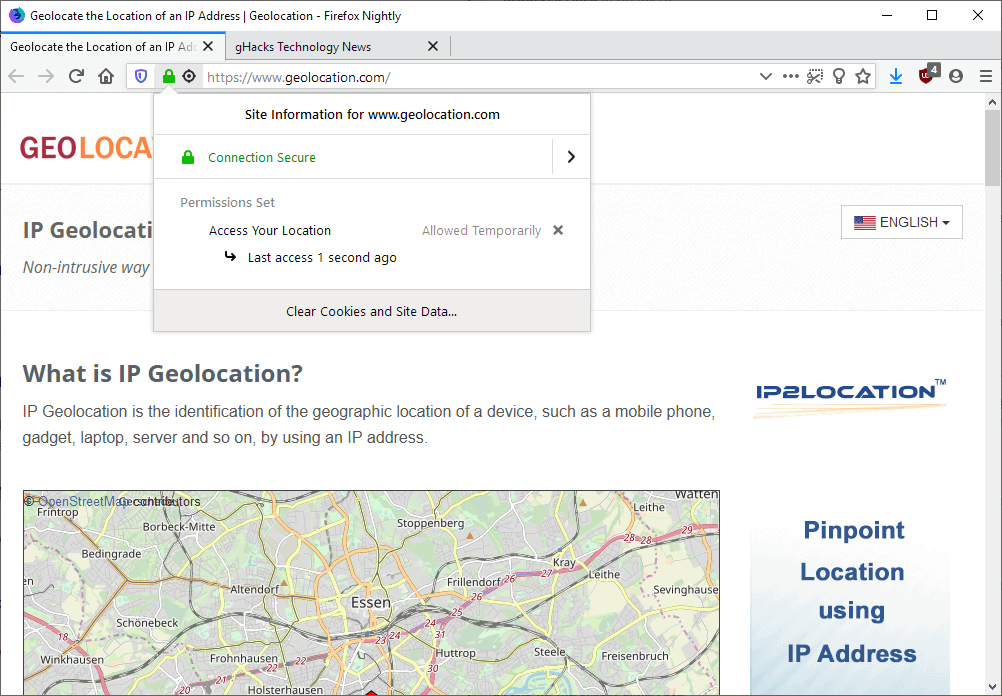
All modern web browsers support the HTML5 Geolocation API that allows sites, with the permission of the user, to get the geographical position.
The feature is used by numerous services on the Internet including mapping services that use it to quickly find out about a user's location, services that provide regional versions of their sites, or services that provide suggestions that it bases on a user's geographical region.
Most browsers (all?) don't indicate when a site uses the geolocation API. While it may be obvious at times, e.g. when you allow location access and a maps service focuses the map on that location, you may not know about it when it is not clear immediately.
While you could and should assume that a site uses location information once you give it permission to use the API, you may want to know when and if it uses it.
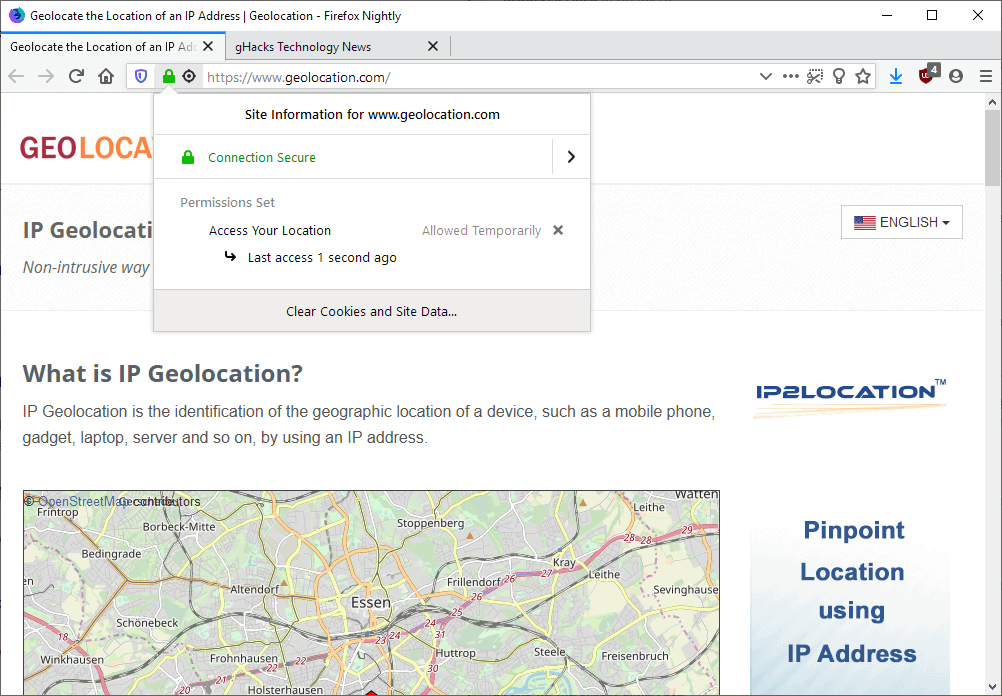
Firefox 70 includes an indicator that reveals when a site accessed the location for the last time. A click on the shield icon in the Firefox address bar displays the permissions that you gave the site in question. If you gave it permission to access location data, you will see the last access listed there underneath the permission.
The bug listing on Mozilla's bug tracking website dates back nine years. Mozilla wanted to better visualize the use of location by sites in Firefox to indicate the use of the API permanently for as long as the permission was granted.
Firefox 70 displays an icon in its address bar to indicate use of the location API; previous versions of the web browser display no icon which means that users don't see directly whether they have given a site (temporary) location access.
It is a small change but it improves visibility of the permission significantly in the web browser.
Firefox 70 is scheduled for a release on October 23, 2019 if the schedule is not changed. The next stable version of the Firefox web browser is Firefox 69 which is scheduled to be released on September 3, 2019.
Firefox users can disable the geolocation feature entirely in the web browser.
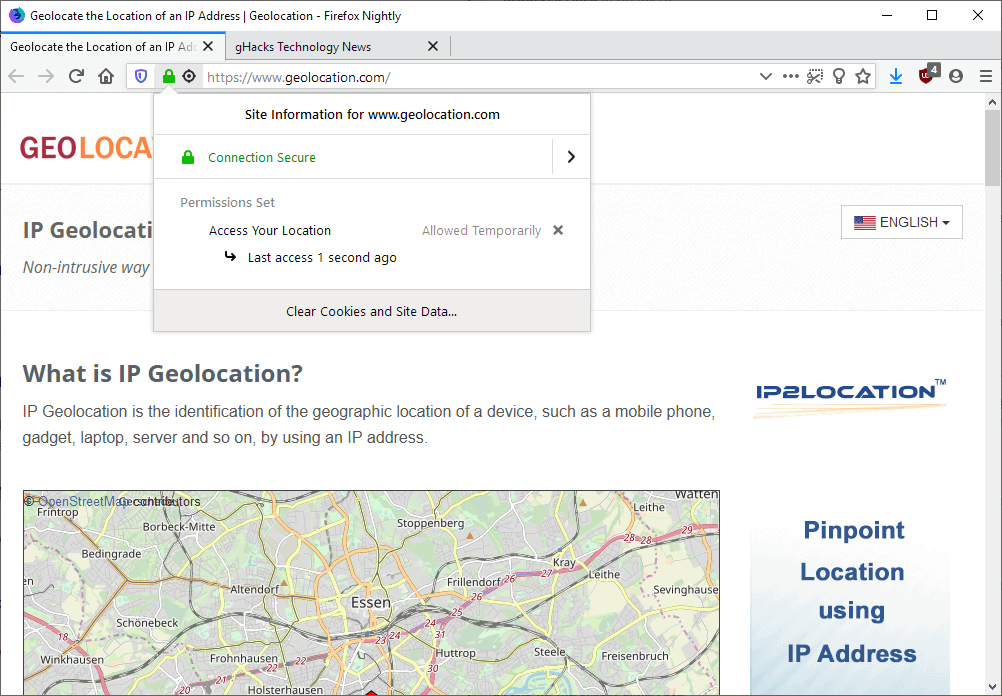





















Chrome is the new IE6… it’s taking advante of his position to implement their own nonstandard version of APIs, breaking the experience with non-webkit/blink browsers… which currently is only Firefox.
@Iron Heart
I remember using Firefox between 2006 and 2010 before Firefox 4 released. It was the best experience ever, especially before Chrome betas started leaking, Firefox was the king of browsers with its powerful addons and whatnot. But then Chrome came and was so fast and lightweight.
I hear people constantly saying how Chrome was a resource hog, but I’ve used it on many potato PCs that I had and it always ran fine, I could play demanding games and I never experienced slowdowns.
I don’t know what the google mafia out there is talking about. I never had any problem with FF supporting the web properly. Maybe is it because I don’t browse google products or because I am able to make the distinction between “not supported” and crap being broken by ublock and stuff.
> google mafia
Mozilla is being funded by Google. Do you mean them? I always laugh when I see Firefox fanboys who pretend to be oh so independent from Google, while the godforsaken organization behind Firefox receives all the cash from Google. People should learn to think again, Mozilla is (at best) controlled opposition.
Those fanboys are mozilla employess for sure. You see it on reddit and wonder why this person is defending data collection or some grievance about firefox.. then you’ll check their history.. and its either a mod or technical poster of r/firefox or theyve been spamming the latest buzz in their social media campaign (snowflake, doh, isPs-are-thReaTeNed-bY-uS etc). They never have a single query or concen regarding data collection on ffs’ end, a normal user would, even if its their cherished browser, theyd want to know, and call it out to improve the situation.
Hah, it’s so darn funny, those people are incapable of critical thinking, let alone what’s right in front of their noses, Moz-Aid is a powerful beverage :)
Nice that you getting a message when there accessing your info.
Could web extensions/add-on who are especially created to mislead where you accessing from be the course that i could not post a comment, earlier today? And only with a signed in with main brand new Ghacks.net account I can post a comment.
@Weilan :
1. A browser has to implement web standards, not support every website out there that decides to do things their way.
2. Privacy is important for me (and I’d say that for others as well). So every move that makes you more aware about how your data is used is important.
3. Even if the things are “out of their hands”, that doesn’t mean we should give up and no nothing about it.
The location permission on a desktop makes zero sense. If a website wants your location, based on your IP they have it without your knowledge or consent. On a phone yes, this basically gives browser access to the GPS antena, which imo is absolute madness and you should keep the location permission always blocked in browsers.
tl;dr this does absolutely nothing on desktops, regardless of its state, unless you somehow got a GPS antena/module attatched to your PC, or use WLAN triangulation, but I doubt this is a thing on PC, and the only two ones which are capable of doing a half decent job at this are Google and Apple due to their own phones being everywhere, helping them build a map of all the hotspots available.
Websites do try to ask you about your location to find the nearest store near you and such. So the idea that browsers should just not try to have location permissions on your desktop is not quite correct.
Remember that even though Firefox started on the desktop, Firefox mobile also exists any what shows up in one browser also ends up going to the other browser if it is relevant. This is one of those cases.
“Websites do try to ask you about your location to find the nearest store near you and such. So the idea that browsers should just not try to have location permissions on your desktop is not quite correct.”
It is not incorrect, it is the usual privacy vs convenience dilemma. The obvious more private alternative is for the user to manually type the location when needed. This way the site can’t know if the actual user location was entered, it gets the location only when the user enters it, and the user may sometimes choose the accuracy level of the given location. And even when a site asks for the location to find the nearest store and such, you can’t know if location will not be stored and used for something else. We live in times where businesses sell the accurate real time location of people to anybody ready to pay for it.
Of courses sites can always use without asking the IP address to inaccurately locate the user, this is unrelated to the geolocation permission.
But giving the permission on desktop sends to the geolocation service information about the neighboring wifi routers, which I think is very invasive, and which allows it to give a much more accurate user location to the site. Mozilla being Google’s pet, last time I looked it used Google as the Firefox geolocation provider. So yes, the permission definitely does something on desktop and I would never give it even once.
@Anonymous
So, if you’re connected to the internet with ethernet it’s not important to have Firefox “location blocking” turned on. If you’re connected by wifi, with your wifi reading every nearby wifi modem and telegraphing it to Google, it’s probably wise to have “location blocking” turned on for every website you visit. That makes sense. Thanks for the info.
The problem is that if you visit a new, unblocked website, Google can probably geolocate you before you have a chance to block the new website. A vicious circle.
I checked this at the Gibson Research website. I blocked “access your location” for Gibson’s website and ran his “ShieldsUp” test which runs an initial IP check. Blocked or unblocked in Firefox, Gibson Research could accurately lock onto my IP address.
What, on a PC, is location blocking in Firefox meant to block?
@jern
Your ISP typically gives out location information, sometimes fairly accurate, sometimes not so accurate. Some web sites pinpoint your address and show your location on a map if it’s entered for a purchase. That’s not a browser issue, it’s done by the site but the info can remain if not deleted. Chromia save everything at shut down, data is deleted on startup if set to do so. FF deletes everything at shutdown if set to do so.
In a browser, among other things, webRTC gives out IP’s unless disabled. Can be done in FF but not in any Chromia variant since ver. 67 unless the browser (Brave, e.g.) is set up to send your data through a proxy server designed to not reveal your entrance IP.
If you connect using a real VPN, your IP is hidden, the VPN’s server IP is shown.
The OS also has geolocation info unless disabled and disabling it completely may not be possible, even the EUFI typically has a device location function setting. The OS has a system browser, too.
Yeah, it’s not hard to locate a computer precisely if that’s what’s wanted. Disabling geo in the user browser isn’t enough.
https://support.microsoft.com/en-us/help/4468240/windows-10-location-service-and-privacy
So nowadays Firefox can no longer keep up supporting websites properly so they shifted to making every update about some privacy mumbo jumbo that makes no difference whatsoever, because things are already out of their hands…
You mean by properly, websites deliberately written for Chrome?
While FireFox is still my favorite browser, I’m not nearly as fanatical about it than I was in the beginning (when it was still called: Phoenix).
For those that were around when Internet Explorer was king of the browsers and people were writing deliberately for that browser, it is very easy to see the parallels between IE and Chrome. The browser that kept IE mostly honest was FireFox then.
I’ll guess that FireFox needs to be called up again for that task, but now for Chrome.
More on topic:
My system uses en-US as the language for its operating system. It uses en-US as the language for the browser. That is the only language available and desired on my own personal system. However, my computer is located in Paraguay, South-America.
Guess how often browsers show me pages in Spanish when I visit sites not located in South-America (or any other Spanish speaking country)? Chromium based browsers ask me if pages should be translated to Spanish very often too. Trying to be “helpful”, I’ll guess.
Needless to say, I am irritated by this geo-location feature, so prevalent in Chromium based browsers. FireFox being up-front about this, scores brownie points with me, let me tell you that much.
Any
Watching on as Firefox declines is like watching an old friend endure prolonged suffering. Mozilla should just switch to Chromium and call it a day, there is zero probability of them playing a major role again at this point.
I don’t know. My windows firefox install works fine for loading any website you like, and I’m very impressed with the new preview for android. What websites specifically don’t work for you?
@Iron Heart Because a browser monoculture has never created any problems on the internet ever.
@Ascrod
The Internet Explorer – Chrome comparison comes up over and over again, but it’s still incorrect. Contrary to the Trident engine in the Internet Explorer back in the day, Chromium is 100% open source. If one doesn’t like it, one can fork it. You can’t use Google’s trademarks like the “Chrome” name of course, but once this is sorted out, you can use and modify the code as you see fit. So if someone doesn’t like the direction Chromium is taking, one can simply fork it. Trident could not be forked as it was and still is 100% closed source Microsoft property.
Why is this difference so hard to grasp? Chromium doesn’t need an open source alternative, it’s 100% open source itself already.
@Iron Heart
Alternatives are a good thing to have as they create competition and incentivate innovation. For example, Facebook recently announced a new JavaScript engine is under development which will improve performance on mobile devices:
https://www.infoworld.com/article/3409080/facebook-javascript-engine-boosts-react-native-on-android.html
That was Facebook, not Google, that did this.
> “Chromium is 100% open source.”
> “So if someone doesn’t like the direction Chromium is taking, one can simply fork it.”
While true, this is unfortunately not as easy as it sounds. For one because adopting Chromium does not mean getting rid of all the code Google has written which is already way more invasive than enabling the geolocation API. This is very similar to how Android works: it is open source but it relies heavily on Google to operate as intended.
> “Chromium doesn’t need an open source alternative, it’s 100% open source itself already.”
Chromium can be open source but that does not mean it is the only way of doing things, not even the better way in fact. We need alternatives because power of choice is crucial for progress and empowers the end users.
I don’t understand why you are so eager to see Mozilla crash miserably. I’m not happy either with the decision that Mozilla has made in the past few years but is still a good product that allows a lot of easy configuration. And yes, Mozilla gets like 90% of their income from Google… not happy about that either but their product is still there and is being developed and is just as open source as Chromium.
@thebrowser
> Alternatives are a good thing to have as they create competition and incentivate innovation.
This is the general wisdom, but in the particular case of Mozilla I don’t think its true. There browser was (and arguably still is) not up to par for many years, they were not exactly a motor of progress.
> That was Facebook, not Google, that did this.
Fine.
> While true, this is unfortunately not as easy as it sounds. For one because adopting Chromium does not mean getting rid of all the code Google has written which is already way more invasive than enabling the geolocation API. This is very similar to how Android works: it is open source but it relies heavily on Google to operate as intended.
There are projects like Ungoogled Chromium or Brave which get rid of most phoning home features. Sometimes they delete the related code, sometimes they disable it where it’s not safe to remove it. Sometimes they redirect requests the browser makes to non-existent addresses. There are many things you can do even if you are unable to outright remove certain code portions.
> Chromium can be open source but that does not mean it is the only way of doing things, not even the better way in fact.
Not the only way, but better than Gecko for sure. And there are no other engines aside from WebKit / Blink and Gecko as it stands.
> We need alternatives because power of choice is crucial for progress and empowers the end users.
As harsh as that may sound to you, but humanity tends to create monopolies, sometimes for good reason. Windows on the desktop and Android for mobile are de facto monopolies, for example. Why? Because developers of those platforms can’t afford to waste their time developing their app for 4 or even 5 different platforms. That’s a waste of time and money and screams inefficiency. Most people want to get stuff done, they don’t need 4 or 5 platforms to do that, and for efficiency reasons, one single platform reigns supreme in the end. Microsoft tried to enter the mobile market with Windows Phone back in the day, and failed miserably. Why? Because neither users nor developers saw the need for yet another platform.
Like it or dislike it, people don’t tend to keep an ecosystem very competitive, because nobody wants to deal with numerous platforms that are incompatible with one another. That’s the truth of the matter.
> I don’t understand why you are so eager to see Mozilla crash miserably.
I don’t see much point in Mozilla Firefox anymore, for two main reason: The first reason is that it is a huge waste of time and money for most website admins. Websites are tested against Blink and maybe WebKit, if they do run, then 90% of all website users are already covered. Gecko is very different from Blink and WebKit, and has lots of quirks that you might not realize are there as an end user. It’s a huge(!) waste of time to fix all Gecko-rendering related quirks. Reason number two is that Mozilla is not privacy-respecting at all, the default Firefox configuration is outright hostile towards privacy. You need to heavily configure Firefox to make it close to privacy-respecting, yet Mozilla still dares to claim that it is privacy-respecting by default, which it is not. The divergence between their claims and reality is what bothers me greatly, next to Firefox being one big time sink.
> And yes, Mozilla gets like 90% of their income from Google…
I suspect that this is the reason for Firefox’s privacy-hostile default configuration, but that’s just a theory of mine.
@Iron Heart
I wouldn’t say Firefox was the motor of progress either but the point that I’d like to emphasize is that even smaller contributions and the very presence of a competitor *can* lead to great changes. Opera for instance never gained the same popularity as Firefox did and still managed to introduce some interesting features, adopted by all these major browsers.
Again, my point is that variety is always a good thing.
The problem I see is with the management, not the product: Firefox may not be up to par (which is something I’d disagree with since I’ve been working with it for years for everything without any problems), but is still a pretty mature and fine product. Part of the reason is the community behind it, it’s well supported, tested and widely regarded as a good option for security and privacy.
I just don’t see the point in ditching it just because it’s more work; today there are plenty of tools that make web development so much easier and faster to deal with these compatibility issues than even before, and more standards are being adopted in terms of UI/UX design. This is true even for native applications in mobile devices; but I won’t argue that the needs of the market are what dictate the pace and embracement of a particular technology.
The default configuration could be so much better… but as you pointed out, people want stuff done, and that requires enabling certain features that are not meant to preserve their privacy. I’m happy waiting for an extra couple of seconds but most people aren’t; they’d immediately ditch FF without even considering it for a second. I’d argue that people interested enough to look for alternatives like Ungoogled Chromium and Brave should also take the time to tweak Firefox; because a hardened Firefox is in itself a powerful, proven alternative.
The only solution to the privacy issue I can see is start talking about it and spread awareness. If and when people start listenting (and that’s a big if for sure) the inevitable question will be: so what is the alternative? We need to have a proper resource to point to that works, is relaiable and easy to use. Among all of the possible options out there, Firefox is the best candidate so far.
@Iron Heart
[ Editor: no personal attacks please]
I personally hate Blink browsers and if ever the day Chrome decides to dump uBlock Origin it’s the day all it’s clones will do the same thing in following that API.
Also geolocation can be turned off in Firefox, but you already knew that and needed to cop another feel-good troll here.
@scorpiowhatever
> Ah, I see the Pale Moonie troll is back
Malware Moon and the Fox one fire are both going to be extinct in the mid term, why should I even bother.
> I personally hate Blink browsers
And you call me a troll… Look in the mirror. Also, Firefox is being funded by Google.
> and if ever the day Chrome decides to dump uBlock Origin it’s the day all it’s clones will do the same thing in following that API.
You are just uninformed, and spreading nonsense. The business version of Chrome retains the old API, and the business version is identical with the ordinary Chrome. All it takes for the “clones” is to switch one setting to enable full adblocking support again. But I didn’t expect you to know that. Also, contrary to Mozilla, the “clones” are not being directly funded by Google.
> Also geolocation can be turned off in Firefox, but you already knew that and needed to cop another feel-good troll here.
The question is rather… Why is geolocation enabled by default in Firefox, shouldn’t it be opt in as per Mozilla’s privacy guidelines?
Have a nice day, scorpiowhatever, white knight of Google-funded Mozilla.