Microsoft releases KB4501835 for Windows 10 version 1809
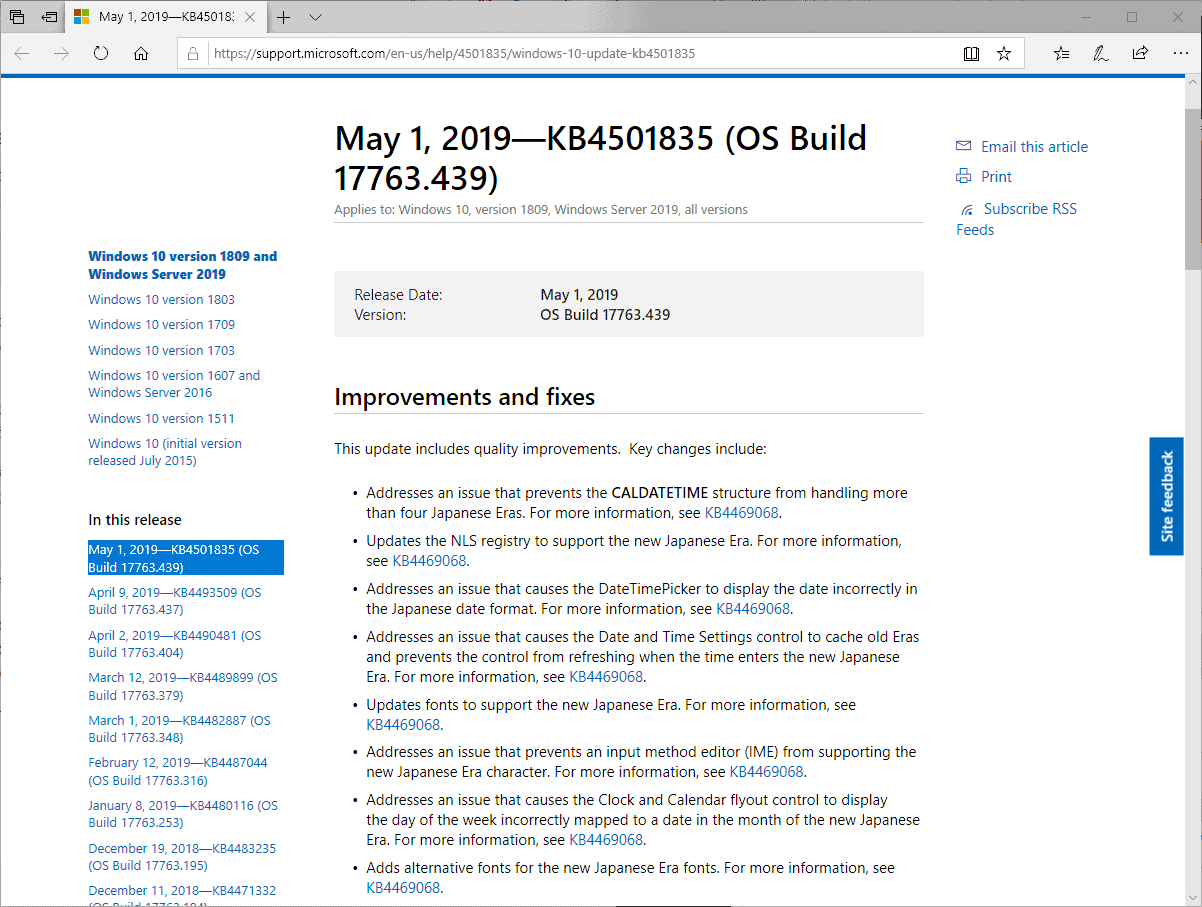
Microsoft published the missing cumulative update for Windows 10 version 1809 on May 1, 2019. The company publishes two cumulative updates for all versions of Windows 10 that it still supports each month.
One on the second Tuesday of the month and another later on that addresses issues mostly. The first update patches security issues and fixes bug, the second fixes bugs only.
The second cumulative update for the most recent version of Windows 10 gets delayed regularly. Microsoft published the updates for earlier versions of Windows 10 -- Windows 10 version 1607 to 1803 -- last week already.
While the company never mentioned why updates for the recent version gets delayed, it is likely that the bad release quality of Windows 10 version 1809 has something to do with it.
Last month's patch for Windows 10 version 1809, KB4490481, arrived late as well. Note that I ran into a System Service Exception error last month when I tried to install the update on a PC. I did not have time to test this cumulative update yet.
KB4501835 for Windows 10 version 1809
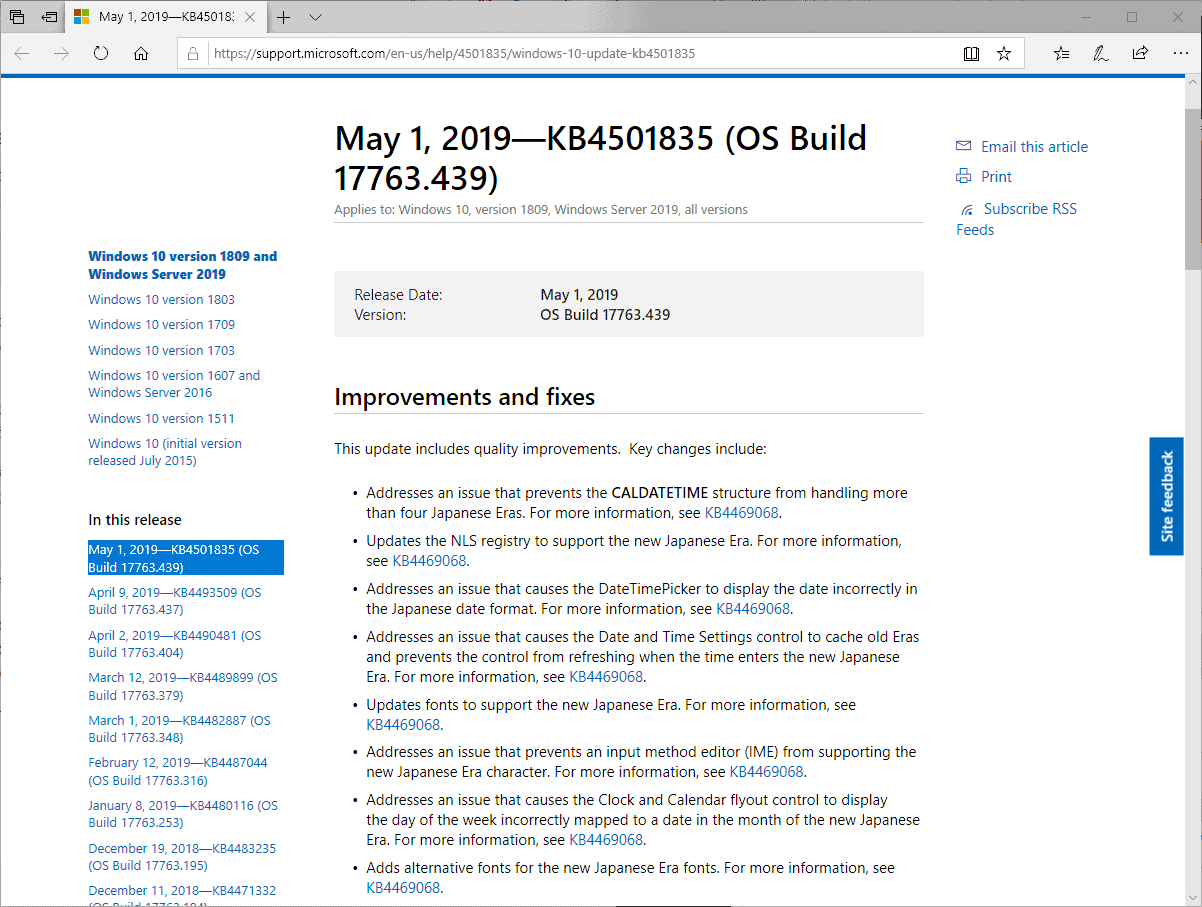
The update KB4501835 is already available on Windows Update. Administrators need to run a manual check for updates on Windows Updates to install the update as it won't show up during automated scans.
Admins who prefer manual installations can download the update from the Microsoft Update Catalog website as well. Note that you need to make sure that the latest Servicing Stack Update is installed on the device.
KB4501835 is a bug fix release that focuses mostly on another round of Japanese New Era fixes. The new era, Reiwa, began on May 1, 2019 after Emperor Akihito abdicated voluntarily. The name of the new emperor is Naruhito; he is the 126th emperor of Japan.
It is a bit surprising that KB4501835 includes just one fix that is not related to Japanese Era issues. Surprising, because the patches for Windows 10 version 1803 or 1709 include fixes for other issues as well.
Whether those were never an issue in 1809 or have yet to be addressed is unclear. The only other fix addresses an issue that prevents Hibernate Once / Resume Many from working correctly on UEFI systems.
KB4501835 has the same known issues as the previous cumulative update for Windows 10 version 1809, KB4493509, released on the April 2019 Patch Tuesday.
- Issue with ArcaBit antivirus software that may make the system become unresponsive.
- Some operations such as rename may fail on a Cluster Shared Volume and throw the error "STATUS_BAD_IMPERSONATION_LEVEL (0xC00000A5)".
- Issues with using the Preboot Execution Environment (PXE) from a Windows Deployment Services server.
- Custom URI Schemes for Application Protocol handlers may not work properly in Internet Explorer.
Closing Words
I recommended that you wait with the installation of cumulative updates released after the security updates in any given month unless you are affected by any of the issues that they fix and don't want to wait for the next Patch Tuesday update to deal with these issues.
Now You: How do you handle Windows Updates?
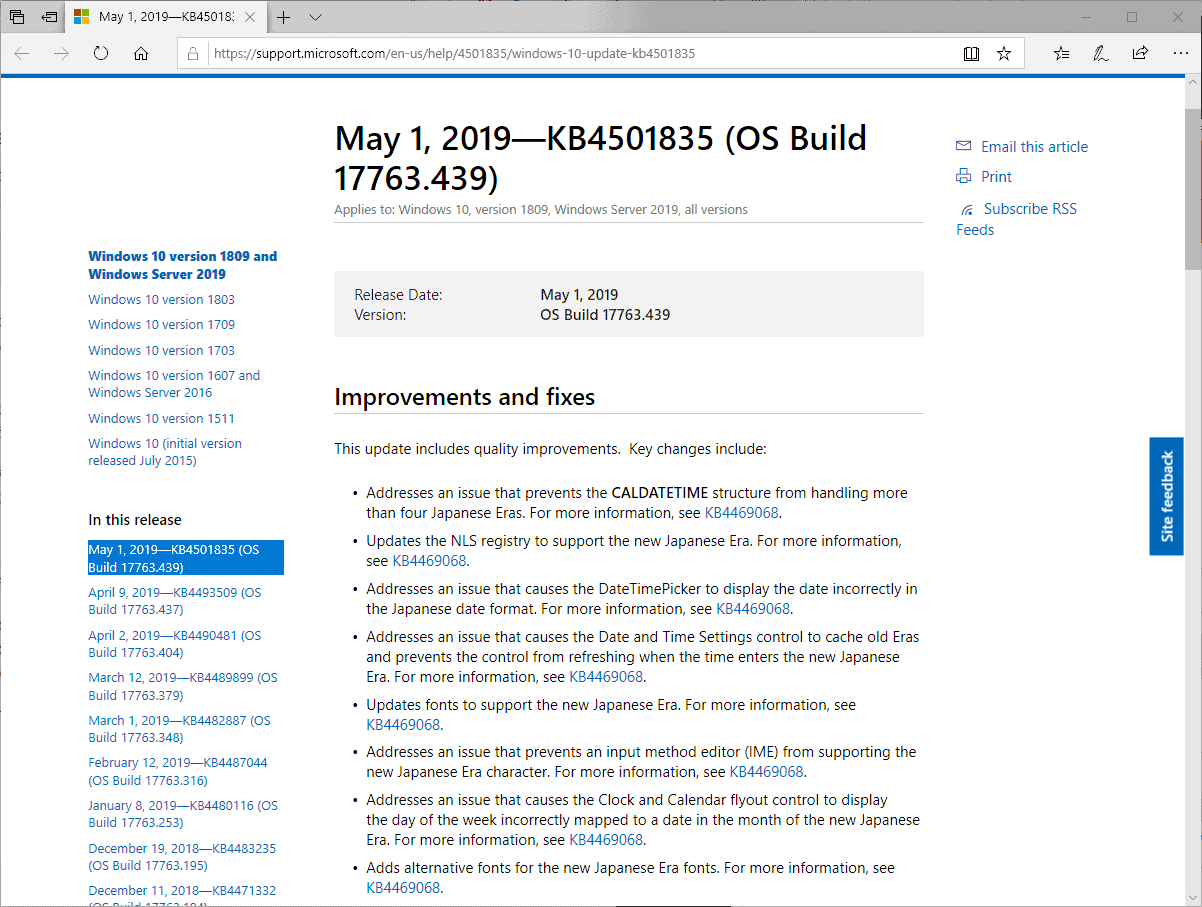




















I’ve still got 8.1 and I’m not techy when it comes to installing a new window. So after doing some research, it’s beyond my knowledge base. I’m certainly not going to install win10 and create more problems I can’t solve.
This update auto-dl and broke all my firefox plugins, now they are all obsolete and when i go on the firefox website plugin : impossible to download and install any plugin, got error message.
Never had a shit like this before.
I realise win10 auto-dl this update when i was going to shutdwon my pc, choose to install update and reboot. (My firefox was already broken).
HTTPS everywhere plugin got an update too during my session and i update it, i continue to surf with no prob and then all plugins shutdown in live when i was on youtube.
Maybe win10 fuckup my firefox browser or its HTTPS Everywhere update, dunno.
This is crazy, first time i have a shit like this.
Perhaps this explains why my plugins for HTTPS Everywhere and uBlock Origin are obsolete now and it won’t let me re-download them.
Update: Mozilla has issued a fix for this issue. Update your Firefox now. I did and I was able to re-download uBlock Origin and (at least for me) it is working fine now.
I brought my machine from Microsoft Windows [Version 10.0.17763.437] to Microsoft Windows [Version 10.0.17763.475] using WU manually to get KB4495667. No observed problem.
@Oliver.
The April updates caused a lot of damage with Windows 7 and 8.1 due to incompatibility with AV software (Avira, Avast, AVG, McAfee, Sophos, ArcaBit) after Microsoft changed some kernel code.
KB4493509 for Windows 10 is safe to install (I installed KB4493509 yesterday with 0 problems).
I think I am going to wait this one out. Not only all the fixes are for Japan (except one), but also it seems, according to your article, one can get some uncalled for side-effects. So why bother!. I am more inclined to looking forward to the next patch Tuesday.
The April updates caused a lot of damage, especially KB4493509. Cumulative updates continue to delete files from external hard drives. Tip: Remove all storage drives before upgrading.
This update didn’t even appear on my WU !!
Thank you for the heads up, Martin!