Paint.net 4.1.6: performance improvements and new options
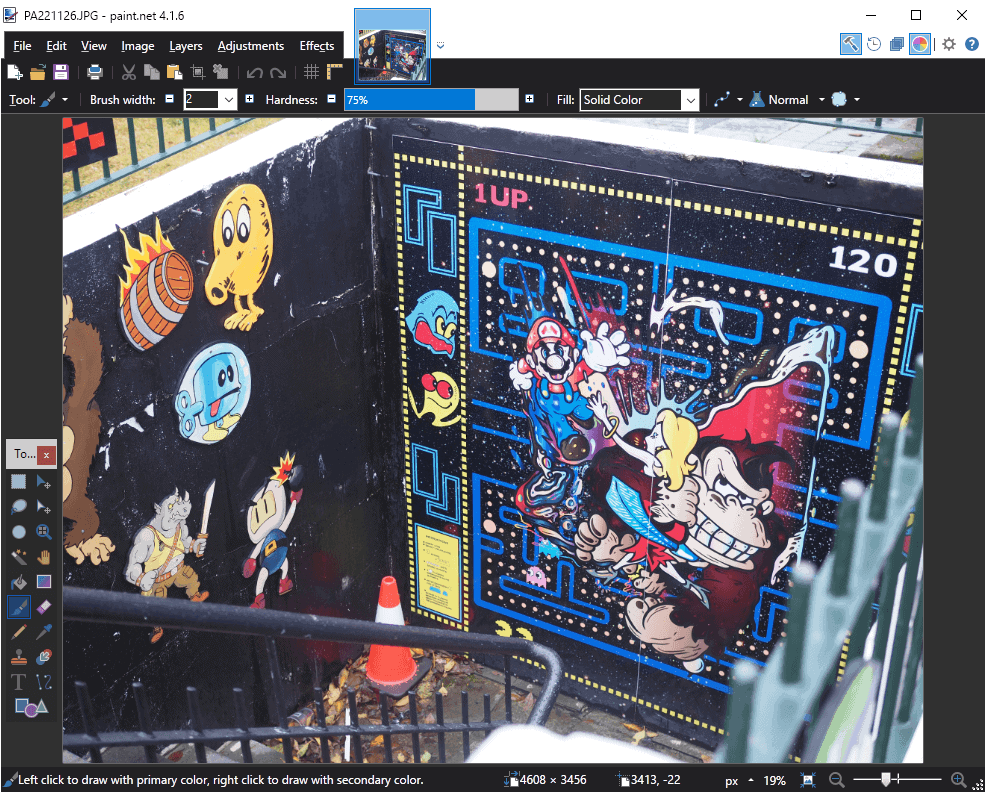
Paint.net 4.1.6 was released earlier today. The new version of the image editor for Windows comes with performance improvements, new features, and several fixes.
Paint.net is my image editor of choice. I use different image editors, e.g. GIMP as well, but Paint.net offers the right functionality and performance for my use cases (mostly editing of screenshots or images before they are uploaded to the Internet).
The new version of the image editor was released on March 18, 2019 officially and is the first release of 2019. We reviewed the major release Paint.net 4.1 last year.
Users who run Paint.net already on their devices may select Preferences > Updates > Check Now to run a manual check for updates to get the update automatically.
New users and those who prefer manual updates can download it from the official project website. Microsoft Store versions of Paint.net get updated automatically as well.
Paint.net 4.1.6
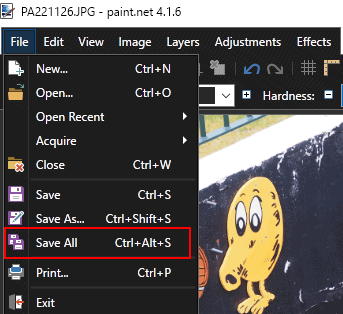
Paint.net 4.1.6 comes with several new features; some focus on improving the application's compatibility in high-res environments, another improves the save functionality significantly.
High-res icons were redone completely according to the changelog to support up to 400% scaling and to match the Microsoft Office style guidelines. Plugins get a new option to use a new class to make decisions "about DPI and scaling" easier.
Users who open and edit multiple images and photos in Paint.net regularly find a new useful Save All option under File to save changes of all images in one operation. You may also use the keyboard shortcut Ctrl-Alt-S to invoke the command if you prefer that.
Open Recent, an option that displays recently opened images in Paint.net displays ten entries now instead of eight. The menu won't change its size if you move between monitors with different DPI settings.
Users who close Paint.net with many images open should notice that the application closes much faster in those scenarios thanks to improvements done to speed up the termination of the application.
What else is new or changed?
- Image thumbnails react to horizontal mouse wheel or trackpad swiping.
- Ctrl-Shift-F6 and Ctrl-Shift-F8 reset the floating window sizes for History and Layers.
- Settings > Plugin Errors shows up even if there are no errors to distinguish between "all plugins loaded without errors" and "plugins still loading" states.
- Prevented problematic plugins from affecting the "undo" system.
- Fixed a crash issue.
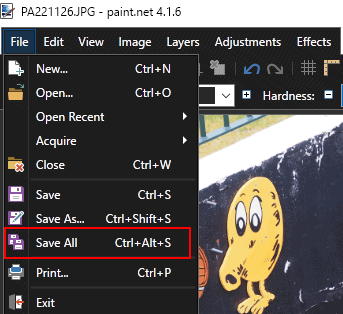






















I just updated, and the plug-in pack I had before is still there, which is good.
The new icons are much better, where we can actually see what they are now, ha.
We could still a smudge tool. Oh well..
Thanks again for the tip Martin.. I’m on 4.1.5, so time for an update.
I was a pro graphic artist, using Adobe Photoshop most of the time. But at home, I always used Jasc PaintShop Pro, which is sadly no longer made and doesn’t run on Windows 10… Yup, I’m that old, ha.
So, I’ve been using Paint.net for most stuff I do now, mostly concept art before I paint.
There’s just one thing missing that would make it so much better:
When you select an area, we should be able to expand that selection with a “Expand Selection” tool.. Now, I know how to achieve the same, but it involves too many steps. Yet with BoltBait’s Plugin Pack, the Blur Selection Edge and Feather Selection tools helps for some related tasks, but I still need a “Expand Selection” tool.
That said, I wish Jasc PaintShop Pro was still supported. It was the best, but Paint.net is the next best thing IMO.
Nice icons. Not too flashy, not too dull, right in the middle.
Paint.net is a good in-between program. Not overly simple, but not overly complex when you just need a quick job. It does have a learning curve however. Or it’s me being inimical to such paint and image manipulation programs.
Irfan View, however… I’ve seen hundreds of people recommending it. I’ve never been able to hook up with it. What’s the beef with Irfan View ?
@Clairvaux
IrfanView does a lot of things great, but it lacks with some stuff, thus it gets mixed reviews. Also, it looks rather ugly..
I would never fuss with trying to edit an image with IrfanView. But say you need to do batch jobs with several images, then IrfanView has such options.
Among other things, I like IrfanView for it’s thumbnail view, as you can make the thumbnails rather large, unlike with FastStone Image Viewer.
Regardless, I now use FastStone Image Viewer most of the time, as it now support video as well.
Now we just need FastStone Image Viewer to fetch and use video thumbnails from IMDb and such. You know, for that collection of movie trailers, ha.
That said, many devs can code well, but many suck at design. A good example is with EMDB, which could be great, but is not.
But some devs get it right. The best, free software I have ever used is Advanced Renamer. I think every dev should take a look at it, to learn how to do it right.
So Clairvaux, what’s your bestie free software?
@ SlovBot
I guess what puts me off Irfan View is first and foremost the fact it’s ugly. So although I have it installed, I almost always recoil from using it once it’s opened.
Any opinion about Image Glass ? That’s the image viewer I’m using right now. It’s not supposed to be a fancy editor, just the basics. At least, it looks neat.
As for good free software generally, I could name a lot.
– Pic Pick (screenshots)
– PDF X-Change Editor (pdf reading, annotating and editing up to a point, without going paid-for)
– PDF X-Change Lite (pdf virtual printer)
– Tree Line (my present substitute for a bookmark manager)
– Cinta Notes (rich text-based notes manager and web-clipper)
– Everything (search)
– File Locator Lite (search in file contents)
– CHK (checksum checker)
– Macrium Reflect (imaging, cloning and backup ; I use the paid version, but the free one is good, too)
– Sync Back Free (backup and sync)
– Phrase Express (text and macro automation, although I might drop it, because right now it’s giving me trouble, and support is between non-existent and NKVD-style for free users, apart from a very good help section)
– Photo Filtre (image editing)
– Free Office (Microsoft Office substitute)
– Kee Pass (password manager)
– Microsoft Money Plus Sunset (financials)
– Mindomo and X-Mind (mind-mapping)
– Zotero (knowledge management, academic research, bibliography)
– Vivaldi and Tor (browsers)
– Edit Pad Lite (editor)
– Calc Tape (paper-style calculator, with annotations)
– Bandizip (compression)
– Duplicate Cleaner Free (file deduplication)
– Wiz Mouse (wheel is active without activating the window)
– USB Safely Remove (eject USB devices)
– Pure Text (copy text without formatting)
– Clipboard History (snippets)
– Clip Diary (snippets)
– Calibre (ebooks)
Updated. Not sure how I feel about the new icons though. I already am confused and had to mouse hover and hold to find the deselect button :S
4.1.6 comes after 4.1.5 and before 4.1.7 changes are inadequate all is said and this last for 4 years
I have used classic paint.net for a long time, and am very pleased with the 4.16 alpha, beta, and now final 4.16. However IrfanView 4.52 32 bit on my Windows Version 10.0.17763.379 x64 PC is usually the first and sometimes also the last editor of choice for me. Both applications have similar function, but the result can be different, and some function is only available on one or the other. If you get to the point of saying “I wish I could do that”, check the program’s documentation and all options available. You will be surprised what each program can do.