Microsoft brings Windows Defender Advanced Threat Protection to Windows 7 and 8.1
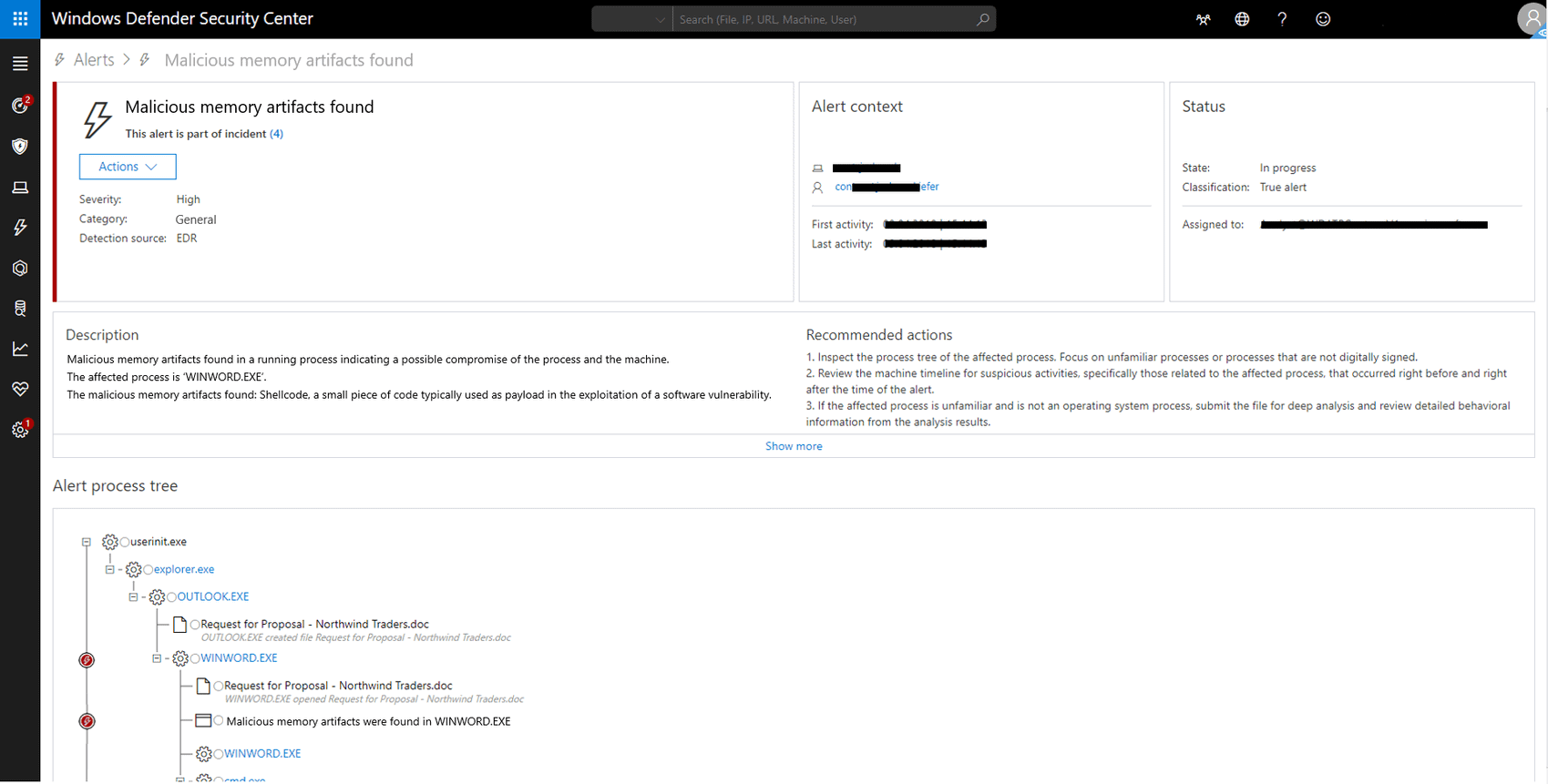
Microsoft announced the general availability of Windows Defender Advanced Threat Protection (ATP) on devices running Windows 7 or Windows 8.1 on Friday.
Microsoft introduced Advanced Threat Protection in the Fall Creators Update for Windows 10 and made it a Windows 10 exclusive feature at the time.
The company revealed a few months later that it would bring Windows Defender Advanced Threat Protection support to the older Windows versions Windows 7 and Windows 8.1.
Plans to launch a preview in Spring 2018 and the final version in Summer 2018 were delayed. Microsoft did launch a preview of Advanced Thread Protection in 2018 but general availability was delayed.
Last week, Microsoft announced that the feature is now generally available for organizations that run Windows 7 or Windows 8.1 on devices.
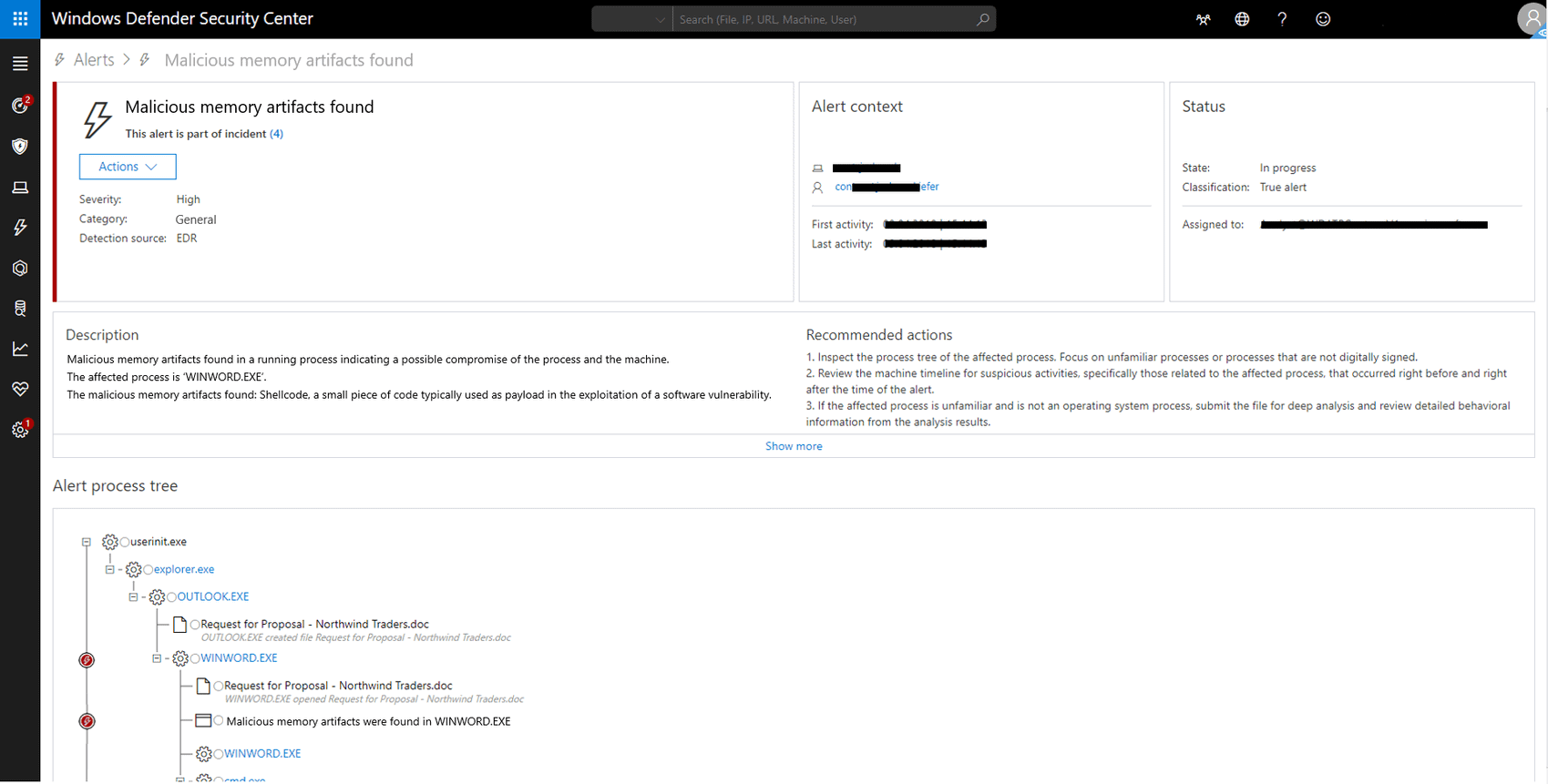
Windows Defender ATP events show up in Windows Defender Security Center, the central administrative location to manage endpoints.
Windows Defender ATP for Windows 7, and Windows 8.1 provides deep visibility on activities that are happening on endpoints, including process, file, network, registry and memory activities, providing security teams with rich, correlated insights into activities and threats happening on older versions of Windows.
Advanced Threat Protection remains an Enterprise and Pro only feature. It can be used on devices running Windows 7 Service Pack 1 Pro or Enterprise, and Windows 8.1 Pro or Enterprise.
It requires System Center Endpoint Protection and installation of the Microsoft Monitoring Agent (MMA).
Administrators find additional setup information in the onboarding instructions.
Why is Microsoft bringing ATP to older versions of Windows?
Microsoft made some features Windows 10 exclusive when it launched the operating system in 2015. Features like Microsoft Edge, support for certain hardware, or security features were not ported to older supported versions of Windows.
In some cases, features were made available on non-Microsoft operating systems such as Android instead.
Microsoft notes that it brings ATP to older versions of Windows to "help customers stay secure while upgrading to Windows 10".
Support for Microsoft's Windows 7 operating system ends in January 2020. Enterprise customers may extend the support period by up to three years. Payments double each year up to a maximum of $200 per device in the third year for Windows 7 Pro devices.
Enterprise customers may use Windows 7 until 2023. Support for Microsoft's Windows 8.1 operating system ends in January 2023. Microsoft has yet to announce whether Enterprise customers may extend the support period for that operating system as well; it seems likely that the option will be made available.
Related articles
- Add file or folder exclusions to Windows Defender with Defender Injector
- Windows Defender Antivirus: Controlled Folder Access
- Windows Defender Browser Protection for Google Chrome first look
- Windows Defender System Guard in Windows 10 Spring Creators Update
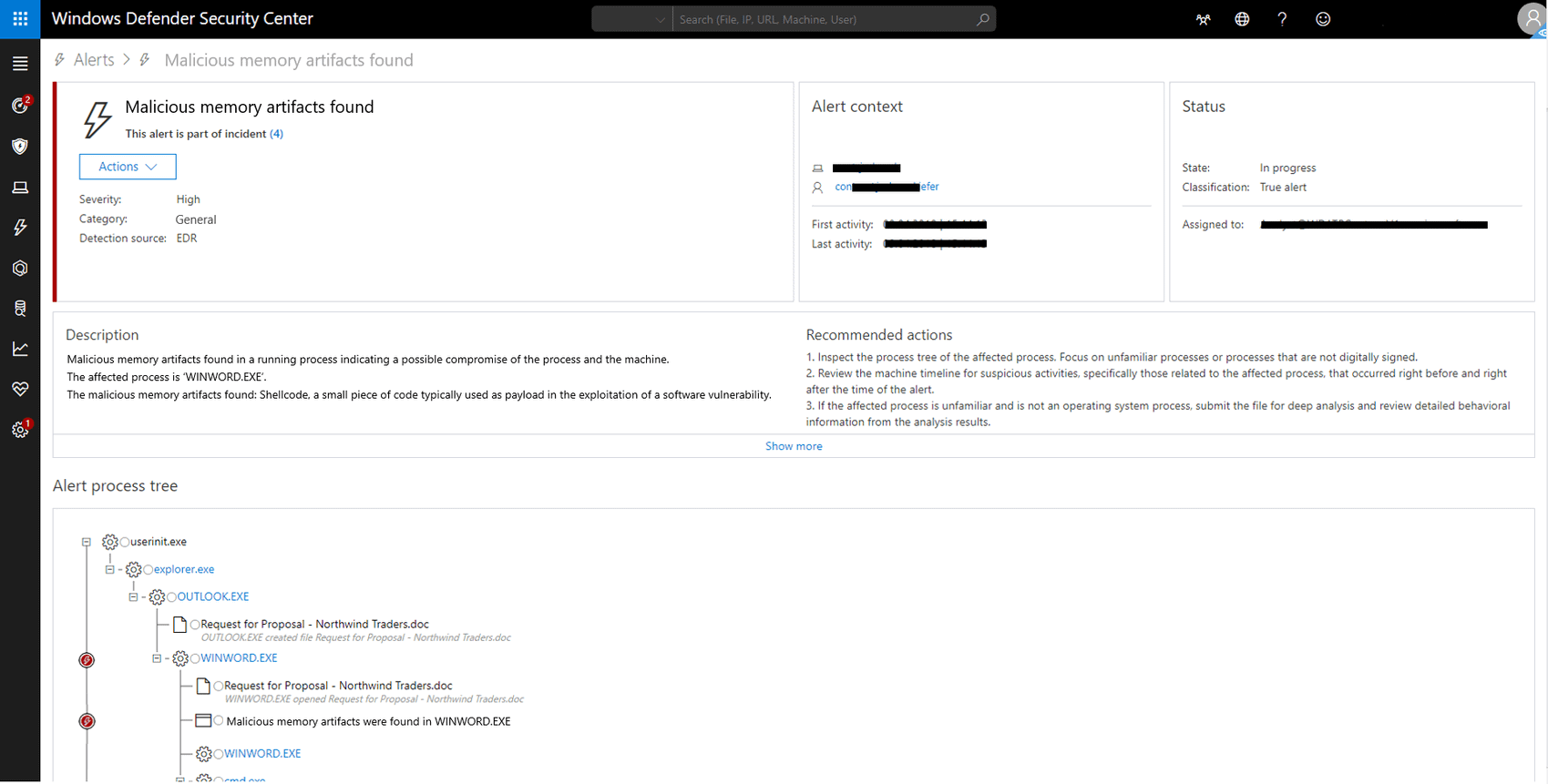



















yes, thats what i am afraid of…as jeff, larry, darren and rush mentioned…what else comes in thru that opened door?? I have a new go fast pc with win 7 pro, updates off, all running browsers are portable and sandboxed and i do a bitdefender anti virus scan weekly along with backups….zero problems. never even a hit. and i play and surf and download constantly. same with wife who does online poker all the time…zero problems. so i am very hesitant to accept any “offers” from MS….just my take. Clas
Meh paid service to earn more $$$ from the high paying Win7 extended support customers.
How do we defend against the threat of Microsoft ?
will it work on windows ultimate?
“Advanced Threat Protection to Windows 7 and 8.1?”
Uh huh…and what else is embedded w/in the upgrade…more hidden telemetry calling home.
I believe it is a method in which to trick users whom have shut down updates for 7 and 8.1.
I know…tin foil hat…but I have no choice but to blame M$. Shady is….is what shady does.
IMO
You are right on here. No foil hat, just common sense. MS: If you’re not going to switch to Windows 10, we’ll just start turning your 7 & 8.1 into 10.
I love people who say I do not use any antivirus / antimalware / antispyware and then say they have not got any viruses, malware or spyware, lol. I go to these peoples houses after their pc’s stop being useable and use some antimalware / antispyware / antivirus tools to fix their unvirused / unmalwared / unspywared computer and often times I just reformat and reload os as it is easier than fighting the malware.
Last year a Mozilla developer working to make FireFox more secure observed A/V inserting vulnerabilities into his work on the fly.
His advice? A/V should be native code inside the operating system. He recommended Win 10 running Defender.
Microsoft has been selling A/V defense to corporations for some time at the enterprise level. It includes behavior tracking and a defense updated in real time. They are redesigning Defender to utilize sandboxing. Win 10 users can turn this beta Sandbox mode on now. I have been using it the past month. It is a game changing improvement for A/V defense unique to Defender..
These new features are great news for people using Win 7 and 8.
Of course you have to update to get it. Ah well, the low hanging fruit gives the bad guys something to do besides attacking us. :)
That’s an enterprise tool, right ? I read the Microsoft page, and did not even understand the requirements.
It’s paid garbage, useless feature
Hopefully this comes to Server 2012 (non-R2) as well, just so I can use it with Windows 8. Likely not.
When almost nobody uses Windows Defender and your shareholders need to see increasing user numbers – make app available on other systems. Works every time.
Much more used that you realize I think.
Antivirus bloatware is useless. I’ve been rolling without any such software since 2009 and I never encountered viruses. My Windows Update service is also disabled. Whenever I feel doubtful that I may have caught some virus, I install stuff like Malwarebytes Antimalware Pro and others and do a scan, only to find out nothing turned up and I had overreacted.
Common sense is the best antivirus.
A very dumb advice. Obviously lacking common sense yourself. I bet you don’t even know what drive by download is.
This make no sense whasoever, as we’re talking Enterprise here.
If you can’t tell the difference between the Professional and Casual threats, you shouldn’t waste your time talking about ATP (which clearly you don’t even know what it is).
Is nothing more than a tool for System Administrators to manage the security in bulk of computers (in a company).
In fact it has been getting lots of traction and success, as third-party Anti-Virus tend to be more expensive and cause compatibility issues, not to mention the advanced security features that come with it.
“This make no sense whasoever, as we’re talking Enterprise here.”
Most users in an enterprise should be using virtual machines. Or running Linux. Windows itself is the problem.
Damn you’re trippin’ so hard. xD
Of course more organizations will go for the cheaper Microsoft alternative, that doesn’t make it good. It just allows to do more with less effort. If someone wants to target a home computer or an enterprise network, they will succeed, it’s just the paranoia making everyone protect themselves against a phantom threat.
@Emanon, I don’t know what sysadmins you have in mind, but I do know that 80% of them don’t believe in antivirus solutions, many of which say with a sigh “It can’t hurt but don’t help” and refer to firewalls as the first and essential armor. This is what I had read several years ago but when I talk with sysadmins I know (small/medium companies) I get a 100% of laughs or caughs when it comes to these “anti-abracadabra” solutions.
As a simple user I agree with Weilan’s above comment. No universal-or-not anti-abracadabra defense solutions; rather, focusing on firewalls, system-wide dedicated tools, good sense. Not to mention that we have known so-called anti-this anti-that software occasionally hit themselves by trash and because these solutions work on the Kernel level you’re in deep trouble if your protector gets hit because he’s the one who has the keys.
These defenses are mainly intended for beginners in the System Administration arena. Those who have experience won’t rely on that or at least not on Microsoft solutions. Believe it or not.
1. Windows Defender leaks like h*ll
2. Windows 7 has been stated it should not get any new features, only security updates
stefann
1. ….leaks like …..
Please explain. I would like to know since I’ve been using it for a while and switched from Avast.