Manage bookmarks on Windows with Ron's WebLynx
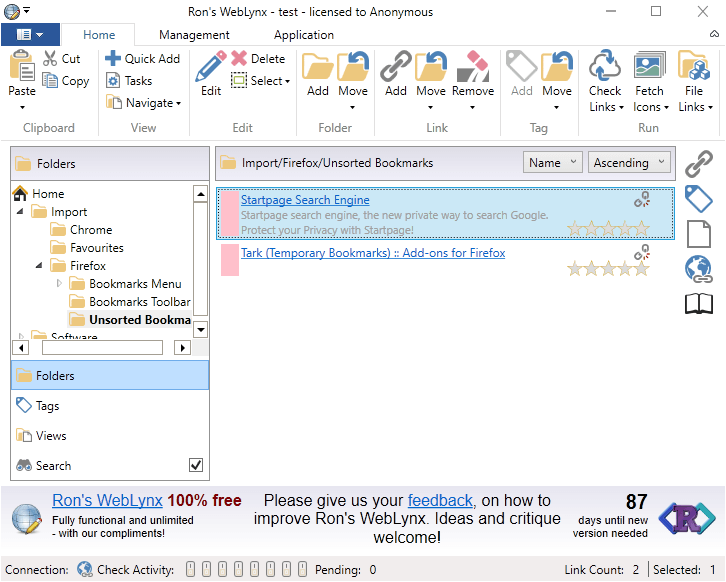
Ron's Weblynx is a free program for Microsoft Windows devices to manage bookmarks in a browser-independent environment.
Internet users who work with different browsers and sets of bookmarks face a tough challenge: how to manage all these bookmarks? One could manage each set individually, but what if access to a complete set of bookmarks in all browsers is the desired outcome?
The popular bookmark syncing extension XMarks is no more, and while you could use something like Syncmarx instead, it is limited to some browsers.
Another issue that may arise is that browsers don't verify bookmarks once they have been added. Browser extensions such as Bookmarks Clean Up for Google Chrome or Bookmarks Organizer for Firefox come to the rescue.
Ron's WebLynx
Ron's WebLynx comes to the rescue. The program supports bookmark imports, verification, and management.
The application runs on all Windows versions starting with Windows Vista and requires the Microsoft .NET Framework 4.0.
It uses link databases and the first thing that new users need to do is create a new database with just a few clicks.
A click on Management > Import displays the program's bookmark and link import options. Supported are direct imports from the Windows Favorites, Firefox, or Google Chrome, as well as imports from Outlook, a file, directory, Webpage, or the Clipboard.
Browser imports support the default profile only; you need to export bookmarks to a HTML file and load it in the program using the File import option to add it to the manager.
Tip: use the directory import option if you have multiple bookmarks HTML files.
You may select a destination folder in the link hierarchy and add tags to the imported bookmarks as well if you want to. Multiple sets of bookmarks may be placed in a single root folder to merge them. You may need to go through the listing after the import to make sure there are not any dupes.
You may run link verification checks at any time with a click on Home > Check Links. The useful "all" option verifies all links in the loaded database. Ron's WebLynx verifies each link and highlights the status of each entry afterward.
A green checkmark indicates that the link is working, a broken icon that it is not. Double-click on any link to verify the status; links are loaded in the default browser when you double-click on them.
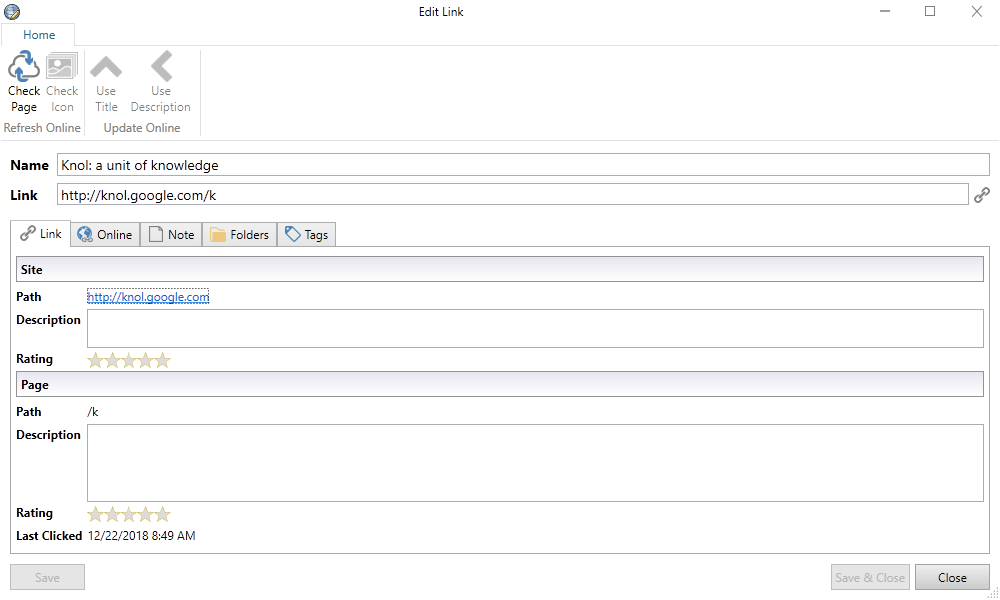
You can edit or delete links, or move them to another location. Editing gives you control over the link target and title, descriptions, ratings, tags, and notes that you may add. Links may be rated as well and you may sort listings using filters at the top.
Individual links, a selection, or all links, may be exported to various formats including HTML and XML.
HTML files are useful when it comes to the importing of links back into browsers.
A sample workflow could involve importing bookmarks from all browsers used into Ron's WebLynx application, verifying them, and exporting them again to all browsers so that all browsers have access to the same set of bookmarks.
The bookmark manager may be used to verify link targets but it does not include options to search for duplicate bookmarks; this is probably the biggest shortcoming of the application at this point in time.
Another thing that is puzzling is that the application displays a "x days until new version needed" toolbar at the bottom. While free, it suggests that users need to update the program regularly to continue using it.
Closing Words
Ron's WebLynx is a useful program for Windows to import, manage, and export bookmarks. The application supports a number of useful features including bulk imports, verification of all links, tags and notes support, ratings, and options to export bookmarks to formats that browsers support.
The lack of duplicate checking support is certainly the main issue when it comes to the program's functionality.
Now You: do you use a program or extension to manage bookmarks?
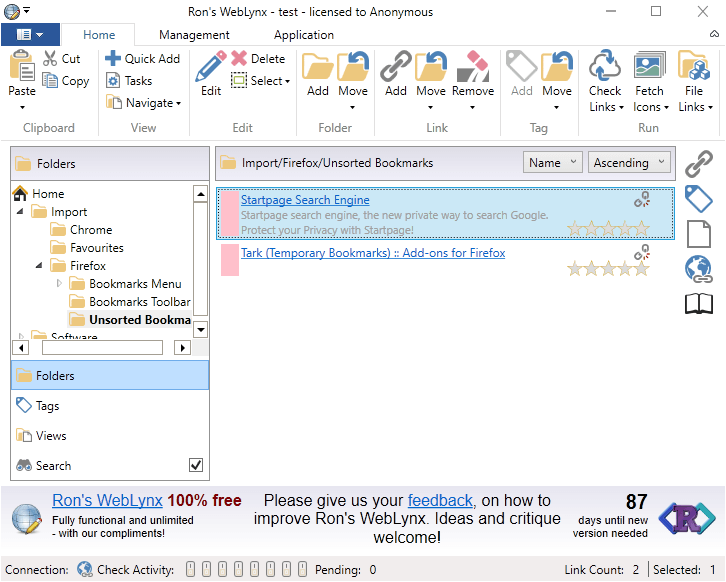


























In my opinion people save far too many bookmarks.
Maybe a symptom of suffering from a hoarder type personality but residing in the digital domain as opposed to the physical.
Those individuals that just can’t bring themselves to throw anything away.
It happens in the physical World so there is no reason it shouldn’t manifest itself in the digital, both are real in a cognitive sense.
However, a few symptoms to remember that emerge from sufferers of hoarding in the physical World.
They often suffer anxiety in a variety of magnitudes.
They often need help, not only in the physical but psychological sense.
Tools to help them organize the “stuff” rarely work.
They are relieved and liberated when treated.
They find an emptier life is a happier simpler life.
Clutter is in fact stressful and doesn’t appear in the natural World.
Anxiety has exploded in tandem with the digital age…
I regularly and ruthlessly empty out my digital trash and I feel better and liberated for it.
However, I do keep some stuff like photos and a long running digital diary and it is organized by date.
Humans are better at remembering when something was done rather than the name of what was done.
Cheers everyone.
Simmo, Do you have a therapy couch I can lay down on?
I think I have those bookmark collecting issues…………..
(and some soft wind-in-the-trees sound effects and a glass of pinot noir would help)
How extraordinarily patronising of you. So there’s a moral way of using bookmarks, and an immoral way ? And just by chance, your way is the moral one, and all other schmucks doing things differently from you are corrupt individuals, medically insane and probably sexual deviants too ?
I just bumped into a troll on Reddit, who similarly thought it legitimate to berate me because I “shouldn’t” keep that many bookmarks. It contributed to climate change, or something like that.
I have news for new : “humans”, as you say, are all different, and have different ways of doing things. Bookmarks are just files (very small files), and I have yet to come across a smart-ass belittling others because they had “too many files” on their computers. Why is it that bookmarks carry a moral burden, while mp3’s or docx files don’t ?
Actually, the whole point of using a computer is to have a lot of stuff on it. “Hoarding”, as you say, is inherent to computing. The power of computing (and of the Internet) comes from having huge amounts of data at your disposal.
Why don’t you ask people why they do things differently from you ? You might learn a thing or two. There’s a very good reason why I “hoard” bookmarks, as you say. It’s because I need it. It’s called knowledge management.
I’m perfectly aware that the trend is towards using search engines, as opposed to keeping bookmarks. Guess what, it’s been my experience that it does not work for me. Just relying on Google to dig up a Web page I know exists out there does not work. My success rate (and speed of result) is infinitely higher when I’m looking for a bookmark filed locally. It would be even better if browsers’ bookmark managers were not so dramatically deficient.
Now all depends on what you’re looking for, and whether you really need it. If all you look for is the latest picture of a fashionable model with nice boobs, you’re probably better off doing a search on Google. I can grant you that.
Hi Clairvaux and anyone else,
I didn’t mean to be patronizing, text based conversation is clumsy as you know.
Human communication is mostly physical, so forgive me.
For this conversation to continue with any sort of authenticity or integrity the first thing we must do is to test a first principle.
I want you – or any other reader of this post entry – to not use any form of digital communication system or digital technology for the next three days.
No i-phone, no laptop, no PC, no i-mac, no games console, nada.
Your parents conducted mostly their entire lives without this technology and they survived, bought a house, had careers and children so three days should be an absolute trifle for you, right.
After those three days I want you to come back and we can discuss bookmark hoarding…
Cheers guys.
I’ll accept your apologies for the sake of Christmas spirit, Simmo, then point out to you you’re ruining them by asking everybody to stop using computers for three days before being allowed to discuss computers with you.
Besides being offensive (this suggests people here are morons because of their computer use), it’s absurd. It suggests not using computers for three days would magically transform people’s opinions on computers.
Not to mention this is a blog for advanced computer users, who, quite surprisingly, intensively use computers.
Why don’t you go to a music lovers’ blog, and ask them to stop listening music for three days before discussing versions of Beethoven’s Fifth, because Romans, after all, managed to lead their lives without listening to music and without being aware of the guy ?
Has anyone tried EverSync / EverHelper? They enable one to sync bookmarks, tabs, and speed dials on different computers and in different browsers. The free service seems convenient. There are also extensions available for various browsers such as Opera, Chrome, and Vivaldi.
That’s the correct link for Tree Line, but it’s a simple editor.
In the detailed usage section it explains adding HTML tags: “HTML Tags – By default, the “Allow HTML rich text in formats” option is unchecked in the “Type Config” tab of the Configure Types Dialog. So any HTML tags are treated as plain text. If the option is enabled, simple HTML formatting tags can be used in node output formats.”
In Excel it’s the which is readily seen. Not so for Tree Line.
Since Pocket items don’t have tags, I don’t really work with them so much; I do rename the bookmark–if that’s what I need.
Tree Line makes sorting the nodes a breeze so all of those “10 best” or “4 Things to Know” bookmarks can be sorted to the top and renamed. Excel works as well.
Maybe Kompozer?
Feminine “I” rather doubt I made the comment.
Linkman Pro [maybe Lite] works best for me because it’s so fast. A bit complicated sometimes, but it’s effective and efficient.
Thank you very much, Violet Moon. These are very interesting suggestions, and they will hopefully allow me to finally find a way to manage my bookmarks.
Tree Line was sleeping on my hard disk. It indeed seems to be a very crafty small utility. I thought it was abandonware. Not so.
I did a quick check on an exported html version of my Firefox bookmarks (independently from Tree Line). It seems the tags don’t get exported in that format. I guess they are only in the json file.
Linkman Pro if one has a mess and needs a powerful program for a trial period. Export, clean-up, import and start over with a better sense of how and what and when to bookmark. Use Excel for a large database archive and only keep the essentials on a browser which should be maybe around 100-250?
@ Violet Moon
“Use Excel”. Is there a way to export bookmarks from a browser into Excel, with tags and descriptions, and import them back if needed ?
Yes, or it’s been working for me.
Export from Firefox [Click “Import and Backup” and select “Export bookmarks to HTML.”]
Double click and open the HTML file in Firefox or whatever.
Ctrl-A – Ctrl C
Open Excel and Ctrl-V
That should result in all bookmarks along with tags pasted into Excel. Modify per needs.
When ready, one needs to Export and ask for more options to Save As [should see Change File Type]
Save as Single File Web Page and be sure to Publish as Single Sheet.
That should result in a single .html file of edited bookmarks saved wherever one saves–Desktop is nice.
Import to browser.
I use this for turning Pocket items into bookmarks.
Although at times, I prefer Tree Line Editor.
Amazing ! Now let me ask you another question : would that transfer both Firefox descriptions and tags ? Both ways ?
And you say this would work with Tree Line, too ? This one : http://treeline.bellz.org/index.html ?
A commenter here, a while ago (you, maybe ?) said he was using such an old-fashioned, hierarchical note-taking utility, in place of a bookmark manager. What are the requirements for such a program to be used in this way ?
I like Rons Web Lynx interface at first sight, but what about this huge ribbon, and huge in-software advert on the bottom, insisting it’s 100% free and he needs our feedback ? and there are 87 days until a new version is “needed” ? If you plan to make it not free at some point in the future, just drop a word about it on the download page, and leave it at that.
Zotero: cross-platform, and not just for bookmarks but for internet research too.
Sounded interesting until I didn’t find any reference in their import guide section to importing existing bookmarks from any browser. So… no go.
Sounded interesting until I didn’t find any reference in their import guide section to importing existing bookmarks from any browser. So… no go.
Terrific ! I have been waiting for such a program for years. It’s probably missing some important features for the time being, but at least the guy is starting something, and he seems to have the right mindset. All bookmark managers I know of are abandonware, or hopefully obsolete by now.
Looks a bit cluttered in the image on their site. Also, in the center column the description for a given link uses a pale grey font which is a big no-no for me (eyes wearing out due to old age). I use an addon called Text Legibility to turn pale grey fonts to black on browsers, but it doesn’t work on programs unfortunately.
Although I admire above tool for being free I need my bookmarks to be accessible from different devices and locations. I was using Pinboard for long time but as for now I’m testing Raindrop which is visually more appealing than former (e.g. has site thumbnails that are sometimes useful for quick identify). However, Pinboard – despite it basic look (which is intentional) – is quite powerful.
An alternative would be StorURL3 (haztek-software) – offers all mentioned functions plus duplicate checking.
Doesn’t look “modern”, but hey – functionality matters. :)
I just gave it a try. It really seems primitive. You need to open a box to do anything : rename, add tags… You can’t do it directly in the first level of the interface. No “right-click, rename”. The night mode has just white text on dark background (text should have a colour to be softer on the eyes).
Also, it seems to be a piece of abandonware its developer has decided to give a new lease of life to. The way he comments about bugs has a sort of flippancy to it that is not conducive to trust. Not if your browser file is a central part of your knowledge management, as is my case.
I meant bookmark file, not browser file.
Agree with that (https://www.haztek-software.com/)
Doesn’t look bad from the screenshots. How do you quickly add bookmarks? Is there an extension? You’re not actually adding bookmarks into the app manually are you?
If it’s “100% free”, then why does it require a license ?
Plus, I rather pick an open-sourced solution.
“Note: in all applications the Lite functionality is 100% free, whether Pro licenses are purchased or not.”
FAQ.
I’ll hold your beer while you show me the open sourced solution even close to this software. I like the interface better than that of StorURL3.