Thunderbird 52 to 60 update rollout started
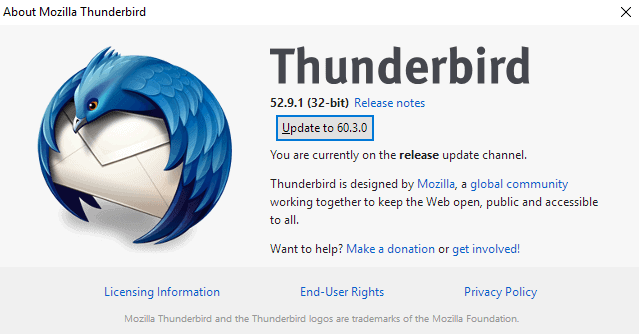
The development team behind the email client Thunderbird released Thunderbird 60 in August 2018. Updates from Thunderbird 52.x to 60.x were not activated back then; users had to install Thunderbird 60 manually on their devices to run the upgrade.
Thunderbird 60 is a major release that introduced a number of important changes. The email client dropped support for the operating systems Windows XP and Windows Vista (and Server variants), made changes to the extensions system which blocked some extensions from running by default, and implemented a new design based on the Photon design of Firefox.
The team activated the Thunderbird 60 update this week. Thunderbird installations that are configured to check for updates automatically should pick up Thunderbird 60.3.0 eventually, the latest version available at the time of writing, and upgrade the email client to the new version automatically.
Thunderbird 60.3.0 is released as a staged update which means that the new version is not picked up by all clients automatically at once. Thunderbird users who want to upgrade right away need to select Help > About > Check for Updates to run a manual check for updates and install the new version.
Thunderbird 60.3.0
Thunderbird users and system administrators can check out the changelog of the new version, Thunderbird 60.3.0, and of Thunderbird 60.0 to find out about all important changes in that new version.
Thunderbird 60.3.0 is a bug fix and security releases. The new version of the email client fixes the following issues (among others):
- Theme related fixes, e.g. incorrect colors or backgrounds.
- Add-on options not working under Mac OS X.
- Write window Save did not overwrite files.
- A freeze when an HTML signature referenced an image that did not exist.
- Filters were not working properly for headers that appear more than once.
The new version has four unresolved issues according to the changelog:
- Passwords with non-ASCII characters are encoded using UTF-8 which may be problematic with providers such as Office 365 that are not compliant.
- A double-click on a word sometimes launches the Advanced Property Editor or Link Properties dialog.
- CalDav connections to some servers is not working properly. Workaround is to set network.cookie.same-site.enabled to false under Tools > Options > Advanced > Config Editor.
- Twitter chat not working.
Now You: What is your take on Thunderbird 60?
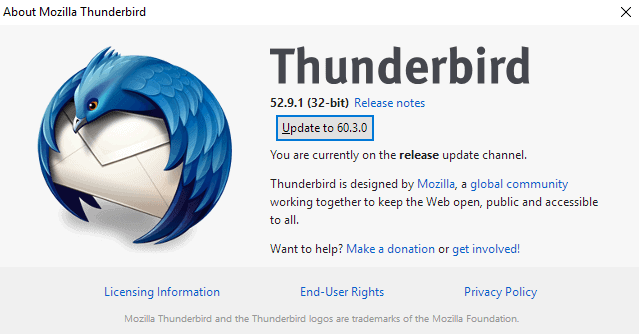























Why does it change my Synaptics touchpad driver settings, turns “Tapping” back on ?
Tap to click makes this computer unusable.
old jim
First, Mozilla added a bunch of snooping software to the firefox browser, and now they have trashed what used to be the best email client around.
I’ll provide my email address for this comment, but it won’t do them any good. I CAN’T RECEIVE MY FRIGGING EMAIL!!!!!
The update went smoothly. I only use 2 extensions, which both work. Hopefully this gives confidence to those who are afraid of upgrading.
Just check if your extensions will work on the extensions website, and make a backup.
The Firefox 57 upgrade was much more stressful. I stayed on the FF52 ESR release for a couple of months until I found replacement extensions, but I am so glad I updated to the current release since it is so much faster.
The one big downside of Firefox 57+ is that it uses significantly more memory, but it is so much faster I gladly buy more memory.
I migrated from MS Outlook to Thunderbird a while back as part of my plan to migrate to Linux.
Thank you Thunderbird.
Sadly the new Thunderbird broke the only extension that I really needed and there is no replacement for it. Now is the time to start evaluating what my options are. I love Thunderbird, but it may or may not be in my future.
Worth noting that here https://www.thunderbird.net/en-US/thunderbird/60.3.0/system-requirements/ it is said “only 32-bit builds of Thunderbird are supported at this time”
There are several Thunderbird extensions which I can’t do without, one of which helps me archive email and another which allows me to edit both received and sent emails. Yep, I really do that. Accordingly, I will freeze versions at this point and not update to version 60.
I have Thunderbird v52.9.1 running fine on a Win 10-1511 VM. However, when upgraded to v60 there were very serious display issues. TB v60.2.1 seems to work fine on a Win 10-1709 VM.
For those who’d wish another set of Search engines for Thunderbird 60, I’ve made a new list :
– default engines are all removed
– added the following engines :
DDG Web — https://duckduckgo.com/?q={searchTerms}
Qwant Web — https://www.qwant.com/?s=0&q={searchTerms}
Searx Web — https://www.searx.me/?q={searchTerms}
StartPage (new) — https://new.startpage.com/do/search?&query={searchTerms}
Download : https://mon-partage.fr/f/FkrM3EjZ/
Caution : backup the search.json.mozlz4 in your Thunderbird 60 profile
Install : unzip and copy the search.json.mozlz4 file to your Thunderbird 60 profile
This is basic, I cannot guess everyone’s preferences.
Done with mozlz4-edit Firefox extension ( https://addons.mozilla.org/en-US/firefox/addon/mozlz4-edit/ ) which can edit Thunderbird 60’s Search engines as well given the file format (search.json.mozlz4) is the same as that of Firefox.
It autoinstalled and broke the “Remove Duplicate Messages,” “Send Later,” “Real Previous/Next,” and “ImportExportTools” extensions. The new UI also reeks. Reverted to 52 immediately.
New Interlink client to the rescue: first release coming soon, but preview version already works well.
http://binaryoutcast.com/projects/interlink/
Also from the screenshot, it appears the Interlink has no tabs either. Is that true?
@Jody Thornton not true, it has tabs if you want it to. A screenshot is one thing, a program is quite another. About the comparison, it’s best that you try it out yourself. It creates its own profile so it won’t interfere with anything.
@George:
Yes but a screenshot is a start when you don’t want to install and uninstall software repeatdly. So I did install both Interlink and Thunderbird 60. After removing tabs and the filter bar, I did get Thunderbird to look really nice and operate pretty fast on Windows 8. I must admit, Photon looks really good on Windows 8, with both Thunderbird and Quantum.
But Interlink was really fast. I didn’t even bother going to look for tabs settings. They were nicely hidden. And Interlink worked as fast as Outlook 2003 did, or even Vista’s Windows Mail (the latter which I’ve forced to work quite nicely on Windows 8.)
Interlink reminds more of the SeaMonkey mail client mixed with Thunderbird 2x, the last version of TB I really liked. Simple and fast.
Tobin will have a heart attack when he hears this from me, but he’s done exceptionally well with this mail client thus far. It works perfectly (even as is)
I use it daily since the technical preview. How refreshing is a lean, no-frills mail/news client, just like Thunderbird used to be.
How does it compare to TB 52x? I really use to like TB v2.x That was simpler.
:)
The 64-bit install touches *nothing* of the 32-bit install. If you have a desktop short-cut, or start-up short-cut, change the properties to point to the version you want to use most often.
@RossN; good to know. I was wondering because I always proceed with a clean install.
I’d presume it’d be better to remove the 32-BIT install folder if using TB in 64-BIT mode not only for evacuating what is superfluous but mainly because a user’s profile is tied to the version and likely to the 32/64-BIT architecture, which means that running TB alternatively in 32-BIT and 64-BIT modes with a same profile is not, IMO, suitable. Anyway no point in running both modes given 64-BIT is always better on a 64-BIT system, and TB 64-BIT is now available, so let’s use it!
Yay .. another of the legion of apps downdating. When they change for change sake and have feature lists about what they don’t do and don’t support longer than the list about what new they have created. Blech. If you’re that out of ideas move on to another project and leave something that is working alone.
Can tabs be disabled completely? I like the flat look, and I was considering installing it on Windows 8. I just remember when I abandoned Thunderbird on version 3 (when indexing and tabs were first introduced), it was dreadfully slow.
“Can tabs be disabled completely? ”
I’ve been wishing for that ever since tabs first appeared in Thunderbird. I really hate that UI trope for email.
mail.tabs.autoHide set to false
in config editor in Tools>Options>Advanced tab.
This setting has been in TBrid since v. 3 or so.
Add-ons still open in a tab but no biggie there.
Oh cool – thank you very much @ULBoom.
:)
I’m getting conflicting info, but Lightning still runs on TB60, correct?
@Jody Thornton, I don’t know if disabling TB60’s tabulation is possible but the default one in practice is often the only one opened unless the user requires opening an email in a new tab or for TB’s native modules such as Add-ons’ Manager (which is welcomed). You must have your reasons that I ignore.
Thunderbird here has always been relatively fast to open and free of any slow-downs when operational. TB60 opens slightly faster. You already have updated extensions as well as TB60 specific ones available. I’d say, if you like Firefox you’ll like Thunderbird.
Update went fine, seems faster than 52, interface is a little cleaner but nothing greatly different. More about:config settings in this version, should probably review if you customize those.
Is the default context search engine really Bing?
Is really impossible to change it to Google?
Is there really no way to minimize to tray in windows? FireTray Addon no longer works!
The rigid, unflexible search provider setting is indeed one of my biggest gripes with the latest Thunderbird versions. Default search provider is Bing, alternatives you can set as your default from the search dropdown list include options such as Yahoo (really!) or Wikipedia, but the better ones such as Google, DuckDuckGo, and (my own favorite) Startpage, are all glaringly absent.
With older 5.x Thunderbird versions, one could still remedy this by manually pasting a new .xml search entry in the user profile search.json file. This would add a specific search provider to the options dropdown list. Some search providers, such as DuckDuckGo, offered their own ready-made .xml files for this kind of tinkering. There even was an extension that automated this process for adding Google.
But in Thunderbird 60+, none of this works anymore. It now appears like it has been made simply impossible to add one’s own search providers to Thunderbird, which leaves us hapless users with Bing as the “best” of the options you can set as default search.
As I personally really do not want to use Bing, and most emphatically not when they try to force me to use it, now (when I need to search to for a word or name in an email text) I no longer simply do a right-click-search on that word: instead I will copy it, open my browser, and paste it in there to search for it in Startpage.
It’s tedious, but yes, I still do prefer this over capitulating for Microsoft and Bing.
@Henk, indeed TB60’s search engines are limited and not editable, at least easily.
There are extensions for editing Firefox’s search engines but I at this time see none of them available for Thunderbird.
Firefox 57+ and Thunderbird 60+ save their search engines in the same format : search.json.mozlz4. From there on there is a workaround for Thunderbird and, should I need search engines in Thunderbid (I don’t use them) here is what I would do:
1.1- In your Firefox profile, backup its search.json.mozlz4 file;
1.2- In your Thunderbird profile, backup its search.json.mozlz4 file
2- Install a dedicated search engines’ editor extension such as:
mozlz4-edit AT https://addons.mozilla.org/en-US/firefox/addon/mozlz4-edit/
or
Search Engines Helper AT https://addons.mozilla.org/en-US/firefox/addon/search-engines-helper/
I prefer the former but the latter is easier to use.
3- Exit Firefox
4- Copy the search.json.mozlz4 file in your Thunderbird profile to your Firefox profile
5- Restart Firefox and edit that search.json.mozlz4 with the above extension you previously installed
7- Exit Firefox
6- Copy back Firefox’s new search.json.mozlz4 file to your Thunderbird profile
7- Copy back Firefox’s previously saved search.json.mozlz4 to your Firefox profile.
Now Thunderbird should have the search engines installed according to your wishes/settings.
Thanks Tom, your tip worked like a charm!. I already had a customized search.json.mozlz4 file in my FF profile, so all I had to do was to rename the corresponding file in my TB profile to *.old and then copy the FF file into the TB folder. After that I could set my preferred search provider (Startpage in my case) as the default one in the TB options dropdown list. Wonderful, thanks again!
@Gavin B, this might interest you :
[Solved] Get Thunderbird 60.0+ to Minimise to System Tray
http://forums.mozillazine.org/viewtopic.php?f=39&t=3041371
@Tom Hawack
That is not supported in Linux.
This addon for TB60 does the bare bones minimize-to-tray on Windows
https://addons.thunderbird.net/en-US/thunderbird/addon/minimizetotray-reanimated/
@Gavin B, in TB60,
– The default Search engine is indeed Bing (here anyway);
– In Options / General / Default Search Engine I don’t have Google displayed;
– No idea about minimizing to tray.
I don’t use Search engines on TB so it’s your question which makes me aware of what seems to be a rudimentary setting of search engines. In the same way I don’t minimize TB (I check mail with ‘Pop Peeper’ and open TB to load mail or send mail then close).
I installed Thunderbird 60 as soon as it was made available, in August of this year, for two reasons:
1- I knew that postponing its install as I had with Firefox when its 57 Quantum arose would lead to nothing but increased bothering once I’d decide to make the switch:
2- I was excited about the 64-BIT availability inherent to TB60.
I had proceed to a clean install as always but even more motivated given I’d be moving from 32 to 64 BIT architecture and therefor the install folder would change accordingly, at least on Windows systems.
I wonder how install in Windows is done for those who upgrade to TB60-64BIT : does the installer remove the old 32-BIT install folder after processing? Not sure.
> 2- I was excited about the 64-BIT availability inherent to TB60.
For what purpose? It’s an email client, not a 3D rendering engine.
@Say NO to Mozilla, for the purpose of having 64-BIT code on a 64-BIT OS, and in the case of Thunderbird far less for speed than for security : 64-BIT is said to be more secure.
But I have set that reason as the second one, the first one being essential and would have led me to switch to TB60 even with 32-BIT.
“Say NO to Mozilla”? Go out in the streets with placards stating “Mozilla : we say NO” and yell all around “Mozilla, no, no” … just don’t use Mozilla products, no one is forcing you!
Do admit your position is uncomfortable.
Several of the extensions I use and rely on are not working on TB60, even when changing extensions.strictCompatibility to false. Some of them are no longer supported so no new versions are forthcoming. I’m staying on 52.
I second that.
Me too.
I updated my boss’s Thunderbird to the 64-bit version a few weeks ago. I have kept the 32-bit version on as well, as it appears that they both read/write the ‘database’ identically. I haven’t checked if the 64-bit version will have got updated recently.