Mozilla Firefox 62.0.2 is out
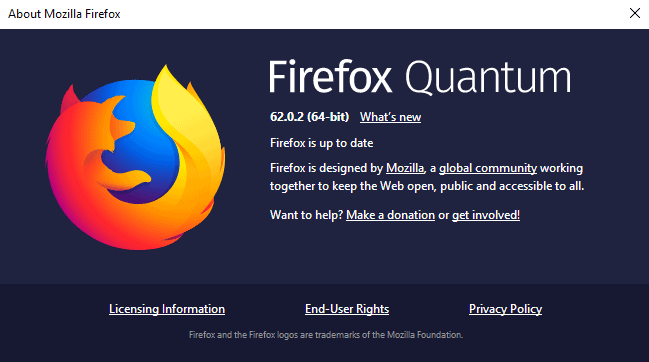
Mozilla released Firefox 62.0.2 on September 21, 2018 to the Release channel. The new version of the web browser is a minor update that addresses bugs and security issues in Firefox Stable.
The organization released Firefox 62.0 on September 4, 2018, a major version release that included security fixes, bug fixes and new features.
What happened to Firefox 62.0.1? It was an Android only release on September 7, 2018 that fixed a crash on sites with WebGL content.
Firefox 62.0.2
Firefox 62.0.2 is already available via the web browser's automatic update functionality. Firefox users can select Menu > Help > About Firefox to display the currently installed version and run a check for updates. Firefox should pick up the new version automatically then and download and install it on the local system.
The new version is also available as a direct web installer download or full Firefox offline installer on the Mozilla website as well.
What is new
The official release notes list 11 changes in Firefox 62.0.2 and security fixes next to that. The following issues have been resolved in the new Firefox Stable version:
- Fixed the issue that bookmarks that were not visited were not displayed as autofill suggestions in the address bar. We talked about the issue here already. It happened for users who never visited a bookmark or cleared the browsing history regularly (which reset visit counts).
- Fixed a WebGL rendering issue which caused polygon display errors.
- Unpacked language pack updates don't break the browser anymore.
- Fixed a fallback option in Firefox when language packs are missing on startup (Avast/AVG deleted language packs which in combination with the bug caused Firefox to show a yellow window with <window id=“main-window“ in red text only.
- Fixed a profile refresh issue with the stub installer.
- Make Firefox restore window size and position properly when the browser is restarted on Windows.
- Make sure that Firefox does not crash when a profile is shared between a current and a newer version of the browser (e.g. Stable and Nightly).
- When using language packs, make sure that removed search engines are not added again.
- Fixed a Google Maps issue that caused the rendering to be very slow if lots of pins are added to a map (may also affect other sites with similar functionality).
- Fixed connections for sites that use a specific cipher. Connections would throw the error SSL_ERROR_NO_CYPHER_OVERLAP
- Fixed screen share functionality on Mac OS X on multi-monitor systems.
Firefox 62.0.2 fixes a security issue that is rated moderate.
A potentially exploitable crash in TransportSecurityInfo used for SSL can be triggered by data stored in the local cache in the user profile directory
Now You: Did you install Firefox 62.0.2 already?
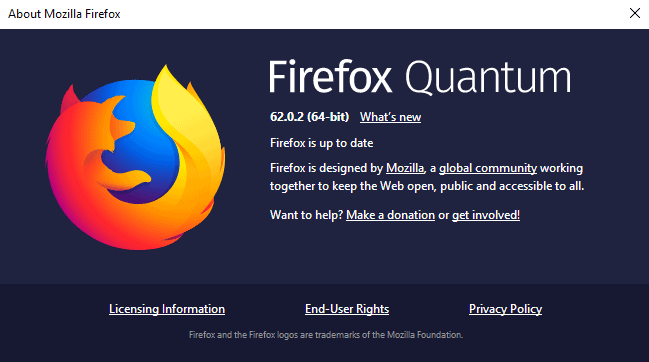





















@Trebuchet:
There is a Self-Destructing Cookies add-on version for Palemoon:
https://addons.palemoon.org/addon/sdc-moon-edition/
This is apparently a re-write of the original version with the same features but not requiring Jetpack/SDK, which PM does not support.
I’m shading in with 57 ESR (Quantum) and workaround css (Aris with what worked on Quantum from CTR). Quantum sucks as much as you’d expect, but is especially bad on memory. I can’t believe how bad it is: I used to be able to have nearly a hundred tabs open, and an extension that kept them sorted by group, and needed a reboot only every few days or so (and my privacy stayed in check). Those days are LONG GONE! Now every single tab is smoking RAM like California wildfires.
The add-ons I miss the most have got to be session restore (able to save sessions from months ago), and self-destructing cookies. (“Cookie AutoDelete” can’t hold a candle; sorry). Most “updated” addons are sold-out junkware.
But I was able to slide in userchrome to make the interface bearable (the earlier Aris userchrome.css and usercontent.css I got linked to from ghacks) — it all works, though I comment out most of it except URL bar on top and decent back/forward/reload buttons.
CLEANING THE 57 ESR
Still, the memory usage in 57 ESR grew so bad, I finally did a deep clean (sort of): backed up profile as usual, deleted everything in roaming profile, and added back content-prefs.sqlite (site specific settings), favicons.sqlite, handlers.json (file types), key3.db/key4.db (database for your passwords) and logins.json (saved passwords), permissions.sqlite, persdict.dat, places.sqlite (bookmarks!), search.json.mozlz4 (search engines) and cert8.db/cert9.db (SSL certificates).
Dear GOD! Firefox was UNRECOGNIZABLE! Completely unusable. I quickly grabbed my chrome folder (in my profile backup) and that helped some, but after all that “deep cleaning”, extensions that were still working fine were gone, and I ended up adding back my prefs.js (about:config) because even with my chrome folder, nothing was “right”.
DEEP CLEAN DIDN’T HELP MUCH
Now the thing’s as clean as it’s going to get (I might hand-clean about:config more). But NOT ONLY were the “no longer supported” add-ons nuked (as expected), but some great addons I’d been using (I’d copied the names/authors for a clean install later) had been removed from the Moz Addons SOS (site of shame)!
• One add-on I’d recommend now for FireChrome Quantum is “OneTab” (a simple “take all open tabs and make a local html page with those URLs” button; exporting is easy, as I wouldn’t trust FF to SAVE the tab correctly).
THIS is as far as I go with FireChrome. It’s mostly back to its memory-hogging inglorious ways, and I don’t care if it’s ever “patched” (malwared-up). The ONLY positives are that the userchrome works so FF57 isn’t an eyesore, and bookmarks organization is still possible. Ublock Origin is good of course… and most websites still accept 57 as “modern” (for now). Not much else good to say.
My backup browser is Vivaldi, and it can load tabs like mad and not crash, or use stupid-levels of RAM. (Still not as good as old Firefox, aka “real Firefox”). And I’m keeping an eye out for Waterfox and PM, mostly to see if we can get those earlier FF devs back on board with SDCookies, CTR, etc. Mozilla and its secret sponsor Goolag are evil.
Hi,
I’ve ditched google chrome, but I need firefox for online banking.
So, my question is:-
Do I use the latest version of firefox ?
Is there a better previous, less intrusive, basic or light (lite) version I should use and what settings do I need ?
Cheers.
beatbox said on September 23, 2018 at 10:45 am
Hi,
I’ve ditched google chrome, but I need firefox for online banking.
So, my question is:-
Do I use the latest version of firefox ?
Is there a better previous, less intrusive, basic or light (lite) version I should use and what settings do I need ?
Cheers.
“Do I use the latest version of firefox?†Yes, you should, definitely for online banking. That way you will know your browser is updated and patched against the latest known security hazards. Also, secondary browsers like palemoon have been well-known to have problems with some sites sometimes, especially with some online banking sites.
“Is there a better previous, less intrusive, basic or light (lite) version I should use…?†No, the latest version of firefox is fine: basic, light/lite, and not intrusive, even/especially compared to previous versions. And again, with the latest version you get the latest security protections.
“…what settings do I need?†What settings do you need for what? Unless you have highly specialized or specific needs you didn’t mention, the default settings should be fine. Just download and install the latest version of firefox and let it rip.
Hy.
Just the reply that I wanted, Palemoon was a contender but not compatible with my online banking.
I can only use Google Chrome (which I’ve ditched), Internet Explorer (no thank you) or Firefox.
I have just downloaded Firefox and it works fine.
Thank you for taking your time to help me out.
@beatbox: You’re very welcome. :) Glad to hear it’s working fine!
@beatbox: “less intrusive” than what?
There are various settings that improve your privacy, e.g. https://www.privacytools.io/.
I have implemented # 1, 2, 4, 11, 12, 13, 16-20, but you should look at all of them and decide which ones suit you best.
There is also https://www.ghacks.net/overview-firefox-aboutconfig-security-privacy-preferences/
https://www.ghacks.net/2015/08/18/a-comprehensive-list-of-firefox-privacy-and-security-settings/
https://www.bestvpn.com/firefox-privacy-security-guide/
Also, you can disable telemetry settings so Firefox cannot report anything to Mozilla:
https://www.thewindowsclub.com/firefox-quantum-disable-telemetry-data-collection/amp
These telemetry tweaks are the same ones you’ll find on many sites if you do a search.
Latest firefox version should be fine however if you want something far less intrusive and less resource-hungry then I’d recommend Palemoon.
I’m still using 56… LOL… I love my addons… :D
Mozilla without addons is almost like… Chrome. 😉
Why not switch to Waterfox, Basilisk or Pale Moon? You shouldn’t be using an unpatched browser.
@Anonymous, better yet, you shouldn’t be listening to blatant trolls and do your own research.
script kiddie can pwn you anytime now, enjoy your security last WebRender-less browsing experience!
I’m on FF 52 ESR and my local proxy changes the User Agent string at TCP Level.
Estimate this, Mozilla.
Thanks for the information, Martin.
I got the 60.2.1 esr version.
Are they more or less the same thing?
Personally I prefer the ESR version. It’s still just ‘Firefox’ without the bling and feature drama that occasionally pops up with the standard version. Mozilla still actively maintains the security updates for ESR, so that’s not an issue.
Yes it fixes the security issue and some other issues.
OK. Thank you for the reply.
Just wanted to add, 60.2.1esr was released yesterday too.
@svim – just upgraded and thanks for the heads up :)