You can now install Windows 95 on Windows, Linux and Mac
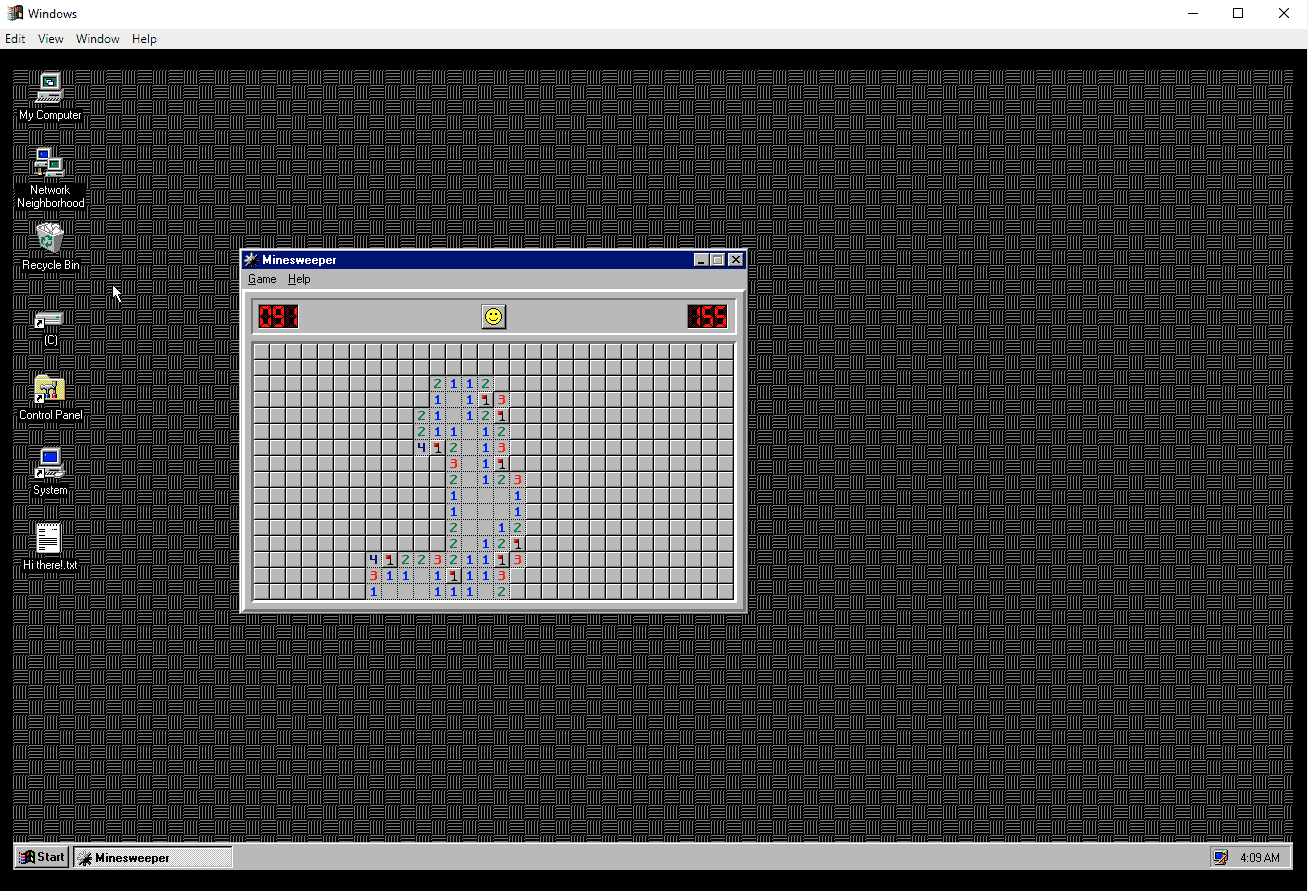
Windows95 is a packaged copy of Microsoft's classic Windows 95 operating system that is running in an Electron application.
The package is available for Windows, Linux and Mac devices, and can be downloaded from the project website.
The release has a size of about 100 Megabytes; Windows users need to download the 64-bit version of the Windows95 distribution to get started.
It is just a matter of double-clicking on the downloaded executable file to run the program. The start screen displays several important options. You can click on "Start Windows 95" to launch the operating system, reset the machine to start anew, insert a floppy disk, or discard the current state and boot from scratch.
Windows 95
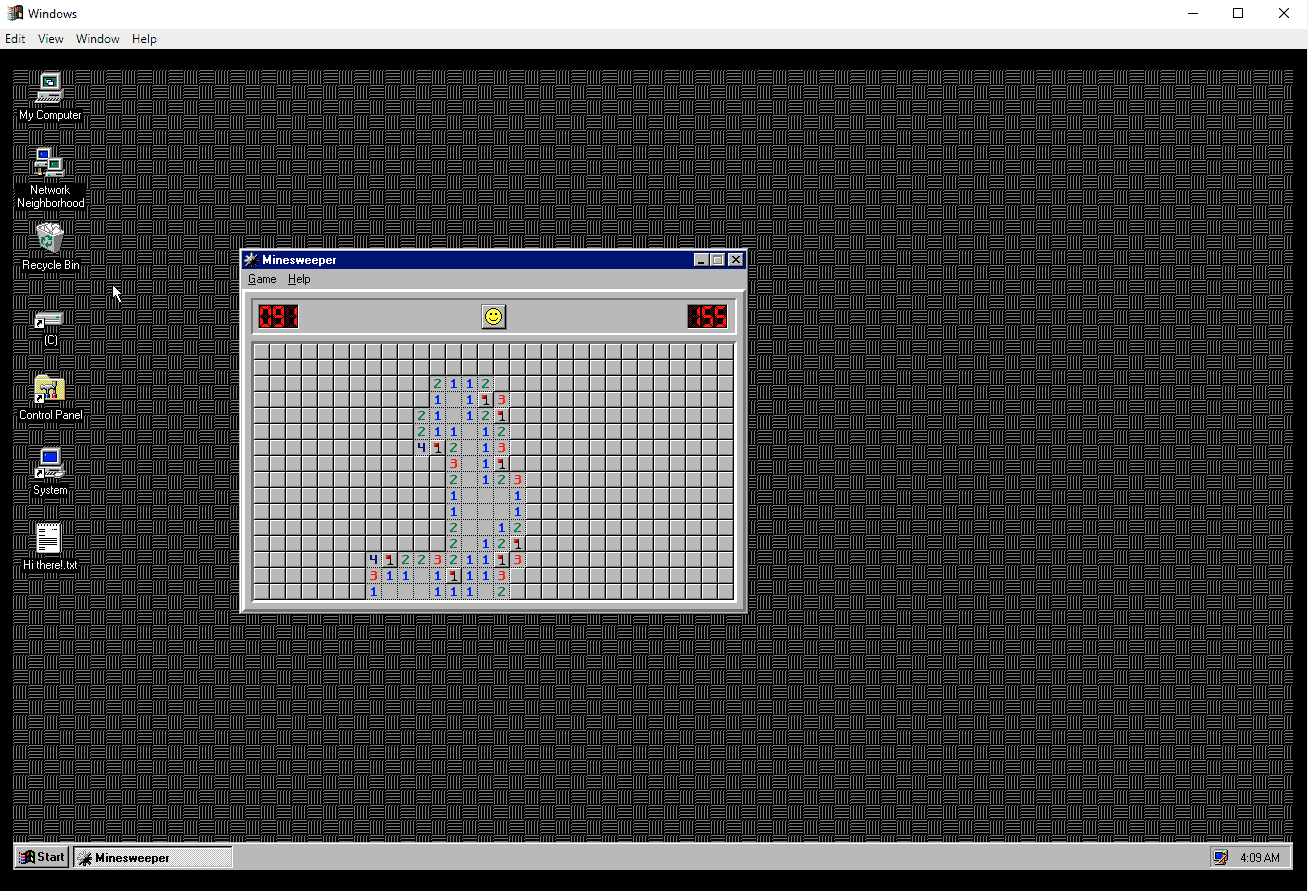
The Windows 95 environment itself runs in a window just like any other program. A selection of links and tools are displayed on the desktop that you may interact with. You can access My Computer, the Control Panel, or the c: drive from there for instance.
One of the first things you may want to do is change the default background image; this can be done with a right-click on the desktop and the selection of properties from the menu.
A click on the Start button displays links to tools and default programs that come with the operating system. You can start games like Minesweeper or FreeCell, or classic Windows programs such as Paint or the Media Player.
While you can run and use most programs and tools of the Windows 95 distribution, you will notice that some cannot be launched or don't work properly. While you can run Internet Explorer on Windows 95, you will notice right away that it cannot connect to any website.
Another thing that is useful to know is that you need to use the Esc-key to move the mouse cursor out of the Windows 95 window and to lock it in again. The functionality seems a bit buggy at the time as I ran into mouse movement issues after exiting and entering the environment again.
One interesting feature of Windows95 is the ability to load .img floppy disk images. You can run old games, apps, or load files from disks that you integrate this way. Third-party apps and games should run for the most part.
Windows95 remembers the previous state and loads it on every start. You can reset the state on the Start screen to start anew at any time.
Closing Words
Running Microsoft's ancient Windows 95 operating system on newer versions of Windows or on Mac or Linux devices may not be something that is very practical but it certainly appeals to users who grew up with Windows 95 and those who are curious about the operating system.
The ability to load floppy disk images is certainly an appreciated feature.
Now You: Remember Windows 95? (via Deskmodder)
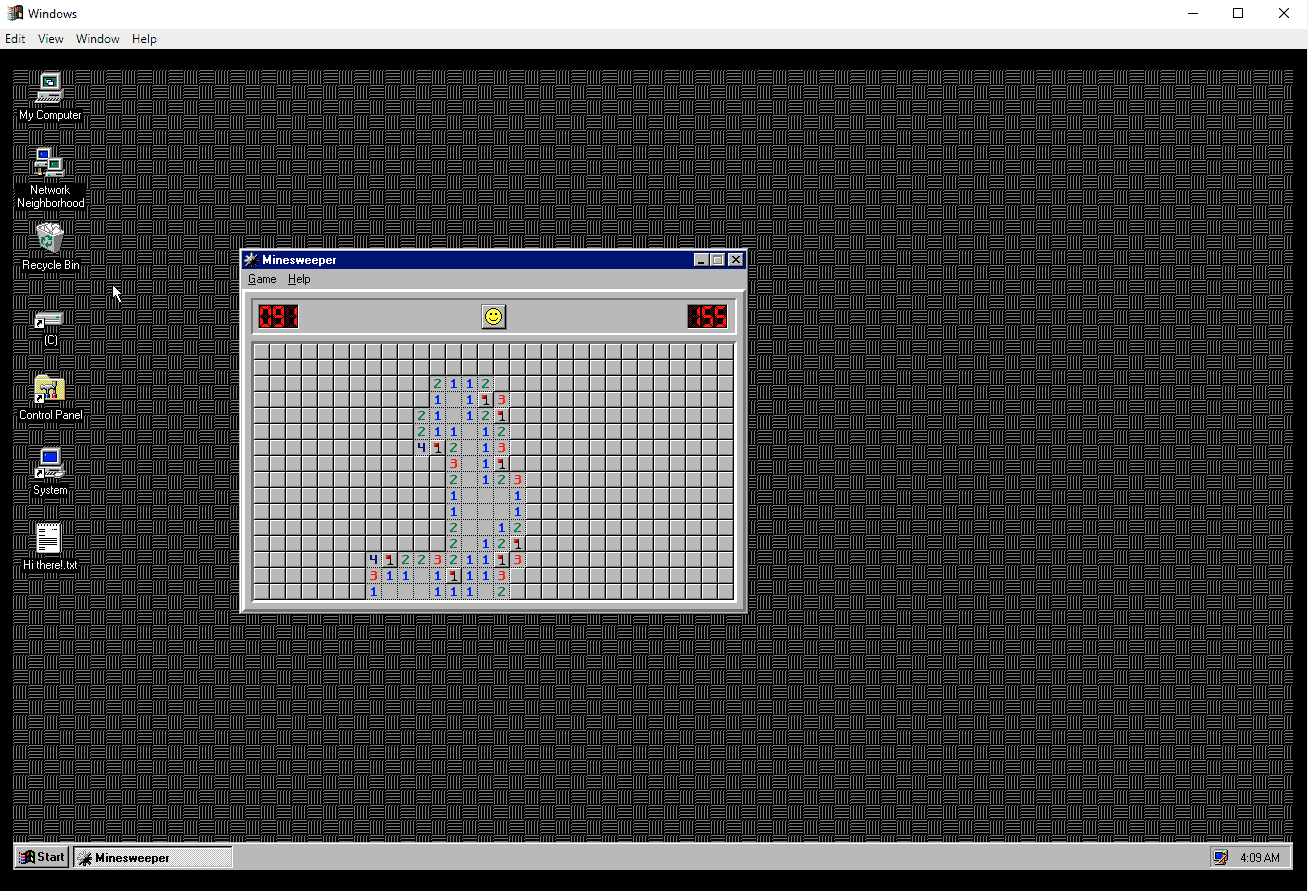



















I’m a cartoon, TV and radio, film and videogame voice actor and I like to keep copies of my work for promotional demos to attract future clients. Many of the video games that I voiced were done during the Win 95 period, and if I can get this to work on my Win10 machine, then I can copy audio from many of those old games and put them into my digital audio realm. This conversion will be very helpful for that purpose.
I’ve used Windows since 3.1, and the obvious DOS O/S behind it, nowadays, its all Linux, I dislike Win10 so much, I don’t and refuse to use it, and checking out that windows93.net website make me smile. I miss Win95, it happened way back in the days when I had little money, and it was exciting technology. Ah, the memories.
Nostalgia. I’ll go to get my old computer. :)
Crash crash crash
Will this run on Windows 8 or Vista?
I grew up on DOS. My first computer was an IBM clone with a 12″ black & white monitor and a 5¼-inch floppy drive. Those were the days….
This would be terrific as a replacement for DOSBox. I use the latter for DOS Games and the BOWEP 16-bit Windows pacakge.
See? This why I don’t play computer games — vendor lock-in! ;-)
Oh nice touch. When you open Internet Explorer 3.0 it opens AOL.com :)
Posts like this are just one of many examples of why I love and support ghacks. Would never have known about this otherwise. Now off to visit my first OS. Maybe I can get it to crash to DOS for no good reason.
Linux mint is the best OS M$ didn’t make.
Fine,..and who needs win 95 today?
Who needs Win95? I do. I have an old laser engraving maxchine that uses Win95 printer drivers to output as a printer. Without Win95 I have a very heavy boat anchor.
Thought this was interesting
“I put Windows 95 into an Electron app that now runs on macOS, Windows, and Linux. It’s a terrible idea that works shockingly well. I’m so sorry,” developer Felix Rieseberg writes in a tweet.
https://www.bleepingcomputer.com/news/microsoft/windows-95-is-now-available-as-an-app-for-windows-macos-and-linux/
My IBM Aptiva E04 came with Windows 95 OSR2. That computer is still running, but with 98SE….
Still i think XP x64 is the best version ever made. Anything after that is bloated and thewy claim You uninstall Windows stuff while You really only deactivate them. In 2000, XP and XP x64 You could change Sysoc.inf by remove HIDE in that file and really do uninstall un-needed crap. With later versions You have to create a special install build to get rid off stuff (and that might not always work either).
Would like to see Microsoft Office, 3ds Max, Photoshop, etc. wrapped with electron app and running on Linux.
I remember Windows 95 very much — I was a beta tester for it, back when Microsoft used to do such testing.
I liked it. I still do, to be honest, but I liked Windows 7 a lot more. I still think Win 7 is the best version of Windows ever made.
>>The functionality seems a bit buggy <<
If wouldn't be Win95 if it wasn't.
@Ron: Well played!
This reminds me how bloated today’s software is. Adobe Reader DC is not much smaller than the 64-bit installer for the Windows 95 app.
Why?, I wonder. Because it can be done?
The developer was so preoccupied with whether or not he could that he didn’t stop to think if he should.
Why did the guy climb the mountain? Because it was there. Everybody has a hobby.
e.g. to show the kids how OS looked before.
Btw you can run Windows 93 in the browser:
http://www.windows93.net/