Windows 10 updates KB4346783, KB4343893, KB4343889 and KB4343884 arrive
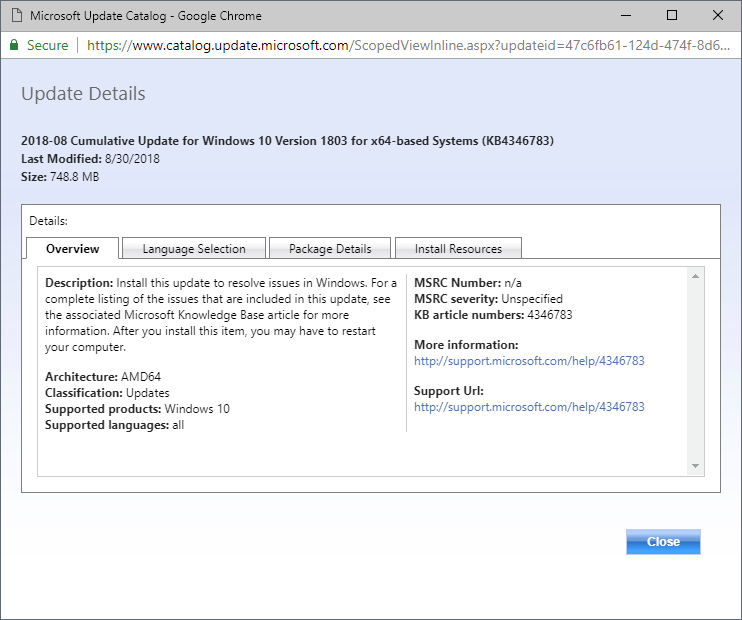
Microsoft released new cumulative updates for Windows 10 version 1803, 1709, 1703, 1607 and Windows Server 2016 on August 30, 2018.
The updates KB4346783, KB4343893, KB4343889 and KB4343884 are non-security updates that fix a number of issues in the Windows 10 versions they have been released for.
Microsoft notes that the updates are available through Windows Update and the Microsoft Update catalog. A quick Windows Update check on a device running Windows 10 version 1803 revealed that the update is not picked up yet on that device, however.
KB4346783 for Windows 10 version 1803
KB4346783 includes quality improvements only according to Microsoft. The update does not introduce new features or security updates.
Note: The update has one known issue that may cause Microsoft Edge to fail to load when Application Guard Window is enabled. Microsoft suggests that users remove KB4343909, install KB4340917, and re-install KB4343909 to resolve the issue.
- Fixed flickering issue in Microsoft Foundation Class applications.
- Addressed a reliability issue in applications with extensive window nesting.
- Touch and mouse events were handled different in Windows Presentation Foundation applications with transparent overlay windows.
- Fixed several issues with Universal CRT.
- Fixed client authentication issues with Edge and other UWP on TMP 2.0 devices.
- Fixed "Access Denied" issue in computer certificate enrollment or renewal after installing the April 2018 update.
- Fixed data decryption from memory issue after certain CAPI decryption operations complete.
- Addressed a Device Guard issue that prevented PackageInspector.exe from including all files required for an application to run.
- Fixed network printer connectivity issue after user sign-in.
- Fixed printing on 64-bit versions of Windows when 32-bit applications "impersonate other users". Fix is to either go to HKEY_LOCAL_MACHINE\System\CurrentControlSet\Control\Print in the Registry and set Splwow64Compat to 1, or to use the Microsoft Application Compatibility Toolkit to enable Splwow64Compat App Compat Shim globally.
- Fixed a Wi-Fi EAP-TTLS (CHAP) authentication issue.
- Addressed stop code error 0xD1 DRIVER_IRQL_NOT_LESS_OR_EQUAL on devices that have 802.1x Extensible Authentication Protocol (EAP) enabled.
- Addresses an issue that may remove a Dynamic Host Configuration Protocol (DHCP) option from a reservation after changing the DHCP scope settings.
- Key Management Service (KMS) extended to support the upcoming Windows 10 Enterprise LTSC and Windows Server editions. Further information see KB4347075.
KB4343893 for Windows 10 version 1709
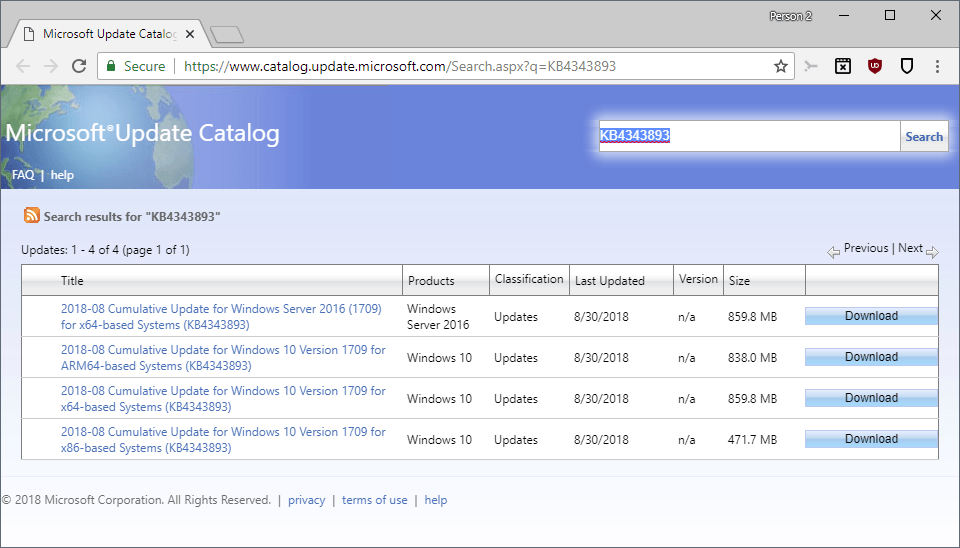
The update shares some of the fixes that Microsoft released for Windows 10 version 1803. It includes the following additional improvements.
- Fixed an issue that caused win32kfull.sys to stop working with Stop error 3B.
- Users had to press Ctrl-Alt-Delete twice to exit assigned access mode with autologon enabled.
- Addressed an authentication issue with PIV/CAC smart cards when using Enterprise resources or Windows Hello for Business.
- Microsoft Edge stopped working after configuring DLL rules in AppLocker.
- Fixed high CPU uage issue on Sierra broadband modules devices when switching from WLAN to LAN.
- Fixed Failed to read from stream. HRESULT = 0xC00CEE3A error when running VMS on a cluster-shared volume.
- Addresses an issue where changes to the %HOMESHARE% path aren't reflected in the folder redirection configuration.
- Fixed password had to be entered twice when connecting to locked devices using Remote Desktop Connect.
- Provides a stability resolution for native Peripheral Component Interconnect Express (PCIe) enumeration and the runtime D3 (RTD3) state.
- Fixed a Start menu not opening after refreshing the PC issue.
KB4343889 for Windows 10 version 1703
The update shares some of the fixes with Windows 10 version 1709 and 1803.
KB4343884 for Windows 10 version 1607 and Windows Server 2016
The update shares some of the fixes with Windows 10 version 1709 and 1803. The following fixes are unique to KB4343884:
- The music metadata service provider used by Windows Media Player is updated.
- Addressed a lock screen image issue from March 2018 that showed incorrect lock screen images.
- Fixed a PowerShell issue that caused some operations from working correctly.
- Fixed a Windows Task Scheduler issue that saw events start a week earlier than selected.
- Addressed an issue that prevented Hypervisor from starting automatically on restart after enabling Device Guard and running a nested or non-nested virtualization scenario.
- Fixed excessive Event ID 12660 “Cannot open handle to Hyper-V storage provider†messages.
- Addresses an issue that causes virtual functions (VF) to be unintentionally removed when a virtual machine (VM) is saved in Hyper-V Manager.
- Addresses an issue that causes an Azure to on-premise failback operation to fail and puts the virtual machine (VM) into an unresponsive state.
- Addresses an Active Directory Federation Services (AD FS) issue where Multi-Factor Authentication does not work correctly with mobile devices that use custom culture definitions.
- Fixed 15 second delay in new user enrollment in Windows Hello for Business.
- Addresses an Active Directory Domain Services (AD DS) issue that causes Local Security Authority Subsystem Service (LSASS) to stop working intermittently.
- Addresses an issue that generates Event ID 2006 and prevents the Windows Performance counter from reading Server Message Block (SMB) performance counters.
- Addresses an issue that causes svchost.exe to stop working intermittently.
- Issue that caused server to restart when the system nonpaged pool consumes too much memory fixed.
- Addresses an issue that prevents a drive from being made writable even after BitLocker encryption has completed. This issue occurs when using the FDVDenyWriteAccess policy.
- Fixed issue that displayed blue screen instead of lock screen on device wake up from sleep.
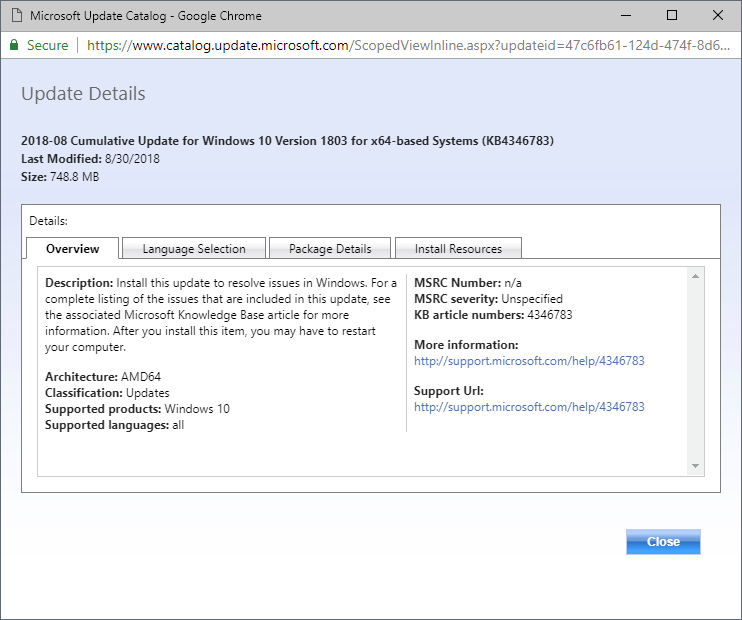



















Well here’s an interesting development: a third party dev released a micro patch for the W10 Task Scheduler Zero Day vulnerability 24 hours before the official fix became available: https://betanews.com/2018/08/30/task-scheduler-0day-0patch/
In-depth details on their blog: https://blog.0patch.com/
I have here a Nice wsus setup, and MOSt of the times it works,
THAT kb i only can only get direct from MS… EIther something is Fubar… or I did not find teh right verion of Win10 in that endles list of shit MS calls Products and calssifications…
This update, and it’s fixes to mouse working causes for me improper smooth scrolling in Chrome. Now it looks as if the scroll event causes one 3-line scroll on top of smooth scroll event inside the app. So the scrolling is jerky as hell.
Has this fixed the ‘no usb power for peripherals’ in safe mode yet? Every time I clean install my video card I have to dig out my old PS2 keyboard to log in. Ridiculous!!
When will Microsoft fix the deletions of users Restore Points in Windows 10?
What is the size of these bloated updates?
Jef, go to the MS Update Catalog site and search for these recent Win10 updates yourself. the site will list the size of these new updates.
My sister said it’s around 100 Mb and two reboots to fix “non security” issues. Pure nonsense.
I had no issue installing KB4346783 for Windows 10 version 1803.
I turned on WDAG, rebooted and ran Edge. The possible issue mentioned above is not there.
Question: does this happen only on systems using WD as intended by MS (i.e. without a third party package)?
Has anyone else tried this?
Sorry folks. My mistake. The Edge issue does happen on my system.
I am not an Edge user. So I was not aware that I had to actually open a new WDAG window from the “hamburger” to see the issue.
I turned off WDAG. It’s the only solution available to me since it is not possible to uninstall the KB4343909. Why? It’s not in the list of updates even though the update history says it was successfully installed.
Apparently MS is working on a fix to this issue (along with a growing list of others).
Another reason to not take the suggested approach to the Edge WDAG issue ….
Uninstalling a previously installed update (KB4343909), installing another one and then reinstalling would seem to be a dangerous solution to this issue given that there have been updates subsequent to the problematic update (KB4343909). You never know what the reinstall might do to the latter updates.
MS made the initial suggestion before more recent updates. We all know that MS is not doing a very good job with the OS and its updates. They seem to break things with everything they do.
My Windows 8.1 systems have updates disabled and can run stable for months without a restart. Plenty of third-party security precautions in place as well. Nirvana.
KB4346783 installed OK for me using Windows Update, but on restart, it took longer than I expected, and was followed by some other large download, which caused two more desktop refreshes before it completed. However all is well so far. Now at Windows 10 1803 Build 17134.254 .
I am sorry but I still don’t understand why these cumulatives updates, monthly released as a whole. It’s a waste of time and it does not guarantee extra security protection or new feature or nothing more than washing the face to the OS. In september it is expected upcoming 1809, however I am still stuck at version 1709 because 1803 is unable to work fine in my computer. So I have spent mostly near a year to have a new OS upgrade up to date that it is supposed “fully functional”. I can install no 1709 update because everytime it appears the annoying and useless for me 1803 upgrade. It’s nonsense, updates should return to Windows 7 way, and stop doing ISO upgrades, please make SP instead. So many versions of Windows 10, so ridiculous thing by God’s sake. Sorry for my rude speech, I am very tired about this nonsense.
@John G.:
And I wish updates on Windows 7 would return to the OLD Windows 7 way — individual patches instead of … I don’t even know what the current classification is: cumulative rollups, quality and security rollups, security quality rollups, fruit rollups, herring rollmops, hair rollers, and I don’t know what. (I use Belarc Advisor a few days after Patch Tuesday to tell me if I’m missing Microsoft security patches, and then I use WSUS Offline Update to install “security-only” updates. It spares me having to keep up with Microsoft’s rolling, seemingly chaotic, conceptual framework for updates, and it spares me having to deal with Windows Update, which I no longer trust to not install “diagnostic,” “readiness,” and “quality” updates I don’t want.)
In the old days it was generally “one issue, one patch.” If 13 updates were available and one was problematic, you avoided the bad one and still got the benefit of the remaining 12. Now you roll the dice with one big binary blob and you keep your fingers crossed, because it’s all or nothing. (Okay — sometimes there’s more than just one big binary blog. Sometimes there’s a separate one for Internet Explorer and/or something like .NET Framework. The general objection still applies.) And don’t get me started on how Microsoft now sometimes — often? — releases updates BEFORE they post any information about them. So make that MYSTERIOUS big binary blobs.
I’ve been running Linux Mint (Cinnamon) in a VirtualBox guest (virtual machine) on Windows 7 for a while now, starting with Linux Mint 17.3 — when I realized I didn’t like the direction Microsoft was heading and that it wasn’t going to reverse course — right up to the current Linux Mint 19. The process of updating and the updates themselves have been almost entirely trouble-free, and when I move to a bare-metal install, I’m not going to miss Microsoft’s new approach to updating AT ALL.
Hi Martin, I think this kind of posts regarding Windows updates are incredibly helpful but for a while now I’ve been moving away from Windows as much as possible and tried a few different flavors of Linux (Ubuntu, Mint, Manjaro, etc). I was wondering if you have any plans to make something similar with Linux? It’s probably more difficult because of so many distributions, and I know you already do write about Linux from time to time, but I’m just curious what do you (and other readers) think about this. Thanks, cheers!
Thanks, Martin for explaining and helping me with this update to Win.10 version 1803 build 17134.254.
Like always a fast itself explainable and more than enjoyable read!
Anyone else getting issues installing KB4346783 ?
First machine I tried it on gets stuck on the dreaded Initializing bug.
Rolled this out on 8 assorted machines, and I haven’t had any problems. Sorry.