New extensions portal for Thunderbird and SeaMonkey launches
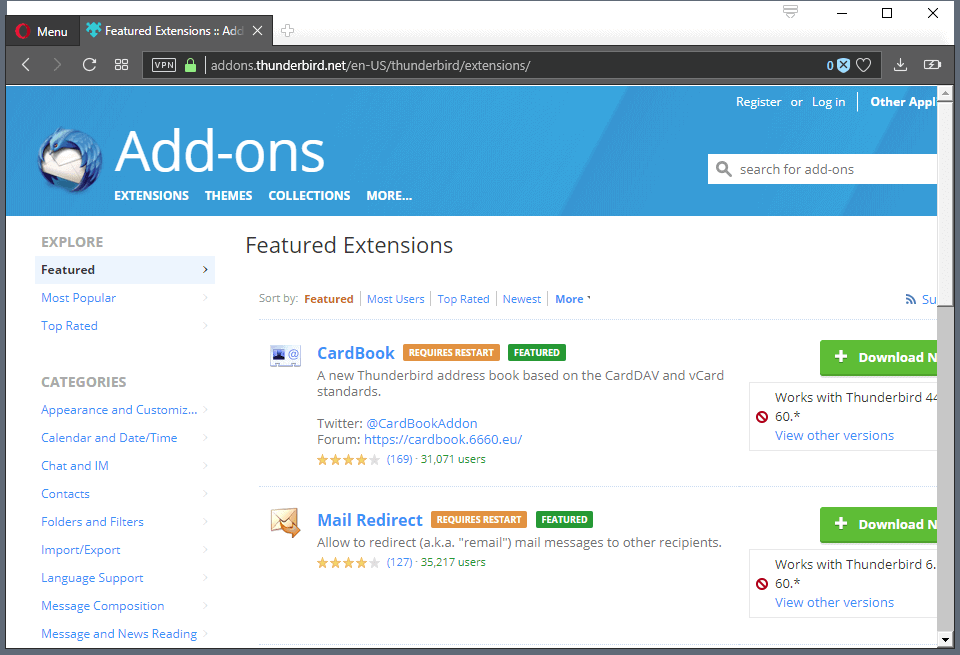
Up until now, Firefox, Thunderbird, and SeaMonkey users, used a single portal for extensions for their products. Even users of Firefox-based browsers could point their browsers to https://addons.mozilla.org/ to search for, download, and install browser extensions.
Today's launch of https://addons.thunderbird.net/ changes that.Thunderbird and SeaMonkey users cannot use Mozilla's Add-ons website anymore to download extensions for the email client or web browser as they need to use the new website instead. Redirects are in place to make the migration as smooth as possible for users.
One core factor for the decision to fork the Thunderbird and SeaMonkey extension repositories was that Mozilla plans to remove legacy extensions from its platform in the near future (meaning 2018 likely).
Considering that Thunderbird and SeaMonkey do support legacy add-ons still, and will for the foreseeable future, it was clear that something needed to be done about it to provide users with options to download compatible extensions.
Another factor that played a role was that Thunderbird development and management was split from Mozilla even though the project remained under the umbrella of Mozilla Foundation. With Thunderbird and SeaMonkey becoming independent products, more independent than they have been before, it was clear that the projects wanted full control over the add-ons platform.
The new platform is a fork of the old Thunderbird and SeaMonkey listing on Mozilla's Add-ons website. In fact, when you try to open any Thunderbird-related link on Mozilla's site you will notice that you are redirected automatically to the new site.
Everything works identical to how it was before; even user reviews, ratings, old extension versions and such have been carried over. The functionality is identical at this point in time and users who used the old platform before will feel at home right away. You can even sign in with a Firefox account just like before and developers can do the same to manage their extensions for the platforms.
Thunderbird and SeaMonkey users who have installed extensions in clients at this point in time don't need to change anything. Mozilla redirects update URLs automatically so that new updates will get picked up just like they have previously.
The two main entry points for Thunderbird and SeaMonkey extensions are:
- SeaMonkey: https://addons.thunderbird.net/seamonkey/extensions/
- Thunderbird: https://addons.thunderbird.net/thunderbird/extensions/
The new add-ons site is managed by the Thunderbird Council and it runs on Mozilla infrastructure. Mozilla helped the Thunderbird Council with the forking and making sure that everything worked after migration.
Closing Words
The migration to an independent platform ensures that Thunderbird and SeaMonkey extensions remain available online. While it would also have been possible to leave the directories untouched on the Mozilla Add-ons website, doing so was not really an option because it would not give the Thunderbird Council full control over the platform and because of the removal of legacy features on Mozilla's Add-ons website which might have impacted functionality.
Now You: Do you use Thunderbird extensions? (via Sören Hentzschel)
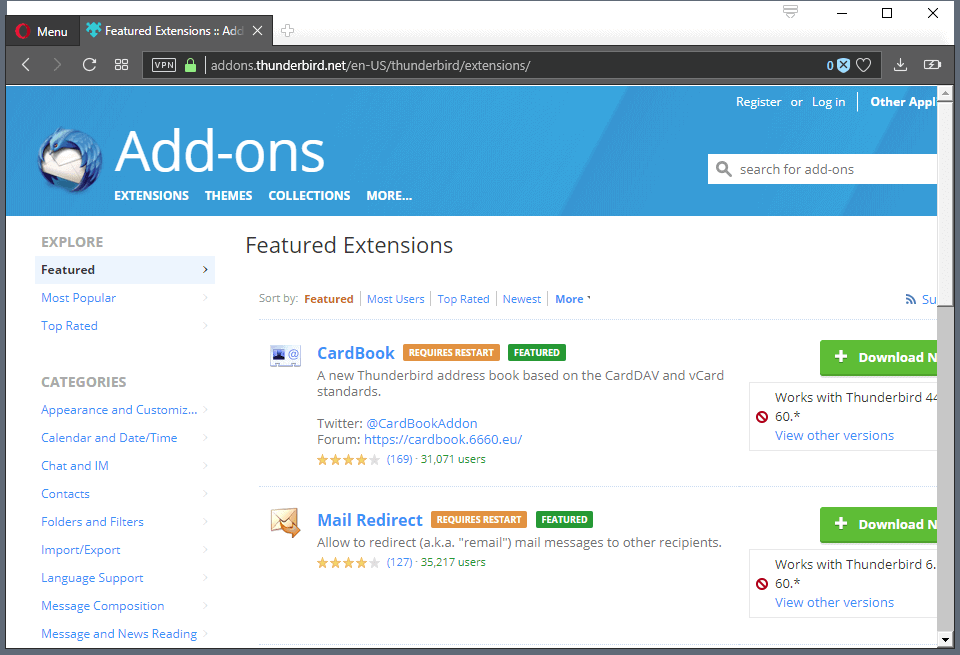























Hello, everyone.
I am writing on this page since the Ghack’s blog post was covering specifically Thunderbird extensions portal, even though the post itself is more than 2 years old.
Can someone please refresh my memory and tell me since what version Thunderbird started disabling extensions saying that they are not compatible anymore because Mitchell Baker figured that she knows better how Firefox and Thunderbird should be further developed for our own good?
Was it circa version 57 or everything was fine all the way through 52.9.1?
Thanks very much in advance for any feedback. I am trying to reverse the history and install Thunderbird of the needed version while enabling the keys in the registry which would disallow any updates.
I am sorry. I wrote ‘Was it circa version 57 or everything was fine all the way through 52.9.1?’
I in fact meant ‘Was it circa version 45.x.x or everything was fine all the way through 52.9.1?’
End of an era for the SeaMonkey project
https://blog.seamonkey-project.org/2018/09/11/end-of-an-era/
I use Thunderbird heavily, but I’m pretty sure that I’ve never used an extension for it.
@John Fenderson Look at this dedicated site, there is an exhaustive list. A part of the mentioned program are paying ones
Sorry, it’s in French
https://www.arobase.org/windows/
Thank you for your article Martin.
Your screenshot shows the CardBook add-on as a feature extension.
https://addons.thunderbird.net/addon/cardbook/
https://gitlab.com/CardBook/CardBook
https://twitter.com/CardBookAddon
https://cardbook.6660.eu/
If you have reviewed the CardBook add-on, are you able to provide a link? If not, are you able to write a review?
Thanking you in advance
13/05/2018 exactly, not in june sorry
I love Thunderbird. I absolutely detest Outlook in all it’s many forms. I know that sounds strong, but I’m not sorry. Outlook is so un-intuitive. Settings are hidden all over the place and are never in the right places. I hate ribbon controls – they take up too much room and it is difficult to find what you are looking for. Also, you can hardly customize it.
FossaMail has been discontinued; their webpage says it’s possible that it might get revived someday, however.
What other email client for Windows is there that is so customizable and versatile and capable? I’ve tried over a dozen clients and there’s none that even come close. I’ve been using Thunderbird since version 2, and have even written two addons, myself.
FossaMail has never been “discontinued”, it was updated for security to v38.9.0a1 in june 2018. FossaMail at this time is just “unpublished”.
FossaMail is more than “just unpublished”, it is also unsupported (that’s why it remains unpublished). I love FossaMail but I still wouldn’t recommend it to users in general as the default mail client. If and when it re-becomes an official release, I’ll most definitively re-replace Thunderbird with it.
@Anonymous: sorry to break it to you, but that update is from 2017-05-17.
@klaas > It was the v38.4.0a1 released in june 2017. The last version is v38.9.0a1 released on 13/05/2018.
You are right. I acknowledged to rickmv above the gap in my awareness of FM updates.
ftp://archive.palemoon.org/unpublished/
FossaMail still has unpublished recent updated builds.
@rickmv: recent updates? I don’t know what you call recent, but as far as I know the most ‘recent’ update is May 2017.
Does this qualifies as recent 38.9.0a1 5/13/2018?
You need to look better. Key word: unpublished.
@rickmv: I apologise, you are right. That is the problem with a discontinued development but that the developer still updates for himself and makes available to those interested, and he does not announce the unpublished update :-(
Anyway, thanks for the tip.
The only other decent Windows e-mail client is The Bat! It checks off versatile and capable. Unfortunately, it does not check off customizable. It is also not free, in either sense of the word.
Just Enigmail. I used to use about a dozen others, but they haven’t been updated in years.
“Do you use Thunderbird extensions?” Yes, I use them with FossaMail.
@Anonymous: same here.
Thunderbird is dying for a long time now and it’s behind on development compared to more modern clients.
What do you define as “behind on development” exactly when compared to other mail clients? Is there some other more modern way to read mail that I’m not aware of?
What a are these more modern clients ? Il there for them migration possibility from TB ?
@Pierre:
I was waiting for him to answer your question — I’m honestly interested in what the more modern alternatives are, myself. But his lack of response tells me that he doesn’t know of any.
@John Fenderson
There was Opera mail but it’s no longer maintained
https://www.opera.com/fr/computer/mail
And Outlook, of course.
There are some others but they are paying programs
@Pierre
I don’t mind if they’re programs you have to pay for. Outlook is not really a contender, in my opinion, and it’s more of a PIM than an email client.