KB4100403 cumulative update for Windows 10 version 1803
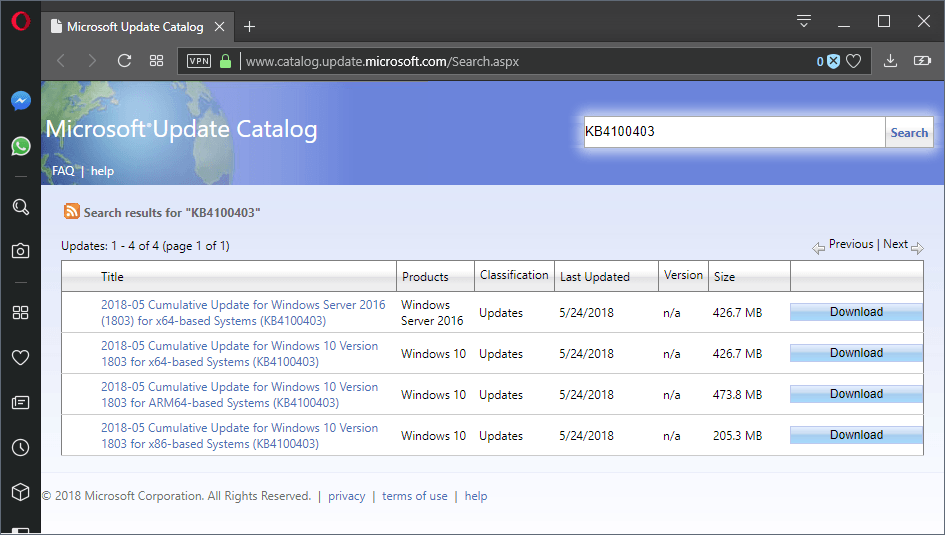
Microsoft released the second cumulative update for Windows 10 version 1803, and it comes after the the release of similar updates for previous versions (1709, 1703 and 1607) of the Windows 10 operating system.
It comes as no surprise, therefore, that the new cumulative update for the most recent version of Windows 10 shares several changes with cumulative updates released in the past days for older versions of Windows 10.
Still, the changelog is a lot shorter and the majority of issues in Windows 10 version 1803 are not addressed by it, unfortunately.
On a personal note: the update did not fix that Edge or Windows Defender won't start at all on one of my Windows 10 devices.
KB4100403 for Windows 10 version 1803
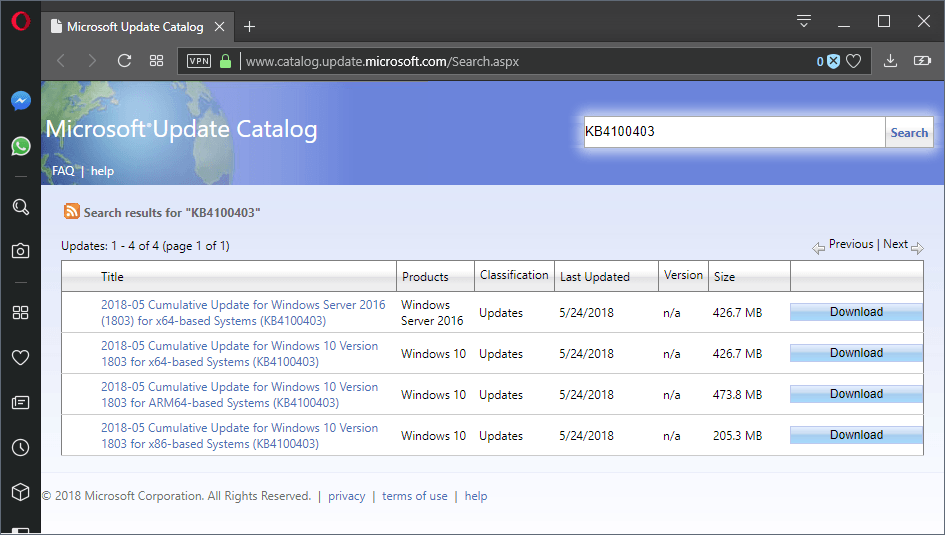
The update lists six changes only:
- Updated Time Zone information issue fixed.
- Addressed a reliability issue that would cause Microsoft Edge and other applications to stop responding.
- Addressed a Windows Hello enrollment issue on systems with dGPUs.
- Fixed a power regression issue on systems with NBMe devices.
- Fixed an issue that caused closed-caption settings to be preserved after upgrades.
- Addressed a web worker issue in Internet Explorer.
Those are all the changes that Microsoft lists in the changelog. It is possible that the update includes other changes as Microsoft lists "key changes" only in release notes.
Microsoft lists two known issues on the page and notes that they have been resolved with this update. While KB4100403 fixes issues with certain Intel and Toshiba SSDs, Microsoft recommends that users wait for the June 2018 Patch Tuesday update before the upgrade to Windows 10 version 1803 is made.
How to get the update
Microsoft notes on the support article that the update is available through Windows Update and the Microsoft Update Catalog website.
A quick check on Windows Update did not return the update at the time of writing though. You can download the standalone update from the Microsoft Update Catalog website and install it manually on devices running Windows 10 version 1803.
As always: unless you experience any of the issues fixed in the update, you may want to wait with the installation of cumulative updates as Microsoft's recent updates track record is not the best.
Create a system backup if you don't want to wait with the installation.
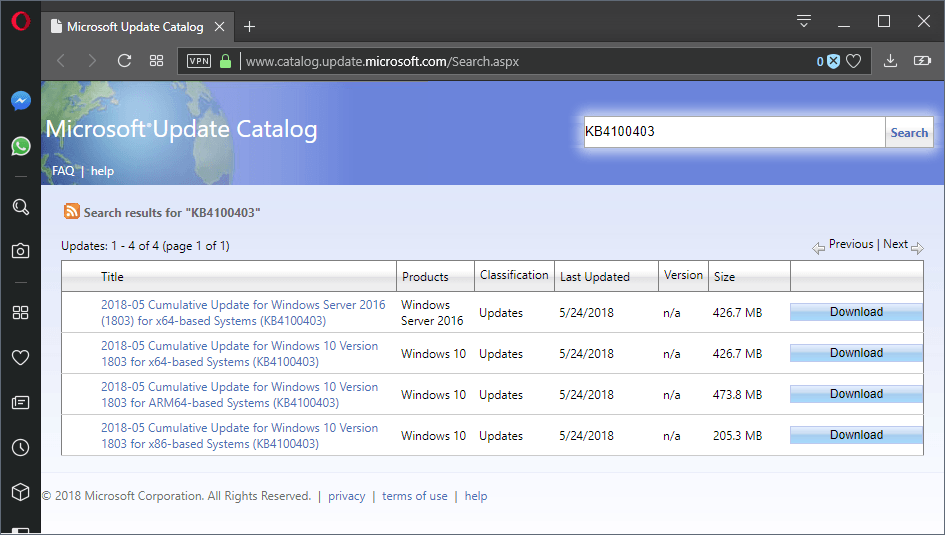

















Here’s a fun fact, since this latest update, some of my default programs–such as Word for documents–have been reset. Now I get messages that tell me I need to go to the app store and get a program if I want to use X as my default–when they are already installed in my machine. (At least I hope they still are.) Paint me unimpressed….
My rapture turned into a blue screen rupture and I am waiting for that heavenly release of latest Windows 1803 cumulative updates to ‘save me.’
Do I forgive Microsoft for holding us ransom to their self serving antics? Yes I do but I need to warn my ‘unbaptized’ friends against buying a PC with Windows 10…for the moment until ‘Salvation’ is assured.
Thank you for sharing your thoughts ‘albeit with err sweat words’
Peace be with all including Trump and KJU.
When I upgraded to 18.03, during the update, the screen would turn completely blank black and I’d get three ear-piercingly loud alarm bells in a row, followed by a second of silence and then the alarm bells ad infinutum. I was pretty concerned, because that pattern is associated with RAM and/or harddrive failure with the brand of PC I own, and it did not stop. No problems of that nature prior.
I had to do hard reboots twice, because the installation appeared frozen and I am not just going to leave something making annoying earpiercingly loud sounds indefinitely in my living room (Eventually either my dog or I would snap and break it in two to stop the torture if I had just left it alone). Now, as we all know, you just don’t do that during operating system upgrades, you can brick your machine pretty badly by shutting it down at times like that. It already seemed bricked to me, though, and as if I had any chance of it coming back to life, I needed to reboot and hope it could pick up the installation process where it left off, or that I would be able to reboot into safemode and roll back if I had to.
It immediately continued the installation and everything was fine. RAM and hard drive still working, etc.. I can’t help but wonder if the current Windows just isn’t tested with older spinning hard drives like I have and other old cheap hardware, and set off an alert that something must be wrong (No, its just a Wal-Mart special from 2013, I’m sorry if that’s too old for Microsoft’s planned obsolescence committeee, but I’ve had so many cheap laptops like that fail utterly in under two years, often right after the 1 year manufacturer’s warranty was up, that I figure they owe me one- this is bringing my average laptop lifespan way up :) I’m sticking with it indefinitely. Some things really are broken, but who needs a headphone jack to be able to see the names of the letters on the keyboard that have rubbed off over the years? ;) ).
However, since I am reading reports that another issue they are having is with newer SSD drives and the like, I can’t harp too much on my partly tongue in cheek planned obsolescence theory. :) I just think the quality control over there is slipping. They don’t have as many paid testers and have essentially outsourced the alphas to home volunteers who sign up for beta testing, and then ship a beta build to regular home consumers and call it the final or stable version (While at the same time having moved to a model that doesn’t allow us to reject feature updates and still get security and bug fixes for a while. Sure, some third-party software is out there with that functionality, but I’ve got to think that can introduce its own problems when your operating system is having a war with some random software that tries to prevent it from operating as designed). Eventually it gets stable, and then its time to roll it out to their enterprise customers, who I think have rapidly become the most important customers in Microsoft’s own business plan.
Now, to be fair, Linux has been that way forever with not enough paid testers (If any) and stable versions that aren’t that stable if you aren’t bringing the “right” hardware to the party (Though they do let you reject updates). Microsoft has enough scale that the same model works a bit better with them.
However, I almost feel like I’ve gone back in time a little. Microsoft made these mistakes in the 90s and early 2000s and started getting much more stable and secure with Vista onward. I just have to remind myself that these issues are nothing compared to what I experienced in my early days of computing. They are nothing compared with Linux.
And though I never owned an Apple PC or an iPhone, I did buy ipod classics until they stopped making them and watch itunes (for Windows) take a dive off a cliff in like 2011 or 2012 with bugs that were introduced and never got fixed, feature changes for the worst, etc, to where I had to fall back to an old version and block updates (Which I hated doing from a security perspective) until the last ipod classic bit the dust and I could take it off my PC. I’m hearing and reading that Mac OS and iOS have started getting a lot buggier, too- and they charge a fortune for the hardware those things run on!
So, all in all, Windows, despite its increasing failings, is probably still going to be the best OS for me for the foreseesble future, even with its problems. I can turn off all the ads, set the telemetry to minimum and keep using an OS that does basically provide me what I want most of the time, on machines designed for Windows at relatively affordable prices.
Now, if Windows does something like decide one day that it wants a monthly subscription fee, forces ads down my throat that can’t be disabled once and stay disabled, disables access to the file system, or some similar thing that is just too much for me, I’ll make my next PC one that comes with a LTS version of a Linix installed with all the appropriate drivers tested to work before shipping and go that route and hope I can handle it (I had massive issues with it and drivers on bare hardware when I dual booted for a while years ago, and found an upgraded bricked a VM more recently, so I’m not eager to the Linux route, but its there if I need it).
I would say that the nice thing is that while there are all these “worrying directions” Microsoft is going in, so far they always have stayed to the tolerable side of the line. Sure, its software as a service rhetorically, but they don’t charge a recurring fee and its still run locally from my PC and doesn’t fail to boot or run basic programs or store data locally if Internet isn’t available. Sure, it has some ads, but you can take 15 minutes once to disable them and they are gone forever. Sure, there’s that Cortana thing, but one can take it off the toolbar refuse its permissons and make it nothing more than a search tool for local files and programs burried in the search menu (And an always active process in task manager, but Windows has always had active processes I’d rather not be running that did anyway). Sure, it tries to group everything into “libraries”, but I can still use the file system directly and decide where to put things. Sure, the telemetry thing is a bummer, but at least it can be set to minimum and we haven’t heard any stories of horrific abuse of what they collect so far. Sure, it pushes you to Microsoft products, but I can still install the products of my choice directly and set them as defaults (The user chosen defaults are even starting to persist through major updates and not revert back to the Microsoft defaults!). Sure, it pushes the Windows store, but I can disable that whole right portion of the start menu with the store and its billboard style apps and just have a basic start menu and install all my apps from outside the Windows Store (Okay, I’ll admit, I did install one Windows store chess app, but I don’t use it mucb becuase I stink at chess), and it hasn’t gotten aggressive and tried to screw with Steam or other competing “app store” type things for Windows.
And, yes, the quality assurance isn’t what it once was, but I am not sure anyone else out there is matching or exceeding it. And Windows still has the best software library in the world- almost everything is made for Windows, even versions of the best open source apps that are widely used in the Linux world.
A ton of worrying trends, but, so far, they haven’t lost their footing on that slipery slope. Take the time to set up the system the way you want it when you get a new PC or do a reinstall, and mostly you can make it a very nice OS with just going through some menus and changing options.
The rug may be pulled out eventually, but that say is not necessarily inevitable, nor has it come yet IMO. The stupid thing where it’d say it was to reboot in 10 minutes, close down all my programs without saving my work, and start on 45 minutes of updates when I had logged on with the intent of doing a 15-20 minute set of tasks and had to be somewhere else or do something else at the end of that time drove me nuts, but they fixed it. Now the thing comes up and I can hit delay for a few days and just hit install and shutdown when I am done what I am doing and would shutdown the PC anyway, which I can live with.
Everything i read about Windows 10 and its updates make me stay on XP x64 (for hardware/software compatibility issues with later versions) and 7 x64 just so i can enjoy newer hardware/software.
It scares me that one of the largest software corps can’t release tested updates….
for the ones that left nasty messages… you are all butt hurt. microsoft really gave it to you. lol.lol.lol.lol.lol.lol. oh yeah—->lmfao
Nothing was “nasty” or personal Troy…… and your message here does not really make sense. For example, what on earth are all the lol’s about?
The point was, that its not…and never will be…..the fault of the hardware, if the software suddenly goes shit.
(excuse my bad word, i never swear in a public place such as this, but its the only word that really fits!)
So now I guess the 1803 update is not being installed in Avast PC’s until a fix get’s released. The question is whether this is a Windows 1803 issue or a Avast issue? Both obviously blame each other. I for one downgraded a couple my PC’s to Windows 7 over the weekend. So tired of the crap with Win 10 of late. All I can say is that if Microsoft wants all the world on its cloud God help us all. Can’t even keep a desktop OS working well let alone a cloud connected world. Oh boy.
I used Windows Update manual check to successfully install KB4100403 on my home Asus laptop. At its conclusion it showed message “Some settings are managed by your organization.” but it was marked successful in history. It did by itself try to install two times, which did work.
kb4100403 Win 10 Cumulative update
I did it again, I trusted windows 10 to install the above update. Guess what I get the dreaded circling dots again against black backround!. I used a recovery cd, tried most of the advanced options and restore points, nothing worked!.
I tried press F8 as windows booted up (thought that didn’t work anymore) and finally I get the option to start in safe mode, and windows finally said it was unable to install the update and returned me to previous setting!.
I”ve run the upate troubleshooter (both downloaded and already on my computer). The update downloaded again (I read on the internet how to delete pending updates and did that). Update history is empty!.
I’ve now disabled windows update by going to ‘services’, windows update properties and disable!.
This is now the second windows 10 update in succession that has wrecked my computer!. What do I do now, I can’t keep windows update turned off forever!.
Sorry to share my woes with you, but I felt I had to tell someone!.
So true. My computer crashed exactly like yours. Is there any solution to this problem now?
@Raunak – There are also a lot of sound issues, as well as brightness.
did this cumulative update fixed your issue?
Just to throw my two cents in… I have updated 12 of our corporate machines with 1803 Windows 10 coming from a variety of builds–1709, 1511, etc. None of them failed on the updates and went pretty smoothly. I will say that I needed to update to the latest drivers and firmware (they are all Lenovo) for things to work smoothly as I had a few issues with graphics display (especially extending displays). But everything is working smoothly now.
Overall I like the update and have not found a reason to cancel this deployment. I think some of the issues being experienced may be related to hardware, in part. But coming from a software development background myself I realize that all software contains bugs and we should expect more from Microsoft. QA is what is lacking.
Just to throw my two cents in… I have updated 12 of our corporate machines with 1803 Windows 10 coming from a variety of builds–1709, 1511, etc. None of them failed on the updates and went pretty smoothly. I will say that I needed to update to the latest drivers and firmware (they are all Lenovo) for things to work smoothly as I had a few issues with graphics display (especially extending displays). But everything is working smoothly now.
Overall I like the update and have not found a reason to cancel this deployment. I think some of the issues being experienced may be related to hardware, in part. But coming from a software development background myself I realize that all software contains bugs and we should expect more from Microsoft. QA is what is lacking.
Microsoft didn’t fix the brightness issue again this time they are not fixing issue
@Troy…………..Troy, that is a ridiculous comment.
It is NOT up to the user, to make sure that a perfectly good machine, that was working just fine….is up to speed with Windows.
These are software issues, “nearly always”, and hardly ever anything to do with the computer.
And in most cases, things are broken that were fine before………..such as Intel SSDs for example.
I do wish that people like you, would stop pointing the finger at older hardware….and instead….put the blame where it truly belongs……
M I C R O S O F T !!!!!!!!!!!!!!!!!!!!!!
Also, you are speaking from a position of PRIVILEGE. Not everyone can afford what you can afford.
Last night I noticed my laptop had randomly changed the clock one hour ahead. I have time zones set to auto so I found that odd. Then I saw this Windows Update with a time zone fix and I figured that was it. Nope. Still doing the same thing. Pretty frustrating.
No issues installing on my computer, up and running in less then 5 mins.
i7 6700k
gtx 980ti
msi gaming m7
crucial ct240 ssd
32gb geil super luce 2400 ram
please make sure that the computer you have is windows ready or fairly newer one and not some outdated crap lol..
2010 model Intel dual core had no problems updating.
“On a personal note: the update did not fix that Edge or Windows Defender won’t start at all on one of my Windows 10 devices.”
https://windowsreport.com/fix-edge-wont-open/
https://windowsreport.com/windows-defender-windows-10-problems/
Martin you probably already tried all these solutions but thought would post them anyway. One commonality I thought interesting is third party antivrus.
https://www.ghacks.net/2009/04/16/anti-virus-software-removal-tools-overview/
Are you boasting or grieving?
btw… only 240GB in 2018? Why not 1TB SSD? Your system is outdated crap :D
I am using a laptop from 2013…. and all is well. Running the latest Windows plus the latest update. No BSOD or any quagmire so far.
And the laptop is more or less low-rage…. intel celeron processor, 4GB ram, and HDD.
So your line is not correct… “please make sure that the computer you have is windows ready or fairly newer one and not some outdated crap lol..”
Martin writes: “How to get the update”
You have seriously got to be kidding!!!! Sorry for my bad words, but I’d rather eat a bowl of toe-nails than have one of Microsoft’s updates.
Talking about Windows failed updates…………. check this out, with regard to the LATEST problems with Windows Update, and Avast…….
Blue Screens are happening, quite possibly in connection with Avast, but only in the last couple of days….and I picked up this text which pretty much sums it up…..
—
Third party software that cuts deeply into a system using undocumented (or at best uncommonly used APIs) is fundamentally incompatible with a Microsoft policy of re-releasing new major builds of the OS that change the undocumented behaviors upon which such software depends.
Unfortunately, this means that anything you choose to do or add to Windows that’s not from Microsoft or overtly supported by Microsoft becomes potentially a new problem upon update. This is one of the big reasons so many of us complain so often about the ridiculous release cadence of 6 month intervals, where it truly should be 2 to 3 years.
This one too fails to install on all my 3 computers. Both manual download from Update Catalogue and WU. Rolls back after 96% with a “sorry we have built the crappiest OS ever and can’t install any updates” ..or should say that at least. I’m pig-biting mad now. I want to travel to Redmond and slap somebody. One would ASSUME that after what, 30-40 years they would know how to make a good reliable stable OS..No Avast no AVG no nothing installed on these things, pure installs. No Intel or Toshiba SSDs either. Three completely different hardware machines. The very second Solus 4 is released I’m jumping ship.
Yeah, fixes problems from “old” Windows versions and keeps the freshly new fail release. This is what happens when you have deadline to release SaaS crapware every 6 months. Satya Nadela and his moronic IoT.
How many PCs has Microsoft repeatedly trashed because of their completely self-serving agenda? Microsoft doesn’t care about its customers whatsoever. There’s a BBC interview with Nadella where he “joked” he’s not worried about Windows 10’s popularity because everyone will eventually upgrade to it whether they like it or not.