- April 2018 Security Updates release notes
- List of software updates for Microsoft products
- List of security advisories
- Security Updates Guide
- Microsoft Update Catalog site
- Our in-depth Windows update guide
- Windows 10 Update History
- Windows 8.1 Update History
- Windows 7 Update History

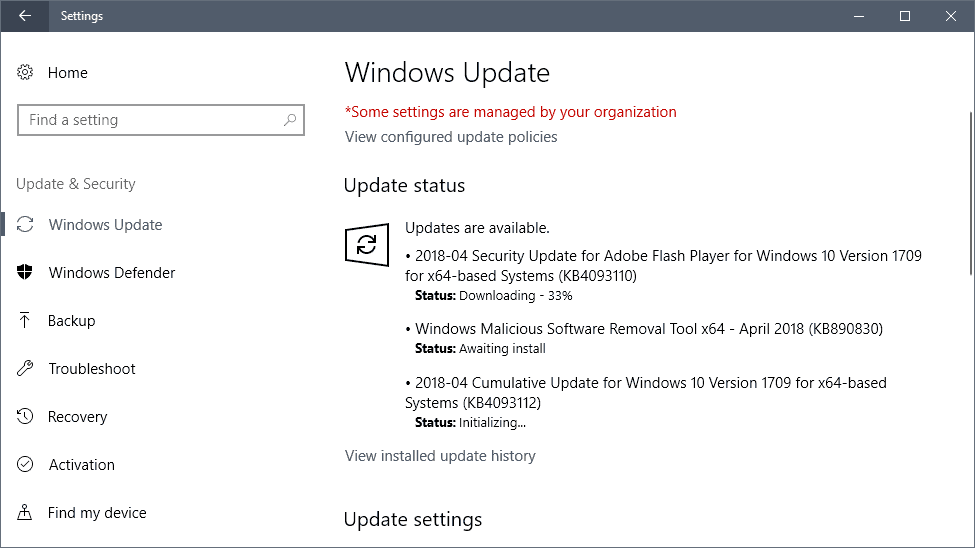






















https://www.computerworld.com/article/3268942/microsoft-windows/you-won-t-believe-why-the-win7-monthly-rollup-kb-4093118-keeps-installing-itself.html
Both KB4093110 and KB4089848 aren’t recognized as being installed & my laptop keeps restarting (thinks it needs to restart to complete installations). How do I have them as being recognized so my laptop stops restarting ?
For those of you that are still running Windows 2008 SP2
Description of the security update for the Windows Remote Desktop Protocol (RDP) denial of service vulnerability in Windows Server 2008: April 10, 2018
https://support.microsoft.com/en-sg/help/4093227/security-update-for-vulnerabilities-in-windows-server-2008
breaks Smart Card login in a Remote Desktop Session
I had a bunch of our computers lose internet connectivity after this patch on April 10th. Did anyone else experience that?
KB4093118 doesnt seem to appear under windows update for all windows 2008 R2 servers
My thanks also for all the hard work Martin.
One thing I noticed especially this month was the difference in size between the security only installation for Windows 8.1 namely KB4093115 which was 16.3MB and its big brother, KB4093114 which is the quality rollup version weighing in at 321MB no less. Makes you wonder how much telemetry junkware M$ packed into that.
Is KB4100480 (https://support.microsoft.com/en-us/help/4100480/windows-kernel-update-for-cve-2018-1038) included in this month’s security update?
After installing KB4093108, the above kernel update is missing from my Windows update list .
I got the new style update notice for this one that I thought was coming in the spring update.
“Windows is a service, updates are normal, don’t worry”
This is the first update I actually received “automatically” with out any user input for a long time.
Updates ran alright on my two Windows 7 64 bit systems. When I ran Windows Update on the Windows 7 x86 system, it caused a bluescreen every time the computer tried to start.
It brought me into startup repair, and ran through a few things (and restarting a few times). Each time it would blue screen, and eventually just said that it couldn’t repair it (and would I like to send the report to Microsoft). I ran system restore to get it back up and running.
I think it’s KB4093118 causing the trouble.
This system didn’t get the March security updates due to Microsoft pulling them for x86. The March update still doesn’t appear as an option in Windows Update.
Maybe try installing the Security Only update manually Peter. It’s only 14MB compared to the monthly quality rollup which is 130MB: https://www.catalog.update.microsoft.com/Search.aspx?q=KB4093108
+1 on what Jay said! Your summary is almost priceless and saves us in the community a huge chunk of time – thank you so much. Just also became a Patreon supporter – please keep up the good work, much appreciated!
Thank you Anders!
Thanks, Martin, For guiding me Christal clear thru the 1498 Microsoft flavors of updates this mount again made so I could update to version 1709 (What a bummer that Windows pulled the spring update Windows 10 version 1803 build 17133) to build 16299.371.
The total update did go quite fast (around 10 minutes) and the installing like a hot knife through hot butter. Hopefully, the next update ( will that be Windows 10 vrsn 1803 bld 17133? ) will go the same way. Any change that you know when the Windows 10 version 1803 build 17133 will go true?
Great work as always, thank you for the direct download links. It would be nice if we could have links for the .NET Framework security updates too.
Did Microsoft release security updates for .NET? Can’t seem to find information.
with WSUS until 16/02/2018:
Info: Downloaded/validated 1 statically defined updates for dotnet x64-glb
16/02/2018 12:52:48,72 – Info: Downloaded/validated 1 statically defined updates for dotnet x64-glb
http://download.windowsupdate.com/c/msdownload/update/software/secu/2016/01/ndp46-kb3127233-x64_a82f88c2a6e6eaa3d772ea72b36870a064306fe5.exe
http://download.windowsupdate.com/c/msdownload/update/software/secu/2017/03/ndp45-kb4014566-x64_95b57712424a36cac3fc2f27fcc12e4555a80afd.exe
http://download.windowsupdate.com/c/msdownload/update/software/secu/2017/03/ndp46-kb4014552-x64_32e1c3af9a27962c93682fc66584803baa729782.exe
http://download.windowsupdate.com/c/msdownload/update/software/secu/2017/03/ndp46-kb4014558-x64_900b63e9c928af1224ba91e4a0d0a14cceee92f6.exe
http://download.windowsupdate.com/c/msdownload/update/software/secu/2017/04/ndp45-kb4014599-x64_f97a3de2f8ba2a800ffab4889f1619b5731a0ce2.exe
http://download.windowsupdate.com/c/msdownload/update/software/secu/2017/04/ndp46-kb4014511-x64_beab62b7d633d8cc6a207f52348c1954eaee6a03.exe
http://download.windowsupdate.com/c/msdownload/update/software/secu/2017/04/ndp46-kb4014588-x64_924a413d7b285b2e5fe24fa80429d9746dc09045.exe
http://download.windowsupdate.com/c/msdownload/update/software/secu/2017/04/ndp46-kb4014591-x64_9bcdec650701d5e98aa21b47b50771817c9504df.exe
http://download.windowsupdate.com/c/msdownload/update/software/secu/2017/09/ndp45-kb4040960-x64_49acc241ffd0fe529497060f2da2e1aa81d7f405.exe
http://download.windowsupdate.com/c/msdownload/update/software/secu/2017/09/ndp46-kb4040957-x64_25f36953431af3abd007e23f44950bc9b46134d7.exe
http://download.windowsupdate.com/c/msdownload/update/software/secu/2018/01/ndp45-kb4054995-x64_b2405486e4813c3a68d518788f350986ce99e532.exe
http://download.windowsupdate.com/c/msdownload/update/software/secu/2018/01/ndp47-kb4055002-x64_6ede64fcd4922eaf426438e69ac6f8e28e185ea4.exe
http://download.windowsupdate.com/d/msdownload/update/software/secu/2013/06/ndp35sp1-kb2840629-x64_8bceaa39f0da28e17ce593830f2b7abd94740228.exe
http://download.windowsupdate.com/d/msdownload/update/software/secu/2013/08/ndp35sp1-kb2861697-x64_77cfad96c417bcce3f919e6a0e29d656f9d8adc1.exe
http://download.windowsupdate.com/d/msdownload/update/software/secu/2015/08/ndp46-kb3074233-x64_acb14defc9bcf8d65d47cf231d803fa285ab7f4e.exe
http://download.windowsupdate.com/d/msdownload/update/software/secu/2015/08/ndp46-kb3074554-x64_a72b5b0e0014d967f238f4c851895d6471711aa2.exe
http://download.windowsupdate.com/d/msdownload/update/software/secu/2015/10/ndp46-kb3098001-x64_6bc91fb7a58eb2f089356c52e55404f43b97bf5a.exe
http://download.windowsupdate.com/d/msdownload/update/software/secu/2015/10/ndp46-kb3098786-x64_a0d5008a7455c75f0a918a576816f8a095f190bf.exe
http://download.windowsupdate.com/d/msdownload/update/software/secu/2015/12/ndp46-kb3122661-x64_a1fb6e829522dda110a53fdc29038696b626f948.exe
http://download.windowsupdate.com/d/msdownload/update/software/secu/2016/04/ndp46-kb3136000-v2-x64_133bd44462f529c6ccf3c5243c9102768241d71b.exe
http://download.windowsupdate.com/d/msdownload/update/software/secu/2016/04/ndp46-kb3142037-x64_67f2f8b134085f9b99f97b7021ac317b4f58a6e7.exe
http://download.windowsupdate.com/d/msdownload/update/software/secu/2016/04/ndp46-kb3143693-x64_8c97eb25e1243581447bfc9d8d1c4a6a1e72daee.exe
http://download.windowsupdate.com/d/msdownload/update/software/secu/2016/12/ndp46-kb3204805-x64_236ebaf61075f997d769b38224c02bf4c95942d9.exe
http://download.windowsupdate.com/d/msdownload/update/software/secu/2018/01/ndp45-kb4054172-x64_7821613e8a1810a7a4f247cebb151573a4c01ec2.exe
http://download.windowsupdate.com/d/msdownload/update/software/secu/2018/01/ndp47-kb4054183-x64_a022ad5109b1208dff502d1be4477668b4fa258d.exe
http://download.windowsupdate.com/d/msdownload/update/software/secu/2018/01/ndp47-kb4074880-x64_7614e045d68cf219949917b18194b0bc8ee2b007.exe
http://download.windowsupdate.com/msdownload/update/software/crup/2009/01/ndp35sp1-kb958484-x64_e69006433c1006c53da651914dc8162bbdd80d41.exe
http://download.windowsupdate.com/msdownload/update/software/secu/2012/03/ndp35sp1-kb2604111-x64_01fb9c1c60d9729d07977a7b142aab80ce9cc389.exe
http://download.windowsupdate.com/msdownload/update/software/secu/2012/12/ndp35sp1-kb2736416-x64_d1d9b33957bba14e31988dfdaf4f5d3b13f37943.exe
Could you please double-check the downloadable Excel spreadsheet? The ZIP download is ~35.1KB but appears to be a corrupted archive.
Thank you in advance!!
Thanks, fixed it. Please try again.
Thanks, Martin. Sidebar: I have to change some of my Patreon “budget” and have added GHacks. This site is increasingly a go-to. These spreadsheets and coverage of the MS monthly updates are worth a lot in and of themselves!
Thank you, I appreciate it. And thanks again for letting me know about the download issue.
The file’s MD5 hash is b5a96ce02f0f476d42c5ae402a2392f1
Thanks a lot for this great summary !