Download the Best of Windows Entertainment Pack
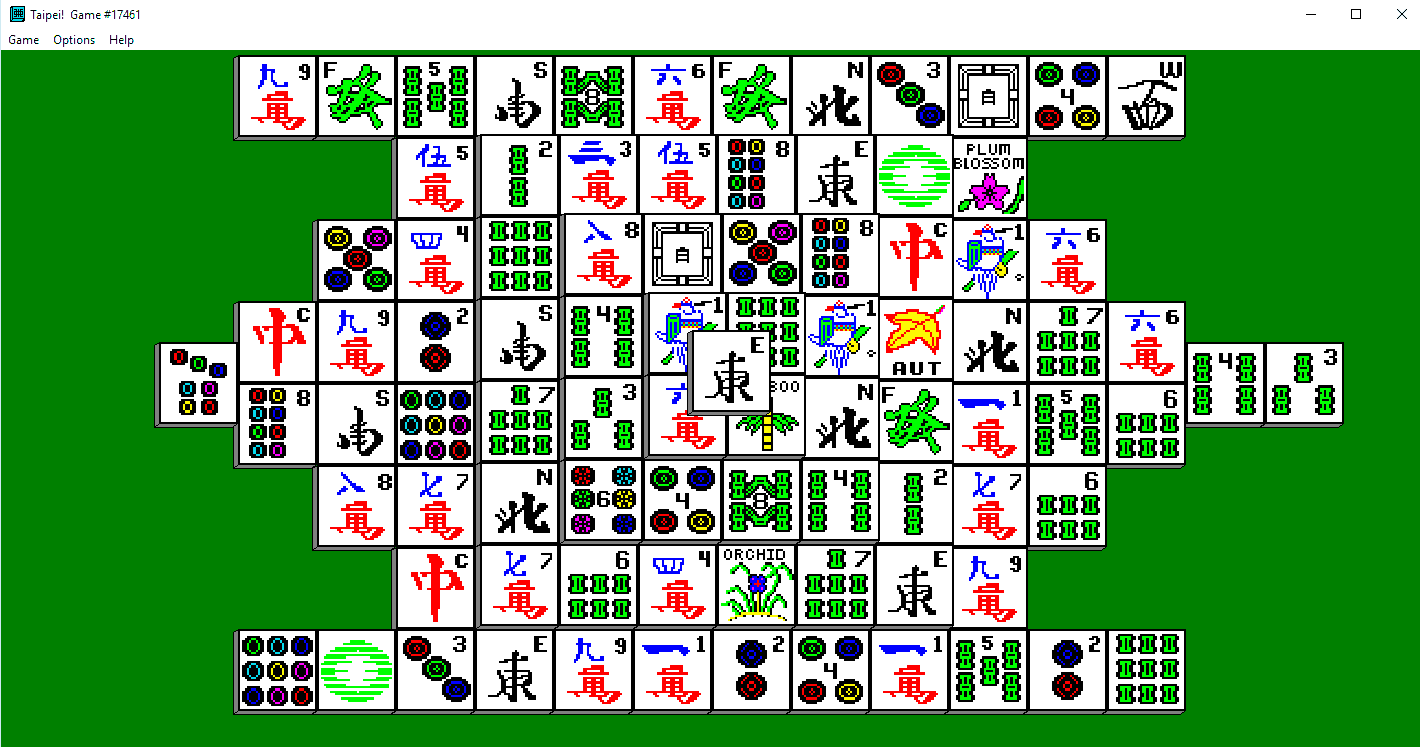
The Best of Windows Entertainment Pack was released by Microsoft back in 1995 for Windows and in 2001 by third-party publishers to the Game Boy Color.
Microsoft released a total of four Windows Entertainment Pack packages for Windows that it sold as standalone game packages for Windows.
Each pack included seven or eight games; some of the games were classic Windows games such as Minesweeper or FreeCell, others popular games at the time such as Tetris or Taipei (which later become Mahjong Titans and Microsoft Mahjong).
All games were 16-bit games which ran on 16-bit and 32-bit versions of Windows but not on 64-bit versions.
The Best of Microsoft Entertainment Pack
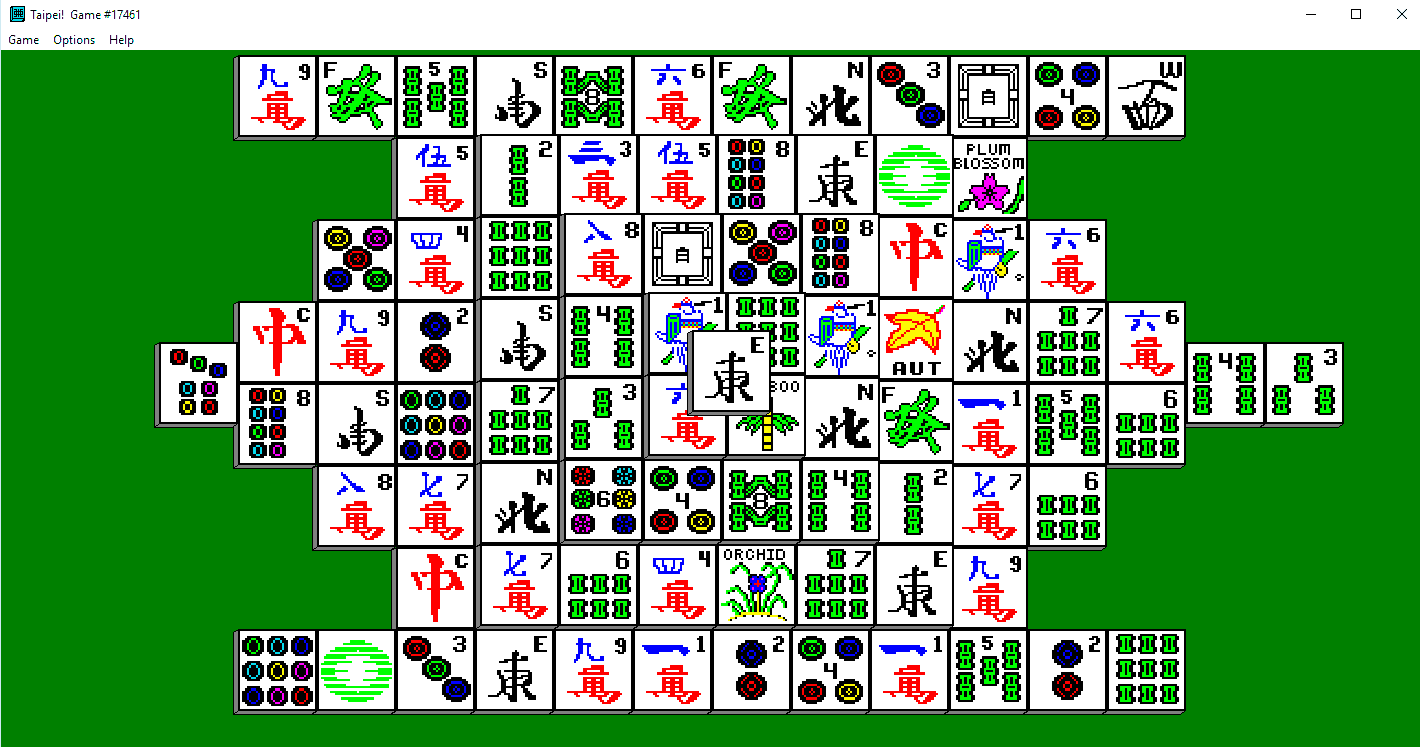
Microsoft released the Best of Windows Entertainment Pack in 1995. It included 16 games of the Microsoft Entertainment Pack series and released under the Microsoft Home series of software.
The Best Of Windows Entertainment Pack 32 Bit/64 Bit Compatible Version is a rare version of the Best of Windows Entertainment Pack that includes several of the most popular games of the entire series and some applications.
Rare also, because it was never released and lacked some of the games such as Chip's Challenge, JezzBall or Pipe Dream which the original Best of Microsoft Entertainment Pack included.
What makes it special is that all of the games and apps included in the pack run on 64-bit versions of Windows as well.
It includes:
- Calc -- good old Windows calculator.
- Cruel -- a Solitaire card game.
- FreeCell -- classic FreeCell game.
- Golf -- another Solitaire card game.
- MSPaint -- classic Microsoft Paint.
- Pegged -- strategy game in which you need to eliminate pieces to end up with a single piece by jumping over pieces to eliminate them.
- Reversi -- classic Reversi game.
- Snake -- Grow your snake by eating apples.
- Sol -- Solitaire.
- Taipei -- Mahjong game.
- Tictac -- 3d Tic Tac Toe game.
- Winmine -- Minesweeper
All games run under any supported version of Windows. I tested the games on a 64-bit Windows 10 Pro machine and they ran without any issues.
You can download the entire package or individual games from the Archive.org website. The entire package has a size of less than 2 Megabytes; individual games have a size of less than 100 Kiloybtes and the largest file is Microsoft Paint with a size of 400 Kilobytes.
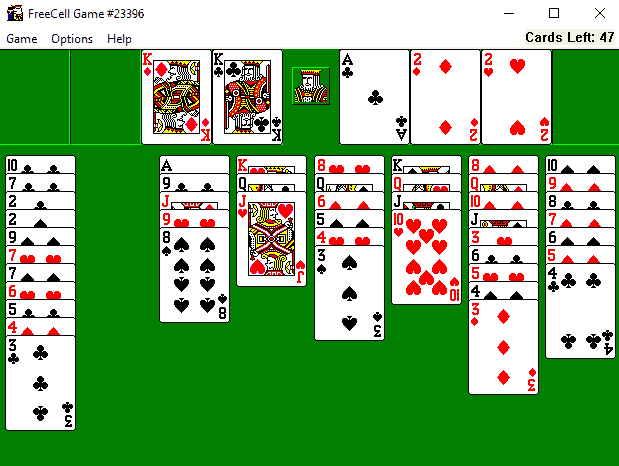
Just download the collection from the website and extract the archive on the local system. All games and apps can be run right away without installation; great for putting them on a USB Flash Drive or running them in locations with strict installation policies.
All games run locally only; they have no Internet component or phone home functionality. The classic games, for instance Winmine or FreeCell, work pretty much like newer versions of those games. The controls may be more clunky but gameplay itself is largely the same.
Closing Words
The Best Of Windows Entertainment Pack 32 Bit/64 Bit Compatible Version includes classic games and some apps that you can run on any modern version of Windows. The programs are as lightweight as it gets but still fun to play around with.
Great for Windows 10 users who don't want to install Windows Store apps to play games and those who prefer games and apps that keep things local.
Now You: Do you play games on your Windows PC?
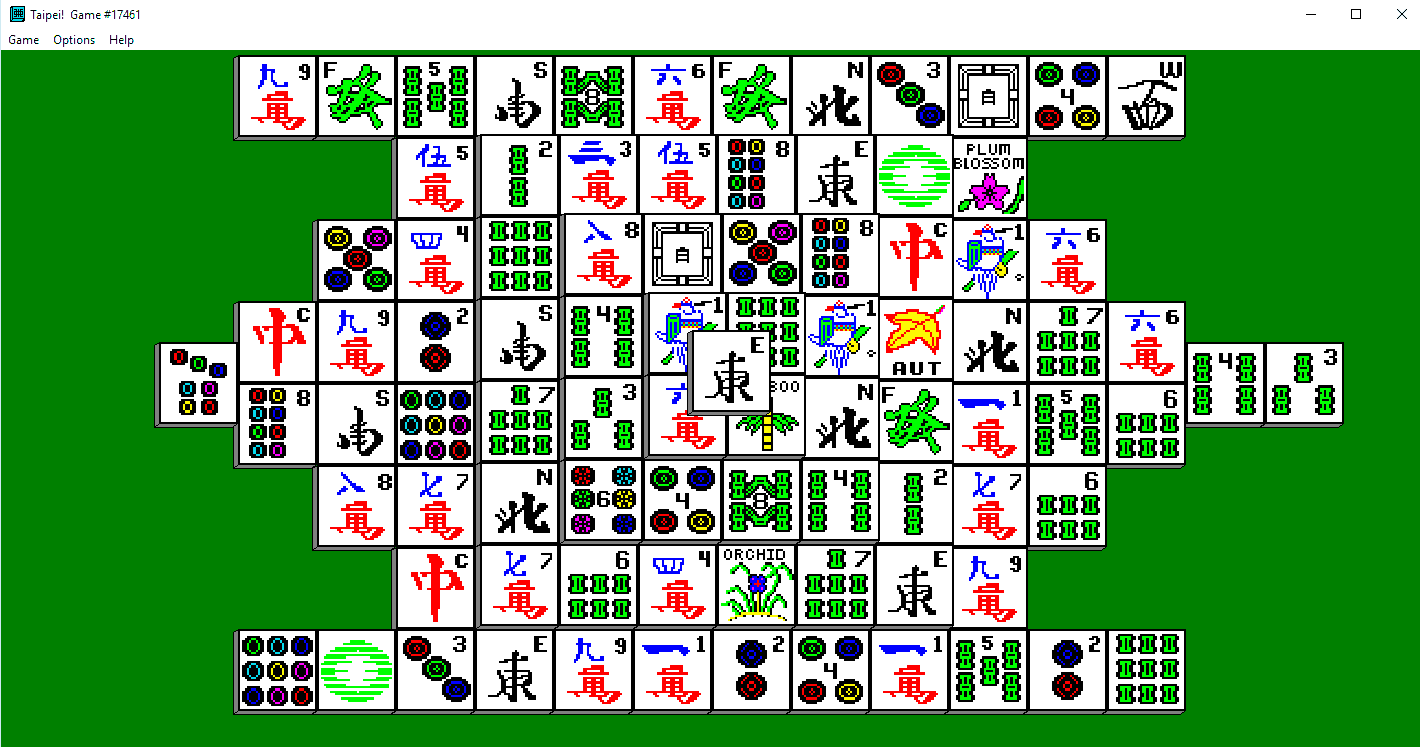



























Any chance of anyone uploading the various *.hlp files?
Don’t get me wrong, this is awesome and I’m glad for what I’ve got, it’s just it’s been so long I forgot how to play some. When I entered help>how to play I was automatically hinted towards – https://support.microsoft.com/en-us/help/917607/error-opening-help-in-windows-based-programs-feature-not-included-or-h – where I was able to find official MS support for win 32 hlp files for operating systems up to windows 8. I’ve also briefly seen instructions to convert these to the newer format.
However it seems there should be individual *.hlp files for each. I wonder if these are unique to these 32 bit versions of these files of if they’re identical to those packaged with windows 3.1 and 95.
It’s a shame Chips Challenge isn’t part of the 64bit pack, but the 16 bit version can be played in Win 3.1 through DoSBox.
The Win2000 & WinXP versions of Minesweeper (winmine.exe) can make “tock, tock, tock” sounds when the timer counts forward; uncovering a mine makes either a BANG or explosion sound. I retrieved the XP 32bit version of minesweeper and put it onto my Win7 x64 & Win10 x64 computers and it worked fine.
Darn! The only one I’ve ever wanted was JezzBall, so no good to me. I run the 16-bit build in DOSBox (using Windows 3.1)
These still are great games, I play golf solitaire on my phone all the time, its dopamine feedback must be perfectly timed.
Here’s one I love, that old Space Cadet pinball game. One of the best, so simple, so smooth. Download works fine on Win 10 and scales perfectly on a 4K display, no teeny tiny stuff.
https://www.techspot.com/downloads/5697-microsoft-pinball-for-windows-vista-7.html
Also, the Solitare games that came with Windows 7 also work on Windows 10.
Even 3D Pinball from Windows 95 works on Windows 10
I’m surprised the stuff runs at all, as I would assume its 16bit code.
I got hooked on playing Crysis again! The multiplayer servers have been taken offline now, but single player presents some challenges especially the level called Awakening. :)
Martin, have you tested all the software in the archive by yourself?
Some don’t run well in my Windows 7.
Some need CARDS.DLL, another ABOUTWEP.DLL, the Paint fails to access the registry.
aboutwep.dll, cards.dll and winclip.dll can be found there itself if you click the “Show all files” but should’ve been included in the zip. But the thing is the windows are minuscule, like Minesweeper for example you almost need a magnifying glass to play. They’re optimal for a 640×480 or 800×600 screens as it were back in those days. Still I’m a fan of vintage tech stuff like LGR and this incredibly nostalgic. Especially that Haunted Castle deck on Classic Windows Solitaire, takes me back. Thanks for the find. ðŸ‘
You need to download the full package, not just the individual files as it includes the missing dll files you need. Paint throws a Registry error but it works fine.