Which are your favorite features of the Windows 10 Fall Creators Update?
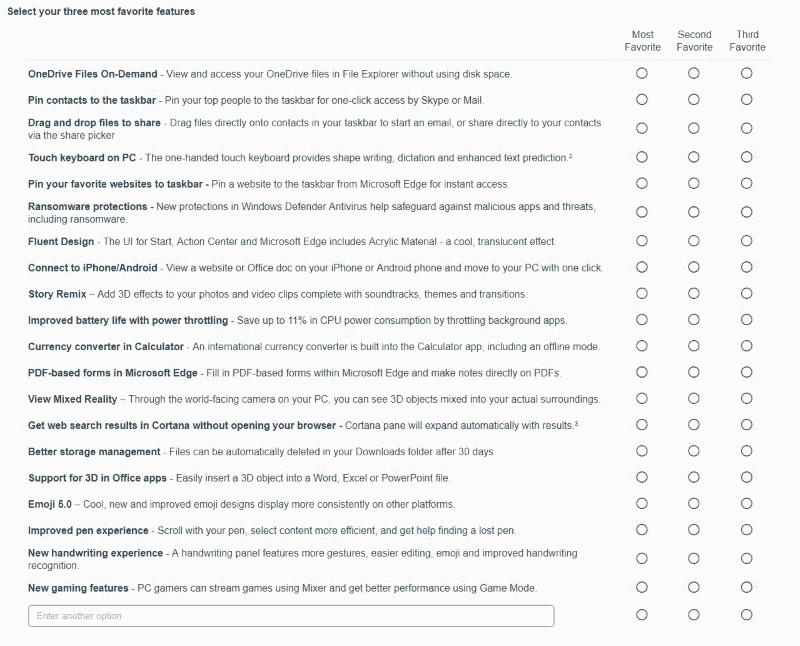
Microsoft will release the Fall Creators Update for the company's Windows 10 operating system on October 17th, 2017.
The update will introduce new features and improvements to Windows 10, and remove or deprecate some features as well.
We talked about the features that would likely be in the Fall Creators Update back in May 2017, and have a clearer picture now when it comes to those.
Microsoft postponed some features because they were not ready to be included in the coming feature update.
The company polls users about the features of the Fall Creators Update that they are most excited about, and I thought it would be a good idea to do the same here on Ghacks.
Windows 10 Fall Creators Update features
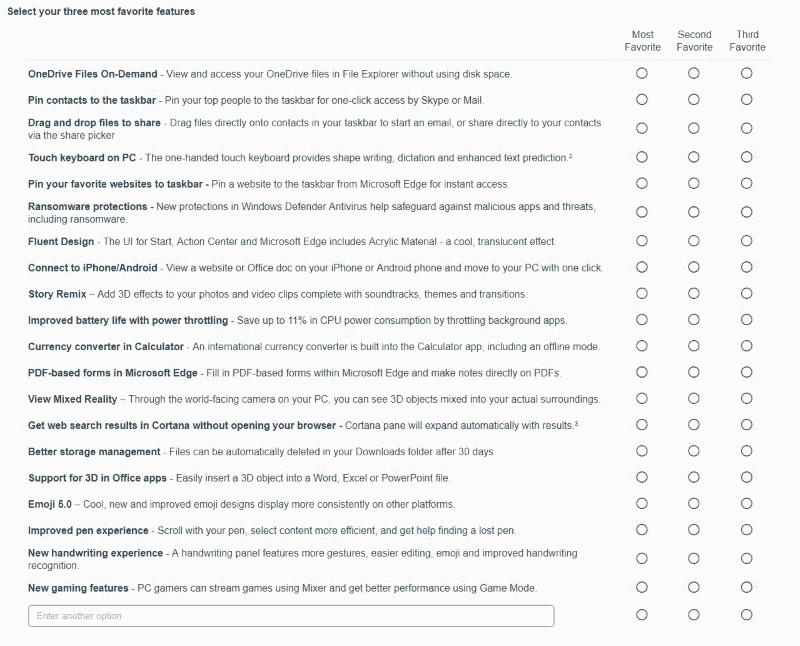
Without further ado, here are the new or improved features that Microsoft revealed in the poll:
- OneDrive Files On-Demand -- View and access your OneDrive files in File Explorer without using disk space.
- Pin contacts to the taskbar -- Pin three people to the taskbar for one-click access in communication apps.
- Drag and drop files to share -- Share files with contacts that you pinned to the taskbar.
- Touch keyboard on PC -- One-handed touch keyboard that supports shape writing, dictation, and enhanced text prediction.
- Pin your favorite websites to the taskbar -- Use Microsoft Edge to pin any site to the taskbar.
- Ransomware protections -- New security in Windows Defender Antivirus to protect against ransomware threats and other advanced threats.
- Fluent design -- New user interface for Start, Action Center, Microsoft Edge and apps.
- Connect to iPhone/Android -- Move a website or Office document that you view on your smartphone to the PC with one click.
- Story Remix -- Create stories using your photos or videos, by adding 3D effects, soundtracks, themes and transitions.
- Improved battery life with power throttling -- Throttle background apps to save as much as 11% power.
- Currency converter in Calculator -- Convert currencies in Calculator, includes offline mode.
- PDF-based forms in Microsoft Edge -- Make notes on PDF documents, and fill out PDF forms directly in Edge.
- View Mixed Reality -- See 3D objects mixed with your surroundings.
- Get web search results in Cortana without opening your browser -- Enhanced web search for Cortana that shows results directly on the desktop.
- Better storage management -- Set download folder files to auto-delete after 30 days.
- Support for 3D in Office apps -- Insert 3D objects into Word, Excel and PowerPoint documents.
- Emoji 5.0 -- New emojis.
- Improved pen experience -- New "find my pen" option, pen scrolling, and better content selection using pens.
- New handwriting experience -- New handwriting panel gestures, more editing options, and improved handwriting recognition.
- New gaming features -- Stream games using Mixer, and better performance in Game Mode.
My take:
I don't really see much on that list that gets me excited. Don't need anything that Microsoft tags with the "get creative" or "3D" tag for instance. I don't use Cortana, and don't pin websites or people to the taskbar.
This removes half the features from the list already. I don't use a pen on my desktop, and don't use touch either.
The features that I would pick, more because there is little left to choose from, are OneDrive Files On-Demand, Ransomware Protections, and maybe the currency converter in Calculator, mainly because it is available offline as well.
Now You: Which features are you or aren't you excited about?
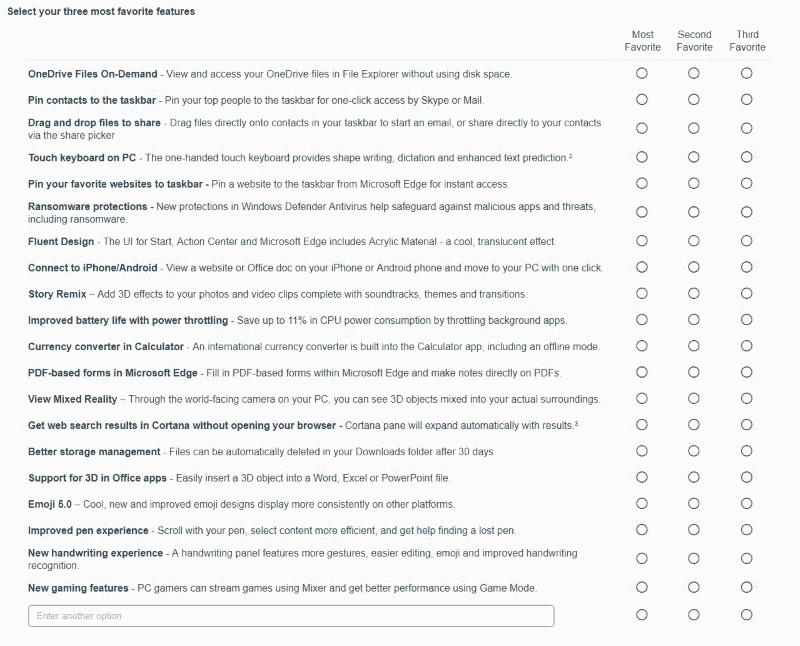

















Honestly, happy with my W8.1 setup – now. It took me awhile to get there, because of Microsoft’s general disregard for its users. I shouldnt have to need Powershell and/or DISM to uninstall what I dont want. But, you know, Microsoft.
I dont see any way to disable telemetry completely in that list. Nor do I see a way to get rid of all advertising. I dont see a way to easily uninstall – well, everything except the OS core. Nor do I see a way to choose only security updates (thus ignoring feature updates). Nor do I see a way to completely control updates (choose what I want, ignore the rest).
In summary, pass. Nothing for me here.
EDIT: If you could pass a message to Microsoft for me – Dear Microsoft: my desktop is NOT a phone or a tablet. Your continued push of features that try and make it such also push me closer to Linux full time.
My favourite upcoming feature isn’t listed here. Maybe because it’s more of a bug fix; DirectX 9 applications will no longer be limited to just 4 GiB VRAM in Windows 10. This is somewhat important for some heavily modded games, e.g. Skyrim.
Looking forward to even more telemetry, ahem, I mean, ransomware protections…
Emoji 5.0 sounds really exciting. How have I ever lived without that?
A simple feature to not get harassed continuously by extremely large intrusive forced updates would be nice. But how can they reduce the size of anything once it has grown? Has that ever happened in Windows history? XP requirements were 1.5 GB, Vista/7/8 were 15 GB and Windows 10 is 15 GB plus monthly 1 GB updates. It is out of control already and no one at Microsoft seems to realize that!
Not a single tech pro I work with wants Windows 10 in their business. Not One. The dominant reason is the tidal wave of telemetry and data sharing and inability to turn it all off easily and completely, also the completely distracting OS interface. We are worried about 2020 and Win 7 EOL. Microsoft have gone completely rogue with recent Windows, 8.1 and 10. No-one knows what to do now. Likely to stay with Win 7 well after 2020.
Come on M$ add the MOST IMPORTANT FEATURE “OPTIONAL” or be able to Download and Install them instead from you website!!!!
Making Windows Barebones EG only the most commonly used are left so Windows won’t feel sluggish as months go by.
that I use wsus and can choose to not deploy it if not wanted….
Still no extension api for Edge.
I don’t think you guys give Microsoft enough credit. Microsoft wanted to eliminate Windows piracy and the company has succeeded!!!
Now people don’t even install Windows for free. Good job MS, you won the fight against piracy!
1.Stop stealing your data, oh, that’s not an option…..
2. Ransomware Protection.
3. Improved battery life with power throttling.
I will be needing zero (0) of these features. Only “Better storage management” sounds mildly interesting. I am guessing it’s Edge-only as well?
Thank you, but no. M$ is dead for me, not only for their childish Win10 spy program but mostly for their attitude towards customers plus treating them like children and their way doing updates. They deserve to fail and they are doing their best to get there. It won’t be tomorrow, but be sure, it will happen.
I like the improvements to Task Manager: https://www.ghacks.net/2017/07/13/windows-10-build-16241-task-manager-process-groups/
New emojis. <— !
Well besides the BS, only Defender changes are a good thing.
I’m surprised how Microsoft hasn’t done a major milestone update that focuses only on adding emojis and ninja cats riding T-Rexes with machineguns. Yeah that will make Windows 10 more relevant (and even less adequate).
Windows 10 is another proof of the infantilization of our society :-(
I’m happy with Windows 7.
… and I make do with 8.1 combined with Linux Mint.
Sometimes I wish that just like you, I had been smart enough to simply keep 7. But reinstalling and re-securing and re-tuning 7 from scratch would take just too much of my time. I guess many users keep muddling through with their Windows 10 systems for the same reason.
So this might be the one new feature of Windows 10 to deserve applause: its wonderful built-in option to quickly and smoothly upgrade from 10 to 7. Unfortunately, that one is missing from the list.
@ Henk van Setten – I’ve tried Windows 10 from the first day it launched in August 2015, I was really excited about it and used it for one year until the Anniversary update came and I was slapped in the face with even more restrictions on what I can do with my copy of Windows 10 and how can I personalize it, then I did a fresh install of Windows 7 and was happy again, I tried to give Windows 10 another chance on two occasions later on, only to be fresh-reinstalling Windows 7 once again.
@ Jeff – I’ve seen builds with all the latest updates installed so no need to install the Convenience Rollup. There is some Microsoft tool that you can use to download those ISOs with it. The only drawback on those is that it changes the IE 11’s start page into that ugly Metro/Flat/whatever it is stupid design and I haven’t found a way to get rid of it, there are only two options – to hide it and select blank or old style and pretend this thing isn’t there or do what I did – uninstall IE 11 and go back to IE 8, since I use Chrome, Vivaldi, Firefox, Pale Moon and other more competent browsers, why should I care if I have IE 8 instead of IE 11? After all I’m getting rid of that new garbage Microsoft are pushing.
It is possible to install a fully updated Windows 7 fairly quickly by downloading and integrating the Convenience Rollup followed by the latest monthly cumulative update: That has worked for me. Google on how to integrate convenience rollup with a Windows 7 ISO so Windows Update does not get stuck.
LOL what? Not a single feature is anything unique. Half of them are useless, niche or irrelevant on a PC. Some of them are what they TOOK OUT and adding them again as “new features”. Rest of them – I have Win32 programs that already do a far better job that Microsoft’s dumbed down limited way of doing things. In other words, this OS is useless and I don’t need any more “upgrades” yet if I am to continue using Windows, I’ve no choice except 10? I think the time to move to Linux has arrived for me.
From that list? Really only the Ransomware/Battery Life improvements. The feature that I am most interested in is to see the continued engine improvements to Edge which is already an incredibly fast browser. If Microsoft is actually telling the truth that the next update will see a big increase in page load times, combined with the continued improvements to the the Firefox engine Chrome might actually have a couple of challengers to its perch again.
It is disappointing that accessibility improvements either did not make the cut, or are not worth mentioning in the view of someone.
I like camwhores, this OS will make them post more nudes.
Previously, for Win XP/Vista/7/8x, new features were supposed to be added to the OS by M$ during the 1st 5 years of mainstream support, which were seldom added by M$. The new features were often only added to the next new Version of Windows, in order to push users to buy new Windows licenses, eg feature support for USB 3.0 and NVMe SSD were only added to Win 8 in 2012, at which point in time the 2009-released Win 7 was still in mainstream support.
……. During the 2nd 5 years of extended support, only security updates were added to the OS. In total, each Windows OS Version has about 10 years of support from M$ = EOL of about 10 years = once installed, assuredly, the Windows OS could be used for about 10 years until EOL.
Now, for Win 10, some mostly non-essential new features are often added to every new Version of Win 10, each of which is only supported by M$ for about 18 months( = EOL of about 18 months), and the new Versions of Win 10 have to be installed or upgraded by the users about twice-a-year.
……. Now, there is no assurance that a Win 10 Version that has been installed or upgraded on a computer, can be used by users for about 10 years until EOL in 2025, eg because of hardware incompatibility with the new features of a newer Win 10 Version sometime down the road. IOW, a new OEM Win 10 computer today may not be supported about 18 months or 3 years or 5 years later.
Do such new features in Win 10 FCU or Version 1710 justify M$ requiring people to upgrade to new Versions of Win 10 twice a year.?
……. These new features seem quite non-essential. In fact, most of these new features could have been incorporated into the present Win 10 CU or Version 1703 through Windows Update.
Seems like M$’s greed for more profit$ justifies M$ requiring people to do Win 10 OS upgrades twice a year. The new features in the new and upcoming Version of Win 10 are just excuses.
The 2009-released Win 7 has had basically no new “big” or earth-shattering features for the 1st 5 years of its life and yet it has been a roaring success.
http(colon)/www(dot)thewindowsclub(dot)com/download-windows-7-new-features-guide
Ransomware protection
Ransomware protection of course and Improved battery life. Anything security related should be a safe bet.
Till now none of the “features” they have added seem useful for me. Let’s see what RS4 brings.
From that list in this order: Ransomware protections; Fluent design; and Drag and drop files to share.
OneDrive Files On-Demand, no contest it’s the only feature I’ve wanted since they ripped it out.
Gee, such a smorgasbord to choose from, let me see – Ads on the Start Menu, settings are “reset†after an update, unstoppable reams of private usage information “sharing” and “telemetry” that we don’t want to share, cannot easily uninstall unwanted apps, constantly “updatingâ€, unusable browser, stupid lock screen, unstoppable “notificationsâ€, creepy background listening, unworkable Start Menu – I can’t decide.
Without any ado: Again, nothing!
Hope, i can get rid of most of it.