Firefox: powerful smartUp Gestures Chrome extension ported
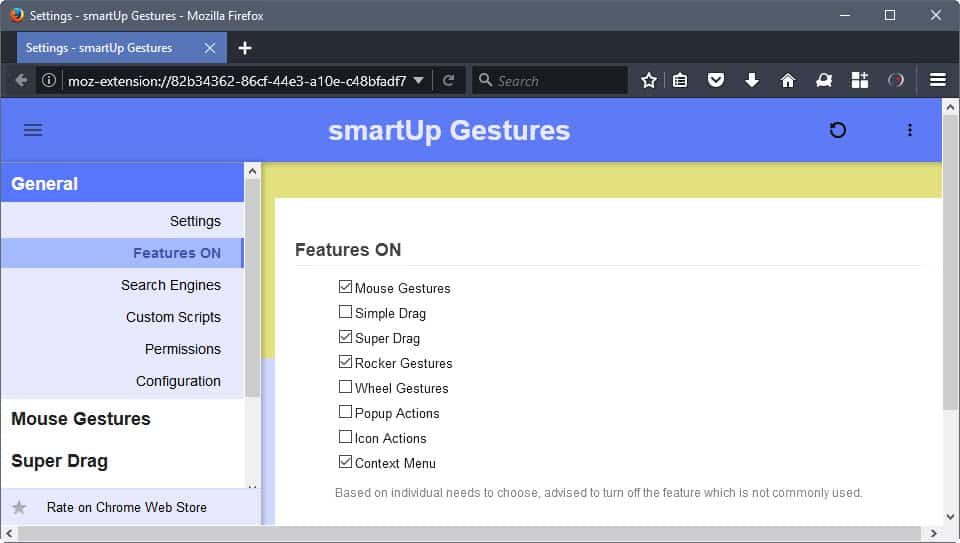
SmartUp Gestures is a popular mouse gestures and drag&drop extensions for the Google Chrome web browser that is now also available for Firefox.
Firefox supports a handful of drag&drop operations by default, but to make use of mouse gestures and advanced operations, add-ons are required.
Our first review of a mouse gestures add-on for Firefox dates back to 2007, and we have published reviews add-ons like Grab and Drag Scrolling, TabFlip or Super Drag and Go afterwards.
Mozilla's AMO hosts dozens of mouse gesture add-ons for Firefox. Popular ones are FireGestures, All-in-One Gestures, or Mouse Gestures Suite. All have great ratings and thousands of users, and are also legacy add-ons. This means that they will stop working come Firefox 57, unless the extension is released as a WebExtension by its author prior to the deadline.
smartUp Gestures for Firefox
SmartUp Gestures, released as a beta version, is a port of the powerful and popular Google Chrome extension. The add-on brings most functionality of the Chrome extension to Firefox; some features are not yet supported by Firefox's APIs and are therefore not implemented. This may land in future builds provided that the APIs are created and released.
Note: Firefox does not support dynamic permissions yet. This is why all required permissions are requested directly on installation.
The Firefox add-son supports several types of gestures; mouse gestures are supported, and so are drag and drop operations, rocker gestures, and wheel gestures.
SmartUp Gestures loads the extension options after installation, and you may get overwhelmed easily by the feature richness. Considering that most features are not even enabled and thus displayed on the options page, it is fair to say that you will have to spend some time going through the settings.
More about those in a moment. Lets take a look at the extension's functionality first.
Using smartUp Gestures
The extension ships with Mouse Gesture and Simple Drag supported enabled by default. Mouse Gestures work for the most part as you'd expect them to. Use the right-mouse button to draw a gesture on the page you are on to execute an action.
Actions that are supported include common operations such as going back or forward, scrolling, opening or closing tabs, searching for text, or switching tabs.
To go back, you'd draw to the left for instance, and to scroll down, you'd draw down.
Simple drag on the other hand works on text, link and images. Depending on the item that you drag, and the drag direction, actions are executed. To copy the text, drag it to the bottom, and to run a search in the background, to the left instead.
You may remove available actions, or add new actions, in the settings.
SmartUp Gestures options
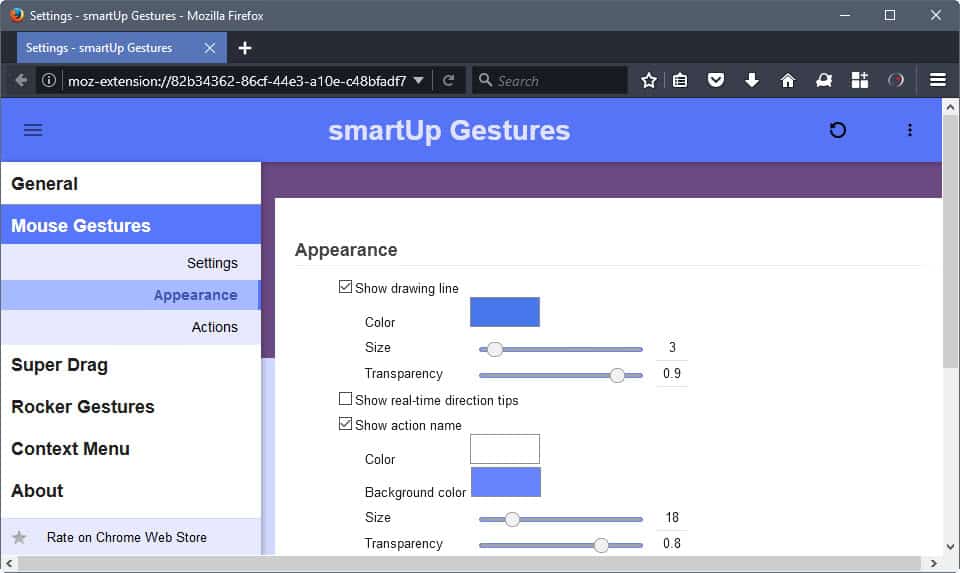
You can divide the settings into a general area, and individual groups for each of the supported gesture features.
Only mouse gestures and simple drag are enabled by default. You can enable and disable features under General > Features ON. Note that you may either enable Simple Drag or Super Drag, but not both.
Other features that you may enable there are: rocker gestures, wheel gestures, popup actions, icon actions and context menu.
You may customize core settings under general. This includes setting the search engines that you want used, custom scripts that you may want to run, as well as timeout and minimum length for lines settings.
The feature settings allow you to add, edit or remove gestures, or drag and drop operations. Some action page have a plus icon that you may click on to add a new action to the particular feature; others may have reserved fields already that you can add actions to.
For instance, if you want simple drag support for saving images when you drag them, you simply add that action to do so.
For simple drag, you'd simply select a field, pick the desired action, and then the drag direction that you want to execute the linked action with.
It is a bit more complicated for mouse gestures, as you have to drawn one first on the screen. Once you have done that, you may pick from the same set of actions.
Here is a short list of supported actions:
- Navigation
- Back or Forward
- Scroll
- Reload
- Stop
- Next or Previous Page
- Switch to Previous Tab
- Tab
- Close Tab
- Reopen Closed Tab
- new Tab
- Open URL
- Switch Tab
- Move Tab
- Detach Tab
- Pin Tab
- Copy Tab
- Â Windows
- New window
- Close Windows
- Maximize or Minimize
- Full Screen
- Texts
- Copy or Paste Texts
- Search Texts
- QR Code
- Text to Speech
- Text Speaker
- Links
- Open Link
- Add Bookmark
- Copy Link URL or Text
- Copy Link
- QR Code
- Images
- Open Image
- Save Image, Save Image As
- Copy Image URL
- Search Image
As you can see, plenty of actions to select from. There is also plenty to configure for each individual feature. Mouse Gestures for instance comes with a settings and an appearance options page. Settings provides you with options to change the operating mode from right button to middle, and appearance how the gestures are drawn on the screen, and whether the action name and note are displayed as well.
The Context Menu feature requires some explanation. It enables you to add new options to Firefox's right-click context menu. Basically, what it enables you to do is add any of the actions listed above, and more, to the context menu of the browser.
Verdict
SmartUp Gestures is a powerful gestures add-on for the Firefox web browser. It is labeled beta currently, and it shows in some regards. You find several Chrome references in the options, for instance one to rate the extension on the Chrome Web Store, or actions to exit or restart Google Chrome.
I don't think that this is too much of an issue, with the extension being clearly labeled beta right now. One thing that I would like to see improved however is the option to change the operating mode for mouse gestures. I'd like to see an option to use mouse gestures only with a modifier key.
SmartUp Gestures is a very promising add-on for Firefox all in all though.
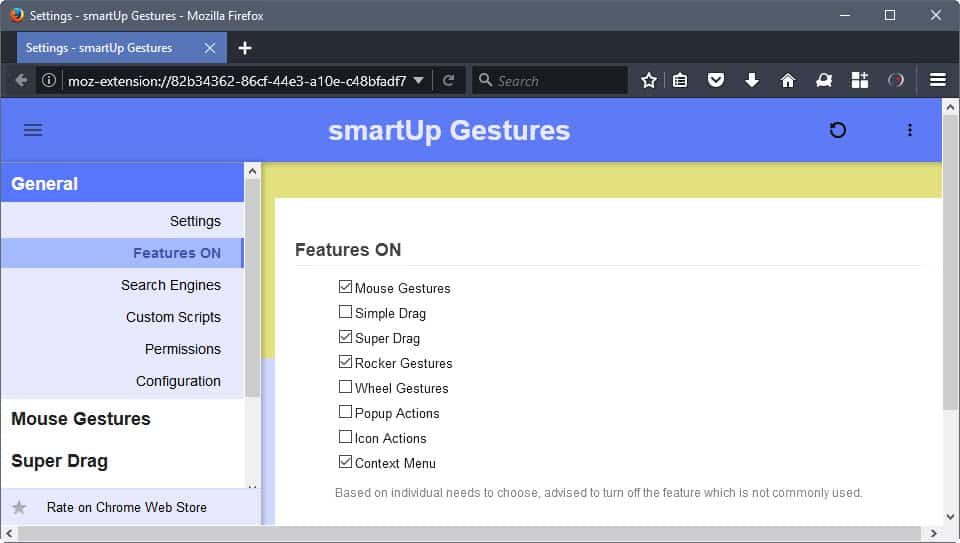

























If you’re using mouse gestures (and I can never understand why everybody who is a regular computer user ISN’T using gestures!) then you should be using a program like StrokesPlus rather than a browser extension. You can use it to create gestures of your own choice which you can then use across a multitude of browsers, and a multitude of other programs (taking very simple examples I use a diagonal drag down gesture to Copy across ALL my programs, a gesture to the right for Enter, a down gesture for Delete etc etc etc).
In terms of dragging, I’ve been using DragIt on Firefox as my preferred extension to perform this in recent times, but I like the fact that smartUp can be used across different browsers, and you can export & import your preferences from one browser to the other. It’s obviously a bonus if smartUp is going to be compatible with newer versions of Firefox.
Thanks for the article about smartUp Martin. :)
crxMouse Chrome Gestures has always worked great for me.
I don’t like that it seems to sit in the website context, which means the site can see that the add-on exists, which makes for a nice fingerprint. It should be in a separate context and isolated from the website.
But I like that WebExtensions are getting traction, especially considering we still are a whole 6 months away from Firefox 57
Can it run on firefox pages (about:config, about:addons, …)?
No, it won’t run on internal pages.
Found what was causing at least some of the problem. Any changes you make to settings do not apply to any existing tabs. You have to load a new tab, refresh a tab, or restart the browser to get them to take effect.
Other parts are still broken, though.
“Mouse Gestures work for the most part as you’d expect them to.”
Well, if by “as you’d expect them to”, you mean “not at all”, I guess. I haven’t been able to get a single gesture action of any type to do anything at all, regardless of any of the various settings I’ve tried.
Edit: Oh, fun. By turning Mouse Gestures *off*, they started working.
They also *desperately* need to get someone to be an editor for all the text throughout the settings.
One of the most used features of Fire Gestures, for me, is the Back/Forward option for wheel gestures.
The Chrome Extensions/WebExtensions API does not support tab history for the current tab.
The other option is to fire custom actions for a gesture. For instance, if i wanted to run some code to toggle something in another addon, I can do that with FireGestures (or Mouse Gestures Suite). This also isn’t possible with the current WebExtension API.
Thanks so much for alerting me to this extension, I was really worried about losing the functionality (when Fx57 lands) of a really old extension that I have called Easy Drag To Go, this seems like a great alternative so far, especially because drag and drop uploads etc didn’t work with ED2G whereas they do with this.
I think given some more work by the developer and Mozilla implementing APIs this will be a fantastic addon.
I much prefer it over Fire Drag not like the above commenter.
Good Evening Martin.
Because it used jQuery for work.
Because of limitations WE API.
Because it is not intuitive.
Because I dont ever seen mouse gesture extension functionality better then FireGestures. (May be Presto built-in gestures)
P.S. In Chrome after a long time of picking up I use a very simple extension “Mouse Gestures Events”.
This only my opinion as Firefox user.
Thank you very much for your answer.
Its crap if compare with Fire Gestures.
Can you detail why it is crap when compared to Fire Gestures?
It injects script into every web page, that means it won’t work 100% reliably.