Share Files directly with O&O FileDirect
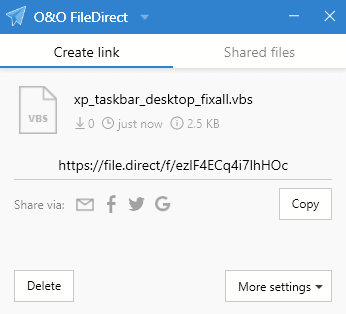
O&O FileDirect is a free program for Microsoft Windows devices to share files directly with other users without parking them in the cloud first.
You have a couple of options when it comes to sharing files with users over the Internet. From uploading the files to file hosting providers such as Google Drive or OneDrive, over sending them via email or messaging applications, to using P2P software or FTP servers.
Most of these have the effect that the files that you want to share are stored on third-party servers. This is good on the one hand, as it means that you don't have to be online when the recipients download the files. It may also be beneficial to the upload and download speed, as you need to upload the files only once, and because recipients may get faster download speeds when they download the files from dedicated servers.
BitTorrent Sync, now known as Resilio Sync, was one solution that allowed you to sync files directly between clients. O&O FileDirect is another.
O&O FileDirect
O&O FileDirect is a simply program, but that does not have to be a bad thing. Here is how it works. If you want to share files, you simply drop them into the interface of the program.
The application creates a direct link to these files on the device you are using, and all that is left to do is share the link with the users that you want to distribute the files to.
The users can open the link in a web browser -- supported are Firefox, Chrome and Opera currently according to the download page -- and start the download right away without having to install the O&O FileDirect client.
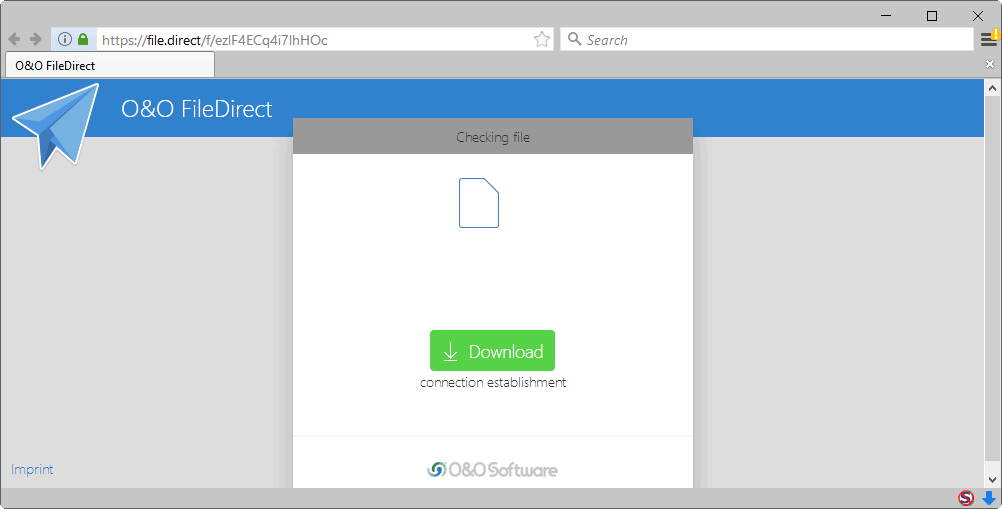
Downloads are direct, which means that the device the file links were generated on need to be online for the transfer to work. Also, file transfers are interrupted if the computer the file is stored is no longer connected to the Internet during the transfer. This can happen if it is powered down, or if the Internet connection goes down.
Users who make files available for download have two options to customize the file download. They may set a validity limit, from unlimited to either a maximum number of days or a maximum number of downloads, and set a password to further protect the file download.
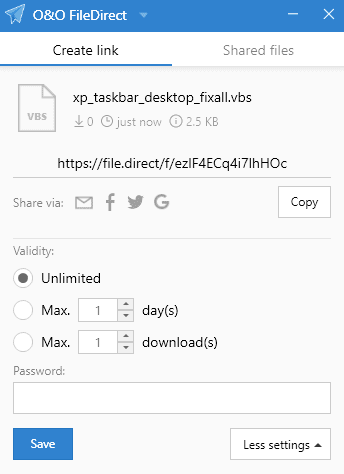
Share options are provided in the interface; this includes options to share via email, social networking sites, or by copying the link to the Clipboard for manual sharing.
All shared files are kept in a history in the program window. You may sort or search the history, grab links again if the need arises, or delete shared files.
Closing Words
O&O FileDirect has a couple of things going for it. First, that it is offered as a free program that requires no registration whatsoever. Then, that the program is easy to use, and does not limit you when it comes to the sharing of files, or the number of recipients that may download these files.
Lastly, that transfers are direct from PC to PC, and that you may improve security by setting a password or download limits.
One of the downsides is that there is still need for a server, as file links need to be valid for others to download the files. Second, that the download page restricts downloads to some browsers only, and does not recognize some versions of those browsers on top of that (Firefox Nightly was listed as an unsupported browser).
Lastly, that you don't get the same level of monitoring that you would get with dedicated FTP software or other file transfer applications (e.g. you cannot kick users, cannot check user IP addresses, and so on).
Now You: Which methods do you use when you need to transfer files?
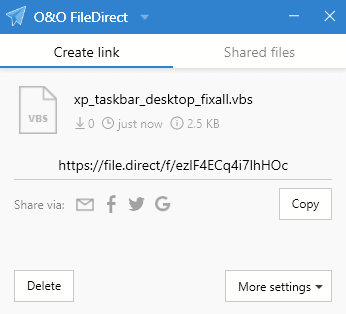


























After nobody uses ICQ anymore do send a file directly, i came along the problem to send some files too large for mail and too private to use some cloud/file hosting solutions and i was to lazy to set up (s)ftp for just some files.
I learned that p2p, mail, ftp, cloud/hosting weren’t the only solutions. I discovered F2F https://de.wikipedia.org/wiki/Friend-to-friend (see link for further description and software) i think onionshare is one of those F2F solutions but i took RetroShare an really happy with it. Maybe you could blog about it too,
Finally some special greetings to my old coworker Martin from DDS time.
This tool doesn’t encrypt the files in transfer.
O&O FileDirect is terrible, it installs a service besides the other junk (live updater).
Orzeszek Transfer is far better and portable to boot:
https://www.orzeszek.org/dev/transfer/
Thanks Orzeszek for the info
HTTP File Server (HFS)
Me – my ISP – person’s ISP – person I’m sharing with. No other parties involved. Plus 1Gbps is very common here, this kind of services would just slow me down.
looks like a very interesting tool 4 sharing private files directly without uploading them to any server and leave footsteps
This O&O FileDirect, besides all pros and cons, is pertinent IMO proportionally to the frequency and amount of transferred files. Generally speaking I’m not fond of desktop utilities when it comes to handling files on my computer, but I would reconsider should I have many files to transfer on a frequent basis.
Here I use mon-partage.fr for sharing files, hostingpics.net for sharing pics, pastebin.com and pasted.co for sharing text.
Sharing files with my close neighbors is done with a usb stick but for long distances the cost of the train/boat/plane ticket together with an obvious delay wouldn’t make bringing with me the stick with its files to the other side of the planet worth it!
Seems like a very simple and useful program to me, after running a quick test. Thanks for the heads-up Martin (and to the developer, of course!).
O&O FileDirect’s need for the file.direct server doesn’t leave me with a good feeling.
I’m looking for secure file sharing – direct, without a 3rd party in the middle. It will be a rare event; so I want the person on the other end to only need a web browser, and I’d love my side of things to be simple, too. I’m running Windows 10.
Have you seen anything along those lines?
yep, there is a program HFS (http file server), a light weight http based file server, lot of options for security. and very easy to use, but remember since its “direct” sharing without 3rd party server involvement, so if you’re behind the router or Nat, its your problem to solve the network related issue (ie port forwarding or DMZ connection).
http://www.rejetto.com/hfs/
HFS looks like a great simple app. But transfers are not encrypted (no https). Posts in the forum suggest using stunnel to encrypt the connection; but it doesn’t look simple. I suppose encryption with certificates is never simple. Did you get it to work?
WebRTC based? May account for the browser support limits.
Or secure with:
https://onionshare.org/ :)
O&O gets a 9 out of 10 for simplicity and ease of use.
But NO THANK YOU, I won’t use it.
I appreciate the password protection. But it is unclear whether or not files are actually encrypted locally before being transported. The product claims to be peer-to-peer, however my local firewall popped up a connection request to an IP called O&OGateway. What’s that, and what data does the gateway see and get to keep? Discovery metadata, or more??
I’ll stick with SSH/SFTP for file transfer, and Syncthing for syncronization. Both are time tested, fully documented, and include widely used security concepts and encryption code.