Microsoft publishes December 2016 Patch Previews
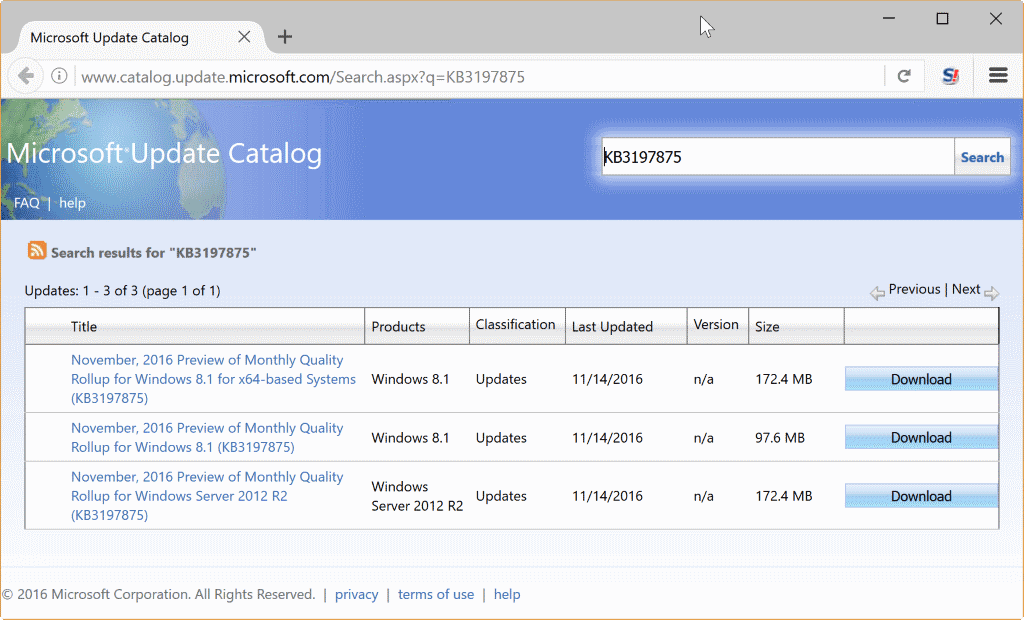
Microsoft has just released preview patches for Windows 7 and Windows 8.1 which interested users and administrators can download for preview testing before they are pushed out via Windows Update on the second Tuesday of December.
The company changed how updates are made available for Windows 7 and 8.1 systems recently; it switched from releasing individual updates for issues to so-called rollups which include all patches released for a given month.
A complete rollup image, called Security Monthly Quality Rollup, is made available via Windows Update. This update includes security and non-security updates for Windows 7 or Windows 8.1. A security-only rollup image, called Security Only Quality Rollup, is not made available on Windows Update but only via direct downloads, for instance from the Microsoft Update Catalog website.
Previews are released on every third Tuesday of the month. The preview images are only available for the Security Monthly Quality Rollup patches, and available on Microsoft's Update Catalog and on Windows Update. The patches are tagged as optional on Windows Update though which means that they won't be installed automatically.
Note that only the non-security part of the update is provided as a preview.
Microsoft publishes December 2016 Patch Previews
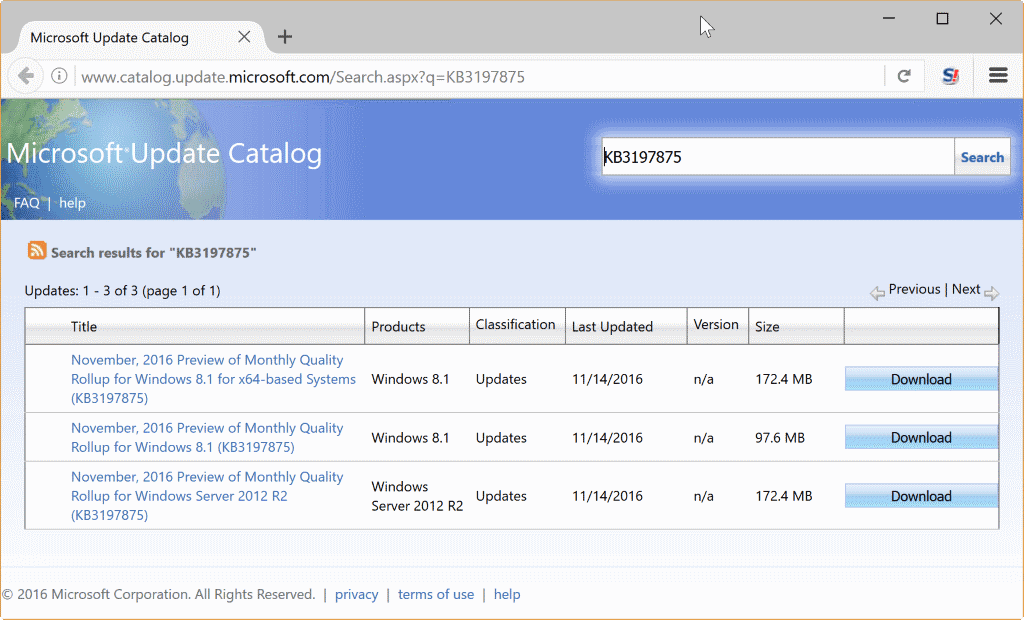
KB3197869 -- November 2016 Preview of Monthly Quality Rollup for Windows 7 SP1 and Windows Server 2008 R2 SP1
This update includes improvements and fixes that were a part of Monthly Rollup KB3197868 (released November 8, 2016). This update also includes these new quality improvements and is a preview of the next Monthly Rollup update. Key changes include:
- Addressed issue where event logging fails to log the IP addresses of incoming Remote Desktop Protocol calls.
- Made updates to support the deprecation of SHA1 server authentication certificates where applications can opt in to the new behavior.
- Updated Belarus’ ISO 4217 code from BYN to BYR.
- Addressed issue with devices that intermittently fail to shut down correctly.
- Addressed issue where external authentications through the Active Directory Federation Services (ADFS) Proxy role start failing after renewing the token signing certificate
Direct Download links: Microsoft Update Catalog
Kb3197875 -- November 2016 Preview of Monthly Quality Rollup for Windows 8.1 and Windows Server 2012 R2
This update includes improvements and fixes that were a part of Monthly Rollup KB3197874 (released November 8, 2016). This update also includes these new quality improvements and is a preview of the next Monthly Rollup update. Key changes include:
- Addressed issue where updating the driver for the onboard RAID controller to a version higher than the RTM version causes all impacted servers to stop responding indefinitely
- Addressed issue where the Internet Information Services (IIS) W3C logging service stops working when using custom logging fields to track user requests.
- Addressed issue where a cluster node that has lost network connectivity doesn’t fail over properly to the partner node that has full network connectivity. On the node with full network connectivity, the cluster services shut down.
- Addressed issue with an error that occurs when retiring and removing a physical disk using the Cloud Platform Suite (CPS) field-replaceable unit (FRU) procedure. After replacing the disk, it fails.
- Improved support for networks by adding new entries to the Access Point Name (APN) database.
- Addressed issue where a Network File System (NFS) server crashes when a user tries to back up data files to it. The error code is “STOP 0x4Eâ€.
- Addressed issue where, after enabling the Cluster Service’s IgnorePersistentStateOnStartup switch for troubleshooting, you must restart the entire cluster to exit diagnostic mode when troubleshooting is done.
- Addressed issue where event logging fails to log the IP addresses of incoming Remote Desktop Protocol calls.
- Addressed issue with a consistent five-second delay during network data transfer to a Microsoft iSCSI Initiator Server.
- Addressed issue where the dynamic DNS registration process often causes failures and queue buildup when a reverse lookup zone is not present.
- Made updates to support the deprecation of SHA1 server authentication certificates where applications can opt in to the new behavior.
- Addressed an issue with the domain controller running out of memory during security descriptor propagation to a very large number of Active Directory objects.
- Addressed issue where a disk that’s configured with the Resilient File System (ReFS) stops working when it’s under heavy loads and is using software that makes calls to a Direct Access Storage Device (DASD) I/O. Any infrastructure or components that rely on this disk will also stop working.
- Addressed issue where some cluster nodes become unresponsive when the Wmiprvse service fails.
- Updated Belarus’ ISO 4217 code from BYN to BYR.
- Addressed issue with the boot partition appearing in File Explorer after installing MS16-100.
- Addressed issue with lost access to a shared Resilient File System (ReFS) volume folder when a write operation occurs and its parent folder is being renamed concurrently. The file server (ReFS) becomes unavailable.
- Addressed issue with input/output errors in the Microsoft Cloud Platform Suite (CPS) when a Serial Attached SCSI (SAS) enclosure management module (EMM) malfunctions.
- Added a feature for Windows virtual machines called In Machine Configuration (IMC). IMC will reduce boot time by eliminating the reboot performed during specialization.
- Improved server’s first boot time.
- Addressed issue so that the In Machine Configuration (IMC) sequence number is reset after sysprep to support policy-based error handling for IMC.
- Addressed issue where timeout failures occur when using Microsoft Multipath I/O (MPIO.SYS) and a path temporarily fails.
- Addressed issue where the Remote Desktop Service gets into a deadlock during virtual channel management and can’t accept new connections. This leads to a black screen or brief window before the client disconnects.
Direct Download Links: Microsoft Update Catalog
Microsoft .NET Framework Patch Previews
Microsoft has released the following patch previews for its Microsoft .NET Framework:
KB3195382 -- November 2016 Preview of Quality Rollup for the .NET Framework 2.0 SP2, 4.5.2, 4.6 on Windows Vista SP2 and Windows Server 2008 SP2 (KB3195382): November 15, 2016
Direct Download Links: Microsoft Update Catalog
KB3195383 -- November 2016 Preview of Quality Rollup for the .NET Framework 3.5, 4.5.2, 4.6, 4.6.1 on Windows Server 2012 (KB3195383)
Direct Download Links: Microsoft Update Catalog
KB3196684 -- November 2016 Preview of Quality Rollup for .NET Framework 3.5, 4.5.2, 4.6, 4.6.1 on Windows 8.1 and Server 2012 R2 (KB3196684): November 15, 2016
Direct Download Links: Microsoft Update Catalog
KB3196686 -- November 2016 Preview of Quality Rollup for .NET Framework 3.5.1, 4.5.2, 4.6, 4.6.1 on Windows 7 SP1 and Windows Server 2008 R2 SP1 (KB3196686)
Direct Download Links: Microsoft Update Catalog
Now You: How do you handle these update previews?
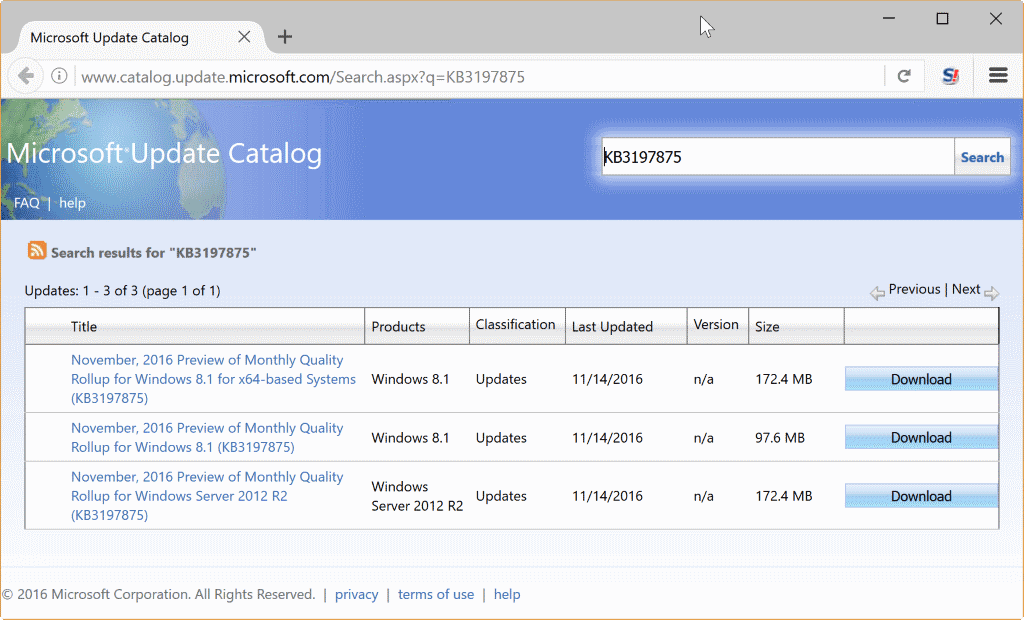





















Martin, in your third paragraph you reference the “Security Monthly Quality Rollup” twice as separate rollups, yet with the same name. I’m still a bit confused on the new nomenclature.
Did I miss something?
Sorry I messed it up, corrected.
I see that … thanks.
But I still get confused with the new nomenclature. I keep seeing them toss out variations. But I don’t see the Security Only updates.
Security only updates are only available via Microsoft Update Catalog, not Windows Update.
Well, this is interesting: Microsoft has joined the Linux Foundation.
http://www.geekwire.com/2016/microsoft-joins-linux-foundation-another-step-toward-greater-openness
I think this needs an article.
Both the security-only and monthly quality rollup updates have “Security” in the name because extended support for Windows is strictly related to security.