Microsoft to retire Security Bulletins in January 2017
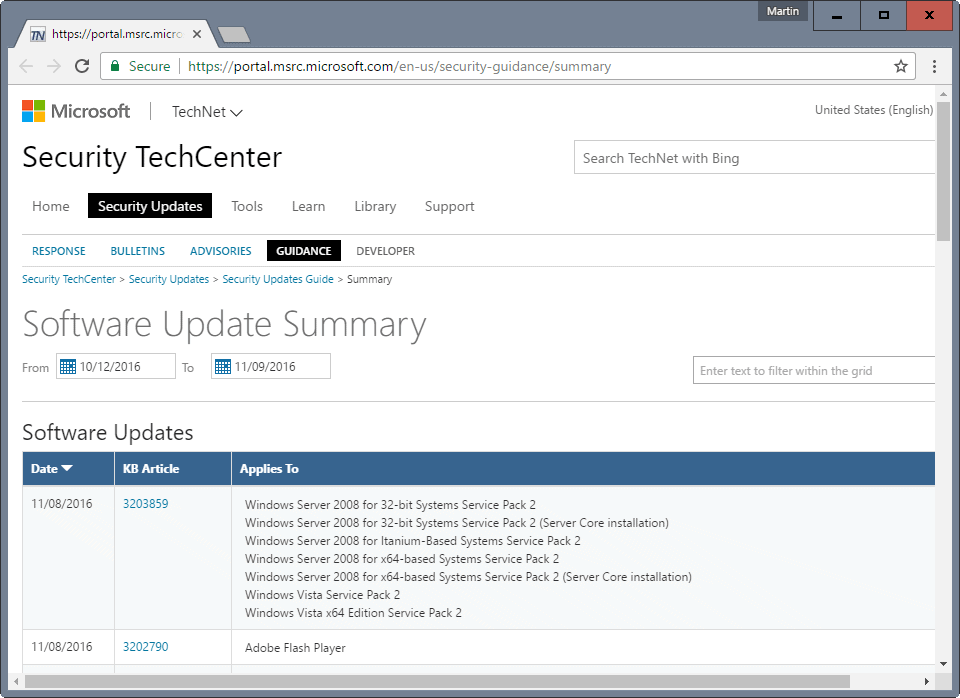
Microsoft announced on yesterday's Patch Tuesday for November that it plans to retire the publication of Security Bulletins in January 2017.
Security bulletins like MS16-129 reveal information about patched vulnerabilities. This includes information about the vulnerability, affected software, severity ratings, deployment information and more.
The company has created a new portal called Security Updates Guide which can best be described as a searchable database of security updates released for Windows and other products. Microsoft plans to make it the sole destination for security update information starting February 2017.
Instead of publishing bulletins to describe related vulnerabilities, the new portal lets our customers view and search security vulnerability information in a single online database.
Security Updates Guide
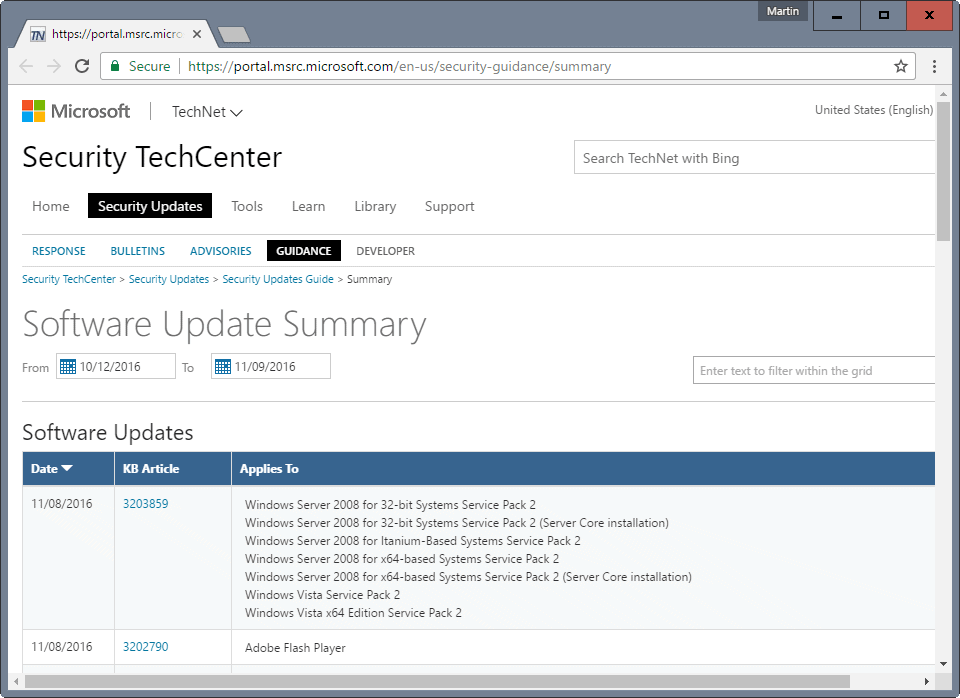
The Security Updates Guide database lists publication dates, KB Article IDs, and the affected products in a table.
Update: An update added options to display details, severity and impact as well. The details link opens a new page that lists information such as a description, affected products, exploitability assessment, mitigations and more similar to what Security Bulletins listed previously.
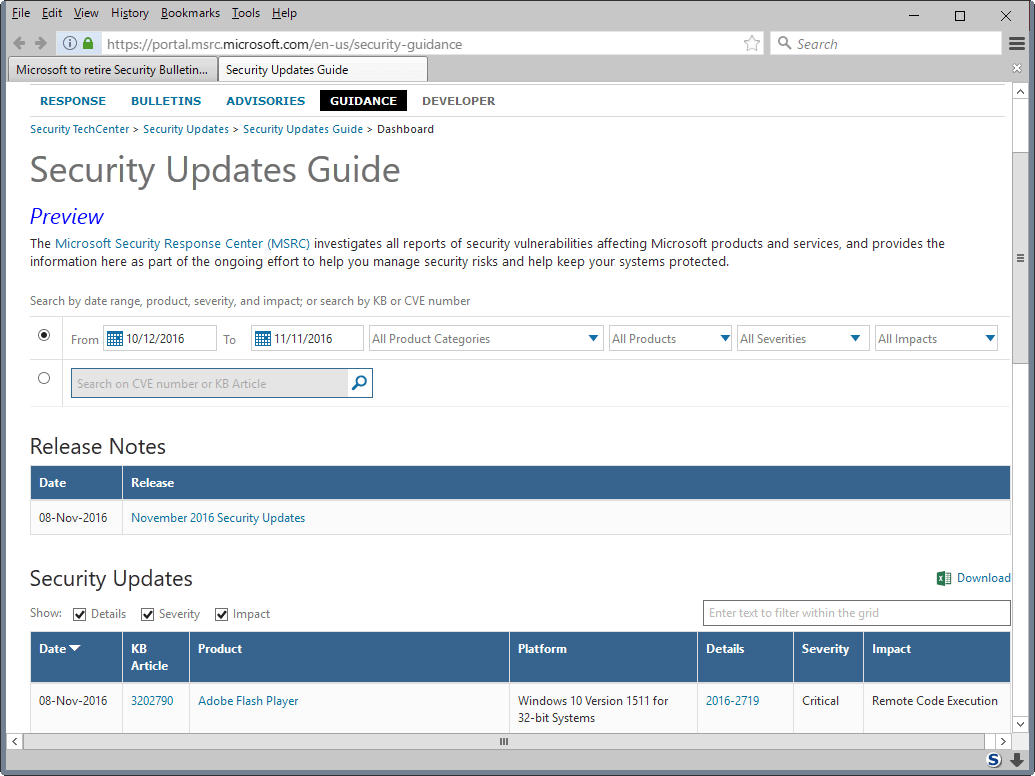
It features a data filter at the top to limit the listing to a particular time period, and a text search option that enables you to find updates by product, KB article or CVE.
A search for Windows 7 returns updates that are released for the operating system for instance, while a KB ID search that particular update.
A new Rest API can be leveraged to obtain "Microsoft security update" information. This eliminates the need for companies and individuals to use screen-scraping or other methods to obtain update information.
The table looks less useful from a user perspective. One reason for that is that it does not highlight KB article titles. While you know that updates apply to your systems or products by looking at the "applies to" column, there is virtually no information on the update itself.
You do need to click on the KB article link to open it to get the information. It is unclear yet how this will work when security bulletins are not released anymore.
The KB article 3197867, which is the Security Only Quality Update for Windows 7 for November 2016, links to security bulletins for instance. If those are not published anymore, it seems likely that the links will point to KB articles instead as well.
Microsoft notes that Security Bulletins will be published until January 2017. After the January 2017 update, information is published only to the Security Updates Guide.
Security update information will be published as bulletins and on the Security Updates Guide until January 2017. After the January 2017 Update Tuesday release, we will only publish update information to the Security Updates Guide.
It remains to be seen as to how this will work out in the end as we don't know all the facts yet.
Now You: What's your take on the announcement?
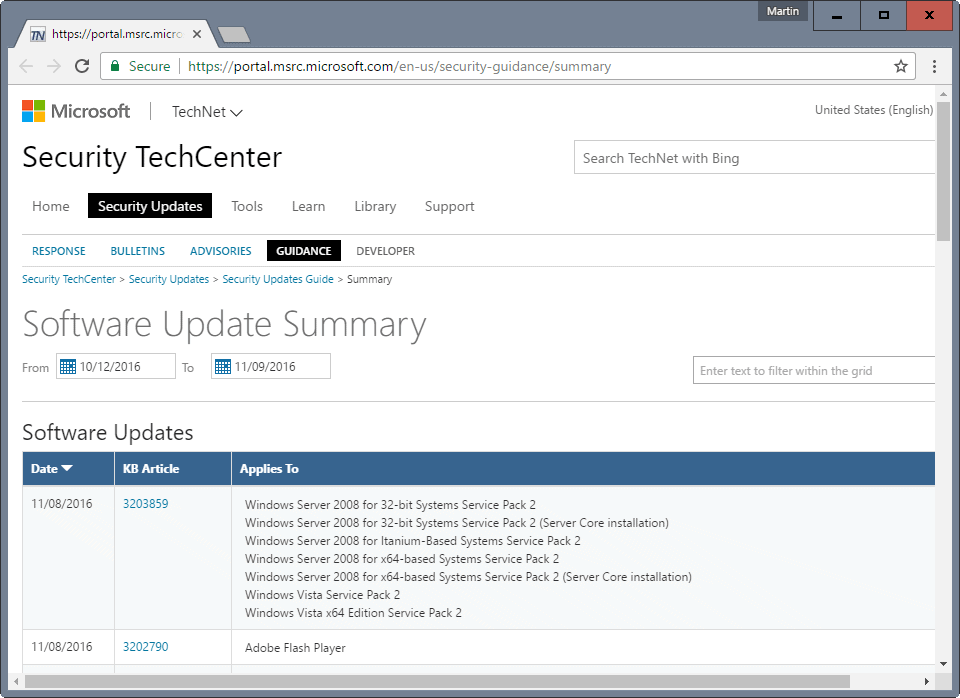




















So the let’s make windows as crappy as we can sentiment just keeps on plowing on.
Fire Satya Nadella already.
Trump is the exact opposite of Microkike.
That being said, they put the lid on their own grave by hiring another indian moron ceo who lives in his manager world and has no clue about reality. Companies who are too stupid to know their customers are like politicians too corrupt to rule. period.
Get debian and all is well.
Martin, no offense but you did not thoroughly check the changes.
https://portal.msrc.microsoft.com/en-us/security-guidance
Tick Details, Severity, and Impact, and you get a lot more information. The links displayed under Details are similar to the current Security Bulletins.
Anon, this was not there when I checked. You can see the first version on the screenshot.
https://portal.msrc.microsoft.com/en-us/
To get the summary, click on the Software Update Summary link. To get the full guide, click on the “Go to dashboard” link (you may be asked to accept the terms and conditions).
I think I know where the confusion is coming from. Your screenshot is from https://portal.msrc.microsoft.com/en-us/security-guidance/summary whereas the full page is in the link I posted (https://portal.msrc.microsoft.com/en-us/security-guidance).
The new Security Updates Guide replaces the old Security Bulletins website: https://technet.microsoft.com/en-us/security/bulletins.aspx
Ah, that makes sense (not using two pages, but hey, it is Microsoft).
One more reason over the thousands others to make the switch to Linux !
Corporations like Micro$oft in Trumpland are focused on $money$ not on users, also from now USA Gov agency will have “Carte Blanche” to spy on anything they want without disclosing anything to end users.
I hope the new information process will require just the KB number to get the information I might need. I dislike the current method of sometimes needing the KB# and sometimes needing the MS16-###.
My feedback from Microsoft answers my question – “Yes, the new system will use only the KB number.”
Resistance is useless. Get ready for MS to build a hyperspatial express route through your computer. This is just MS’s way of helping you to lie down and cover your head with a paper bag.
“Please read and acknowledge our terms of service”
– Security, privacy, and Customer Data / Privacy and data location.
“We may transfer to, store, and process Customer Data in the United States”… etc.
The country where people voted for Trump as President?… No thank you.
oh well. To access the portal, one have have to tick checkbox that he/she/it allows Microsoft anything with nothing in exchange.
Because of that thing, I consider this “portal” only available via Tor.
Microsoft is now part of Trumpland, and it shows
you know what: i’m happy
Same. I’m certainly hopeful that Microsoft doesn’t find a way to fuck this one up.
Ignorance is bliss.