Media Feature Pack for Windows 10 N and KN versions
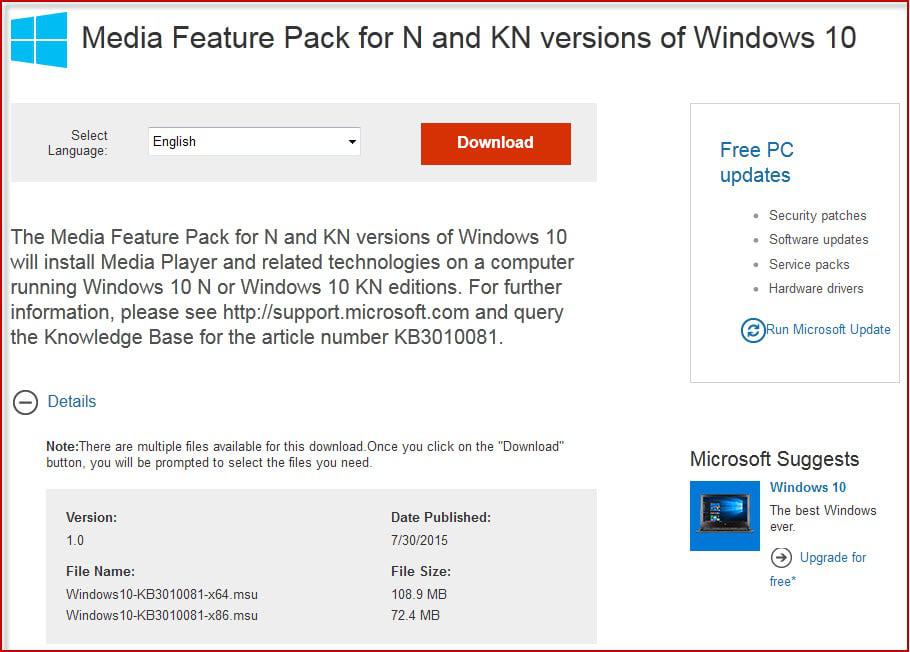
So-called N and KN versions of Windows 10 are designed specifically for legal requirements in certain markets such as the European Union.
The core difference to regular versions of Windows 10 is that they don't include Windows Media Player and certain apps such as Skype, Music, Video or Voice Recorder, that come preinstalled with regular versions of the operating system.
The removal of these features impacts other functionality on the system. Users who upgrade or install Windows 10 N or KN versions won't be able to playback audio or video contents, cannot make use of speech interaction with Cortana, use webcam, or use the PDF viewing component in Microsoft's Edge web browser.
In addition, several media codecs such as MPEG, AAC, H.264 and H.265 that ship with the operating system are not included in N and KN versions of Windows 10.
Microsoft lists software that is impacted directly and indirectly on the company's Knowledgebase.
While it is possible to replace the missing functionality with third-party software for the most part, some functionality cannot be replaced this way. For instance, speech interaction with Cortana remains unavailable as there is no third-party solution available that restores it.
Microsoft released the Media feature pack for Windows 10 N and Windows 10 KN editions recently. It can be used to add the missing components and applications to Windows 10 to restore the functionality.
Basically, when installed, it will turn the N or KN version into a regular version of Windows 10.
The media feature pack is offered as a 32-bit and 64-bit downloads on the Microsoft Download website. The 32-bit version has a size of 72.4 Megabyte, the 64-bit version one of 108.9 Megabyte.
These versions can only be installed on Windows 10 N or KN versions including Home, Pro Education and Enterprise N versions.
Users who run these systems need to download the setup file for their version of the operating system (32-bit or 64-bit), and run it afterwards.
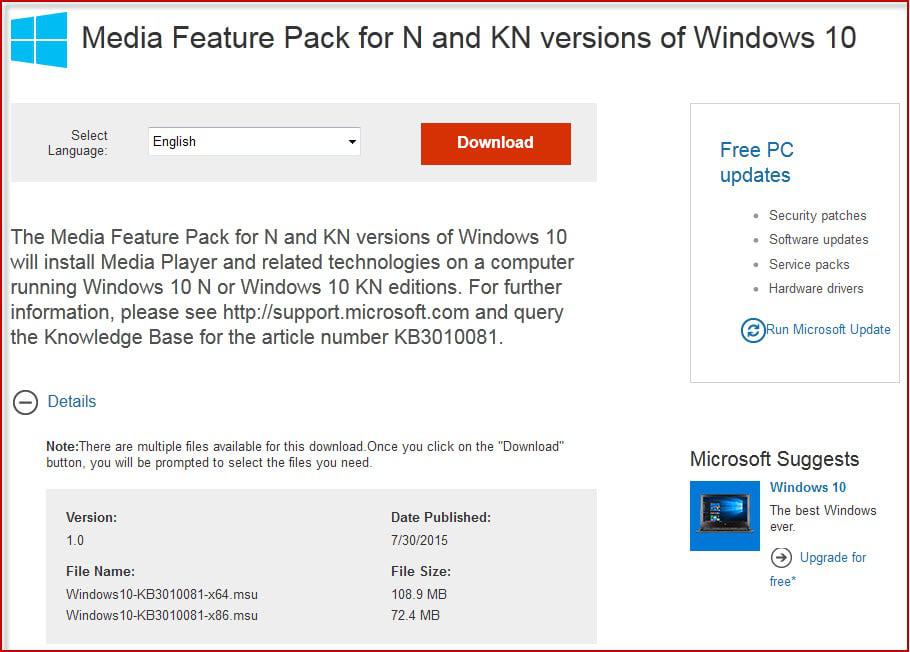

















I install this feature pack but media player still not working
I can`t find any information in Google(
Can you help me?
Hi,
I’m having the same issue. In the feature list I don’t even see the “Media features” to turn on.
They changed something Nov. 2015, I needed this pack: https://support.microsoft.com/kb/3099229
Remember, you can pick up N versions for *far* cheaper than the usual pro/ enterprise/ ultimate editions. So for the sake of a few minutes extra installation, you get a cheap O/S and all the features!
Plenty legit win7/8x key sellers on Reddit, so you can pick up win7 ultimate N for about 10-15 bucks, then upgrade to 10 and just install the media pack. Its what I do for family & friends, and it sure beats paying the 199 quid they want via the windows store ;-)
Where are the N versions being sold? I visited Reddit but didn’t find anything useful.
Do you know of a URL I can use to try and find a copy?
Thanks for your time.
Does anyone know if there is any way to enable H.264 video playback on Firefox other than installing the Media Feature Pack for N and KN editions of Windows?
I tried to install K-Lite codec pack. Now I can play H.264 media with the included MPC-HC video player but html5 h.264 content on Firefox still won’t work. :(
Does it mean in EU shops there will be N (KN) versions only? How to check what version has been installed?
Hit Windows-Pause to open System. Locate windows edition, underneath is the version. If there is no N or KN, you got a regular version.
This happens only when you do a clean install of a Windows 10 N. If you already had 8.1 N and upgraded to 10, also already having the Media Feature Pack, it remains in the new upgraded 10 N.