Game Downloader 4.0 released

Game Downloader is a free program for the Windows operating system that you can use to discover, browse and download more than 350 different PC games in various categories.
PC gamers have many choices when it comes to playing games on their computer. From platforms like Steam, Gog or Origin over free to play games and freeware games to game emulation.
If you like to play free PC games, you have probably found a couple of resources on the Internet to download those games.
One of the better options is the free Game Downloader application which provides you with a list of 368 games (currently) that you can explore and download to your local system.
All you need to do is download the program from Sourceforge and run it after it has been downloaded to the local system.
Note: the program requires the Microsoft .Net Framework 2.0.
It displays games in categories that you can switch between with a click on the menu at the top left. Instead of browsing games this way, you can use the built-in search instead. There is unfortunately no option to display all games at once.
Once you have selected a category all of its games are displayed in list form with one game being selected by default.
You can filter games using single-player, multi-player, online play and requires account filters. If you only want multiplayer games for example, you can uncheck all other options to only display games matching it.
Each game is listed with a large screenshot and a short description that reveals what it is about. Links lead to the developer's website and YouTube which can be useful to learn more about the game or download it in case the built-in download link is not working properly.
The size of each game is listed there as well so that you know how large it is before you hit the download button.
You can download as many games as you like and will notice that they get queued automatically so that only one game is downloaded at a time.
Before you do so, you may want to check the settings to make sure the download directory is correct. Game Downloader saves all games to the same directory it is in.
In addition to modifying the path, you can also change what you want done after downloads complete. The default option is to do nothing which you can change to either open the download file or the download folder.
Game Dowloader has come a long way since its first release in 2011 and our second review back in 2012 when it shipped with additional features such as game screen shots.
Version 4 of the program offers a new interface and additional games that improve the program further.
Another interesting feature is the news module that you can use to check out what is new. This includes program updates but also updates to the database and individual games. You can use it for instance to check if one of the games that you have installed has been updated recently to download and run the updated version.
All in all, it is a great program to discover and download free PC games.
Need some suggestions?
Here is a short list of excellent games listed by the program:
- 0 A.D.
- Alien Arena
- Battle for Wesnoth
- Demon Legacy
- Poker TH
- Scrabble 3D
- Super Tux Cart
- TripleA
- Ultrastar Deluxe







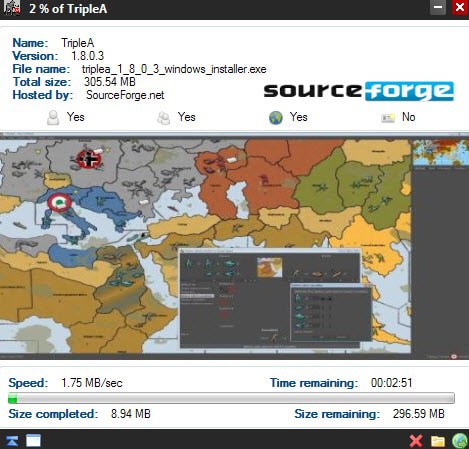




















Excellent program which has a portable version to bood, nice find!
Thanks.
I’m loading up on good games for the long Winter ahead.
I should probably be doing something more productive, but where’s the fun in that.