Manage your (physical) music collection

It is relatively easy to manage a digital music collection. Programs like MediaMonkey Gold or iTunes can import all music files right away with options to correct any importing issues and add information to individual tracks or albums.
But when you look for a program that you can use to manage your physical music collection, cassette tapes, records or audio CDs, then you may not find as many suitable options.
Music Collection is a portable Windows program that offers one option. It has been designed specifically for physical collections which you will notice right after start as you cannot import a digital collection into the program at all.
The program ships with sample albums which you can delete with a right-click and the selection of the removal option from the context menu.
The other option that you have is to create a new collection using the file menu at the top.
New albums can be added in several ways:
- Add albums manually. This gives you full control over the process.
- Use the Internet (Amazon, Discogs or MusicBrainz) to find the album and fill out most of the information automatically.
- Add digital tracks and create an album using them.
- Add album by reading data from a CD.
The only other option that you have is to import album information from a text file or csv file. If you have a list of all your music albums already, this is without doubt the fastest option to get started.
The information that you can add to an album are quite extensive. They are divided into five tabs:
- Album data - Information about the media format, album title, group, genre, label, barcode and more than a dozen other data points.
- Medium data - Additional information about the medium including musicians, composer, performer, group, state, location and notes.
- Tracks - All the tracks of the album.
- Lyrics - Lyrics for all tracks.
- Album cover - Self explanatory.
If you import from the Internet, many of the information get populated automatically. You can correct any of those or add information manually.
Once you have added part of or all of your music collection, you can use the program for other tasks. Among the options that it offers are a search to find albums or other information quickly, a loan management module to keep track of loaned albums and options to generate reports and view statistics.
This includes information about the total price of the collection, provided that you have added pricing information to each album.
You can export the entire collection as a HTML file, or export select albums as text, csv, excel or HMTL files using parameters that you specify during the process.
Verdict
Music Collection is a powerful program to manage a physical music collection. It is somewhat of a pain to create though, an a companion app that scans barcodes for example would come in really handy to speed up the process.
What I don't like as well is that there is no way to link digital files directly. This means that you cannot play music that is on your computer even if you have added the album to your collection.
All in all though it is an exellent program that gets regular updates that improve its functionality further.







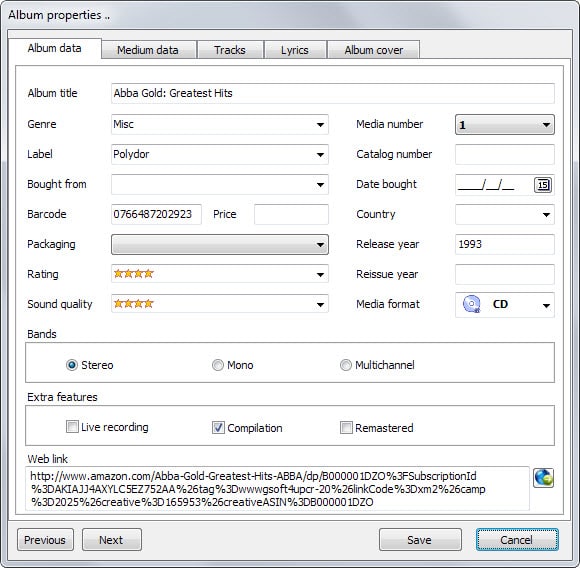





















Seems like your average reader here reads four words from the Post title(in no particular order) then proceeds to comment.
I’ve been using MediaMonkey for about eight years now and XRecode II to access additional information or to encode to a different format, example from MP4 to MP3’s. There are a handful Music applications that are well know and very little, but this application seems like it could be right up there with other know media players and managers. Plus it’s Portable!
Thanks for the Tutorial Martin
http://www.xrecode.com/
MP3Tag is the Only way to go! http://www.mp3tag.de/en/
For Tagging, nothing beats TagScanner @ http://www.xdlab.ru/en/ .