This is what Pale Moon's Firefox Compatibility Mode setting is all about
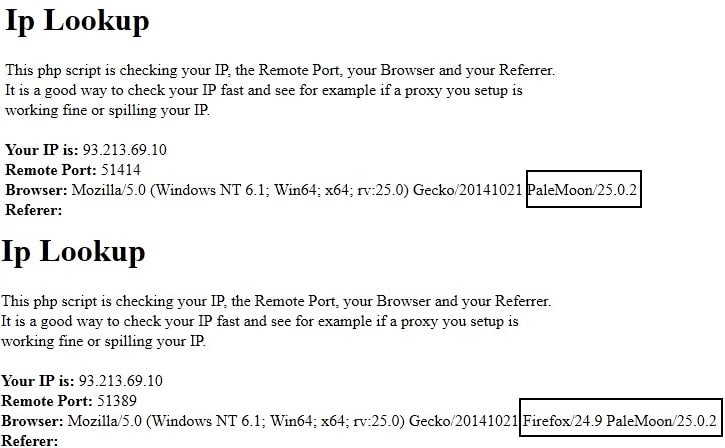
The Pale Moon 25.0 update released earlier this month was a major one as it cut another tie with Firefox. Up until this point, Pale Moon used a Firefox compatibility setting to display a Firefox version in its UserAgent string.
The UserAgent is automatically submitted whenever the browser connects to a server on the Internet. It reveals information about the operating system and web browser used to connect to the site.
While many Internet sites don't process the information, some parse the UserAgent. There are sites out there that won't work if you don't use a supported UserAgent while others may deliver different contents to you based on the information.
Tip: You can check your user agent and IP address on Ghack's IP Checker.
PaleMoon not identifying itself anymore as Firefox is a big deal as it lead to issues for users of the browser as sites would not work properly at all anymore or limit their functionality for users of the browser.
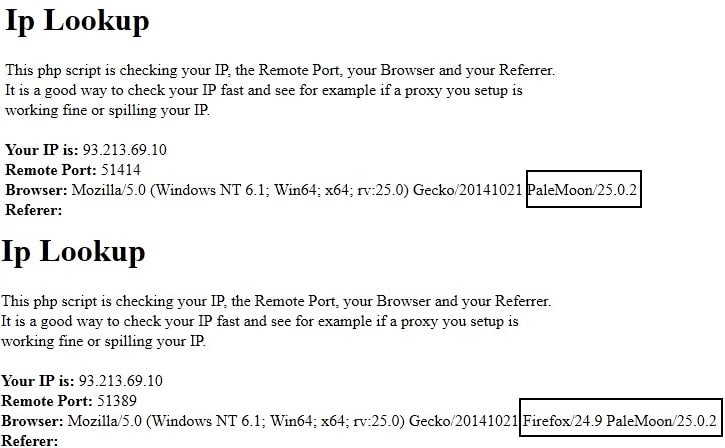
This did not only affect obscure websites but also major sites maintained by Google, Netflix or Apple according to Pale Moon's author.
As a result of this, the author re-introduced the Firefox Compatibility Mode. It is now available as a switch in the options of the web browser and enabled by default.
Users who have run into issues connecting or using websites and servers after the update to Pale Moon 25.0 should see those issues disappear after the update to Pale Moon 25.0.2.
To check for updates simply click on the Pale Moon button in the main interface and select Help > About Pale Moon or download the latest version of the web browser directly from the project website.
You can access the new compatibility option in the following way:
- Tap on the Alt-key on your keyboard to bring up the menu bar.
- Select Tools > Options there which opens the Options window.
- Switch to Advanced > General using the tabs at the top.
- There you find the new Compatibility Mode which you can enable or disable.
It appears that the compatibility mode will remain an option in Pale Moon for some time to come. While it may be unfortunate for the developer, it is certainly best for most users of the browser as they don't have to deal with potential compatibility issues when using the browser.
Now You: Pale Moon users hear? Did you notice any issues in Pale Moon 25 in this regard?
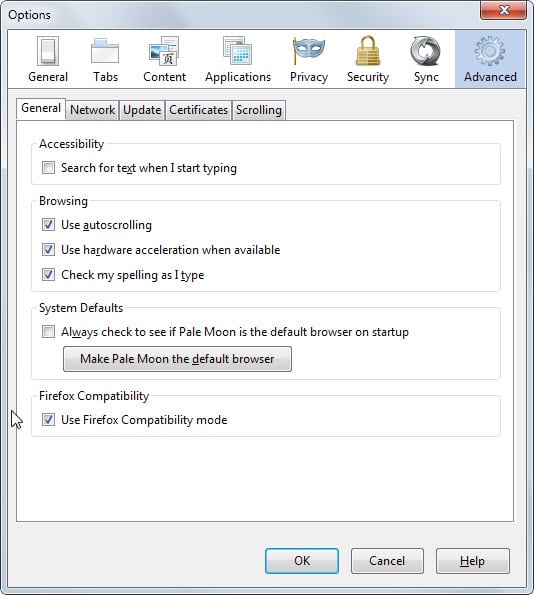




















8-25-18 Current palemoon browser 27.27.2 Linux Mint 18.2
Craigslist Captcha security question says browser outdated and fails to display. This happens in both firefox compatibility mode and gecko compatibility mode?
Any fix?
The current version of Pale Moon for Linux is actually PM 28.0.0, the same as for Windows. I don’t know whether updating to PM28 would solve your Craigslist CAPTCHA problem. I updated to 28 in Windows 7 but stayed at 27.9.4 in my Linux Mint 19 virtual machine. I see that I’m running in Firefox Compatibility user agent mode in both. (I haven’t thought about Pale Moon’s user agent mode in a *long* time. I should really experiment with the “Native” and “Gecko Compatibility” settings to see what happens.) However, I can’t think of anything to do in Craigslist that would trigger a CAPTCHA challenge.
By the way, how did you install Pale Moon in Linux Mint and how do you update it?
I had always used pminstaller (which worked *great* for me), but I just learned that “the pminstaller tool is no longer maintained and will not work for installing or updating any version of Pale Moon 28+.”
— https://forum.palemoon.org/viewtopic.php?t=19828
There are new instructions and new options at the Pale Moon for Linux page.
— https://linux.palemoon.org/
(1) You can do an … unregistered? portable? … install. (I’m a Linux beginner and don’t know the consecrated term for a “portable install” in the Linux world. Also, Pale Moon is my preferred, default browser, so I want an install that the OS is aware of and can launch links in, not a portable install.)
(2) You can do a manual … registered? … install of PM28 (which doesn’t look difficult at all). Once you do that, you will apparently be able to update Pale Moon from within Pale Moon, the same as in Windows: Help > About Pale Moon > Check for Updates.
(3) There are two different third-party repositories that contain “officially approved” Pale Moon builds for Ubuntu (and builds for Debian). I’m guessing the PM28 build for Ubuntu 16.04 that I found in Steve Pusser’s repository should probably work fine in Linux Mint 18.x. If you add one or both of those repositories to your sources, I *believe* Software Manager and Update Manager should handle installation, updating, and removal in the same fashion as for other apps.
A word of caution: If you want to install M28 but keep PM27.x as a separate install, or have the option of downgrading from PM28 to PM27, you’ll need to take care to create a renamed backup copy of your user profile *before* installing PM28, and thereafter always use one profile for PM27 and a different one for PM28. Once a profile has been loaded in PM28, it reportedly can’t be used in earlier versions. (I’ve read that the settings for a number of extensions get permanently munged.) So, (as with Firefox 55) loading a user profile in Pale Moon 28 is a one-way trip.
I purposely choose to have my browser report itself as Pale Moon. Sites that don’t like it won’t get my traffic. It also proves monopolistic corporations want the common sheep to use a browser from the browser cabal (loaded with spyware that serves THEM, not you), the browser cabal are subservient to their giant corporate masters. I choose privacy over functionality. Why isn’t the common person being paid by corporations who make money off of peoples’ browsing/surfing habits? Another good question is who pays for the bandwidth that your OS or browser uses to rat you out? YOU, that’s who. YOU are paying to have money made off of YOU. The human race just keeps getting sleazier, every day. If you use Windows and Google, the internet already knows EVERYTHING about you, your life is an open book. Oops, oh, and Facebook too, they love you, YOU are the product.
Pushbullet doens’t work
@Peter: Thanks for the tip as I was having the same issue with Gmail which is now resolved after following your tip.
Regarding add-ons, I was having having issues with Tile Tabs (I depend on this heavily) in Pale Moon when I first started using the browser a year ago ( I was not aware that it was listed as a non-compatibility add-on on Moonchild) and had to abandon it for Cyberfox. However, I decided to give it another go with this new update and was delighted that Tile Tabs is now functioning well without any issues.
I just love Pale Moon-very responsive after changing a few settings in about:config settings.
@Peter: Weird, but you are right. Gmail’s working now after UNchecking the Firefox compatibility mode.
THX!
Hi, I have PaleMoon 25.02 and I am still getting the ‘Upgrade your Browser’ message when I go to gmail?
I have the box ticked to use Firefox compatibility.
regards
Dave
I’m pretty sure I launched Pale Moon 25.0.2 and loaded a Gmail tab a few times without getting any complaints from Google, but when I did it maybe a day or two ago, I got a message from Google/Gmail at the very top of the Gmail page saying, “This version of Firefox is no longer supported. Please upgrade to a supported browser. Dismiss.” I turned off Firefox compatibility in Pale Moon, reloaded the Gmail tab, and the message was gone. I haven’t noticed any obvious loss of Gmail functionality in either mode (Firefox compatibility mode or pure Pale Moon moon), but I haven’t done extensive testing — just regular, day-to-day email stuff.
Thanks Peter,
just tried that and it worked. :-)
cheers
Dave
After finally rebuilding a fresh Firefox profile post-Australis (in hopes of improving stability problems), I now have Firefox and Pale Moon profiles that are very similar to each other. (I even have a common Session Manager session folder for the two browsers, so I can easily open identical sessions in either browser, or both at the same time.) Well, Pale Moon still beats Australis Firefox hands down for speed, stability, customizability, and ease of use. I had to install a special version of Adblock Plus in Pale Moon, but since doing that I haven’t noticed any problems. I guess I must never visit sites that vet visitors’ User Agent, because I’ve not had any site-specific problems since the 25.0.2 update. What I have noticed since 25.0.2 is that HitmanPro.Alert no longer loads for Pale Moon, whereas I’m pretty sure it did for 25.0.0 and 25.0.1, which seems a bit strange. I let the HitmanPro people know about it, since I figure the fix is probably pretty trivial.
CORRECTION: I guess I must never visit sites that vet browsers’ User Agent, because I’ve not had any site-specific problems since the 25.0.0 update. In other words, I didn’t notice any site-specific problems after the major v. 25 update that changed Pale Moon’s default user agent to Pale Moon, and I haven’t noticed any difference since the 25.0.2 update that changed the default user agent back to Firefox.
UPDATE: Reinstalling HitmanPro.Alert 2 solved the problem; it now “pre-loads” when Pale Moon 25.0.2 is launched.
I’ve been using Pale Moon for about a year and like it very much. I had no issues on any websites with the version 25 updates.
I experienced only one issue with PM update and am still using it as my default browser. I appreciate Moonchild’s work to maintain the “old” Firefox look, as well as the performance enhancements.
The Bluehell firewall icon has disappeared from the toolbar. Anyone know how to get it back? I’ve tried uninstalling and re-installing Bluhell with no luck.
I have been using Pale Moon for long and loving it. I have no issues with recent updates and my addons are working fine.
I’ve been using Pale Moon for over 2 years now. I had minor issues with two websites, nothing major. This new “fix” in 25.0.2 takes care of one of those websites. (I put the word fix in quotes because the real fix would be for websites to stop using UA sniffing and use some sort of browser capability detection instead.)
I’m sticking with Pale Moon as it, in my opinion, is the best browser out there.
@Zeus … I’m glad M.C. asked people to stop posting rants on PM’s forum about their “rage-quitting Pale Moon.” Besides being rude and childish, it is totally improper form, and adds nothing to any discussion going on there.
@Ron: If the people who have been dismissed as “rage-quitters” are helping fellow frustrated Pale Moon users find viable alternatives like Seamonkey or Cyberfox. then yes, that would certainly add to the discussion.
It’s ironic that the Pale Moon developer bemoaned the treatment his users received on the Mozilla forums, when they announced they had switched from Firefox to Pale Moon. But try saying you’re switching *back* to Firefox on *his* forum, and he’ll delete your post!
I’d imagine this experience has been humbling for Moonchild but I think it’s time to give him credit for fixing mistakes and to stop dwelling in the past. v25.0.1 resolved the jetpack problem and v25.0.2 the UA problem. This is progress. I’m now more comfortable installing Pale Moon on noob machines and that’s a big step forward.
I see this project only getting better and drawing more attention from users and devs. The hostility will fade and those criticizing it today will be praising it tomorrow. That’s typically how it goes with real change.
I have been using Pale Moon both on Linux Mint and Android. The latest update is excellent! I have no problems with Pale Moon and will continue to use it as my default browser.
I would like to see gHacks periodically provide his professional analysis on areas of Pale Moon so we can all get an understanding of the good and not so good features of Pale Moon.
Thanks for all your great work Martin.
Regarding a specific scripts execution time, PaleMoon 24.7.2 Is faster than Mainline Firefox 31&32 and Chrome 37,
both in page to page load time and total script execution time, did some measurements with a Greasemonkeyscript.
Palemoon 25.0.1, the “complete” xp versions are as slow as mainline Firefox.
The speed increase is accomplished by not having to execute WebRTC and all that other useless junk Firefox and Chrome are clogged down with these days.
A while ago I was toying with the idea of switching from Firefox to one of its 64 bit clones (Waterfox. Pale Moon, Cyberfox). After some research, I remember I had decided that Cyberfox was the best of the three.
Anyway, it looks to me that the reasons most users have from dumping Firefox and going for one the forks/clones are mainly two:
– Reject the user interface changes that Australis brought
– Get a working 64 bit browser (without the 4 GB RAM limit 32 bit processes have)
As for myself, I’ve discovered that the great “Classic Theme Restorer” add-on is able to roll back ALL of the UI changes that Australis introduced. My Firefox looks exactly like it did a year ago. And of course I don’t mind running add-ons on Firefox, that’s exactly one of the main motivations for using it in the first place!
And with 64 bit Firefox just a few months away, I don’t see much reason to jump ship for that motive either.
On the other hand, Pale Moon (the latest version that identifies itself as Pale Moon, I mean) currently accounts for a tiny fraction of the web traffic. Exactly 0.02 %, according to StatCounter (http://gs.statcounter.com/#desktop-browser-ww-monthly-201410-201410-bar). Maybe it’s a bit higher, to account for users using user agent obfuscation techniques and people using previous version of Pale Moon that still identified itself as Firefox. But It’s still tiny, even compared with relatively unpopular browsers such as Maxthon (0.27%) and Yandex Browser (0.31%). So we can’t seriously expect most webmasters to make changes to their websites for a browser that has still a relatively small user base. It shouldn’t be like that, I know, but that’s like it actually is.
@city_zen: > Pale Moon… currently accounts for a tiny fraction of the web traffic. Exactly 0.02 %, according to StatCounter
That’s why I don’t get the attitude that it’s *Blip.TV*’s fault none of their videos play in Pale Moon, and *Blip.TV*’s responsibility to find a workaround. Especially considering their videos play fine in IE, Firefox, Chrome, Opera — even SeaMonkey!
It stands to reason that the problem resulted from changes Pale Moon’s developers made to Firefox (which never had this problem). Something they did broke Blip.TV compatibility, and they don’t seem eager to find a solution. They want Blip.TV to step in and and fix the mess for them, a mess that affects maybe 0.02% of Blip.TV users, and 100% of Pale Moon users.
Bad memory ; however it was a blip.tv side problem. New videos should work ; old remaining affected by there problem.
http://forum.palemoon.org/viewtopic.php?f=29&t=5787
@Jan: > Blip.TV workaround is to change the user agent, so that mean they’re just doing wrong.
Are you *sure* about that?
The problem affected Pale Moon 24.7.2. I tried to fix it with a user agent changing add-on and it didn’t help. Then came Pale Moon 25, and of course the problem remained.
> Thus said, 25.0.2 should make it work again. (not tested)
Nope. I just tried Pale Moon 25.0.2, with “Use Firefox Compatibility” enabled, and the browser still can’t load Blip.TV videos.
So… yeah.
Well, Pale moon CANNOT correct badly made detection scripts. Blip.TV workaround is to change the user agent, so that mean they’re just doing wrong. Thus said, 25.0.2 should make it work again. (not tested)
What you say is “it doesn’t matter if the website use methods deprecated 20 years ago ; when there are working, not too complex, alternative which allow to detect browser capabilities for all browser”
This is that kind of logic that the website can do whatever sh** it want with UA which forced Microsoft to add Mozilla in its UA to not have website broken because of that… Since then, browser just keep lying about who they are.
Not to say Pale Moon can change that ; Opera couldn’t ; and it seems this statu-quo is in favour of the big players.
I got the same problem. When I change the user agent in Pale Moon then I visit facebook, pictures disappear so I stop changing user agent for that purpose.
Hope they fix that.
When I was using PM 25 only 1 website advised me to IE, Firefox or Chrome.
Feeling sort of sad for Moonchild (Pale Moon) that 25.0 didn’t pan out as hoped. Not his fault! There’s way too much sniffing going around when surfing. Forcing users to use certain browsers only is laziness and wrong from my point of view as all browsers should be allowed to work fine.
Shrugging off Firefox was a good move, but probably too little too late to make much of a difference (except to annoy the relatively few users who jumped to PM). I had been using Secret Agent to throw random User Agents (and everything!) to websites because it’s the principle: it’s none of their damned business WHERE my ISP is, much less WHAT BROWSER I’m using. (“Their” being any website in the world.)
If Google and its domains don’t want me there, well, BYE! Last year using Firefox [with Secret Agent], dumb Google told me to “upgrade my browser” to IE, Opera, Firefox, or Chrome. –and again yes I WAS using the latest Firefox at that time, but Google is so broken and stupid that it relied on User Agent to “allow me in” to whatever Google-owned property I was trying to access. Strangely enough, FACEBOOK and TWITTER had no problem “allowing me in” —although Facebook marked that I had “traveled” to London. (Sadly, Tumblr won’t function without a few workarounds unless I launch IE… there’s a “Dang!” for you.)
But those are the FOUR browsers Google has decided are “modern” (ie, “under their thumb”). I think trying to relegate the internet to ONLY FOUR BROWSERS is the height of stupidity. And ultimately, that’s all Moonchild was trying to do with 25: make it clear that there are a few other browsers out there and maybe websites shouldn’t be allowing Google and Microsoft to write the rules.
The proper answer is for us users NOT to use sites that REQUIRE us to use Google-mandated software, instead of complaining when someone tries to make a stand against the big “not evil” G. (Of course, 25 showed us how tightly integrated the add-ons are with the browser, which is a problem, too. So, KUDOS TO MOONCHILD for that, at least!)
The update to PM25 got so bad for me that I made the decision to switch to Chrome. That has worked well so far, and I am getting used to Chrome and learning about its extensions. I will probably stick with Chrome. I will, however, install 25.0.2 and make sure it returns PM to a usable state.
This is exactly what google wants; using google services requires to use their very own browser or browers that they accept and have influence of. Because of this any non-mainstream browsers must either lie that they are one of the main stream browsers, which in statistics shows up as they don’t exist at all, or to use the own unique indentifier so that the site providers can detect it as “not-accepted” and send bad or wrong content to them, which leads to user actions like you experienced.
If this developement continues there will be only one browser made by google which you can use to view the internet controlled by google.
Agreed
Yeah, I hate to say it, but this whole mess kind of turned me onto Chrome as well. The default Firefox interface seriously bugs me, Classic Theme Restorer has problems (I have to default the settings every few days to keep the icons by the address bar from disappearing), and Chrome just feels like a better browser “out of the box” than anything else out there right now.
It seems all web browser developers simply cannot stop themselves from breaking things that don’t need fixing.
Keep the web static and there would be no need to ever change web browser. But it’s not.
That do not mean everything was done the best way ; obviously not ; but there is a level of breakage which will come sooner or later for any browser and which will resolved with time.
Yup. A friend had issues with MSN.com (images in awkward positions etc.)
Don’t know why people like that site but hey! Evidently some do.
Trying to convince to upgrade is another issue…
Especially after deciding to switch from Firefox Australis.
Personally, many pages needed to be reloaded but latest PM version seems to have resolved that issue.
From one hick on the road to another!
This was having problems for me on many sites. Also !any plug ins are struggling to work, like Pushbullet.
At present I have stopped using Pale Moon in favour of Cyberfox.
This was perhaps the most stupid, useless move from a browser packager I’ve ever seen. What possible benefit could this provide Pale Moon users?
Even Microsoft has kept Mozilla I’m their UserAgent since sites started looking for it almost 20 years ago.
Not sure the Pale Moon guy could have picked a more useless change to make that would annoy more users for no benefit, other than perhaps fiddling JS by default
Pssst, instead of barking ignorantly, go educate yourself. We’ll be here when ya get back….
@sigh: “We”?
Speak for yourself. Ghacks comments are largely civilized and free of childish name-calling.
That update caused serious problems, so much so that the developer placed a warning in his forum not to notify other users that you were no longer using his product. In other words, “Goodbye, Pale Moon” messages were banned. How’s that for damage control?
It was a nice dream, but the execution was flawed, hence updates and workarounds. If Pd was being “ignorant,” Pale Moon wouldn’t have had to do this.
@sigh: Great retort. Don’t bother expressing an alternative view backed by any facts, just call someone else ignorant for expressing an opinion backed by facts, genius!
Well, the point is Pd is right. Not only does Pale Moon tie to Firefox 24ESR (until next year) — ok, with its proper architecture and improvements yet missing a lot of the Firefox’s own 24-33 improvements — but moreover it now introduces a poorly prepared emancipation. I can understand striving for a browser’s independence but the facts prove here that it’s being done too quickly without the required background preparation. Not to mention that Pale Moon has never been faster than Firefox (even in it’s 64-bit version), on the contrary, and I know what I’ve experienced. I think Pale Moon also collects a part of users who believe that life is made of the bad guys who build bad browsers and the good guys who deliver top-notch quality, all this mainly because of the Australis event… rather sociological if not political barks quite often.
I use Firefox UA only for Google. I didn’t have any problems with other sites.