Pale Moon 25 available now, introduces major changes
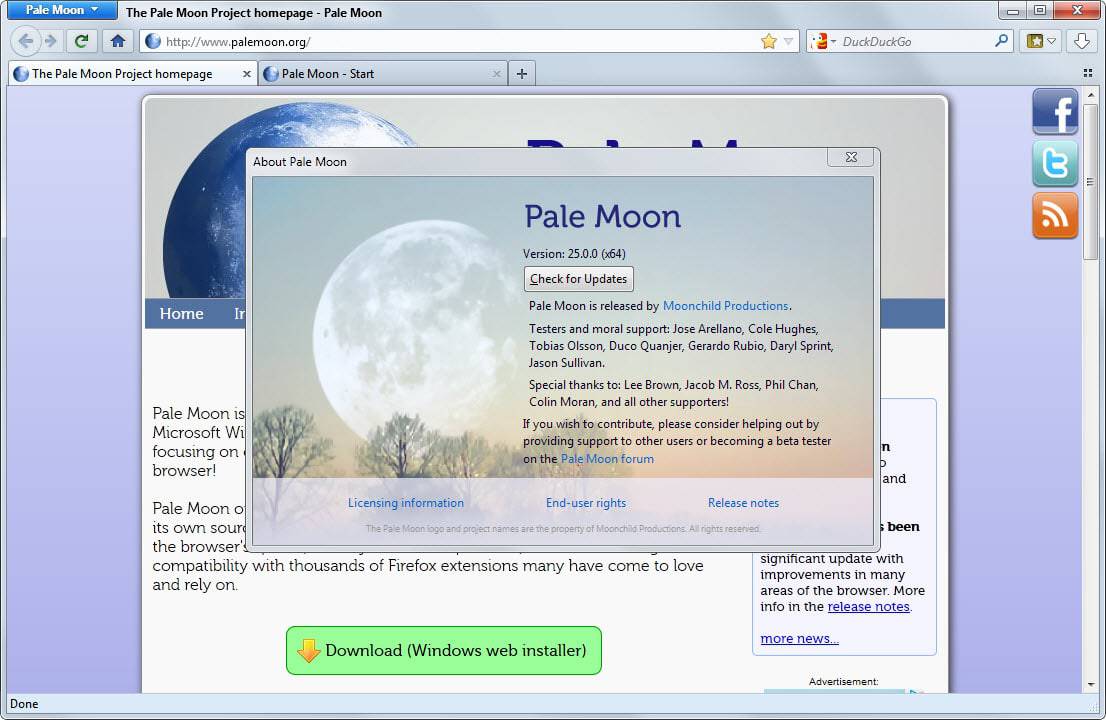
Pale Moon is a popular web browser that is probably best described as a spin-off of the Mozilla Firefox web browser. It has seen a rise in popularity recently as it did not implement the new Firefox Australis design but that is not the only reason why it is popular.
The author of the program has made available a 64-bit version of Pale Moon for instance for Windows while Mozilla has not been making available 64-bit versions of Firefox Stable for Windows (This will change in the coming months though).
Pale Moon 25 is the latest version of the browser. It has not been released officially yet but a release is imminent. This moves the browser from version 24.x which launched initially in 2013 to version 25.
Along with the move come several important changes that may impact users of the browser. For one, Pale Moon won't support Windows XP anymore.
I have contacted the author of Pale Moon to get more information on this and will update the article as soon as I get a reply. It is likely that this won't have an effect on XP users immediately as the browser will likely still run on the system.
Clarification: Pale Moon 25 won't support Windows XP anymore which means that XP users won't be able to run the app on their system anymore. There are alternative builds available that can be used, and the ATOM build may also be an option as it continues to use XP.
Pale Moon 25 will use a new synchronization system on a new server. This means that users who have been using synchronization in the browser will need to create a new account when they update to version 25 to continue syncing data. This works similar to how Mozilla's new Firefox Sync is set up and used.
The author notes that the old sync server will be disabled in a short period of time after the release of Pale Moon 25 to free up infrastructure and reduce costs.
Another sync related change is that add-ons are not synced anymore by default. You can check add-ons however in the sync settings so that they are synchronized across devices.
Several compatibility changes have found their way into Pale Moon 25 as well:
- Firefox Compatibility mode is disabled by default. This means that Pale Moon won't use a Firefox indicator in its UserAgent string anymore. Users may experience issues on some sites because of that. There is however an option to override the user agent on a per-site basis so that this should not be much of an issue after all.
- Pale Moon will retain Firefox compatibility with Firefox 24.x extensions regardless of the browser's own version. This was done by disconnecting Firefox's compatibility mode by default.
- The browser's Global Unique Identifier has changed, and extensions with Pale Moon's or Firefox's GUID can be installed natively now.
- The WebAPP runtime is not build anymore.
- Mozilla Corporation service tools are not build anymore.
Support for VP9 and Opus audio has been added to WebM support of the browser which improves media playback support of Pale Moon.
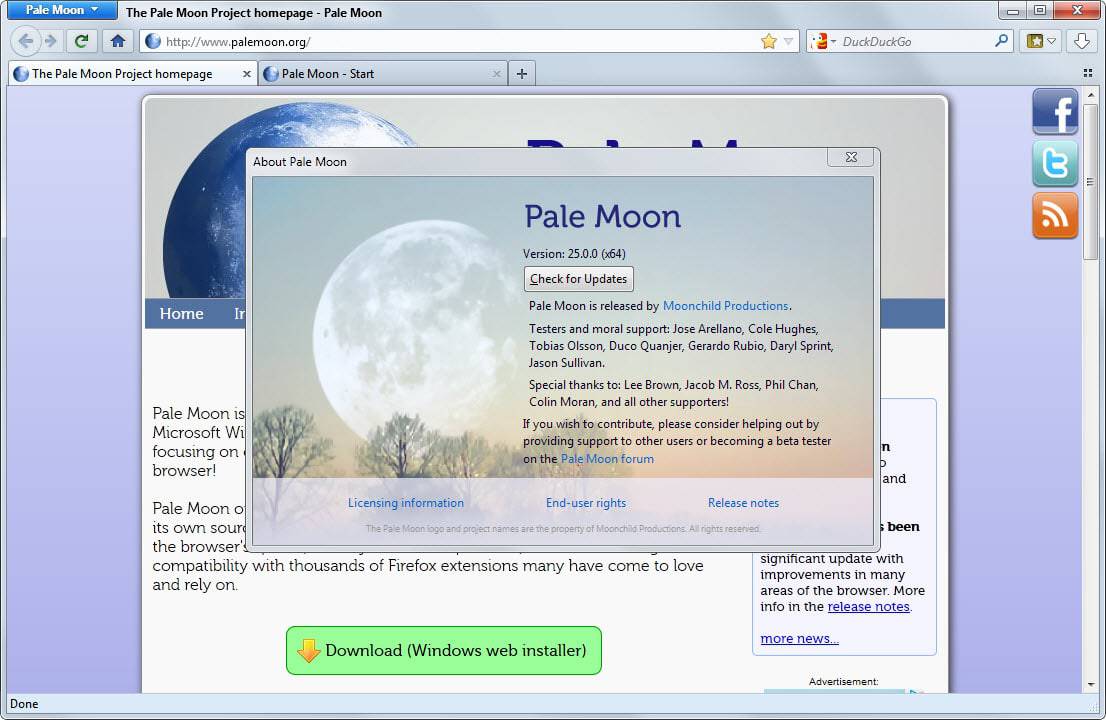
























Dear Woman and Man!
Please making Pale Moon 28 Check for Update Separated and Info Separated for Windows XP and highter.
With kind greetings!
Pippi is obviously a firefox fan.
Very Good
And this attitude of the developer from Pale Moon is also why I won’t use Pale Moon.
http://forum.palemoon.org/viewtopic.php?f=4&t=5494&hilit=mozillazine&start=70#p41077
Not very professional or polite IMHO
I don’t see anything rude in Moonchild’s comment or unprofessional in his moderation policy.
For what it’s worth, I was a little worried initially when the “big fork” was announced, but right now I’ve got both Firefox and Pale Moon installed with nearly identical sets of extensions (around 50 each, i think), and Pale Moon remains noticeably faster and more stable for me than Firefox. Because my laptop is getting old and more prone to overheating, I’ve had to step down the CPU speed, which makes me appreciate Pale Moon’s snappier performance all the more. (Yeah, I could tear the laptop down and see if replacing the fan and thermal grease helps with the overheating, but it’s a four- or five-hour procedure involving around 40 tiny screws of different sizes, and having already done it twice for other reasons, I’m not sure it’s worth it, especially given the laptop’s age.)
*** I thought I’d copy and share below,
my latest excellent experience
with addons working fine in Pale Moon 25.1.0 (latest) ***
Well,
I have to admit…I went back
to the fast and stable PALEMOON browser, (version 25.1.0).
ALL my 53 beloved FIREFOX addons
work perfectly in PALEMOON 25.1.0 !!
(to my astonishment…).
Great!
Here is my list of addons,
in case it helps other Ghackers
thinking about using PALEMOON:
(I use both, PM 95% of the time
and FF sometimes).
Total number of items: 53
– abcTajpu “a b c type-oo” 1.8.5
http://lingvo.org/abctajpu/
a` b\ c^ -> à β ĉ (http://lingvo.org/abctajpu)
– Add to Search Bar 2.5-pm
http://firefox.maltekraus.de/extensions/add-to-search-bar
Add any search on any page to the Search Bar.
– All-in-One Sidebar 0.7.20
http://addonlab.com
Sidebar control with award-winning user experience!
– Bluhell Firewall 2.5.0
Lightweight Ad-Blocker and Tracking/Privacy Protector.
– Clearly 10.2.1.7
Clearly makes blog posts, articles and webpages clean and easy to read. Save them to Evernote to read anywhere.
– Clippings 4.1.1
http://aecreations.sourceforge.net/clippings/
Save frequently-entered text for pasting later.
– Copy Plain Text 2 1.3.2
Copies text without formatting.
– Disconnect 3.14.0
https://disconnect.me/
Make the web faster, more private, and more secure.
– Extension List Dumper 1.15.2
http://www.sogame.cat/
Dumps a list of the installed extensions.
– FaviconizeTab 1.0.6
http://espion.just-size.jp/archives/06/308085916.html
The width of the specified tab becomes small up to the size of favicon.
– FEBE 8.0.5
http://softwarebychuck.com/
Backup your Firefox data
– FindList 1.7
http://www.fewlinx.com/
Extention that enhance the find feature
– FireGestures 1.8.7
http://www.xuldev.org/firegestures/
Executes various commands with mouse gestures.
– Flagfox 5.0.9
https://flagfox.wordpress.com/
Displays a flag depicting the location of the current server
– Free Memory 0.95
An add-on to perform Free memory operations without visiting about:memory.
– goo.gl lite 1.8.1
https://addons.mozilla.org/firefox/addon/55308/
Simple extension to let you use Goo.gl, Google’s URL shortener, without installing their toolbar. Clicking the button will generate a goo.gl URL and copy it to your clipboard. Convenient right-click menu entries are also provided.
– Google search link fix 1.4.9
https://github.com/palant/searchlinkfix
Prevents Google, Yahoo and Yandex search pages from modifying search result links when you click them. This is useful when copying links but it also helps privacy by preventing the search engines from recording your clicks.
– Grab and Drag 3.2.5.2
https://addons.mozilla.org/en-US/firefox/addon/grab-and-drag/
Enables Adobe Acrobat-style grab and drag scrolling in Firefox.
– ImageBlock 2.1
http://hemantvats.com/imageblock
– JSView 2.0.8
View the source code of external stylesheets and javascripts.
– LastPass 3.1.1
http://lastpass.com/
Last Password you will ever need
– Locationbar² 1.0.6
http://en.design-noir.de/mozilla/locationbar2/
Formats and linkifies addresses in your Location bar.
– Markdown Here 2.11.3 (Disabled)
Write your email in Markdown, then make it pretty.
– Modify Headers 0.7.1.1
http://www.garethhunt.com/modifyheaders/
Add, modify and filter HTTP request headers
– NewScrollbars (aka NoiaScrollbars) 1.2.1
https://addons.mozilla.org/addon/noiascrollbars
Add seven different scrollbar-colors and two different scrollbar backgrounds to your Firefox appearance.
– NoScript 2.6.9.5
https://noscript.net
Extra protection for your Firefox: NoScript allows JavaScript, Java (and other plugins) only for trusted domains of your choice (e.g. your home-banking web site). This whitelist based pre-emptive blocking approach prevents exploitation of security vulnerabilities (known and even unknown!) with no loss of functionality… Experts will agree: Firefox is really safer with NoScript :-)
– NoSquint 2.1.9
http://urandom.ca/nosquint/
Manage site-specific zoom levels and color settings
– Print pages to PDF 0.1.9.3
http://printpagestopdf.de.vu/
Creates PDF from Tabs,Bookmarks, Scrapbook(Plus)
– Private Tab 0.1.7.3
Adds private tabs
– Quick Translator (Pseudo-Static) 1.0-pm
http://igorgladkov.com/extensions/translator.html
The most lightweight and easiest translator. Translate between more than 50 languages with one click or a hot key. Translate from one word to a whole page.
– RefControl 0.8.16
http://www.stardrifter.org/refcontrol/
Control what gets sent as the HTTP Referer on a per-site basis.
– Reload Tab On Double-Click 1.2.1
http://hail2u.github.com/firefox-addons.html#reload-tab-on-dblclick
Reload tab when double-clicking on tab (skip cache with SHIFT key).
– Save Text To File 2.4.3
Saves highlighted text to a file in a specified directory
– Scientific Calculator 5.3.2
https://github.com/sunnygoyal/scienfic-calculator
A full-featured scientific calculator which can be placed in any Firefox tool-bar or the Australis PanelUI.
– Scroll Progress 2.2.0
Shows how far down you have scrolled
– Scroll To Top 4.4.1
http://pratikabu.users.sourceforge.net/extensions/scrolltotop
Scroll to top and vice versa in a window.
– Search Site 4.4
https://addons.mozilla.org/firefox/addon/search-site/
Searches current site from searchbar or context menu.
– SearchWP 2.7
http://searchwp.googlecode.com/
Buttons for the search box with terms highlighting
– Session Manager 0.8.1.6
http://sessionmanager.mozdev.org/
Saves and restores the state of all windows.
– Show Anchors 2 1.10
https://addons.mozilla.org/firefox/addon/show-anchors-2/
Show and catch anchors in page quickly
– Super Start 7.2
http://www.enjoyfreeware.org/superstart
A handy Speed dial extension, with a simple todo-list.
– Tab Scope 1.6.1
http://www.xuldev.org/tabscope/
Previews and navigates tab contents through popup.
– TableTools2 1.17 (Disabled)
http://www.mingyi.org
Sort, search, filter, chart, summarize, copy, rearrange, combine and compare HTML tables
– Thumbnail Zoom Plus 3.1
https://addons.mozilla.org/en-US/firefox/addon/thumbnail-zoom-plus/
Shows full image when you hover over a thumbnail. Works with many sites including Amazon, Baidu Images, Bing Images, Facebook, Flickr, Google+, Google Images, IMDb, LinkedIn, Netflix, Pinterest, Reddit, Taobao, Tumblr, Twitter, Yandex.ru, YouTube, Weibo, Wikipedia, WordPress, Yahoo Images, and many more.
– Tile Tabs 11.13
https://addons.mozilla.org/firefox/addon/tile-tabs/
Tiles browser tabs horizontally or vertically or in a grid.
– Undo Closed Tabs Button 3.9.3
http://add0n.com/undo.html
Add a toolbar button onto any toolbar to undo closed tabs
– Visited 1.11
Mark all visited links as custom color.
– VTzilla 1.5
https://www.virustotal.com/documentation/browser-extensions/mozilla-firefox/
Right-click on any link and scan the target with VirusTotal, scan your downloads with VirusTotal before storing them in your PC, free and easy. More information at: https://www.virustotal.com/documentation/browser-extensions/mozilla-firefox/
– WOT 20131118
http://www.mywot.com/
Web of trust.
– Xmarks 4.3.6
http://www.xmarks.com/
Bookmark Sync and Web Discovery
– Yahoo Mail Hide Ad Panel 2.43
Hides all the Ad panels (Top, Left, Right) in the NEW Yahoo Mail and expands them to use the full screen, to make your Yahoo Mail completely equivalent to the Paid version for free!
– Yet Another Smooth Scrolling 3.1.7
Replaces scrolling with the mouse wheel and the arrow keys into totally customizable smooth one.
== END OF ADDONS LIST ==
(ALL of the above addons, work fine in PALEMOON 25.1.0!)
Not impressed.
Still prefer Firefox.
Pale Moon wouldn’t exist in the first place with out Firefox browser code or Mozilla for that matter.
Justifying one’s position or ‘beliefs’ by using the line ‘I’m in IT’ probably doesn’t impress many of the people whom use these forums AND is irrelevant in measuring one’s actual knowledge as opposed to one’s purported knowledge.
Regardless of whether one is in ‘IT’ or not, that does NOT make one an expert on ‘development’ unless one IS a DEVELOPER or an ANALYST!
Does one imagine that the developers do not ‘test browsers daily’ especially when they are the developer of said browser?
Believing that ‘I’m in IT’ gives one any gravitas or deserves kudos when one uses/comments on a forum such as this, merely suggests that you feel it is more important for other users to know how important one is, rather than give an accurate or meaningful measure of how useful or relevant or true one’s knowledge actually is.
Frankly, I am very impressed by the people here who have taken the time to point out the pros and cons of the browser and that includes the person who is in IT, who posted here more than once.
With very useful and accurate information as well.
Your comment is not IMHO very useful at all to this discussion at all and greatly detracts from what we are here to discuss. The PaleMoon browser. The pros and the cons.
Palemoon 25.1.0
25.1.0 (2014-11-14)
This is an important update after rapid development on the back-end to keep pace with the current changes on the web and improve compatibility with websites.
Fixes/changes:
New feature: multi-line flexbox support.
Pale Moon now supports more advanced multi-line and multi-column flex elements. This will allow websites to use these elements for easier responsive design of web pages and ordering/layout of multiple elements. This has been on Pale Moon’s to-do list for a while but was rather complex to tackle, hence the delay in implementation. This should address layout issues on several recently-updated websites (e.g. the MSN home page).
New feature: added support for collapsed flex element items.
Enhanced feature: Content Security Policy (CSP)
Pale Moon now fully supports the CSP 1.0 specification allowing websites to set restrictions on content to prevent XSS (Cross-site scripting) attacks. Previously, the implementation in Pale Moon was partial, and did not support a number of features, resulting in some websites not rendering properly because Pale Moon was being too strict in enforcing the policy. This should address issues on websites enforcing CSP (e.g. the Dropbox web interface and FaceBook galleries).
New feature: added support for iframes with inline content.
Updated the Firefox Compatibility mode version to 31.9.
With the improvements in rendering and overall feature set, the Firefox Compatibility mode (as presented in the UserAgent string) has been bumped to prevent websites from complaining about “using a too old/unsupported version of Firefox” (e.g. Google websites).
Pale Moon no longer builds the so-called “media navigator” by default.
This module provides access to the user’s webcam and microphone. Although it can be used for other purposes, in practice this is only used for WebRTC and, in fact, its support (GetUserMedia) is often mistaken for actually supporting WebRTC in a browser (causing errors since Pale Moon does not support WebRTC). No longer including these features reduces input complexity and overhead for a feature not actively used. This also circumvents privacy concerns/confusion like CVE-2014-1586.
Improved tab handling on lightweight themes (personas) some more to enhance contrast on certain themes and to make the tab hover effect slightly more distinct.
Fixed oversized/blocky menu arrows on Windows 8.1 in HiDPI mode.
Fixed incorrect operating system being passed on to addons.mozilla.org.
Fixed an error being thrown in the error console/web console when opening a new window.
Removed the NVidia 3D Vision auxiliary utility library.
This library has been the likely cause for a number of crashes on NVidia cards, and is completely unnecessary for Pale Moon.
Made the installer less aggressive for file type associations, to prevent “stealing” of globally associated file types.
Android: improved restoring of session tabs.
Android: added an option to automatically restore tabs.
An important thing to note with this new option is the following: with the option enabled, Pale Moon will now automatically restore tabs you had open previously when the app gets suspended (pushed out of memory by other apps, closed by swipe, etc.). The “quit” main menu option, however, completely shuts down your session, unloads Pale Moon from active memory, and tabs will not be automatically restored when you launch Pale Moon again. This is by design. To restore tabs in that situation, use the link from the home screen.
Fixed memory security hazards CVE-2014-1574 and CVE-2014-1575 security fix
Fixed CVE-2014-1581. security fix
Fixed bug 1069584: Bail if a cairo surface is in an invalid state. security fix
Made sure to initialize surfaces for draw targets. security fix
Fixed bug 1074280: Use AsContainerLayer() in order to avoid a bad cast. security fix
Fixed several problems in the HTML parser. security fix
Improved security of XHR by filtering out types of requests that can potentially be abused. security fix
I really loved Pale Moon, so much more than FF which is wayyyy slower and gives me grief when I access my credit card accounts. I am not willing to give up my XP system (with its hundreds of irreplaceable apps). So I guess I’ll have to switch to SeaMonkey. The atom build of Pale Moon might be all right but I can’t determine whether or not I can install it over the top of my current version of PM. Cyberfox’s odd website doesn’t bode well for the browser itself. When I ran a search, it didn’t find XP, or Compatibility, or Support XP. Also Major Geeks shows that it only supports Vista and up.
Eventually, I’ll have to resort to my WIn 7 computer to go online. What a pain.
SeaMonkey is an excellent browser and still has Windows XP support.
Cyberfor unfortunately doesn’t support XP.
SeaMonkey is the browser that I regularly use whilst browsing online and it’s also fully up to date!
Good luck to you and happy browsing! :)
Pale Moon offers a few solutions even for Windows XP, read this
http://www.palemoon.org/PM_end_of_WinXP_support.shtml
carefully, in particulat the last paragraph entitled “What are my alternatives?”
They did another maybe interesting Update:
25.0.2 (2014-10-24)
This is a small update to address a number of teething problems with the new milestone release.
Fixes/changes:
Added a “Firefox compatibility mode” selection in Options -> Advanced.
This mode is enabled by default (reluctantly so), because too many websites (including some very big players who, themselves, promote an Open Web…) still use very poor browser detection methods based on arbitrary User Agent string comparisons, not catering to alternative browsers, and the resulting user experience being poor (being presented with mobile site layouts, broken pages, or even being flat-out refused service because someone exercises freedom of choice for web browser used). This should alleviate most, if not all, issues with browser-discriminating websites.
Improved active tab display on particularly dark personas.
People using “black” personas/lightweight themes should now have a lot less difficulty distinguishing the active tab.
Disabled SSL 3.0 by default (to put a muzzle on the POODLE).
Please note that this may cause issues with some poorly configured web servers (usually ones with a hopelessly broken security setup that do not support TLS 1.2 or secure (re)negotiation of the protocol).
Fixed add-on update issue (that was preventing update checking through addons.palemoon.org).
Fixed the redundant redundancy in asking redundantly if the browser would be allowed to ask to install an extension when not on addons.mozilla.org.
Fixed the internal UA-sniffing insanity that broke devtools in a few different and colorful ways.
Should done that up to date a long time ago.
That’s why I’m going with Cyberfox.
Good call on the SSL 3.0 disabling and probably also to enforce compatibility again. Thanks for the update!
Found this very dis-respectful from the add on developer at Pale Moon towards the developer of Adblock Plus.
http://forum.palemoon.org/viewtopic.php?p=39727#p39727
Quoted from the add on developer at Pale Moon, Matt A. Tobin:
“Psuedo-Statics are a temporary measure only. Those devs that won’t play ball will simply have their add-ons forked as is the case with adblock plus. I am literally preparing a full proper maintained fork of it right now.
This also applies to Adblock Edge where unlike ABP they didn’t even respond .. ABP simply said no.. That’s ok.. As I said in another thread both users of ABP and ABE will be supported by what I am branding.. Adblock Latitude. The silly split between the Adblock extensions will come to an end because.. I have removed that acceptable ads option.
Similar things will happen for other add-ons that refuse to become fully Pale Moon compatible. HEY, we did it with Firefox.. Why not add-ons…
Also.. Why Adblock first? Because that is simply the most used and most critical from a legals standpoint. I am sure you saw the nine hundred threads and posts that sprung up every point four of a femtosecond on v25 release day right? Yeah, because of that! And because I am not gonna pseudo-static update ABP to 2.6.5 when THEY released a new version just the other day and didn’t BOTHER to take FIVE SECONDS to add Pale Moon.”
IMHO add on developers should be treated with courtesy and respect, even when they decline support for a browser or don’t respond.
Creating a Psuedo-Static version of an add-on without full permission of the developer and using the name Adblock Plus in the Psuedo-Static in the version is not acceptable.
This is one of the reasons why I will not use Pale Moon nor support Pale Moon.
Perhaps This “Pseudo Static Version” should have been renamed right after creating it in the first place, with this i agree.
But seen overall, the so called crimes of the Pale Moon guys are nothing compared with what that crappy Google-Mozilla tag-team organization brought over users.. The official discrimination of Conservative believers aka Brendan Eich including looking at people who like to customize their browsing experience as lower class users.
These are more valid reasons to stay away from something like Google or Mozilla. It makes in the end no difference, they are anyway the same, Mozilla is just Google’s dedicated follower and implants more and more of Google’s devious attitude, not to speak of that one… when Google screams “implement it” – Mozilla follows without any doubts .
And for this fact i would rather decide for Pale Moon instead of the “Team deviant” as mentioned above!
Happily using Cyberfox.
Don’t trust Pale Moon enough to do my online banking.
Cybefox is much more secure than Pale Moon and it’s an up to date browser.
https://adblockplus.org/forum/viewtopic.php?f=1&t=24878&start=15
Quoted from fanboy at the forum:
“Why not just remove the Australis patches from Firefox, and use that for PM? Seems a bit backwards using older code, with a few selected patches. It wouldn’t take much effort to dissect where Australis was enabled to create a patchset from that.
This “Hybrid” system seems to be lacking any upgrade of Javascript; http://i.imgur.com/jCekkIU.png and very selective html5 option upgrades: http://i.imgur.com/AyVZLQr.png So going by this PM is not ESR31, its ESR24 with very selective patches. Also the javascript benchmarks Octane/V8 weren’t very kind to Palemoon.
Until Palemoon is rebased with a newer source, I’d recommend people not to use it.”
I fully concur with what he has written in the post.
IMHO and professional opinion, a browser should have an up to date source for optimum usage.
It loses points in HTML 5 with e.g. WebRTC (which has just nothing to do with web browsing) and the very important Gamepad API. Everyone know how using a gamepad is essential for web browsing…
Adblock Plus probably needs WebRTC with a gamepad for inputs to work ?
That’s just trying to create fear about how Pale Moon would be “not modern” “outdated” or whatever you want. At least that’s how you use it : you don’t like PM and so try to find reasons the others shouldn’t too. The same seems to apply to the original poster. Ignorance about what is PM may play too.
The “it wouldn’t take much effort to take all australis things out” (+ all things which introduced instability in the last firefox versions) is definitely false.
It is not poster ignorance it is fact.
And the comment by the poster is indeed factual.
I’m in IT and a part of my job is test browsers for companies and universities and keep an open mind and be factual in my findings.
It is not dislike of PM that you claim.
With respect to WebRTC
“he W3C draft of WebRTC[5] is a work in progress with advanced implementations in the Chrome and Firefox browsers. The API is based on preliminary work done in the WHATWG.[6] It was referred to as the ConnectionPeer API, and a pre-standards concept implementation was created at Ericsson Labs.[7] The Web Real-Time Communications Working Group expects this specification to evolve significantly based on:
Outcomes of ongoing exchanges in the companion RTCWEB group at IETF[8] to define the set of protocols that, together with this document, define real-time communications in Web browsers
Privacy issues that arise when exposing local capabilities and local streams
Technical discussions within the group, on implementing data channels in particular[9]
Experience gained through early experimentation
Feedback from other groups and individuals”
As an IT professional and from my IT colleagues, PM is a browser that we do not recommend currently to our corporate clients at this juncture.
We are willing to revisit Pale Moon at a later date when more stable changes have been implemented.
PaleMoon should clearly identify itself which Firefox/Gecko it’s code is based on.
And it currently isn’t FYI is a pretty serious violation of the MPL licensing for that code.
Not just strip that information out of the UA string and not giving accurate information in the Release Notes as it is currently doing and not giving accurate/clear information about that on the Pale Moon browser site.
IMHO and as an IT professional this is not acceptable with respect to this browser.
FYI:
We, at all times, post clear links to the full source code of our OWN source tree, both on our FTP site as well as in the full, live repo on GitHub. This is very clearly linked to from all product pages, as well.
Since we are forked, there is no requirement to stick to any specific iteration of what Mozilla calls “gecko” these days (since they pretty much made gecko versioning = Firefox versioning), and there is no requirement to mention which Firefox version it is based on, since it simply doesn’t work that way anymore. Some “minimal rebuilds” like waterfox/cyberfox/firefox64/etc. may be able to get away with not offering source archives themselves (and just deferring users to a specific version of Firefox re: source code) because it has essentially not been changed, bot nothing is less true in Pale Moon’s case.
We are not in violation of any part of the MPL, and I do take offense of such allegations. Pale Moon is proudly Open Source, and everyone and anyone is welcome to download, audit, examine and use the code as-permitted by the MPL (with the exception of the Pale Moon branding, of course) and in binary form as-permitted by the redistribution license on the Pale Moon website.
From one IT professional to another: kindly rescind your statement.
Actually cyberfox does provide the source code but are slow in uploading it but with in a week or two of a release it is updated but none the less they provide it.
cyberfox is far from a “minimum recompile” or just a “recompile of source code” like you mentioned. they seem to provide a link to the source archive it was built from with hash to validate and a link to where you can get the modified code too so they clearly are not violation of any part of the MPL.
I view cyberfox more as a modern version of palemoon as it has many custom features out of the box and great user support yeah it might be on the RRS (Rapid Release Schedule) but they still add new stuff to it as where palemoon has more time between updates to make modifications because the use of firefox 24 esr as its base. my concern like many is how are you going to maintain the security of an old outdated code base with firefox core being rebuild many of the old code you have in palemoon no longer exists in firefox so any security related issues wont be found by specialists researchers they only focus on the latest versions of firefox or chrome. so do it for free others make money.
Personally i hate australis but i would rather use a newer secure code base be it cyberfox or firefox with CTR then use palemoon any longer i respect what your trying to do but palemoon has just committed suicide.
Your browser is indeed based on Firefox 24ESR.
We have thoroughly examined the source code of your browser.
This was done through extensive testing by myself and my colleagues through our IT department.
However I do make an addendum to my statement about MPL, it was not intended to offend.
My sincerest apologies.
“And it currently isn’t FYI which could possibly be a violation of the MPL licensing for that code.”
Our concerns it that Pale Moon is based on outdated code.
Why not a more current code and without the Australis patch?
That is easily done.
We will revisit Pale Moon in the future.
We wish you luck and success.
May you point out which part of MPL would be violated ?
About UA string, what is or is not here has definitely nothing to do with any kind of license violation. There is no obligation to advertise being firefox in it, and it would make no sense anyway since PM is not. No obligation to advertise here which gecko version is used in UA too, but that’s done. And the gecko version it uses is not a “official one”, it’s its own, given with its real build date.
PM do not prentend to be what it’s not.
About the “not accurate” information in the releases note, well I still didn’t see more detailed one, so I guess that Firefox itself, e.g., violate the rules ?
From the Mozilla foundation:
“With respect to the MPL license. To fulfill the terms of the MPL, the licensee must meet certain “responsibilities”, mostly concerning the distribution of licensed software. The licensee must ensure access to or provide all source code files covered by the MPL, even if the software is offered as an executable or combined with other code under a proprietary license. The one exception to covered files remaining under the MPL occurs when they are combined with code under the GPL, Lesser GPL (LGPL), or Affero GPL (AGPL). In this case, the creator of the combined software can choose to provide the entire work under the stricter GPL-based licenses.”
PM has had to include firefox 24.9 in its UA string.
And also this from fanboy at adblockplus.org:
“This “Hybrid” system seems to be lacking any upgrade of Javascript; http://i.imgur.com/jCekkIU.png and very selective html5 option upgrades: http://i.imgur.com/AyVZLQr.png So going by this PM is not ESR31, its ESR24 with very selective patches. Also the javascript benchmarks Octane/V8 weren’t very kind to Palemoon.”
And from the developer from Pale Moon:
“Neither, really. Pale Moon 25 includes code from 24, 25, 26, 27, 28, (not so much) 29, 30, 31, 32, 33 and 34. More from all these versions will be cherry-picked if found desirable in the future.”
PM is based on Firefox from this information and it is stated from the developer of PM himself.
So in order for it to be it’s own it should build it’s own code and not use code from earlier and current versions of Firefox.
Firefox certainly did not violate the rules.
PM should have made this clear from the beginning.
Am in IT and test browsers on a daily basis.
There are issues with respect to the Pale Moon browser:
Based on digging around the supported features in the Release Notes page for PM 25, as well as the Gecko build-date in the UA string, it is clear that PM 25 is based on Firefox 31 ESR. Abandoning Firefox/Gecko’s numbering scheme is risky. Another thing noticable in the UA string and the Release Notes:
“Disable Firefox Compatibility mode by default.
This means Pale Moon will no longer have a Firefox/xx.xx indicator in its UserAgent string.”
This is pretty much browser suicide. SeaMonkey users can attest to how bad of an idea this is. If PaleMoon is based on Firefox 31, it needs to advertise that it’s based on Firefox 31. Period. Maybe it’s not a huge huge issue right now, but next spring if they release PM 26 based on ESR 38 then there will almost certainly be major problems with website support for new technologies.
Dropping XP support is also likely not a good move.
Pale Moon is not based on ESR 31, source code base is Version 24 and features and security fixes are backported. Pale Moon does not follow Firefox releases anymore, neither user agent and same goes for engine updates.
Australis is considered unacceptable and the recent ESR codebase is considered too unstable by the Pale Moon developer. That is how things are right now.
Information from the developer of Pale Moon at the Pale Moon forums.
MoonChild wrote:
“Neither, really. Pale Moon 25 includes code from 24, 25, 26, 27, 28, (not so much) 29, 30, 31, 32, 33 and 34. More from all these versions will be cherry-picked if found desirable in the future. In addition, there is plenty of Pale Moon-specific code. As stated elsewhere it is a hybrid. It is its own thing, hence the absolute need to stop carrying the Firefox GUID because it would enforce this kind of comparison and would prevent us from individual development if we at all times have to keep a parallel with a specific version of Firefox.”
You can view further information here.
https://forum.palemoon.org/viewtopic.php?f=5&t=6191
As i wrote. Pale Moon is version 24 ESR – They have gone back to their before-ESR 24-method of updating. Choosing at undefined points to switch to newer code bases when the feature set looks attractive enough and if it serves a real value.
That chain was broken with ESR 24 to give Moonchild a secure length of time to decide what he wanted to do next. One thing for sure, they can not ride the chosen update train with Version 24 forever and it has yet to be seen if they are able to strip a later code base, no matter what it will be off Australis.
Anyway, the only way to have a good website compatibility right now is to use recent browser agents like the one’s of the latest stable Chrome versions or browsers like that, because most website owners are not interested in adding Pale Moon to the list of browsers which the website recognizes.
Here is an example in the UA string of the Gecko date issue for clarification.
Gecko/20141013 PaleMoon/25.0.1
Gecko date for Firefox 24
Gecko/20100101 Firefox/24.0
Agree and agree! I preferred Palemoon to FF BECAUSE it ran better on xp and now they drop it.
With regard to your comment about useragent, can’t the issue you’re describing be fixed by simply using an addon to let you choose a different useragent ?
Add ons don’t normally work in this instance for this issue.
You can manually try to change the UA string, but, IMHO this isn’t advisable.
You’ll incur further conflicts IMHO.
Hopes this helps you.
The earlier versions of Pale Moon were really, really good.
Sadly that is no longer the case.
SeaMonkey is a very good choice and Cyberfox as well.
With the changes of 25.01 and the pale moon versions of addons which still have issue because of their GUID hardcoded overlays ; PM25 has already resolved most its initial issues.
It will take probably still a few weeks more to definitely settle things, but PM is very far from a dead product.
As I noted earlier, almost all of my extensions — and I have 45 of them installed — worked out of the box when I updated to Pale Moon 25. open tab count widget wouldn’t display in 25.0.0 but came back in 25.0.1. The AdBlock Plus toolbar button did not display out of the box, but when I replaced it with a special compatible version from Pale Moon’s own add-on collection it resumed working the same as before. And about:addons-memory crashed Pale Moon 25 when I tried loading its about: page; but it’s not a critical extension. In short, I’m not (yet?) experiencing significant problems that would make me want to switch to a different browser.
That said, I have resumed rebuilding a fresh Firefox profile from scratch a little more diligently than before, just in case, but — and maybe this is subjective — it’s slower and uglier and clumsier and less fun. I honestly haven’t played around with it enough to find out if it hangs and crashes on me as much as it did in versions 29 and 30 and I’m not really motivated to find out yet. I simply don’t have those problems in Pale Moon.
Seamonkey has far more problems with compatibility of Firefox add-ons as Pale Moon. Two-thirds of the Firefox add-ons can’t be used with SeaMonkey. For instance: the newest versions of Seamonkey (2.29/2.30) don’t support the add-on Ghostery anymore, which is a major blow to the loyality of users (including myself who, because of this, first switched first to Firefox, then tried Pale Moon 25 and is now using Cyberfox).
You misunderstood it. Seamonkey was not the one who decideded not to support them.
It is part of the Mozilla Australis Chronme imitation changes – Mozilla tries to force all add-on users to exclusively make add-ons for Firefox Australis only.
That is an intentional discrimination of all user’s of other Gecko based browsers which do not feature the UI which Mozilla only supports and allows!
There should be only one browser abandoned, and that is Mozilla Firefox!
It’s freedom of choice or dictatorship, unbelievable that so many people just do not care and eat what that Google influenced crap company feeds them!
The developers at SeaMonkey are working to get that issue resolved.
http://forums.mozillazine.org/viewtopic.php?f=40&t=2822105
And the developer of Ghostery has been notified and hopefully others.
I myself don’t use a lot of add ons.
I do enjoy using Cyberfox and am also using Firefox with Classic Theme Restorer and haven’t had any issues with it at all.
Hope everyone here enjoys their browsing experience with your browser of choice and happy computing! :)
Pale Moon 25.0.1 is now available. I think it includes a “Jetpack” fix that might solve some problems with “no restart” extensions. The open tab count widget extension isn’t listed as a “no restart” extension, but I noticed that it started working again after I updated to Pale Moon to v. 25.0.1. Actually, all of my essential extensions still seem to be working in Pale Moon 25. The biggest problem (which Pale Moon’s developer is already aware of) is that Adblock Plus’s toolbar button is missing. Adblock Plus itself still seems to work, but I’m no longer seeing any way to temporarily or permanently whitelist select sites.
A fixed version is available for Adblock Plus and a few other addons.
Thanks, Anonymous / Jan. It took me a while to figure out where the Pale Moon Add-ons page was, but I found the special version of Adblock Plus and installed it (after first uninstalling regular Adblock Plus). It’s nice to have the button back.
By the way, Session Manager is listed as an incompatible extension, but it seemed to work just fine for me in 25.0.0 and continues to work just fine in 25.0.1.
A fixed version is available on PM addon site for Adblock Plus, and a few other addons.
Pitiful this extensions problem. It *is* pale moon’s fault, they had to know this was coming.
I installed Cyberfox, won’t be coming back, because these extension conflicts will never be fixed. Never! The list of broken extensions is 7 screens deep, the extension devs are not going to do major rewrites for a fringe browser.
I loved PM for a long while, this suicide was preventable…
Don’t upgrade to version 25, it will break all your add-ons. Wait until they have a better solution than “it’s the add-on developers fault, not ours”. Use 24.7.2 and everything is fine.
Well hello CYBERFOX, good by Palemoon..
On the Pale Moon forum Moonchild writes: “..the information has been available for add-on developers for 2 months already and they have been contacted…” “Very few have responded.” “… it becomes clear quickly that it is the unwillingness or inability of add-on developers to make small changes to their add-ons to add Pale Moon 25 as a supported product.”
Two months? As in “eight weeks”? Add-on developers should have been contacted TWO YEARS ago in which case we all would have had a smooth ride now. Do not misunderstand me, my sympathy is still with Pale Moon, but “knowingly and willfully” releasing a crippled browser (regarding add-ons) is not to be taken lightly.
What I mean by this is that a lot of people will now remove Pale Moon permanently from their system(s). They will do this without complaining here or on the Pale Moon forum. They will never, ever come back.
I had to make a decision too and after filing the pm25 release notes under “Famous Last Words” went back to that Google Chrome wannabe, “SlowFox”. (Wish Pale Moon luck though.)
Goodbye Pale Moon and thank you very, very, very, very, very, very, very, very much for the ride.
There are also tons of other good browsers around, why switch to Firefox? Best ones which i can recommend are Seamonkey, Cyberfox, Maxthon or Slimjet.
Firefox is for sure the worst choice these days!
Pretty crappy time for people who dislike australis. Firefox ESR 24 is being discontinued in a couple of days, and the Palemoon project is running into probably insurmountable problems (addons specifically) that comes with changing the GUID.
Giving in and going back to Firefox Stable after ESR 24 is discontinued. I wish Palemoon luck though.
You really would go back to a Chrome wannabe because of add-ons? Anyway, here are some more suggestions for good browsers to try out, EVERYONE is way more recommended as Firefox!
Qupzilla, Maxthon, Slimjet, Otter Browser.
Going back to Mozilla and “biting the bullet” is in my opinion the clear wrong choice!
No need for Firefox, You should give either Seamonkey (stays in the spirit of oldskool customizable Firefox) a chance or Cyberfox. That way you do not have to support Mozilla directly and with Cyberfox you have no problems using recent add-ons, because it has Classic Theme restorer included and you do not have to mess around at all with trying to make Firefox look nice again because it is all already there out of the box.
Hope that helps!
Thanks Lordi.
Will try both your browser alternatives –
but may finally join
the Firefox track again …
Used to LOVE Pale Moon,
until v 24.7.2, inclusive.
But
making most existing FF addons unusable
in PM v.25,
= fatal mistake! (IMHO…).
It’s a naive fantasy
on the part of PM developers,
to think that 1000s of FF addon authors
will make special editions
only for the PM browser.
Soon,
PM users (like myself),
will start to evaporate
and go to other browsers.
Sad ending
…I wish PM the best of luck!
PM version 25:
” Die Operation ist gelungen, der Patient ist tot”
” The Surgery was a success, the patient? Died”.
==> JAN
thank you Jan!
I forgot to mention
my PM 24.7.2
runs in Linux Ubuntu 12.04.
I believe
there is no portable version
of PM 25 for Linux….
Hope there is another safe way
to run PM 25 alongside PM 24.7.2
under Linux –
independently of each other,
w/no interference btw the 2 PM versions….
Actually there is no PM25 at all on linux. ^^
You may want to wait a little bit, the time the maintainer of the build can do the build.
I’m not sure if there is a need for a portable version in linux, since you can run it without installing it – and so keep 2 independants versions too. Go on Pale Moon forum linux subforum if you need more help on this, I can’t say you more.
Greetings, Me again, Your friendly Pale Moon Add-ons site administrator and your one last hope for Pale Moon on XP!
I am working very hard to create these pseudo-static add-ons (like I did last night for ABP). Due to the very poor responses back from add-on developers regarding direct and specific Pale Moon support I have been scrambling to deal with these breakages.
You have to understand that this was a necessary step. But all is not lost.. With some time and effort things will normalize. Also, consider we can not have known for sure out of the ~15 thousand add-ons currently up on AMO which ones would effectively break until we had broken them.
Our efforts require your assistance and your understanding. Please, check https://addons.palemoon.org/firefox/incompatible/ to see which of the reported add-ons is known to have issues with Pale Moon 25. There is a link on that page as well to a forum thread to report ones you have that aren’t working properly.
Please again remember we are on top of this and resolutions will come.
— AS A SIDE NOTE
A previous comment mentioned their concern about security issues with our further splitting from Firefox. We are actively always tracking security bugs and applying all those that are applicable to our codebase. You need not be concerned with that. This is how it has always worked, we just had an easy time by riding that ESR24 train for a while. Even then we backported some security related bugs not deemed critical enough during that time as well. As you will notice in the release notes that very few of the security bugs listed actually made it into the ESR train.
“Due to the very poor responses back from add-on developers regarding direct and specific Pale Moon support I have been scrambling to deal with these breakages.”
This is very wishful thinking. Many of the add-ons I use will NEVER be updated. You need a better solution than “make the add-on developers support Pale Moon”. It ain’t gonna happen.
Ok…
so here’s THE Question:
How do you
install PM v25 “independently” –
while keeping
the old PM v24.7.2 installation “intact”.
= without any conflicts / interference
between the 2 PM versions?.
This way,
I can open and use
one PM version -OR- the other version…
Thanks for any pointers
on how to do this…
Joe
SF
Install the portable version for PM 25 ;)
You won’t be able to have both 24.7.2 and 25 open at the same time, but you’ll be able to run one or other without profile issues, so I think it’s what you want.
I have older PC running XP
Palemoon are telling me that I have to buy a newer versions of Windows (and possibly a newer stronger PC), so that I can run Palemoon 25
I have never had a Bucket List before.
I will create one right now, and call it Bucket List
I will place Palemoon 25 into it.
Then I will change the B to F
Rob
The Atom-optimized version still works on XP.
Also, a guy by the name of Tobin has an official 3rd party release of Pale Moon made specifically for XP.
Links:
http://www.palemoon.org/palemoon-atom.shtml
http://forum.palemoon.org/viewtopic.php?f=40&t=5850#p37595
you do NOT want to use the atom build if you have an AMD processor as the performance should be worse than it was < 25.
Instead of reacting with insults and other things of that kind, you may want to know : 1)Pale Moon do not try to sell you windows 7 or anything. Main version simply stop supporting xp to get new possibilities from compiler available on NT6.x (vista and higher), since microsoft itself stopped supporting it 6 months ago.
2)There is a 3rd party build already available for xp, see : http://forum.palemoon.org/viewtopic.php?f=40&t=5850
Reacting on emotions is often the preferred course of action, but as you see it is less often the best one.
Seems like my earlier comment was awaiting moderation. Oh well.
+1
with PeterCM and Skrell’s opinion (above)…
Hope Pale Moon’s author
is reading all these comments ref PM v25,
and will soon respond to our concerns…
For the time being,
I will continue with Pale Moon v. 24.7.2,
and NOT upgrade to PM v.25.
No way!…
Why?
Because I love Pale Moon as it is,
and want to continue doing so…
ALL my old FF addons are working fine
in PM 24.7.2.
Why would I want to switch?…
Old, very wise proverb:
“…if something is not broken (= v. 24.7.2),
DON’T FIX IT !!! (= v. 25)”.
Got it?
Everyone complaining about broken add-ons should read this post on the Pale Moon forums from the developer:
http://forum.palemoon.org/viewtopic.php?f=3&t=5881&start=10#p37557
And the saying “if it ain’t broke don’t fix it” does not apply here. This major step away from Firefox (which is what is causing broken add-ons) was 100% necessary (“the why” in the link above). Things will get better. May take a while though.
Okay to the other posters who have broken add-ons that worked previously;
00) Get the XPI file for your add-on/extension.
01) Extract it using WinRAR e.t.c
02) Open both install.rdf AND chrome.manifest in notepad.
03) Replace {ec8030f7-c20a-464f-9b0e-13a3a9e97384} with {8de7fcbb-c55c-4fbe-bfc5-fc555c87dbc4} wherever found in both files.
04) Highlight extracted items and the newly modified ones, and make a zip file.
05) Rename extension from .zip to .xpi
06) Drag and drop xpi into PaleMoon 25.
07) Solve your solutions like a boss, and continue using PM25.
This is what I did to get Scriptish, ScreenGrab and some other add-ons working.
If you can’t do the above, or don’t want to do it, then contact the extension developer to make it compatible.
Also you can get add-ons from https://addons.mozilla.org/en-US/firefox/, I don’t even have a “Get Add-ons” button, as I had edited it out a long time ago using Stylish.
Thanks! Following your instructions I’ve fixed almost all my important addons, but does anyone know some way to make Self-Destructing Cookies work?
my main fear is with the palemoon forking to its own is that Mozilla firefox has security specialists from various organization even Google tracking down and supplying patches to critical security issue.
with palemoon forking to its own it will no longer receive these updates only ones that can be back ported but with the rate the code base is changing likely to end very quickly but this does not stop security issues that have arisen in the 24 code base palemoon was forked that are no longer applicable to the new code tree australis this would mean no patch for that security issue would be available.
how does moonchild plan to ensure that all security threats will be patched firefox and palemoon specific.
Even as a non-coder, I generally understand why Pale Moon needs to fork further away from Firefox. But this presents a dilemma to its users. Firefox extensions are a huge part of why users love(d) Firefox, and being able to use almost all of them in Pale Moon was a huge part why users didn’t rule out switching to it. Being able to import your Firefox profile into Pale Moon and continue browsing as before, but faster and more stably, was great. If, in the future, essential Firefox extensions become incompatible with Pale Moon and no Pale Moon versions are offered, users could be stuck with a choice between a worse browser with better extensions (Firefox) and a better browser with worse extensions (Pale Moon). As a Pale Moon fan, I hope it doesn’t come to this.
You forget about Australis. Many add-ons will also not work in the future because of that reasons. As sad as it is, Pale Moon will be in the future a browser mostly with outdated addons from the before Firefox-24 time as not many developers are interested in keeping compatibility with an outdated Version 24 engine.
It would be better to advertise Pale Moon as “the browser for customization lovers” instead of praising it for it’s add-on suport, because the amount of actual working ones will drastically drop in the near future.
You can have not the best parts of 2 worlds.. If you love customization out of the box – Pale Moon will be your browser of choice, if you can’t live without add-ons, you have to bite the bullet and give in to Mozilla’s wannabe like Chrome browser and you can hope the buggy customization feature restoral with classic theme restorer will work good enough for you that you can live with this otherwise horrible product!
EXACTLY my fear too!
WHY do I keep getting emails saying there are new comments that i can’t find anywhere!!!?? Are these comments being removed because they are pointing out how Palemoon 25 really screwed up and broke a ton of mainstream addons such as adblock and scriptish??!
It’s been happening to me, too: sometimes the direct link to the new comment just loads the page the article is on and the new comment isn’t even there, let alone scrolled down to. I haven’t figured out what’s going on — Are we being notified before the comment is actually posted? Is the browser loading the page from the cache? — but I think the new comment will usually show up on the webpage within a few minutes after you get the email notification about it. You may have to reload the entire page from the network (shift-control-R in Pale Moon and, I’m guessing, still Firefox) to get the new comment to display. Sorry; I haven’t done a systematic diagnosis. I just wanted to read the new comments!
Comments here on this site? No comments are removed from here.
Actually, this looks like a caching issue. I had to hard refresh to get the comments updated.
Since some time, my rss feed also get ghacks article only every few days, instead of every time there is a new one. No issue for other feeds.
my apologies…i guess i was having some kind of lag for posts on my end…..
Same here too. First i could not wait to upgrade. After an hour or so i could not wait to get rid of it. Clicking “get add-ons” produces a laughable result indeed: a blank page with “about add-ons”. Back to Firefox ESR i guess.
Same here – can’t get to the addons page.
Clicking “Mozilla Add-ons site” brings you to the regular Add-on site. I found it no problem.
If you’ve not read on the forums, every effort is being made to make broken add-ons compatible. Plus it is up to the addon developers (not the browser developer) to make add-ons compatible.
No, the add-on developers are never going to update their add-ons. It’s up to the Pale Moon developers to not break our browsers without warning.
Except there was 2+ months of warning. You just didn’t read, did you?
Ron, those extensions work on Firefox (version 18 and up) and they work on Pale Moon up to version 24.7.2. The only thing that has changed is Pale Moon (!!) and NOT the extensions (!!) and now a lot of them are broken and you blame this on the tooth-fairy and not on Pale Moon??
Add-on Developers develop for Firefox and make add-ons work for FIREFOX. If Pale Moon inadvertently or deliberately breaks Firefox compatibility, hey it’s not their problem. And besides that there are more problems in Pale Moon version 25, in fact enough to switch back to version 24.7.2 where everything works!!
The addons do not work because of a GUID change. Since GUID in addons code is firefox one this cause issues (+min/max versions issues and a few trickers). PM team contacted many developpers since 2 months, and gave explanations to how accomadate that change. Only a small number reacted.
This is a one-time change (will never happen again) which was necessary for PM to move forward.
Staying with 24.7.2 is indeed the best course of action atm if you need all your addons fully fonctionnals.
(Btw, this is why reading release notes is important : if you would have know of these issues you would have probably not updated that fast, or taken the portable version for testing)
Pale Moon 25 messed up my status bar. I have double icons for “Request Policy”; the “Random Agent Spoofer” icon is nowhere in sight and some extensions like “Self destructing Cookies” are not working anymore. I can not correct any of this with “Customize”.
“Pale Moon will allow you to override the UserAgent on a per-site basis.” How?
Many addons have issues, yes. For some, changing manually guid and max/min version in install.rdf / bootstrap.js will work, however why not very long you may not want to go through that if you have many addon. In that case, the best course of action is probably to stay on 24.7.2 until the PM team can publish pseudo-static versions on the PM addons site.
For the UserAgent : go in about:config ; right-click on the list and choose to create a new item with a string value. Then name it “general.useragent.override.” with being something like ghacks.net
Give it a value like : Mozilla/5.0 (Windows NT 6.1; WOW64; rv:32.0) Gecko/20120101 Firefox/32.0
If you just want to make appear again the firefox part of the UA string, toggle the general.useragent.compatMode.firefox about:config item.
Hope this help.
Glad it helped you. I see that some characters have been deleted in my post (probably a security against html inclusion), so for it to be clear “general.useragent.override.[domain]” with [domain] being something like ghacks.net
As for PM team, they did an enormous work for that release but to be fair I am also disappointed about the handling of extensions & stupid sites breaking, which would have need more information around it. True they were not helped by early leaks.
For the manual changes, you need to download (not install) the .xpi which is the file which contains the whole addon. Then you open it with an archive editor (.xpi is only .zip renamed). You’ll then find the file to edit. chrome.manifest file may need editing too.
Look at BKV post for more details.
Think to disable addons auto-updates to avoid your modified version being overriden.
This DOES help and i wish the palemoon team posted this right on their homepage!
What do i need to edit if i wanted to “changing manually guid and max/min version in install.rdf / bootstrap.js will work” ?
In the past few hours Pale Moon 25 turned out to be a disappointment. Broken extensions, icons disappeared, tried to reinstall extensions and discovered clicking “Get Add-ons” produces zilch. Way too much annoyance. Reinstalled version 24.7.2 and everything works “My browser, My Way”. (Not really, because some FF extensions only work in FF 26 and up. But i can live with that.)
Same here.
it’s just me or that’s something wrong with download button when tabs not on top. looks white and seems not usable after clicked.
I love Pale Moon!.
(using PM 24.7.2 under Ubuntu Linux 12.04 LTS –
ALL my old FF addons (some 30+ addons),
work 100% fine under PM 24.7.2.
And PM 24.7.2 is faster and more stable than FF too!
Very happy with it.
QUESTION (anybody?):
=========
How can I install and run PM 25
IN PARALLEL
with PM 24.7.2?
In other words,
have BOTH PM versions available on my PC…
That way,
I can test the new PM v25,
but if some critical addons
I have stop working,
I still have my old PM 24.7.2 installed!
(again, this under Ubuntu Linux 12.04 LTS…).
I tried 25 but had problems, then couldn’t find a 24 that didn’t download as 25. I had to do a system restore in Win 7.
Install the portable version for v25, and it should be good. ^^
I wonder if they fixed the bug where Blip.tv videos refused to load? So many sites use Blip.TV as their backbone these days, it has videos you literally can’t find anywhere else.
This was a bug on the blip.tv side not a problem with the Browser. The last word on this was blip is in the process of correcting the issue.
Well, okay, but it’s a “blip.tv bug” that doesn’t affect Firefox, Chrome, IE, or anything else I’ve thrown at it. Just Pale Moon.
@GunGunGUn-Version 25 can be found at MajorGeeks.com..published date 8/10/14 however, I found that there were some problems with a few of my adds-on and hopefully this will be sorted with the ‘final’ release tomorrow.
Add-on compatibility is a tricky one.. For the most part most will work as they did in 24.x but some may have issues. Given the fact that Pale Moon has had near 1:1 add-on compatibility since its inception and Firefox broke add-on compat continuously for nearly 3 years every six weeks or so I think you can give us a little leeway.
-Tobin
Add-ons Site Administrator / Contributing Developer / Beta Tester / 3rd Party Build Contributor — the Pale Moon Project
Hi Martin, can you provide me download link of the newest version 25.0 stable ? I only found older version and beta 2 of 25 from palemoon’s site.
I’m sorry I cannot do that right now, it is not officially released yet. It will be out tomorrow!
So much looking forward to the Pale Moon browser version 25. Makes me think about the exiting good olden days when the next version of Fx was released. It took them 3-4 years to go from version 1.0 to 3.0.
Great going Pale Moon – Moonchild. I love your browser more than the Fx.
PS: I can’t change my name to exfirefoxlover or Pale Moon lover on this website. Duh!
Okay, folks.
The cat is obviously out of the bag, but please just have a little patience. Pale Moon 25 will be released tomorrow (10/10), at which time you will receive all the relevant information related to the new release. No further information will be released ahead of time. So to be absolutely clear: despite the fact that some sites have gone ahead and “published” the leaked Pale Moon 25 builds, it is not officially released yet. The website, download links to final builds and all relevant information will be posted on the release date, and not before.
The fact that the binaries were uploaded ahead of time to distribute some of the work needed does also not necessarily mean that the builds are absolutely final (although in this case you may be in luck since it seems there are no last-minute kinks that need to absolutely be addressed). Sneaking in ahead of time to be “first” in this case is a risk.
MC
what does this mean, “There are alternative builds available that can be used” ? Please provide more detail. Thank you!
This means that you can use the Atom build or third-party builds: http://binaryoutcast.com/software/projects/pm4xp/
“There are very important facts that will be in the release notes that you should be aware of before you run v25.” Specifically which?
You sneaky people LOL… Still, version 25 of Pale Moon for anything hasn’t been released yet..
There are very important facts that will be in the release notes that you should be aware of before you run v25. So please curb your enthusiasm for just a little while longer!
Peace,
Matt A. Tobin
Ups, should I remove the link for now again? Did not know that it should not be posted yet.
thank you i never heard of binaryoutcast! :)
http://sumtips.com/2012/07/set-user-agent-on-a-per-site-basis.html ^^
Pale Moon doesn’t need any sort of add-on to do this.
Martin, do you know more about option to override the user agent on a per-site basis ?
Although latest version is already available, I’m waiting for official release.
Would be nice if they update the homepage too, still shows me 24.7.2 (2014-09-11)….
So any dl would be nice. :-D
I do believe Martin wrote in his article: “Pale Moon 25 is the latest version of the browser. It has not been released officially yet but a release is imminent.”
I downloaded it last night, following a link from Betanews.
http://www.palemoon.org/WIP/
beta is there
Which base Firefox version is used in v25 ?
According to the author on none.
http://forum.palemoon.org/viewtopic.php?f=1&t=5440
Who can’t install Classic Theme Restorer…
Epubreader, and dozens more plugins, don’t work in 25. No testing was done?
Believe it or not, the broken plugins were on purpose by using a unique program identifier different from the one FF uses. As a consequence, addins i HAVE to have no longer work, and I’ll be going no further than PM version 24. After PM 24 becomes obsolete, it will be back to FF for me. Mark Straver completely jumped the shark by breaking addin compatibility with PM 25. That’s going to probably kill PM popularity as really, only power users are interested in a browser like PM in the first place, and power uses use A LOT of addins.
Short answer: Everyone can install Classic Theme Restorer!
Long answer: On a friend’s machines (one Win7x64 and one Win7x86) and on my own machine (Win7X64), updating from pre-Australis to post-Australis Firefox resulted in Firefox being markedly buggier and markedly less stable. Installing the Classic Theme Restorer extension made it buggier and less stable still. We both have extensive profiles and are not enthusiastic about rebuilding them from scratch in the hope that this will fix Firefox’s and Classic Theme Restorer’s problems (as Classic Theme Restorer once suggested it might). I switched to using Pale Moon as my default browser and am sporadically building a “fresh” Firefox profile when I have nothing better to do, which is almost never. My friend is sticking it out and hoping that Mozilla and its extension developers will eventually iron out the bugs. So the long answer is that while everyone can install Classic Theme Restorer, it won’t necessarily fix the problems that are causing people to migrate to other browsers.
I can’t. I just don’t have time, after installing the other 23 (at this time…) extensions I need to make Firefox just barely usable again. So I use Chromium these days. Sorry, Mozilla. I need a browser that just works. Firefox isn’t it any longer. If I’m going to get the awful Chrome UI, but the awful Firefox performance, then I’m just going to use Chromium! At least then I’m only screwed in one way, rather than in both ways!
Why should i use Mozilla’s Australis where customization is crippled out of the box? Pale Moon and Seamonkey keep that options inside!
If i would be interested in using a Chrome like crippled browser where i only get what i want with installing additional add-ons (which would not be necessary if Mozilla still would acknowledge that people still value customization features), i already would use chrome!