Pale Moon Commander adds advanced preferences to Firefox (and Pale Moon)
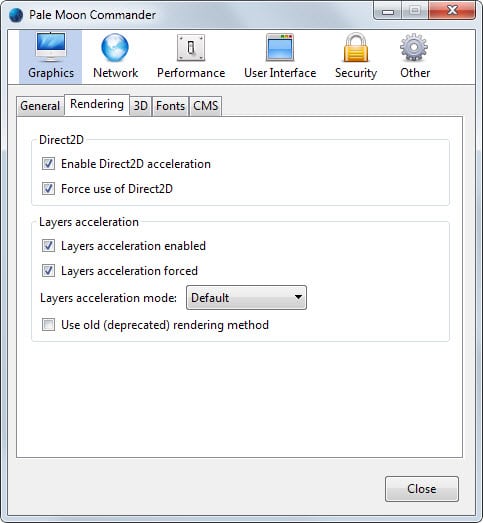
Mozilla Firefox is without doubt the browser that you can customize and tweak the most. Even the regular options that are made available to all users are quite extensive, but that is just the tip of the iceberg.
Experienced Firefox users know that there is about:config, a special page that is part of Firefox that displays hundreds of additional preferences that users can modify.
The sheer size is too much for the options of the browser but the main reason why those preferences are not displayed to all users is that wrong values can easily wreck the browser or some of its functionality.
The developer of Pale Moon, a Firefox fork that has seen a surge in popularity after the introduction of the new Australis interface in Firefox, has created a browser extension for Firefox and Pale Moon that introduces an advanced options menu in the browser.
The new advanced options menu is added to the Tools menu which you can display with a tap on the Alt-key in the browser. A new window opens when you activate it that looks similar to Firefox's options window but with the difference that you find advanced preferences listed here.
Note: This is a frontend to Firefox's advanced configuration which means that changes that you make here will remain even if you uninstall the Pale Moon Commander add-on at one point in time. The add-on ships with a reset preferences button which will set all preferences -- not only those that you modified using it -- to their default values.
Here are a couple of useful tools and information about Firefox's about:config page:
- Add information to Firefox about:config preferences
- Advanced Firefox Configuration Tips
- Firefox Preferences Monitor gets pref cleaning capabilities
Here is a short overview of the preferences that the add-on lists in its interface.
Graphics
- Use workarounds for specific driver bugs.
- Set initial paint delay.
- Enable Direct 2D Acceleration and force use of Direct2D
- Layers acceleration enabled and enforced.
- Set Layer acceleration mode.
- Use old (deprecated) rendering method.
- Prefer OpenGL for WebGL.
- Force antialiasing on and level of antialiasing.
- Use GDI table loading for DirectWrite.
- Enable Graphite font rendering.
- Various ClearType related preferences.
- Various Color Management System preferences (CMS).
Network
- Automatically try to fix incomplete addresses and set prefix and suffix.
- Enable IPv6 lookups and DNS lookup prefetching, set cached DNS entries and DNS expiration.
- Use fast IPv6 to IPv4 fallback, and configure HTTP timings and connections preferences.
- Many pipelining related preferences.
- Enable SPDY protocol and set additional connections preferences.
Performance
- JavaScript related preferences, e.g. completely disable JavaScript.
- Various Garbage Collection preferences.
- Enable Disk Cache and set the size automatically or manually.
- Various other disk cache and memory cache settings, like cache compression.
User Interface
- Various address bar related preferences, like address auto-completion or domain highlighting.
- Various tab related preferences, like animated tabs, tab resizing, tab close button location and tab switching functionality.
- Configure Jump Lists in Windows 7 and newer version.
- Configure Full Screen and HTML5 Full Screen behavior.
Security
- Configure what JavaScript can do.
- Enable JavaScript JIT hardening.
- Show the security padlock icon and define where.
- Configure pop-up window preferences, what is allowed what not.
- Configure SSL related preferences, like lowest and highest supported protocol, SSL hardening.
- Set allowed ciphers.
- Privacy related preferences, like cookie, caching and referrer settings.
Other
- Misc settings such as enabling or disabling the pdf viewer and configuring bookmark backups and HTML5 local storage settings.
Closing Words
Pale Moon Commander is not the first add-on for Firefox. Gui:config has been around for some time for instance and it is more or less a frontend for about:config.
Pale Moon Commander improves the accessibility of important Firefox preferences without displaying preferences that can wreck the browser completely or part of it.
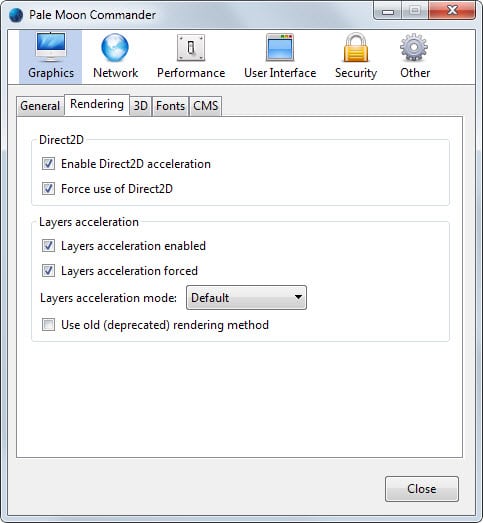

























The “landing page” at the bottom of the article returns “We’re sorry, but we can’t find what you’re looking for.” In addition, Pale Moon Commander doesn’t appear on the AMO (addons.mozilla.org) site at all; it must have been removed.
Yeah it has been removed from AMO. It is still available on Pale Moon add-ons thought. I have replaced the link.
Do most of the advanced preferences that Pale Moon Commander offers already added in Firefox 29 and above?
> That’s not true. You can reset these settings manually in about:config. Look for the add-on in there and right-click each filter then click on Reset. After you restart the browser those settings will no longer be there
The extension itself provide a “restore” function, but as you wrote it does not use it automatically if you gonna remove it via the add-ons menu.
Problem is, as I wrote, there are maybe some useless tweaks or some that could be a security risk. As now mentioned many times, better not use it on a daily used FF stable build. And if you already on NoScript, RequestPolicy and Calomel SSl Validator they really include the about:config tweaks wich works on all browsers and really gave us a benefit.
There’s also another Firefox add-on that lets you change advanced preferences: Configuration Mania (https://addons.mozilla.org/en-US/firefox/addon/configuration-mania-4420)
Martin, you even reviewed it some years ago (https://www.ghacks.net/2008/03/14/firefox-configuration-mania/). Fortunately, it’s still being updated after all this time.
Good find and an excellent add-on. Thanks for mentioning it!
The add-on does seem to be intended for use with Firefox.
I have tested the add-on with Firefox 24.8.1. The add-on installs and adds itself to the Firefox GUI. However, making setting changes using the new GUI dialogue box, but the changed preferences as shown in the box would not have any effect.
On the add-on page it says it is configurator. Even after the add-on is removed the settings are permanent.
That’s not true. You can reset these settings manually in about:config. Look for the add-on in there and right-click each filter then click on Reset. After you restart the browser those settings will no longer be there.
I’d suggest NOT using this with Firefox. Pale Moon has functionality that was removed from Firefox as well as it’s own specific code that was never in Firefox. This add-on will reference flags that links to code that is either not in Firefox, and/or will cause unintended consquences.
Additionally, Pale Moon is not a true ‘fork’ anymore. It’s differentiated enough that it is it’s own browser apart from Firefox. This will be even more true with version 25 of Pale Moon, due out shortly.
The author has stated that some preferences are disabled because they are not available in Firefox.
Be careful with some of the options, there are several reasons why it is not enabled/disabled in the stable ff/pale moon/waterfox/cyberfox builds. The problem is that if the extension not gets updates it could be a risk to use it on newer versions, because it may enable things or add things that are not anymore there (for reasons/fixes). There is already a good documentation in the ff wiki for almost all about:config parameters, and the most can be “decrypted” if you just think about it two minutes what it could be, it’s not that hard at all.
Personally I would not use the disk cache option and the dns settings from there. I disabled the whole dns cache and the disk cache, which coasts more ram but it’s more secure to take these into the memory. It’s also written down and recommended by calomel.org (or use there own
Calomel SSL Validation extension and enable it from the advanced options).
I think such extensions are for lazy peoples or beginners but not worth to install for experts, personally I wish there would be an extension that only shows new added about:config changes or a diff but sadly there are none.
Anyway thanks for the article.