Mozilla removes plugin finder from Firefox 35
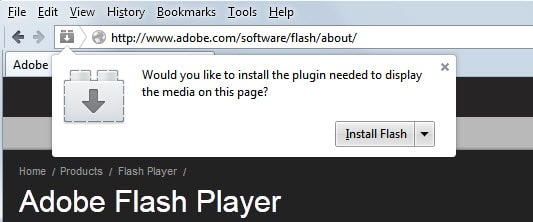
Browser plugins are still required to access contents on many sites on the Internet. Barely any online gaming site does without them for instance and the majority of video streaming services support Flash as well.
While the latter move towards HTML5, there are still some that only support Adobe Flash or Microsoft Silverlight for its functionality.
Firefox's Plugin Finder service notifies users about missing plugins. When a user visits a website that requires a specific plugin, say Adobe's About Flash Player website, and Flash Player is not installed, a notification is displayed to the user that contains an offer to install the missing plugin so that all contents of the site are displayed after the installation.
Mozilla made the decision to remove the Plugin Finder service from Firefox 35. This means that starting with that version, Firefox will no longer suggest to install missing plugins.
Two core reasons were given for the decision.
- Most websites that require plugins display information that a plugin is required to access contents on the site itself.
- Plugins are becoming less important with the push to HTML5.
It is also important to note that the Plugin Finder was always limited to popular plugins such as Adobe Flash only. It did not support all plugins in existence so that its use was limited right from the start.
Along with the change comes the retirement of the Plugin Finder web service which Mozilla will shut down as well. It is unclear at this point in time if it will be kept up running after the release of Firefox 35 to make sure Firefox ESR users can still use the service.
An alternative that is currently being discussed is to patch the notification in Firefox ESR as well so that it does not show up anymore.
The service itself had limited uses because of the relative short list of plugins that it supported and a removal should not be too problematic either because of that. In fact, it is likely that most Firefox users never experienced the service at all and that even fewer users will notice that it is not available anymore.
The removal does not impact Mozilla's Plugin Update Checker service which you can access with a click on this link. (via Sören)
Now you: Are you using Plugins? If so which and for what purpose?
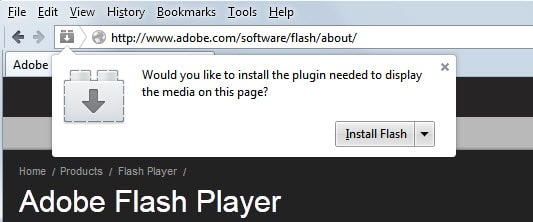




















Is there a way in Mozilla Firefox to block plugins at all ? There are a few plugins in my browser for which I didn’t ask nor giving my approval.
Peter here you go: https://www.ghacks.net/2011/05/09/block-firefox-from-re-enabling-disabled-plugins/
It looks like Martin addressed this back in February 2013:
https://www.ghacks.net/2013/02/20/how-to-block-new-add-on-or-plugin-installations-in-firefox/
There also seem to be several relevant articles at Mozilla Support, but the “service” was “temporarily unavailable” when I tried it a few minutes ago.
And once a plugin is installed, you can set it to “ask to activate” (~click to load), “always activate,” (automatically load), or “never activate” (block). I’m no longer sure of the exact way to drill down to that point in Firefox because I use Pale Moon (which retains the older Firefox interface), but it used to be something like Firefox > Tools > Add-ons > Plugins, click on the plugin in question, and the dropdown box of “activation” options would appear.
Well other than the three obvious ones (Java, Flash & Silverlight) I use OpenH264 Video Codec plugin for accessing some site which require it for viewing online media. I did have, “Java Deployment Toolkit”, installed but Firefox (Nightly) has blocked it from running due to a stability or vulnerability issue.
Obviously, Flash media is still everywhere.
After Shockwave Flash, Google Talk Plugin is the plugin I need most (and the main reason I switched from Pale Moon x64 to Pale Moon x86, no 64-bit version of the plugin being available).
DivX Plus Web Player occasionally comes in handy.
I’m not sure what the PDF-Xchange Viewer plugin does in Pale Moon x86. I don’t seem to have the option of loading PDFs in a browser tab. I do have the option of loading them in standalone PDF-Xchange Viewer without deliberately saving them somewhere first — they are automatically saved to a Temp folder instead — but does that require a plugin? I suppose I could find out by blocking it…
I’m also not sure what functionality the Google Earth plugin provides to me, specifically. I vaguely remember that it’s needed for the “new” Google Maps, but the “new” Google Maps doesn’t work on my computer, even though it meets the technical requirements. (One of the happier moments in my recent computing life was when I discovered that Google had finally provided a permanent means of reverting to “old” Google Maps. If you switch back, don’t delete the cookie in which that setting is stored. I think it’s clients5.google.com, but I can’t swear to it.) Here again, I guess I could find out if the Google Earth plugin is really ever useful to me by blocking it.
And I’m also not sure what the Garmin Communicator Plugin does for me. I vaguely recall using a standalone Garmin app to update my GPS. But just seeing it in my list of plugins reminds me that it’s time to get a fresh set of maps, so that’s something…
Finally, a musician friend of mine and I had no end of trouble trying to play certain embedded MIDI files in Firefox. I don’t remember the details entirely clearly, but I think the problem was that many webmasters continue to use older, deprecated code for embedding files with a MID extension. The code isn’t supported by newer, less insecure versions of the Apple Quicktime plugin and the files won’t play in Firefox unless you downgrade to an older, more insecure version of Quicktime. I think we ended up being able to play them in either IE or Chrome.
> Google Talk Plugin
just use Google hangout, it should work in chrome/opera/firefox without plugins (using WebRTC). I am not a hangout user, so i don’t know if it works today, but it should be working fine by the time firefox 35 ships
I avoid social media and automatic public sharing to the extent I can and I’m leery of Google Hangouts, even though I read somewhere that Google was going to make it possible to use without participating in Google+. Having gone through my Google Dashboard a couple of times and discovered numerous new features with public sharing preselected for me as the default, I simply don’t trust Google to respect my privacy with a new and evolving service.
Correction: PDFs can be viewed in a tab using the PDF-Xchange Viewer plugin, when Pale Moon > Tools > Options > Applications > Adobe Acrobat Document is set to “Use PDF-Xchange Viewer (in Pale Moon).” It is not offered as an option when “Always ask” is selected, which is unfortunate.
> … Better URL Bar, Tab Mix Plus, Movable Firefox Button, BetterPrivacy, NoScript, DoNotTrackMe, Adblock Plus
That are extensions not plugins ^^
about:config
plugins.notifyMissingFlash;false disable it in the current stable, it does not notify or ask for missing flash plugin. Only an icon in the adressbar is still visible, to remove this use plugins.hide_infobar_for_outdated_plugin;true and plugins.hideMissingPluginsNotification;true. And plugins.update.notifyUser;false does this for the whole plugins section within the addons collection.
Still don’t get it why people still use flash. Every hardware after 2000 can handle all content that html5 supports. There are only specific things like webgl which may needs up-2-date drivers (and of course hardware that can handle the specific extensions).
The only plugin I use is the broken h.264/h.265 plugin which is bundled with the FF nightly (can’t remove it since this crash the browser).
I use Better URL Bar, Tab Mix Plus, Movable Firefox Button, BetterPrivacy, NoScript, DoNotTrackMe, Adblock Plus, Flash, and Silverlight for enhanced usability (and to undo some of the UI changes), security enhancement, or to view certain content. I won’t miss the Plugin Finder service, but it would be a hardship if the Plugin Update Checker service is ever shutdown.
I also use Pale Moon 64-bit which has deliberately not incorporated all of the UI and some of the underlying changes made to Firefox.
Do not mix extensions/addons with plugins ; they are really different.