Printing Tools for Thunderbird improve email printouts
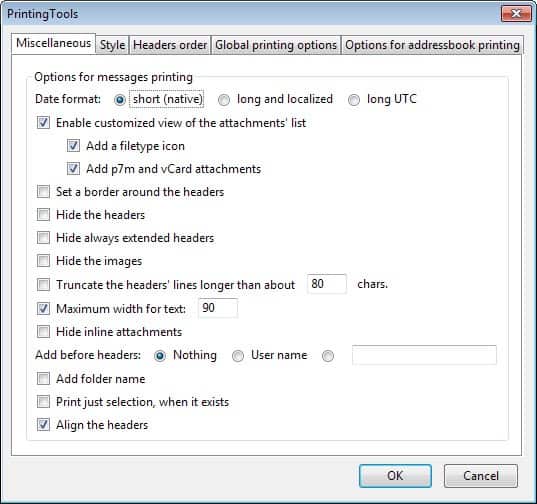
The Printing Tools extension for the Thunderbird email client improves how emails are printed on the system.
If you print out emails regularly or just occasionally using Thunderbird, you know that you cannot really change what is being printed.
While you can make a couple of modifications to the page mode and scale, there is not really an option to change what is being included and what not.
The Thunderbird extension Printing Tools provides you with an impressive set of features to change that. Once installed, you may want to open the options of the extension to configure it to your liking.
It displays the preferences in five different tabs that are filled to the brim with options.
The Miscellaneous tab alone hold more than a dozen options that provide you with options to hide header information or images, change the maximum width of text, or change the date format that is added to the print out.
That's not all though as you can also hide inline attachments, add the folder name the email is stored in or set borders around email headers to distinguish them better from the actual contents.
The style tab provides you with options to set a desired font type and size, and change the color and size of quoted text in the printout.
There are also options to change the order of header items, and to set font types and sizes as well as other information when you are printing out address book information.
Last but not least, it allows you to bypass the dialog window when printing, and to hide the print progress bar s well.
You can test the modifications that you are making by selecting File > Print Preview from the top menu after you have selected an email to see how they have changed the printout.
A hard copy of an old printout comes in handy in this case, as you can compare it directly to the new print layout.
Since you are not printing by using the preview option, you can go back to the options to make additional modifications until you get it right.
Verdict
If you are using Thunderbird and print out emails regularly or occasionally, you may like what the Printing Tools extension has to offer.
It allows you to customize the printout in several important ways. Especially the option to hide headers, change the font type and size, and use the global printing options to bypass the dialog window should come in handy for many users of the email client.
PrintingTools works in SeaMonkey as well.
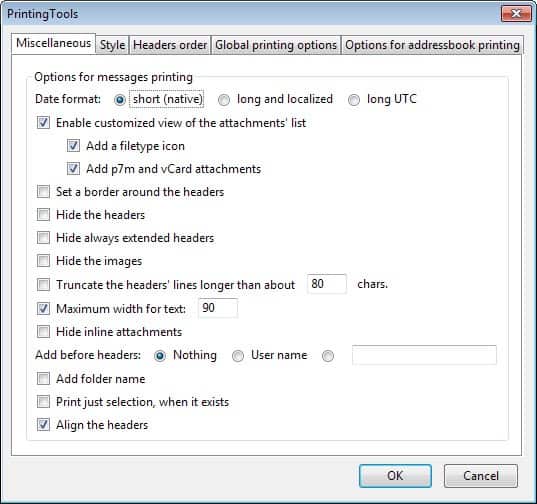



























I still don’t get why people print emails. If they like wasting paper so much they should use snail mail.
People print emails because there are situation were they are required to do so, for instance pretty much anyone in the law profession. It is not practical to get a laptop out in the middle of court to bring up an email to show judge and jury.
Snail mail would actually use more paper in the form of the envelope and stamp as well as all the resources used to move that letter from point A to point B.
I hope now you have more of an understanding why people still print emails.
Wow, some great extensions there. I use Postbox these days and unfortunately many extensions aren’t compatible. I think the Postbox team shot themselves in the foot by breaking compatibility.
This is an excellent Add-on that I and many of my clients have been using for at least a couple of years now.
It is just a shame that if you search for it from inside Thunderbird it is not found. I found it purely by chance while trolling through various Google searches.
Paolo’s website can be found here: https://freeshell.de/~kaosmos/index-en.html
He has many other Add-ons for Thunderbird and Firefox.
That is a awesome site with lot of useful extension. Thanks for sharing