Steam desktop theme for Windows 7 released

If you are a big fan of the gaming platform Steam, or just like its dark style, and run Windows 7, you may be interested in a new theme that was released today.
Steam VS for Windows 7 is a full theme for the operating system -- as opposed to basic themes that only change colors, wallpapers and a couple of other things -- that turns the desktop into a Steam like interface.
The theme cannot be installed directly on the system though, as you need to prepare it first before that is possible. First thing you need to do is patch several system files that block the installation of custom themes.
Programs such as Ultra UX Theme Patcher or UxStyle replace the relevant files on the system for you and create a system restore point so that you can restore the original files if the need arises.
Note that a reboot of the system is required to complete the modification.
Once that is out of the way, you need to move the files found in the themes folder to the \Windows\resources\themes folder. To load one of the three theme versions, simply click on it.
You are not done yet, as you need to replace additional system files that prevent the theme from looking like on the screenshot above.
You find instructions and the files that you need to replace in the system files folder of the package. Here is what you need to do:
- You need to take ownership of the following files: C:\Windows\system32\explorerframe.dll, C:\Windows\system32\timedate.cpl, C:\Windows\system32\shell32.dll
- If you are using a 64-bit version of Windows, add this file to the list of files you need to alter: C:\Windows\sysWOW64\explorerframe.dll
- Once you have the rights, you need to replace the files listed above with the versions supplied.
- It is highly suggested to create backups of the files before you replace them, so that you can restore them if the need arises.
- Make sure you pick the right files. If you run a 32-bit version, use the 32-bit files, otherwise, use the 64-bit versions.
- Restart the PC afterwards, or at least explorer.exe.
In case you are wondering what the individual files do:
- explorerframe.dll modifies navigation icons.
- timedate.cpl the clock.
- shell32.dll the Shell style.
Verdict
If you like dark themes or styles, then you will most likely find the Steam visual style for Windows 7 appealing. While it is necessary to modify several system files for that, it is not really problematic to restore the system if you do not want to use the theme anymore or run into issues.
Besides using system restore for that or backups that you have created prior to replacing the files, it is also possible to use the system file checker that ships with Windows.







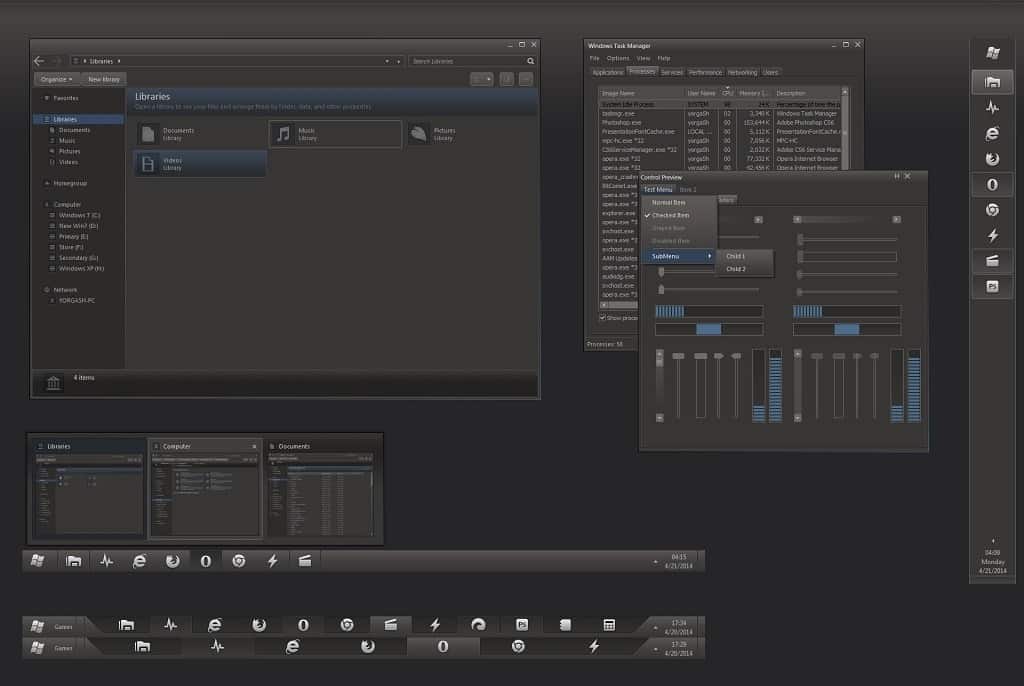

















A little late here, but thank you for the greatly edited feature!
I can’t take ownership over the .dll files. It only goes for tmedate.cpl
Does theme works even if you have QTTabBar installed?
Ye looks nice, but without a proper installer you’re just asking for trouble.expecting ppl to mess around with file ownerships and replacing system files. Without doing so the theme looks terrible anyway.
Suggest removing the tread until such time a nice installer is available.
Thanks Martin for sharing this info. The installer should handle the file replacement and backup of the originals. Having to do this manually will be sure to trip up some people.
This article certainly diverges from the type of content I come to ghacks to view…
We must’ve been to different ghacks
what? windows customising? there’s been plenty of that…
The AwOken icons look good on that Steam theme. I didn’t know you could get AwOken icons for Windows. They’ve been available on Linux for years.
Is this the first time you’re using a snippetBox Martin¿
I like it. Will be awesome if all your articles/posts contain it.