How to resolve Chrome's Suspicious Extensions Disabled notification
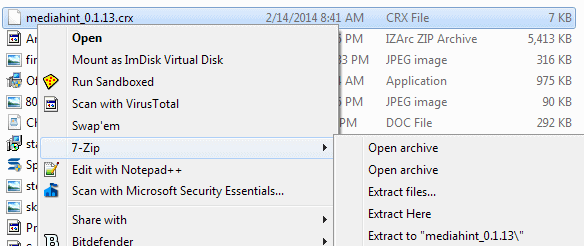
Google started to implement features into the Chrome web browser that improve the security for users of the browser. From basic things that do not change how you use Chrome, like the new permission confirmation dialog when you install extensions on the Chrome Web Store, to major changes like the blocking of third-party extension installations that will affect a large part of Chrome Stable and Beta users on Windows.
The feature, announced last year, prevents Chrome Stable and Beta users from installing extensions that do not originate from the Chrome Web Store.
What this means is that these users won't be able to install extensions that have not been uploaded by the developer to the store. It does not necessarily mean that the extension needs to be listed in store, as developers can opt out of that.
The change will come with Chrome 33, which is expected to hit the stable version of Chrome at the end of February.
There are two issues here that need to be addresses
First, some extensions cannot be uploaded to the Chrome web store as they violate Google's policy in one way or the other. This includes downloaders for Google's video hosting service YouTube, or extensions that let you watch TV and movies on Netflix or Hulu.
The two restrictions that will affect users the most -- likely -- are extensions that allow you to bypass restrictions on websites to access contents, and extensions to access, download or stream copyrighted content or media.
Google notes that these extensions can still be offered to Chrome Dev and Canary users on Windows, and to all Chrome users on Linux or Mac systems.
Second, it also means that Chrome Stable or Beta users on Windows may notice that some of their extensions will be "hard-disabled" by Google when their browser hits version 33.
When that happens, a "Suspicious extensions disabled" notification is displayed to you that informs you about it. The problem here is that you cannot enable the extension again, as the option to do so is grayed out.
Suspicious extensions disabled
To make Chrome safer, we disabled some extensions that aren't listed in the Chrome Web Store and may have been added without your knowledge.
While it is not clear how many Chrome users will be affected by the change, it is certain that some will receive the message and have extensions hard-disabled by the company.
Solutions
There are several solutions on how affected users can deal with the issue. The fastest one is to switch from Chrome Stable or Beta to Chrome Canary or Dev instead, as the two versions of the browser are not affected by the restriction. Another option would be to move to Opera, as it can load most Chrome extensions as well, or to Chromium.
That's not always possible though, depending on where Chrome is being used and whether you own the system or are simply using it.
The second option requires you to do the following:
- Download the latest version of the third-party Chrome extension that you want to install. These add-ons have the file extension crx, which makes them easily recognizable.
- Use a program such as 7-Zip to extract the contents of the file to your system.
- Open the extensions manager in Chrome by loading this page: chrome://extensions/
- Check the Developer Mode box at the top of the screen.
- Select Load unpacked extensions from the button bar that appears.
- Use the folder browser to pick the directory you have extracted the contents of the extension to.
- The extension will be installed and won't be disabled by Google even if you run Beta or Stable versions of the browser on Windows.
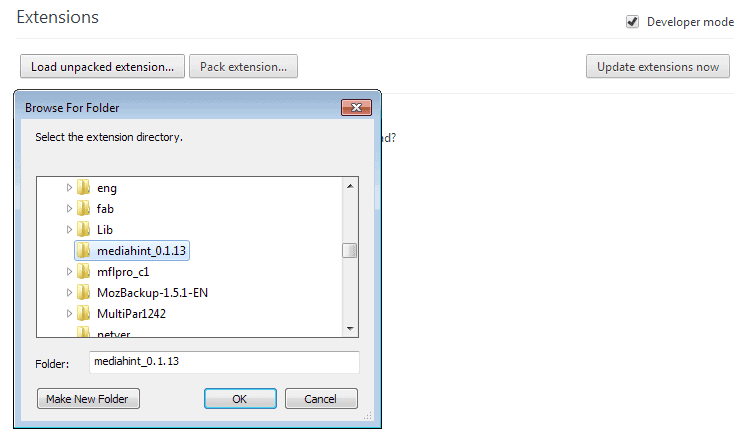
Closing Words
The new security measures in Chrome will affect Chrome users. It is not clear how many will be affected by the change, only that some will.
Considering that extensions such as Media Hint or Internet Download Managers are quite popular, it is likely that the change will result in an increase in support requests.
Some users will search the web and hopefully find this article that helps them get around the issue, while others may give up in frustration instead.
Advertisement
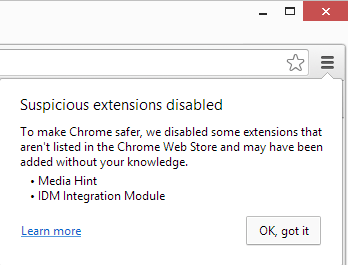

















Right now I could sue Google for forcing people to pay money to get extensions to work
“won’t be disabled by Google even if you run Beta or Stable”
That’s NOT TRUE, though, at least not anymore.
It still disables the extension, it just doesn’t show the notification for it anymore and instead just claims that “This extension is not listed in the Chrome Web Store and may have been added without your knowledge.”
Well, no shit, Sherlock, but I ACTUALLY DID install it, ON. PURPOSE!
And Canary builds also don’t load the same profile anymore (even when it’s copied or symlinked appropriately), they just fucking overwrite it with a new one without even asking the user about it.
REPLY
“won’t be disabled by Google even if you run Beta or Stable”
That’s NOT TRUE, though, at least not anymore.
It still disables the extension, it just doesn’t show the notification for it anymore and instead just claims that “This extension is not listed in the Chrome Web Store and may have been added without your knowledge.”
Well, no shit, Sherlock, but I ACTUALLY DID install it, ON. PURPOSE!
And Canary builds also don’t load the same profile anymore (even when it’s copied or symlinked appropriately), they just fucking overwrite it with a new one without even asking the user about it.
Hi buddies, I have already tried the second method before reading your article. I myself have developer account on Chrome webstore as well as google play store however, the extension that I uploaded did not meet the google’s policy requirements. Further it was notified to me by google that if I try to upload the same code without aligning it to their policy my developer access will be forfeited. They also did not specify which part of the code was violating their policy so all said n done, I decide to use the extension offline at least for myself. but google chrome disables it at every restart of the browser and then I have to manually enable it again.
I dont know what the hell google has to do with what am I using on my computer. Why can’t they rather focus on improvising their own cheezy and crap apps that keeps crashing on multiple platforms than to just peeping into someone’s life.
Hey :)
ty for this post but i still have a problem with idm :
i installed IDM ext successfully but whenever i open my chrome it’s disabled and i have to go in ext manager and enable it :| please help me how to enable it for always
thanks
Would like to thank You for this new plug-in.
I found this page in trying to figure out what to do about google disabling the lastpass extension in chrome.
My machine restarting and voila cant use the one tool I use the most.
So its not just stuff that downloads youtube
yes, same here. Chrome disables lastpass whenever I restart it.
You people are crazy. How is not being able to enable an extension I want better than enabling an extension that installs other apps, which I can then uninstall? The extension is essential to what I am doing right now. Chrome does not need to babysit me and there is no way in hell it should block me from anything unless I ask it to. So how do I enable the extension I want? This is bullshit.
Thank You for Your precious help.
As mentioned, this is clearly a power grab aimed at extensions that do things Google doesnt want you to do, such as downloading Youtube videos. They can sit there and try to paint this as a “security feature” all day but we all know the truth behind it. The only extensions disabled are extensions not from the Chrome store. The only extensions not in the Chrome store are extensions that violate some profit generating rule that Google has.
Stay classy google, I’m downloading Firefox as I write this. Ooops, it’s done now.
Thanks Martin. The solution you indicated worked very good for me.
Stupid from Google, this restriction.
It’s my business if I want to enable or not an addon.
It’s pretty obvious what’s going on.
Chrome made itself popular by advertising itself on the Google search page forever, until you install it and give it a go. And when it began, it was great, fast, and what most people wanted.
Google pretty much owns YouTube and doesn’t want anyone to download from it, so Chrome is going around disabling everything that is able to download anything from YouTube, one at a time, sometimes many at a time. A new downloader pops up, Chrome learns about it and disables it.
It won’t be long before Chrome figures out that people are switching to the Dev and Canary builds and then forces those to auto disable these extensions.
Google just wants to control you.
When that day comes where the Dev and Canary builds are forcing my extensions to not work, that will be the day I and many other Chrome users will finally call it quits and leave Chrome for good. Many already have left it.
That’s pretty much what I see that is happening.
For now, the Dev build does the trick, but for how long, no one knows. It might be alright for a while, it might die tomorrow.
MANY THANKS. You may want to suggest that renaming the .crx extension to .zip and using Winrar to extract(or 7-Zip like you mentioned) may be easier.
Third option: abandon use of Google’s Chrome browser. I prefer to use a browser where I have choice and for which I can make my own decisions. That’s why I do not want to use Chrome.
Thank you, this helped a lot.
Are you fucking high? It is no help at all. Tell me how all this fucking around and switching to Opera or Chromium is less of a pain in the ass than uninstalling a few apps that might sneak in with extensions that I want? I do not want Chrome to do anything without asking me first. I do not need Chrome to babysit me. I do not want Chrome to tell me what I can and can not download. Thank God that I decided to wait a bit longer before buying a new computer. Was going to buy a Samsung Chromebook, but fuck that. What a monumental waste of my time. And it’s for my own good?
meowwwwww!!! someone needs to take their pills.
Calm the fuck down, this comment was made 1 year ago.