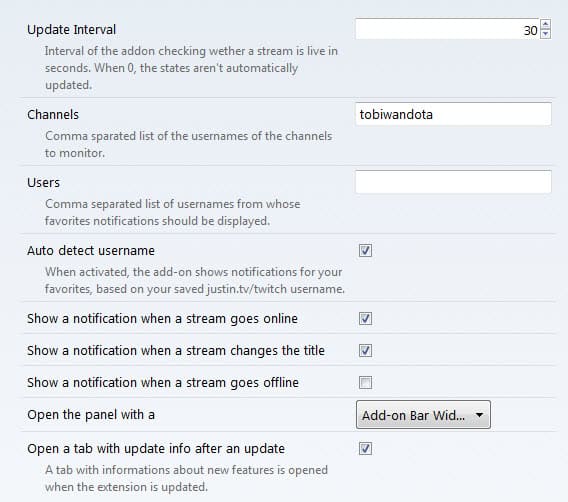Get notified when your favorite Justin.tv or Twitch.tv channels go live
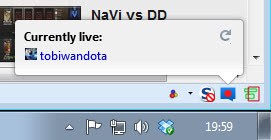
If you are a member of the live broadcasting and streaming websites Justin.tv or Twitch.tv, or just happen to be on those sites every now and then to watch some live streams, you have probably noticed that it is not really that easy to find out when channels go life. While you can subscribe to channels on Twitch for instance, called follow on the site, it only makes sure that you will receive an email when the channel goes life. If you do not pay attention to your email at that point in time, you may miss the beginning of the broadcast or all of it because of that.
Many broadcasters announce when they are going live on homepages or on Twitter, but that again requires you to visit those pages for information about that.
The Firefox extension Justin.tv Stream Notifications makes things a lot easier, at least for users of the Firefox web browser. It lets you subscribe to Justin.tv or Twitch.tv channels which in turn are from that moment on monitored by the extension. When a life channel is identified, you are automatically notified by the extension about it so that you can tune right in if you want.
I could not really get the automatic detection to work which supposedly works if you are a registered member of either site. The extension pulls what you follow from your account information so that you are notified about channels going live that way.
What worked for me was to add the names of users that I wanted to be notified about in the add-on options. Here you can add the names of channel owners, or, the name of another user if you want to monitor that user's list of followed streams instead.
The extension has a couple of additional options that you can manage from the settings. You can change the monitoring interval from every 30 seconds here, enable notifications for channels that go offline or disable the auto-detection of streams.
Maybe NoScript interfered with the automatic detection, but I can't really confirm or deny that at this point in time.
If you are using Firefox and follow specific channels on Twitch or Justin regularly, you will certainly find this add-on for the browser useful.
Advertisement