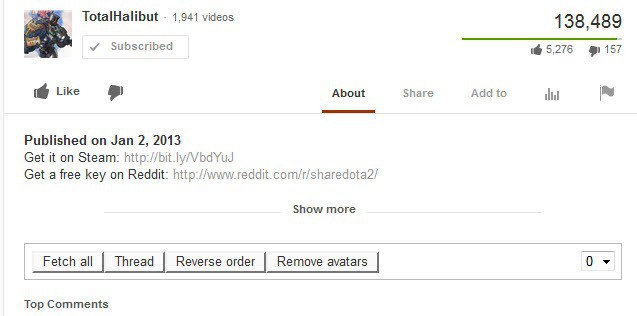Sort, thread and display all comments on YouTube
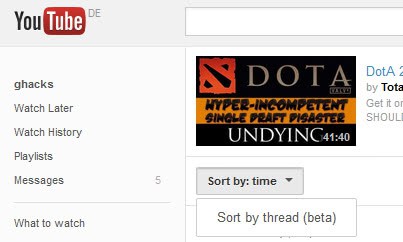
All Google or YouTube account owners can leave comments on the video hosting site. While I'm personally more of the ignoring type when it comes to comments on the site, as they often lack quality and depth, it may be a totally different story depending on the videos you like to watch on the site.
What's really not that great is that only a couple of comments are listed on the video page, and that they are not put into relation with each other. YouTube recently added options to the site to thread comments, but as far as I know, that is only available on the "display all comments page" which can only be displayed on a separate page.
To get there click on the All Comments link and there on the sort by button at the top. Here you can switch from time-based sorting to threads.
If you want better options, and options that work on the same page the video is playing on, then you need to look elsewhere. The userscript YouTube Comments Sorter may be that option as it enables you to sort, thread and display all comments on YouTube.
Once you have installed the extension in Firefox, note that you need Greasemonkey for that and that it does not appear to be working in Chrome right now, you will notice that four new buttons are added beneath the video description on the site.
The following options are available:
- Fetch all - This loads all comments on the page. Note that this can be quite taxing depending on the number of comments a video received. You may receive unresponsive script warnings, I did when I clicked the fetch all button on a video page that received more than 2500 comments. Still, the end result is that all comments a video has received are displayed on the page of the video.
- Thread - This is similar to the beta feature that YouTube makes available. It basically adds threaded or nested comments to YouTube so that you can see comment threads easily.
- Reverse Order - Changes the order in which comments are displayed on the video page.
- Remove avatars - If you want to speed up the loading and improve memory use you may want to consider removing avatar thumbnails from the comments.
- Comment ratings - Filter out all comments that have received a rating below a certain number.
If you browse comments regularly on YouTube, the script may improve your experience significantly.
Advertisement