Media Companion is a great movie collection manager for Windows
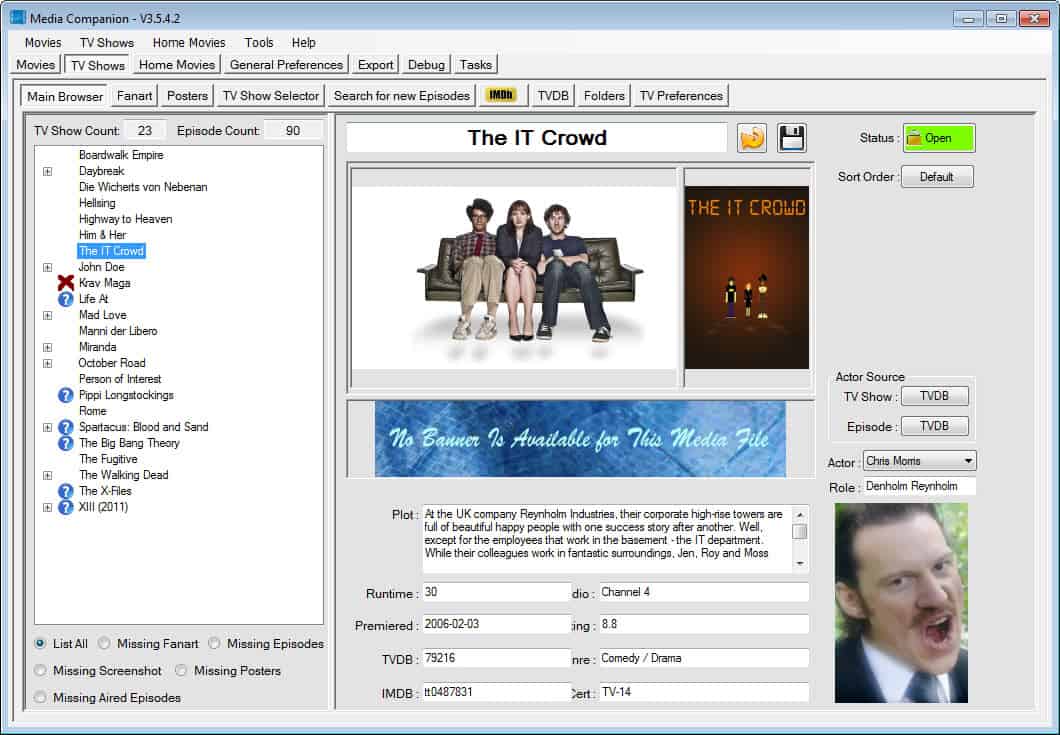
If you have a large movie or TV show collection at home, either on hard drives or in form of CDs, DVDs and Blu-Ray discs, you may be interested in a management program for the collection. Programs like Media Companion not only help you keep an overview of your entire collection, but also act as a launcher to watch movies and TV shows right from the application in the default media player.
Media Companion's interface may look confusing at first as it is making available many different tabs and settings in its interface. Once you get used to the program though, you will certainly like what it has to offer.
One of the best features as far as I'm concerned is the ability to point it to any folder on a connected drive to have it scanned for movie or TV show files. While it takes a couple of clicks to configure the program to do so, it not only adds the files to the database, but also uses movie databases such as IMDB to scrape movie information to add them to each movie or TV show found automatically.
This works extremely well if the movies are named accordingly, the program has for instance no issue identifying the movie gladiator.avi as the movie Gladiator. Sometimes, the file name may not reveal enough about the movie so that it can't be identified automatically. If that is the case, you can manually browse a database like IMDB using the Change Movie tab to find and add the movie information to the database.
So, to add your digital collection to the program you would simply perform the following steps:
- Add folders and drives to the appropriate settings to have them scanned for video files
- The program tries to identify the proper movie titles to fill out information manually. This includes screenshots, plot descriptions, actors, genre, and other information.
- Once done, you need to go through the collection to correct information in case the program could not find any matches for a movie or TV show file, or found one but it is not the right one.
While you need to juggle between the main movie and TV show tab to add your video collection to the application, the end result is well worth it. Not only do you get a complete list of movie and TV show seasons and episodes that you have stored on your hard drive, you also get all kinds of additional information with it.
For TV shows, you can for instance display missing episodes that you may have forgotten to rip or download from the Internet. There are additional options available to display missing posters, screenshots and even fan art if you care about that.
The program highlights if it can't find or identify shows or movies so that you know that you need what to verify manually. Sometimes the wrong show may get selected which is not highlighted by the program. I had for instance problems with the show The Fugitive. I had episodes from the 1963 show on my drive but the program identified a remake of the show instead which ran only one season, That was sorted out quickly though with a click on TV Show Selector and selecting the proper show.
The program offers several other features, here is a short overview:
- Scrape movie information from IMDB or TVdb
- Download movie posters, trailers, actor images and episode screenshots
- Saving of media tags in nfo files
- Display TV show episodes in aired date order (to fit in specials)
- Export to HTML
- Options to manage Home Movies
- Full XMBC integration
Verdict
Media Companion is without doubt a great movie collection manager. Especially the ability to scan folders on the hard drive for movie and TV episodes, and the automatic identification and scraping of information from movie and TV show databases need to be mentioned here.
Note that Media companion requires the Microsoft .NMet Framework 4.0 client.























Why not just use Plex? It’s beautiful and does everything this does. Also, it’s cross-platform, even on mobile devices.
The program is bad designed!! How can I manage my DVD/BD collection if there is no way to import the list?! It’s design for people that just rip or download movie! I’m using ANT movie catalog and after searching on the web I have not found a way to convert the database or to export the list and import it on this software…
You can load a text file where each movie is listed on a separate line under Movies > Folders.
Mmmmh, I was able to import all movies but I had a crash 2 times during the download of the details of each movie. In addition of that, the downloaded details are in english only (poster are OK, they are in italian). Obviously I set everything to be downloaded in italian and the poster are correctly downloaded in italian. I should say: the idea is good, the product not yet. ANT movie catalog has an old interface, few details but you can download the details in every language and the poster too since it supports a lot of different sources. In addition of that has rich options to import/export data… If english is your language and you have 90% of the Movies as a file, Media companion can be good… otherwise if you have just a collection of real DVD and BD like me and/or you dont want to see all details in english, is useless… :-(