Noclone for Windows: delete duplicate files
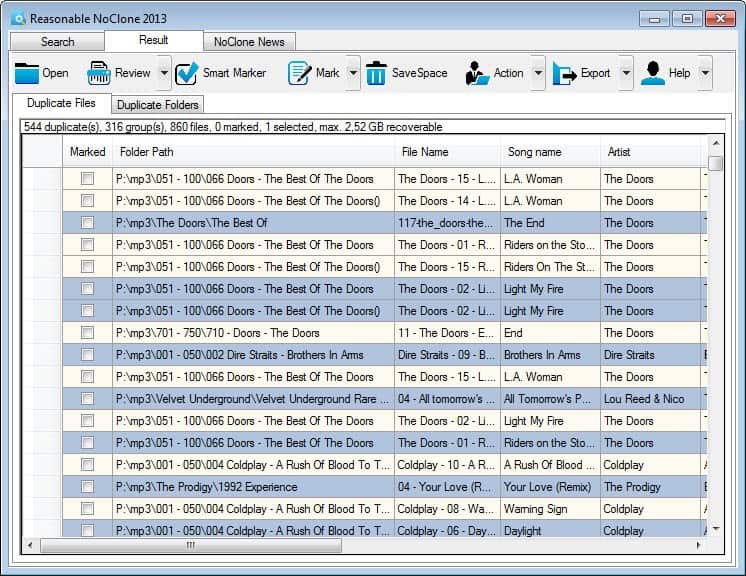
If you are running the same PC for a number of years you will eventually notice an increase in duplicate files on the system. This is especially the case if you like to download files in bulk from the Internet, for instance big image archives or music archives. While you can sort the collection manually it may have grown to a size that you can't manage manually anymore. Comparing all images of a collection of 50,000 or more images is something that would take a long time.
Software like Noclone automates the process, and while the free version is limited in the number of files it can check in one go, it is an efficient and fast program that you can use for that purpose.
All versions of the program use the same setup file which can be confusing at first. Just download the program to your system and select free edition during setup. The program opens the search configuration on start. Here you can select some, but not all options as some are limited to the commercial versions of the application.
The features enabled in the free version are scanning a folder and all of its subfolders for duplicate files, duplicate mp3s, similar files or duplicate Outlook emails. The options to compare folders and to find similar images are not available in the free version.
Once you have made that selection and picked a root folder, you can click on the search button to start the scan. Depending on the data set and performance of the PC, it may take a while to complete. The similar files option for instance takes a lot longer to complete than the exact duplicate files or duplicate mp3 scan.
It switches to the results tab automatically when the scan is finished. Here you find listed all duplicate files including their location on the drive, file names, sizes, and modification dates.
You now need to mark files that you want to remove. You can't use the Smart Marker option as it is limited to commercial versions. While it may take a while to pick all the files for deletion, it is still faster than comparing the files manually on your system.
Verdict
The program displays notifications about the free version on exit and start of the program. It in addition highlights that before scans, and when you try to use a program feature that is limited to a paid version. That's certainly overkill and bound to drive many users away from the program. If you do not mind that, for instance because you intend to run it once every couple of months or so, you will come to the conclusion that it is a fast efficient duplicate file finder for Windows.
I'm also not entirely sure if there is a need to register an account after 30 days as this seems to be indicated by the start and exit popup.
You may want to give programs like Anti-Twin, Dup Scout or NoDupe a try instead.

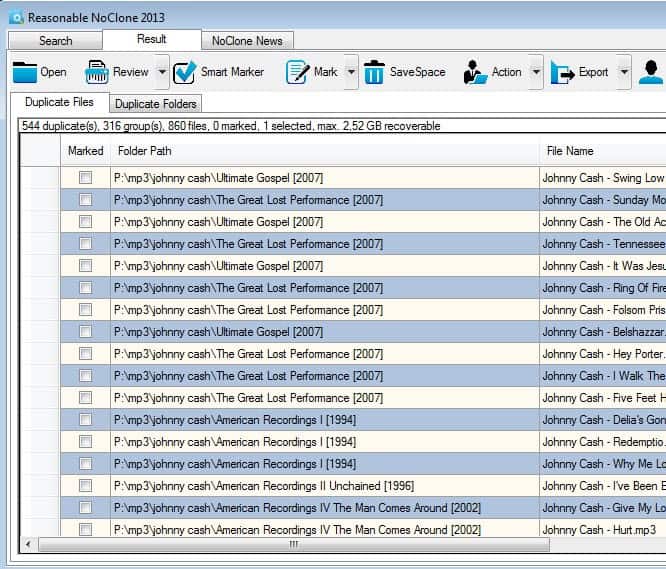




















Also check out DuplicateFilesDeleter.
In addition to this, I also recommend “DuplicateFilesDeleter” It’s great for finding and deleting duplicate files.
one must try,
BYTESSENCE DUPLICATE FINDER.
free, small, fast.
simply best.
http://www.bytessence.com
This software sounds OK, but there are a lot of better options. For example, Easy Duplicate Finder is a really powerful program with lots of features for music and photos (iTunes synch, iPhoto compatibility, etc) and it works on both Windows and Mac. Plus its trial scans for all duplicates on your computer and even though you can only delete a limited number with the trial version, you will always know exactly where and what they are. The scans are free for a liftetime.
And if one needs a freebie, the ones mentioned in the previous comments work.
Try also Similarity to find duplicate MP3 Files :
http://www.similarityapp.com/download
I hope Martin reads this one as this is why these programs can really play games with one’s registry if you don’t use a very good Uninstaller to monitor the install:
I just extracted the noclone.exe download. It consists of a setup.exe file and a NoClone4EntSetup.msi file. This latter file extract into a 14.2 mb directory of 58 files and 11 folders. The dll files are way too numerous to mention. There is one interesting file called toolbarinstall.bat. The bat file contents are:
call gacutil.exe /if BandObjectLib.dll
call gacutil.exe /if Interop.SHDocVw.dll
call gacutil.exe /if ReasonableToolbar.dll
call gacutil.exe /if ReasonableToolbar.resources.dll
call regasm.exe ReasonableToolbar.dll
call sgen.exe ReasonableToolbar.dll /compiler:/keyfile:ReasonableToolbar.snk /force
call gacutil.exe /if ReasonableToolbar.XmlSerializers.dll
I’m not sure what the toolbar is but there is a Reasonable Toolbar.dll included in the extracted NoClone4EntSetup directory. Gacutil,exe is the Window global assembly cache tool.
As per http://msdn.microsoft.com/en-us/library/ex0ss12c(v=vs.80).aspx
“The Global Assembly Cache tool allows you to view and manipulate the contents of the global assembly cache and download cache”.
Note that there is a toolbaruninstall.bat file.
I think I’ll stick with Nirsoft’s Search My Files!
too many restrictions Martin , just get Puran Utilities fully free
easy to use
I’m looking forward for a pattern configurable duplicate finder. And/or with smarter options for example: use lossless formats checksums for quick search in addition to tags/metadata. Perform duplicate search based on critheria 1, then search/find duplicates in the results using critheria 2. Or perform duplicate search using critherias A,B,C assigning each of them a given score. There’s a plethora of basic duplicate finder files.
Really good!
for particularly duplicate images, very good AND FREEWARE solution is VisiPics: http://www.visipics.info/index.php?title=Main_Page
probably the best duplicate file checker is CloneSpy: decent interface, small footprint, a lot of features, command line capability, totally freeware: http://www.clonespy.com/
for a couple of years ago i’we tried “all of them” and sticked to clonespy. maybe little bit different approach to user interface and program usage for novice user!
My voice is for CloneSpy too, for all the same reasons.