Recuva 1.45.858 update brings support for 3TB drives
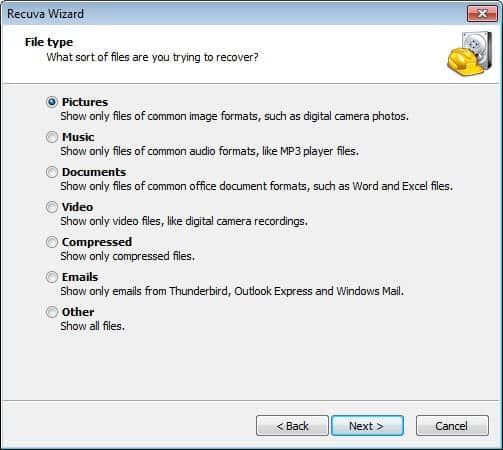
The data recovery software Recuva is a popular program amongst users who need to restore files and folders that have been deleted on a Windows system. Today's update to version 1.45.858 introduces support for 3 Terabyte hard drives and hard disks with 4 KB sectors which previous versions of the program did not offer. While it is suggested to update the program on all systems it is installed on, it is especially important on systems where these types of drives are connected to.
All users benefit from improvements made to the program's NTFS deep scan recovery reliability and secure overwrite performance. Overwriting may need an explanation. Recuva has been designed to recover deleted files, but it can also be used to display all deleted files that are still partially or fully recoverable. Sometimes, you may not want those information to be available on a system and the secure overwrite feature enables you to delete file traces that are left on the system so that they cannot be recovered anymore after the operation.
Recuva displays a wizard at the beginning which lets you pick file types like images or documents that you want to recover. You can alternatively scan for all files or configure the program to skip the wizard on start so that you are taken to the main interface right away.
Once you have made the selection, you can select to scan a specific location on a connected hard drive, all drives at once, the Recycle Bin, a memory card or the My Documents folder. It is usually a good idea to narrow down the location as much as you can as it will result in a faster scan and less time spend going through the results listing.
The program displays all deleted files that it was able to detect in a table after the scan. Each file is listed with its file name and path - if the data is still there - and information about the chance of successfully recovering the files.
Note that I experienced crashes in this version of the program on a 64-bit Windows 7 Professional system. You can download the latest version of the application from the Piriform website.
Advertisement





















If u use secure delete or overwrite then recuva failed to recover it !!
Just tried that Undelete 360. Can anyone tell me why the portable version wants to write to the Windows Registry for Internet Connection? My Comodo Firewall blocked it.
Found a .ru link. This Undelete 360 is beginning to smell.
“secure overwrite feature enables you to delete file traces”
This app doesn’t delete anything. The over written file’s data is all-zeroed but the name, path and other properties are still viewable under it’s Info tab.
From my experience with various versions of Recuva I found it to be a hoax (and so is Restoration). The app could never find even a single deleted file I search for. The best free (there are better non-free applications)
data recovery app is the portable Undelete 360 which detected and restored deleted files every time I ran it.
I tried Restoration a while ago and it seemed to work OK… It’s true I did a basic test, and not a full blown recovery for a hard disk, but it recovered the files pretty well. However, it is not the best solution out there.