Shoutcast Explorer: Browse and load radio stations locally
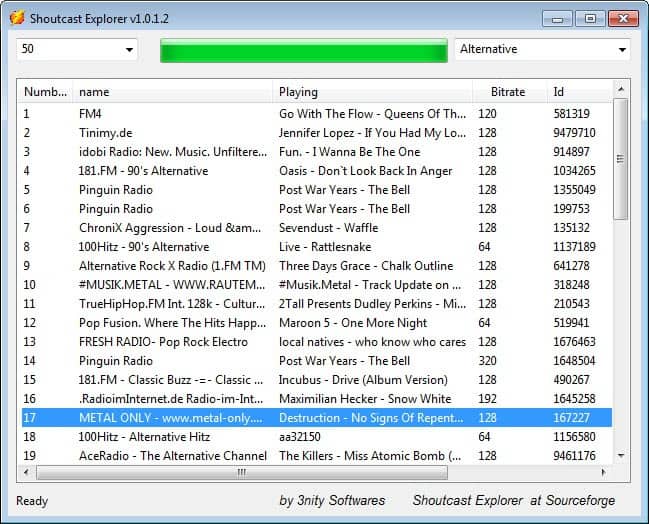
When it comes to Internet Radio you have a couple of options to find stations that you are interested in. You can browse the websites of individual stations, like Digitally Imported for instance or use a directory like Shoutcast or Icecast instead to browse available stations. Directories offer several advantages including the ability to filter radio stations by genre or audio quality of the broadcast.
Shoutcast Explorer is a free program for Windows that brings the entire Shoutcast directory of radio stations to the local system. The main benefit it provides over browsing Shoutcast online is that it is making available a superior interface that is faster and easier to navigate.
Once you start the program after installation you will notice that it takes a second or so to refresh the radio station listing in the interface. A total of 50 mixed stations are listed in the interface, each with its name, the song that is currently playing, the bitrate of the audio and the number of listeners.
To play a station simply double-click on it. This sends the request to the default application for playing Internet Radio stations on your system. That's right, Shoutcast Explorer does not come with its own audio engine to play stations. While some of you may not like that, it should not be a problem for most users usually as programs like AIMP3, Winamp or even VLC Media Player are well equipped to play Internet Radio.
Shoutcast Explorer makes available two additional options in its interface. You can change the number of results that are presented to you from 50 to a maximum of 500, and filter all results by a specific genre, like Heavy Metal, Rock or Polka, that you are interested in. The genre filter lists many genres, some I have never heard of before (Klezmer or Dirty South for instance).
While many audio programs include at least one radio library that users can browse, some do not and others may not include the Shoutcast library. This is for instance the case for VLC Media Player which removed the Shoutcast radio library from the product some time ago due to licensing issues with AOL, the parent company that maintains the directory.
Verdict
The program works fine for what it does. Sometimes, results would not appear in the listing but this was easily fixed by making the same selection again in the interface. An option to pick favorite stations would be useful but is missing right now. (via)






















Not doing anything, the list is blank?
hi,
the program is now in version 2
was added :
*embedded media player
*record function ( using streamripper )
*save and load playlists
*streams vu meters
*the program shows the playing stream title
http://sourceforge.net/projects/shoutcastexplor/
http://3nitysoftware.com/shoutcastexplorer.html
@Martin,
Thanks. I’m not using Windows 8 yet.
@Dr. Sheldon Cooper, Phd,
I used Winamp from the late 90’s up until a few years ago. Now I use foobar2000 (portable).
I don’t believe that there’s a search feature, but you can play Shoutcast and any other station by adding them manually.
There are some good plugins (http://www.foobar2000.org/components), and the EQ I use is a decent 18 band one.
There are some customization options, but not like Winamp.
I run it nearly all day and for some, memory isn’t an issue anymore, but I wanted a media player that didn’t use a lot of memory and resources. Currently foobar2000 (portable) is using just over 15k of ram. I think that Winamp was something like 50k.
http://www.foobar2000.org/
Does anyone know if VLC v 0.9 (one of the last versions that had access to Shoutcast) can still list and play the stations? Winamp still does it although the Media Library has become a little too ad friendly. The reason I still like Winamp is because those DSP plug-ins are excellent. I still haven’t found any program that has an equalizer as good as Enhancer .17
(which works with other programs that accept Winamp plug-ins.)
Since Winamp uses the Shoutcast search engine, you can easily search for the artist you want to hear at that moment, a feature I think is lacking in Shoutcast Explorer.
My main go to program for internet radio is still Tapin Radio. It’s a pity that Screamer Radio has all but become abandonware as it hasn’t been updated in a few years:
http://www.screamer-radio.com/
Sweet, thanks!
I do use DI (subscriber) for mostly house (about 6 different kinds) and the Progressive channel, but my most listened to for the past few years is friskyRadio (subscriber there too). They have awesome sets.
This is there current site.
http://www.friskyradio.com/index.php
And there new one (in beta).
http://beta.friskyradio.com/
I believe that anyone can get an invitation simply by entering an email address, but if not, and anyone would like one, let me know.
Hi Ken,
Would love an invite please..
Hey,
Would you mind grabbing my email address from the following and send an email. I’ll get your email address from that.
http://www.accessfirefox.org/ContactPage.php
If you like DI, you may like the new DI app for Windows 8 if you run that operating system. It is one of the best looking apps in the store right now.
Thank you, nice alternative when I want something different from my own music collection.
There’s also a .deb available for some Linux users. :-)