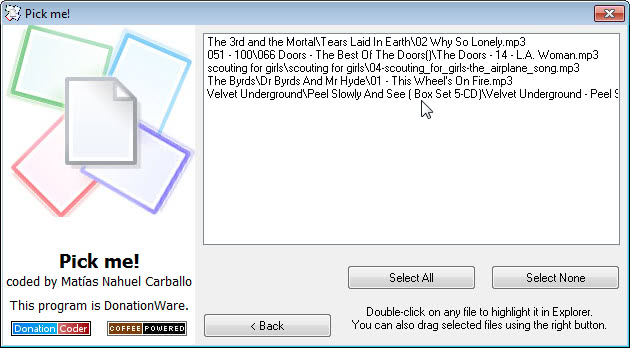Can't decide what to watch? Try Pick Me for Windows
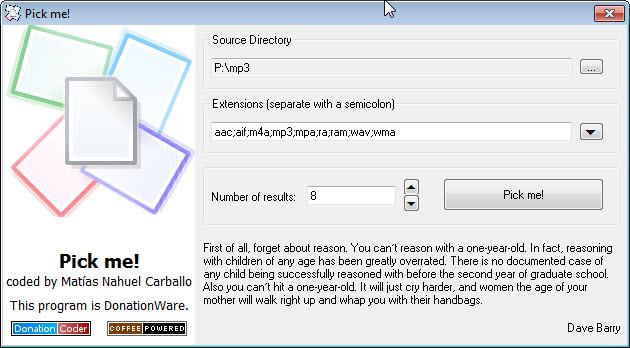
So you have got a hard drive full of movies, videos, music and all that good stuff and can't really decided what you want to watch or listen to because there is simply too much stuff available on that drive? Instead of browsing the folders manually for some time until you find something that sounds interesting enough to watch, listen to, view or read, you can alternatively use Pick Me, a free program for the Windows operating system for the decision making process.
All you need to do is download the program from the Donation Coder forum, unpack it on your computer once the 60K file has been downloaded and start it afterwards. There is only four steps here that you need to complete.
- Select the source directory. Keep in mind that all subfolders are automatically processed as well.
- Select the file extensions that you want the program to include in the selection process. The program supports music, video, text, compressed and image file formats. You can even add your own to the list or remove some that you do not want included.
- Change the number of results if you do not want ten results to be displayed to you. You can for instance change it to 1 to get only one result.
- Click on the pick me button to create the list of random results.
The program scans all matching files in the folder and displays a list of results on the next page. A double-click opens Windows Explorer with the file selected automatically, so that you can start it with a tap on return or another double-click.
An option to automatically play the file directly on the system would have been nice, but is unfortunately missing. The purpose of the select all button is not really clear as well, as it does not seem possible to do something with multiple selected items. A double-click for instance opens only the selected file, and there is no right-click option or button to load all files in a playlist.
The program is ideal for media that you do not need to watch in a certain order. It is not really working for tv series or audiobooks because of that, but works really well for movies, music, images and documents.
Advertisement