Share the Windows 8 startpage with the classic desktop
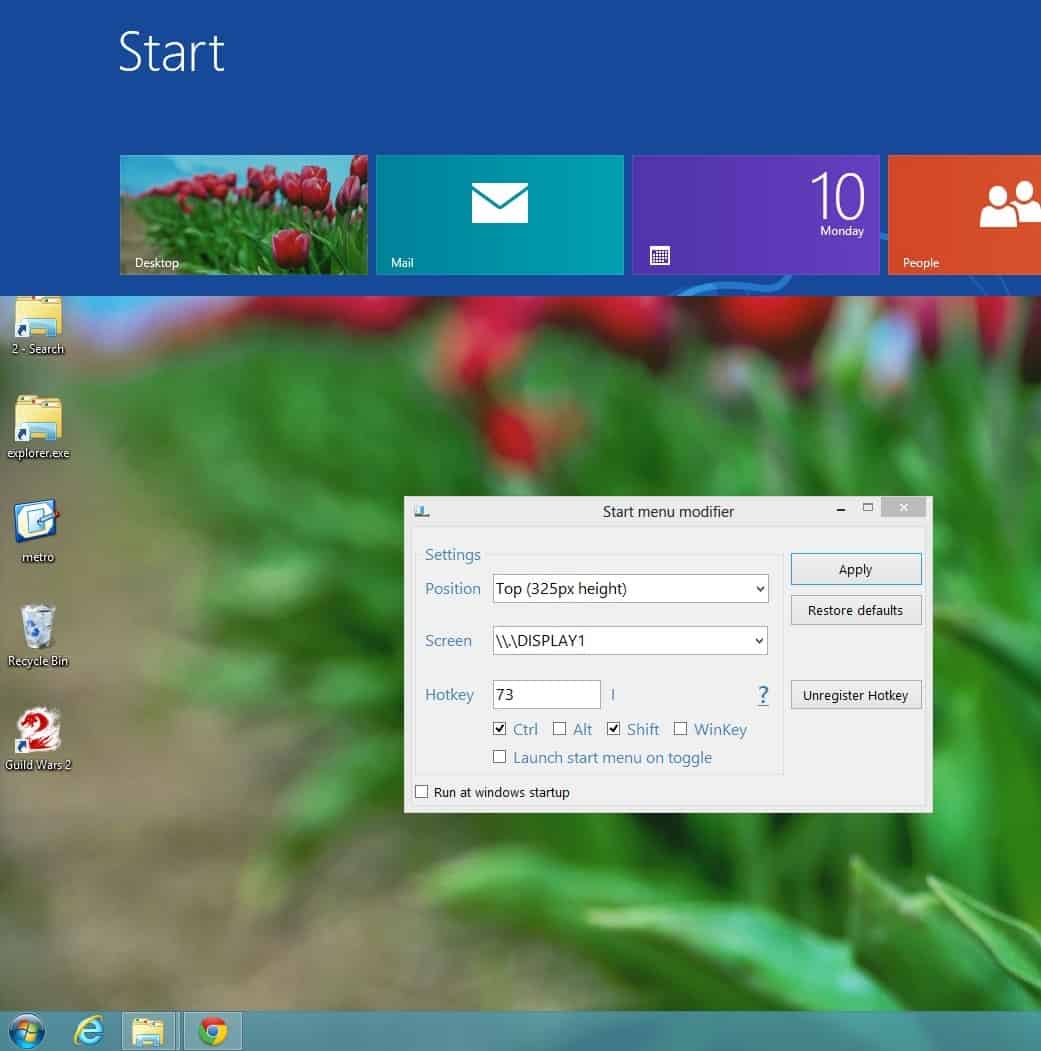
The two interfaces that Microsoft has implemented into Windows 8 are a major change from previous versions of the operating system. Instead of just having to work with the classic desktop, users now have to cope with the newly added startpage that Microsoft is pushing and the classic desktop. While it is certainly easy to bypass the startpage using various methods and tools, like our current favorite Start8, there are other options to get used to the situation.
If you are working on a PC connected to multiple monitors, you can for instance display the startpage on one monitor and the classic desktop on the other.Another option is to snap an app or the desktop to the left or right side of the screen to make it available there.
Start Screen Modifier introduces another possibility, which may be useful for Windows 8 users who only have one computer monitor at their disposal. The program makes available the startpage interface on the desktop.
When you run the program you have options to make the startpage available at the top or bottom of the screen. Either option displays the startpage here when you switch to it. So, pressing the Windows key will not open the startpage interface in fullscreen anymore, but at the top or bottom of the classic desktop.
The core benefit of this is that you do not switch between different interfaces all the time, but can work with both interfaces on the desktop. You can use all the features that the start page makes available to you right from here. Search is for instance working directly when you start to type. Apps that you load are however loaded in fullscreen on the system just like before, so that search and access to live tile information are without doubt the two reasons why you'd like to use the program in the first place.
Start Screen Modifier supports hotkeys which you can use to switch between the fullscreen startpage and the startpage / desktop mix.
The program lacks an option to customize the height of the startpage bar that is displayed on the classic desktop. Options to customize it and to place the startpage vertically would be really useful.
Windows 8 users can download the latest program version from this location. It is working fine under the final version of the operating system.
The program demonstrates that it is possible to merge the startpage with the traditional desktop in Windows 8, something that I wish Microsoft would have done to avoid the two interface issue. (via Into Windows)
Advertisement
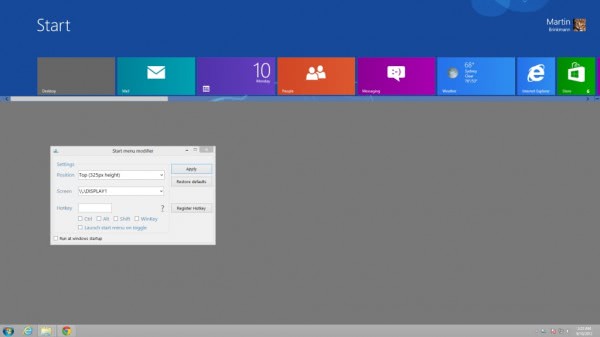




















very nice to know that the classic menu is still available hehehe! because I do not know how it will our system works with out.
Just to add (I posted earlier this morning and apparently the web ate it), there is no way to align the Start Screen vertically like you can horizontally as the Start Screen does not include a vertical scrollbar. If you size it smaller vertically it is almost unusable.
http://i49.tinypic.com/2jcvqr7.jpg
That’s too bad, it would make more sense with widescreen monitors available and all.
So there is no way to completely turn this thing off?
Besides this annoying UI that I don’t want to fuss with on my laptop, is there anything in Windows 8 that sets it apart from Windows 7?
Or should I just wait for Windows 9?
Mikie: Laying the new Start Screen aside, the benefits are worth the switch. Performance alone was my tilting point to switch over and I haven’t been disappointed. I run a lot of resource heavy apps and so far even with my cheap laptop, I haven’t had any hanging issues that I had with Windows 7. You also have built in protection without downloading third party apps if you wish not to as well. If your not interested in performance or the new Start Screen, then you would be better off with Windows 7.
I will say there are a few instances where I wish they would have thought things out just a tad bit more but keeping up with blogs, they are already getting the first SP ready and I’m pretty sure there will be a bunch of refinements.
Well you can ignore it for most of the time. If you install something like Start8, you basically can configure the system not to switch to Metro at all.
You didn’t answer his question.
Too many naysayers are so hung up on UI that the benefits of the new OS have been diluted and ignored.
Please explain, or link to an article where you did explain.
Thanks
Well you can check out this article for a start. http://betanews.com/2012/08/20/10-windows-8-features-you-should-know-about/
Ugly and clunky and ugly and clunky. Hahahahaha.
No. It just doesn’t do it for me.
Just wanted to add, the option of aligning it vertically is impossible as the Start Screen has no vertical scrollbar so once you try to size it similar to horizontal you get an awful shaped Start Screen that’s almost unusable. :)
Thanks for the linkback.