Colorific: Firefox add-on to change the look and feel of websites
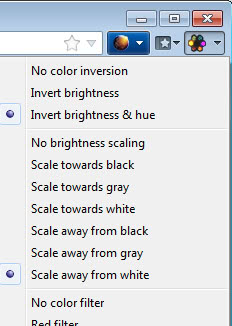
So you have come to the best page in the universe and start to read the latest rumblings of its owner when you start to realize that the color scheme is not that pleasing to your eyes. While you could not install an extension like Tranquility, Readable or Evernote Clearly to turn individual pages of the website into a more readable format, you could alternatively try the Colorific extension for Firefox for that.
Colorific adds a toolbar button to the Firefox address bar that applies selected effects to the active page. It supports three types of effects currently that you can iterate between when you click the extension's toolbar button.
- Invert colors (no color inversion, invert brightness, invert brightness and hue)
- Scale the brightness (no brightness scaling, scale towards black, gray or white, scale away from black, gray or white)
- Filter colors (no color filter, red, orange, yellow, green, cyan, blue or magenta color filter)
You make your selection with a click on the down arrow next to the button. Here you see all the available filters and options. The first three relate directly to the three groups of effects that you can apply to a web page, the fourth group to general settings that apply to all effect types.
The fourth group defines to which page elements the changes are applied to. By default, that's foreground and background styles as well as background images. You can add foreground images to that but will notice that the processing can slow down the browser. But even without, it can happen that the browser freezes for a moment before the changes are applied.
I had best results when I disabled the processing of background and foreground images
It may take some playing around to get the right color scheme for the website you are on. The only drawback for now is the lack of a saving option. When you leave the page, all changes are gone. The author made the promise in a comment on the add-ons' profile page on Mozilla that a saving option would be integrated in the next months.
For now, it is a nice extension that you can maybe use before you print or when you encounter larger articles that are harder to read. With the save option, it could become a valuable asset, especially if additional customization options are added by the author.
Advertisement
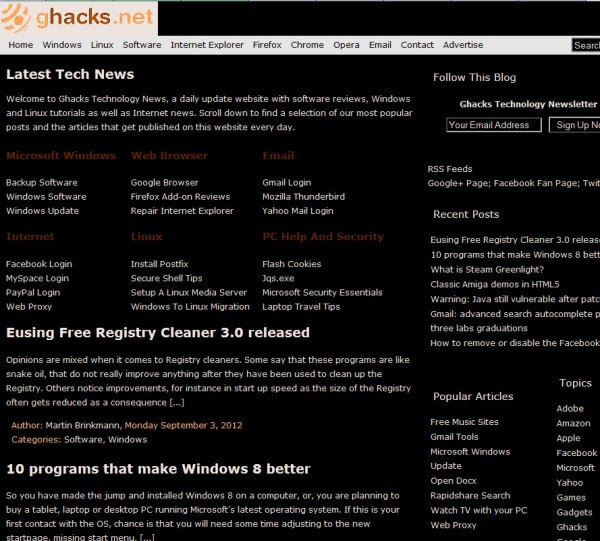



















I have used No Color firefox extension for a long time. (I don’t know if there is such an extension for any other browser)
“Remove colors and background images of a page by one click”
Works perfect if you want to only view a page, or pages, that you otherwise find hard to read.
https://addons.mozilla.org/en-US/firefox/addon/column-reader/
Related. :)
Looks great, will take a closer look. Thanks for posting Jeffrey.
Hm. Not mature enough yet. I too crave better readability on the web on my desktop. I’ll try this out for a minute. I’d use a client separate for Firefox as I do on my iPhone in function. Not there yet. An Instapaper app for desktop that syncs with mobile. That would be cool.
its freeze my firefox.
you could take a look on the add on “Color Transform”, is from the same author from Colorific and i think its works better.
Browser Menuâ–ºToolsâ–ºContent [or similar]â–ºColorsâ–ºSet colorsâ–ºUncheck “Allow pages to…e.t.c”
Instant theme without reloading. This is what I used to do ages ago.
For those who want more control, they should use the Stylish add-on, a basic or advanced knowledge of CSS will have you making your desired themes and layouts in minutes/seconds.
All themes you make are saved and applied instantly, and autoload. You should check it out Mr.Brinkmann.
I like it already, and look forward to a saving feature. Got it set to scale towards black with a green filter for the text. I would also like to see the ability to decide what exact color is assigned to what elements, or even as a compromise, the exact “base color”.
I used to use another, probably discontinued extension for this same sort of effect, but it used to black out certain elements that one might want to actually see. So far, I don’t see colorific doing this, so that’s good.
The effect is really nice, and though I always favor darker page/forum themes, it will be especially nice to tone down those screaming bright sites that sear your eyeballs at nighttime.
i like it.
it would be nice if this add-on had a programmable day/night feature integrated in it, so that websites could be view with bright colour scheme during the day and a dark colour scheme during the night.
I’ve tried look for a piece of software that would allow the user to alternate the luminosity intensity setting for computers monitors, I haven’t been able to find one yet so far.
You can try Turn Off the Light addon. It supposedly use to dim sites with videos like youtube. But it can dim any site really, and you can adjust the dim factor. It has a timer so you can set it to dim pages automatically base on your time preference. It’s pretty neat, I just found it a couple days ago myself. And it’s available for pretty much every browser with extension support.